How Can We Crop MTS Videos - Let 2 Best Tools to Help You
Do you also hold an MTS video and don't know how to crop it properly? There seems to be very little known about it compared to other popular formats. Opening videos in this format often require special equipment or players. In this article, we hope to comprehensively understand MTS and explore how to crop your MTS videos efficiently. Two utilities will be recommended. Read on and get closer to MTS cropping with us.

- 가이드 목록
- Part 1. What Is MTS File
- Part 2. How to Crop MTS Video
- Part 3. If You Want to Convert MTS to A Popular Format
- Part 4. FAQs of Cropping MTS
Part 1. What Is MTS File
The full name of MTS is Moving Picture Experts Group Transport Stream. Generally speaking, this format is commonly used by camcorders and cameras. The most famous examples are Sony, Panasonic, and Canon. It's an AVCHD format, which means Advanced Video Codec High Definition. Usually, MTS files are quite large because they tend to contain high-quality video and audio. People always use it for storing home videos and playing back on devices in the future.
Is MTS the Same As M2TS
MTS and M2TS are not the same.
As we mentioned, MTS is an AVCHD format commonly used by camcorders, while M2TS is always used for Blu-ray discs. This format is based on MPEG-2 standards. The main usage of it is storing high-quality video on storage devices like hard drives. The features of M2TS make it often used for professional video production and distribution.
Regarding the file size, MTS files are typically larger than M2TS files. MTS files contain more information, including subtitles and audio tracks.
Part 2. How to Crop MTS Video
Use the Most Advanced Video Cropper
After a brief look at the MTS format, we come to the core topic this article aims to cover: how to crop your MTS videos. We first recommend you use state-of-the-art video editing software, ArkThinker 비디오 컨버터 궁극. It is compatible with many standard formats and offers simple and durable editing tools. You can quickly find the functions you need in the application's interface. Moreover, this software is relatively easy to use so that you can get started quickly even without experience. Its MTS cropper allows you to resize the screen freely, and you don't need to worry about limited operation.
Here, we will offer detailed instructions on how to crop an MTS video with ArkThinker Video Converter Ultimate.
Get ArkThinker Video Converter Ultimate on your computer. After opening it, choose 공구 상자 in the main interface.
찾다 비디오 자르기 도구 among all the tools. Or you can search it directly in the search bar.
Press the big plus button to upload your MTS video to crop.
Then, you will enter a new window. You can adjust the value of Crop Areas or drag the edge on the screen to remove the part you do not need.
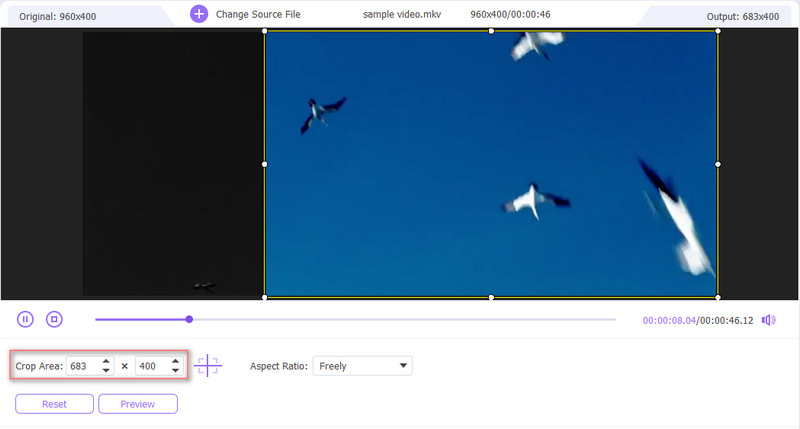
Finally, press 시사 to check the effects. Then click 내보내다 to download your cropped MTS video.
Try A Free Online Video Cropper
If you want the crop process to run more lightly and conveniently, you can skip downloading any video software and use some great online tools instead. ArkThinker 비디오 자르기 도구 is one of those outstanding representatives. It is comparable to the desktop-side tool in terms of functionality and runs very efficiently. We highly recommend you try it, and we believe you can crop your MTS videos for free with the help of this tool.
Here is what you need to do to apply ArkThinker Video Cropper in cropping MTS videos online.
Enter the ArkThinker Video Cropper website into your browser. After launching the new page, click 비디오 자르기 시작.
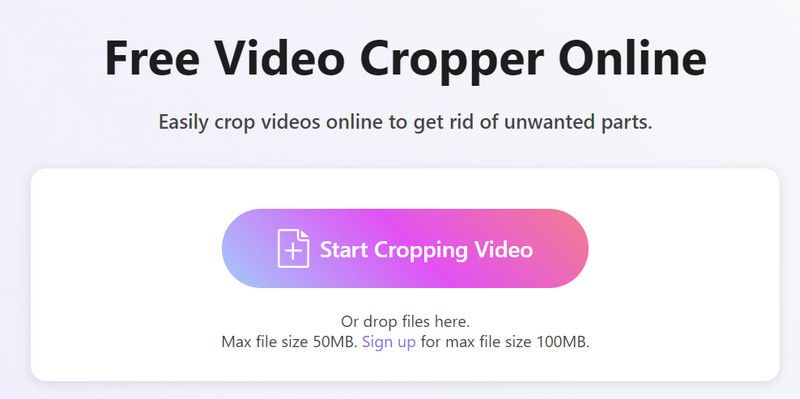
Then, you will come to a new page. Here, you will find the functions to crop an MTS video. Type the value of crop area or adjust the aspect ratio.
When you finish the edition, click 비디오 자르기.
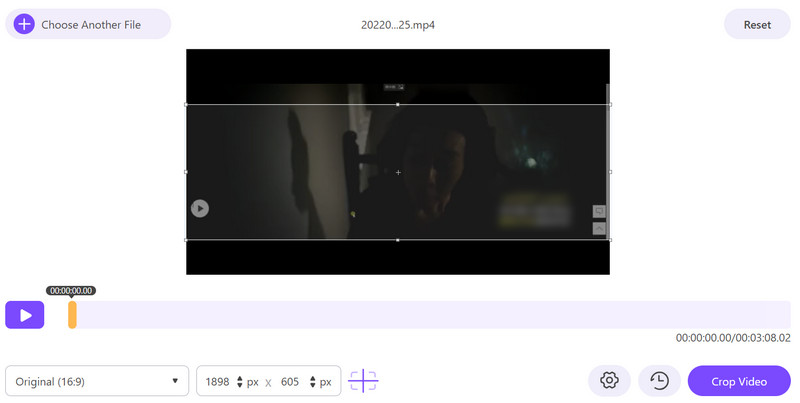
마지막으로 선택하세요. 다운로드 to save your work.
Part 3. If You Want to Convert MTS to A Popular Format
Given that MTS is not a popular format compared to the mainstream video formats, you may also find that your device or player cannot read your MTS videos. If you want to solve this problem so that your videos can be played and distributed on more devices or platforms, you can consider using a tool to convert the video format to a more common one, such as MP4. In this case, ArkThinker 비디오 컨버터 궁극 will be your best choice. As mentioned in its name, it is an all-around video editing tool and supports you in converting between more than 1000 formats. Equipped with the latest technology, its conversion speed is leading the market. With its help, you don't need to worry about losing video quality during conversion.
Here, we will teach you how to use it properly in converting MTS to another popular format.
Download and install ArkThinker Video Converter Ultimate on your computer. Open it, and choose 변환기 메인 인터페이스에서.
Click the big plus button to upload the MTS video you want to convert.
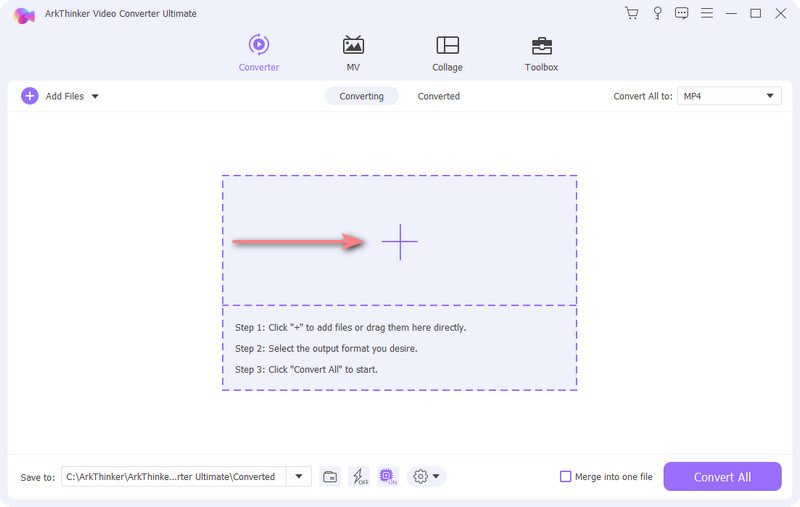
딸깍 하는 소리 모두 다음으로 변환 to expand the format menu. Here, you can choose your target format.
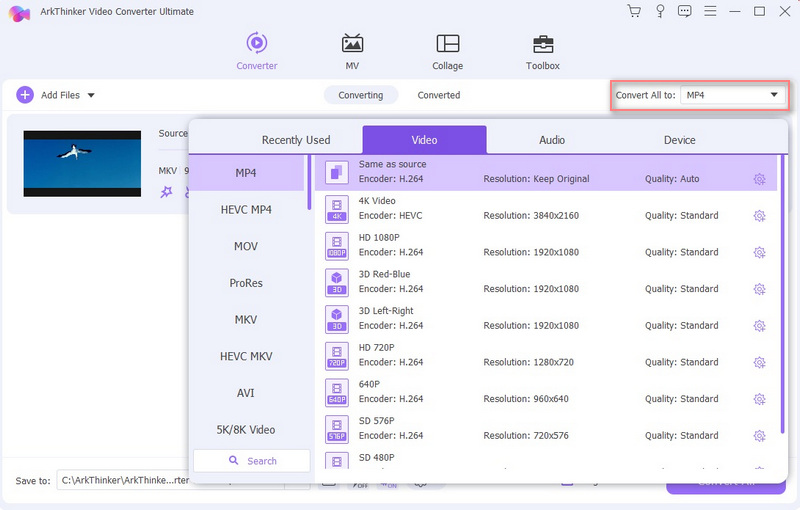
After selecting a format, drop the menu next to 다음에 저장. Choose a folder to save your converted video.
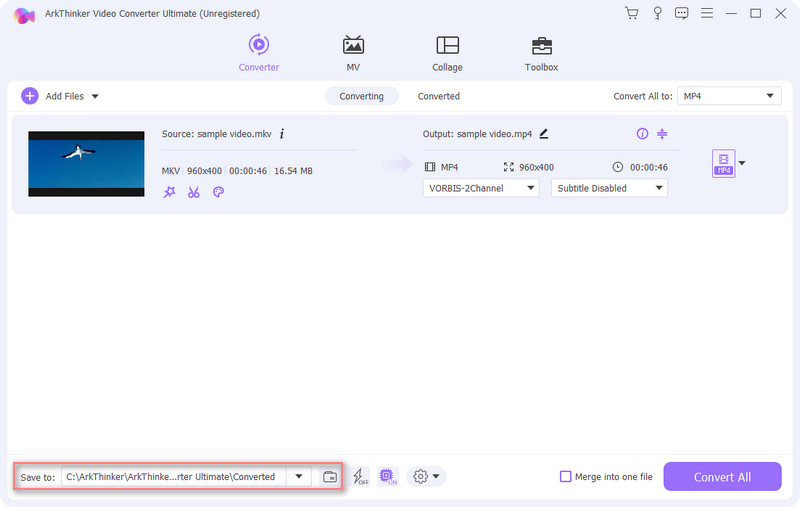
When you finish all the settings, choose 모두 변환 to let the converter work.
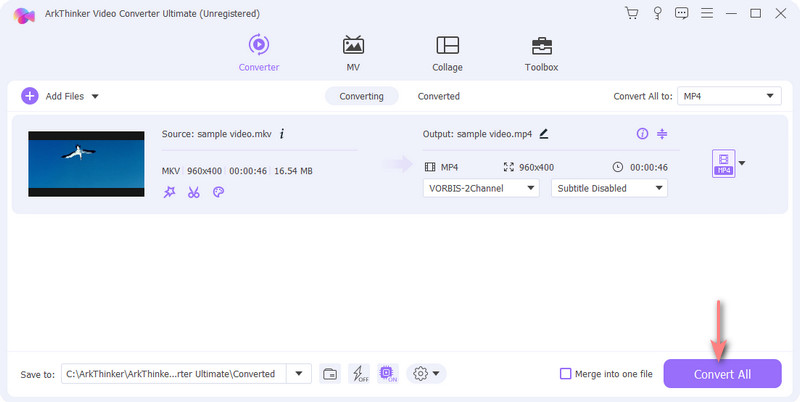
Part 4. FAQs of Cropping MTS
Can I convert MTS to MP4?
Yes, of course, you can convert MTS to MP4. There are also many tools on the market today that you can choose from. You can download and install converter software on your computer, like ArkThinker Video Converter Ultimate, HandBrake, VLC Media Player, etc. Note that converting a video may reduce its quality.
What is the difference between MTS and MP4?
MTS is a format commonly used by camcorders and cameras. MP4 is a more popular format containing audio and video tracks. It can be used to stream and store videos online on mobile devices. The most significant difference is in their compatibility. MTS videos are only playable on devices that support the AVCHD format. MP4 files, on the other hand, are widely supported by most devices and platforms.
What app opens MTS files?
For most video players, you may need to install a codec or plug-in to open MTS files. Apps that can play MTS videos include Windows Media Player, VLC Media Player, QuickTime Player, HandBrake, etc. If your device is incompatible with the MTS format, use a converter like ArkThinker Video Converter Ultimate to convert your video to another format.
결론
In this article, we give you a general overview of what kind of format MTS is and what its scope of application can be. For your needs when you want to crop your MTS video, we provide you with two of the best video editing tools. These two tools cover both online and desktop needs; you can choose any of them according to your preference. If you have a better solution, please leave a message in the comment section to share.
이 게시물에 대해 어떻게 생각하시나요? 이 게시물을 평가하려면 클릭하세요.
훌륭한
평가: 4.9 / 5 (기준 426 투표)
관련 기사
- 영상을 편집하다
- 비디오 속도를 늦추고 슬로우 모션 비디오를 만드는 방법 2022
- 슬로우 모션 비디오 제작을 위한 최고의 슬로우 모션 카메라 및 앱
- 비디오 속도를 쉽게 2배 빠르게 만드는 4가지 방법
- 최고의 슬로우 모션 비디오 제작자 5개에 대한 간략한 검토
- TikTok에서 비디오를 다듬는 방법을 배우기 위한 상세 가이드
- TikTok 동영상 속도를 높이는 방법을 배우는 3가지 간단한 방법
- iMovie에서 비디오를 자르는 방법을 배우는 데 도움이 되는 유용한 팁
- iPhone에서 쉽게 비디오 속도를 늦추세요 [보너스 팁]
- iPhone에서 비디오를 자르고 비디오의 일부를 잘라내는 방법
- Adobe After Effects 2022에서 비디오 클립을 자르는 방법 알아보기



