如何裁剪 Instagram 视频 - 全方位指南
互联网让人们能够与世界各地的人分享他们的生活和令人兴奋的事情,而 Instagram 为人们提供了一个绝佳的平台,拥有实现这一目标的所有功能。您可以上传视频和图片,也可以分享文字。分享之前,您必须编辑拍摄的素材。鉴于 Instagram 有专门的视频帧大小标准,您可能需要裁剪视频。
如何找到合适的工具来帮助你 为 Instagram 剪裁视频为了帮助您解决这个问题,我们将列出一些有用的工具并附上详细的步骤。您可以阅读我们的内容并选择一个适合您的工具。

第 1 部分。Instagram 视频应该多大尺寸
为 Instagram 剪裁视频时,了解平台的标准是必须的。我们需要在标准下采取适当的行动,否则即使编辑了也是无效的。下面,我们将简要列出 Instagram 平台的要求,以帮助您理解它们。
最大视频长度
60秒。
长宽比
1:1(正方形)或 9:16(垂直)。
最小分辨率
1:1 视频为 640 x 640 像素
9:16 视频为 640 x 480 像素
最大文件大小
4 GB 用于录制视频
第 2 部分。如何裁剪 Instagram 视频
使用高级视频裁剪器
我们可以从了解 Instagram 对视频帧大小的要求开始。此时,选择一个有用的编辑工具是当务之急。首先,我们建议您尝试使用最先进的 Instagram 视频裁剪器之一, ArkThinker Video Converter Ultimate,它配备了最先进的技术,可以高效地编辑视频并输出文件。其主要功能是裁剪视频帧、转换视频格式、压缩多媒体文件等。它是一个全能工具,将所有常用功能都集成在一个程序中。它是 100% 安全的,使用它时您不必担心广告或病毒。
在这里,我们将教您如何使用 ArkThinker Video Converter Ultimate 裁剪 Instagram 视频。
在您的计算机上下载并安装 ArkThinker Video Converter Ultimate。
寻找 视频裁剪器 在所有功能中,单击它。
寻找 视频裁剪器 在所有功能中,单击它。
进入视频裁剪器页面后,点击大加号按钮上传您的 Instagram 视频进行裁剪。
现在,您将进入裁剪页面。您可以通过更改 农作物面积。您也可以拖动滑块来选择要保留的部分。
如需查看结果,请点击 预览。最后,选择 出口 获取裁剪后的视频。
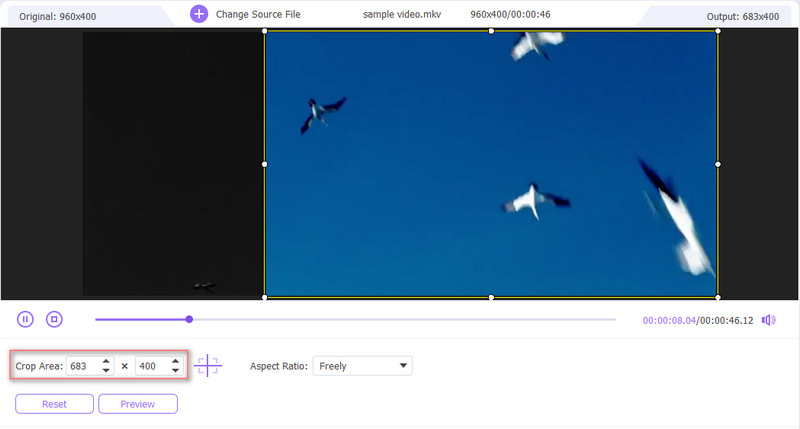
使用 ArkThinker 视频裁剪器在线裁剪视频
除了桌面程序外,您还可以尝试多种在线工具。它们启动速度更快,并且随时可以编辑。因此,您无需将其他软件下载到计算机;编辑完成后只需关闭页面即可。在所有在线编辑工具中, ArkThinker 视频裁剪器 无疑是最好的之一。它支持多种媒体格式,并允许您在裁剪 Instagram 视频尺寸的同时进行其他编辑操作。虽然它只是一个在线工具,但其功能并不逊色于其他工具。同时,它不需要任何复杂的操作;您只需单击一下即可完成编辑。
以下是借助 ArkThinker 视频裁剪器裁剪 Instagram 帖子视频所需执行的操作。
进入ArkThinker Video Cropper官方网站。
点击启动它 开始裁剪视频 在页面上上传您的视频。
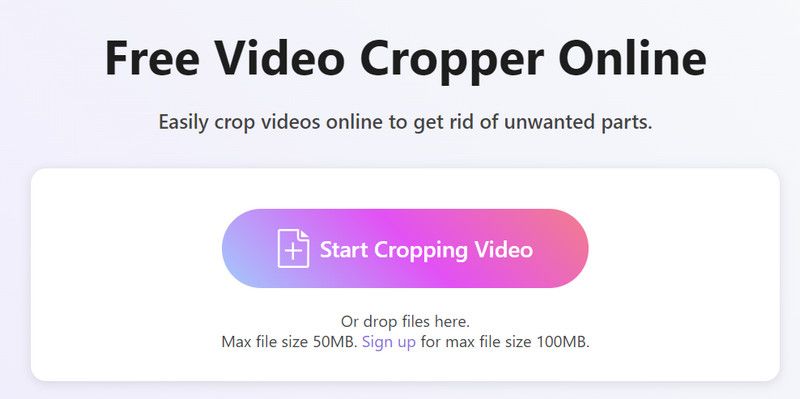
打开编辑页面后,根据需要调整宽高比。
最后,点击 裁剪视频 保留更改。
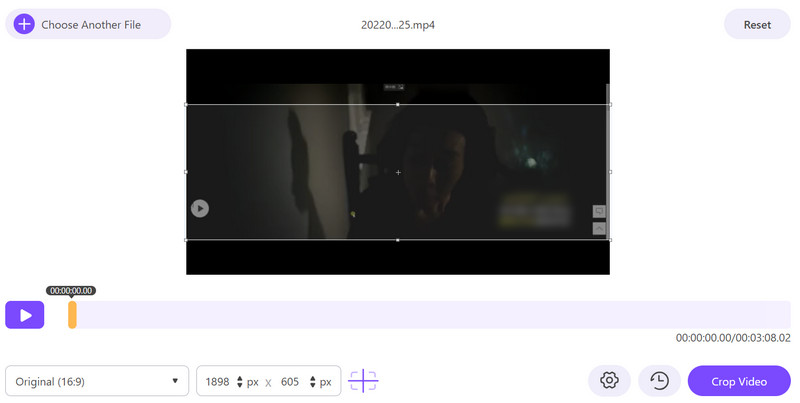
在 Instagram 视频裁剪中尝试 iMovie
如果你是苹果用户,你一定知道适用于苹果系统的最佳视频编辑软件之一 iMovie。它为许多用户提供稳定的支持,并允许你对视频执行一些最基本的编辑,例如修剪、裁剪、增强等。此工具可以与苹果系统集成,并支持直接从应用程序将视频分享到其他平台。经过多年的优化,iMovie 已经发展成为一个用户友好的界面。你可以很快找到你需要的部分。所以,如果你想找到最好的 Instagram 视频裁剪应用程序,请尝试 iMovie。
以下是使用的具体步骤 iMovie 裁剪视频 Instagram 故事。
确保您的电脑上安装了 iMovie。请打开它并点击左侧的加号按钮。在菜单中,选择电影。
然后,点击 导入媒体 将您的文件添加到程序中。
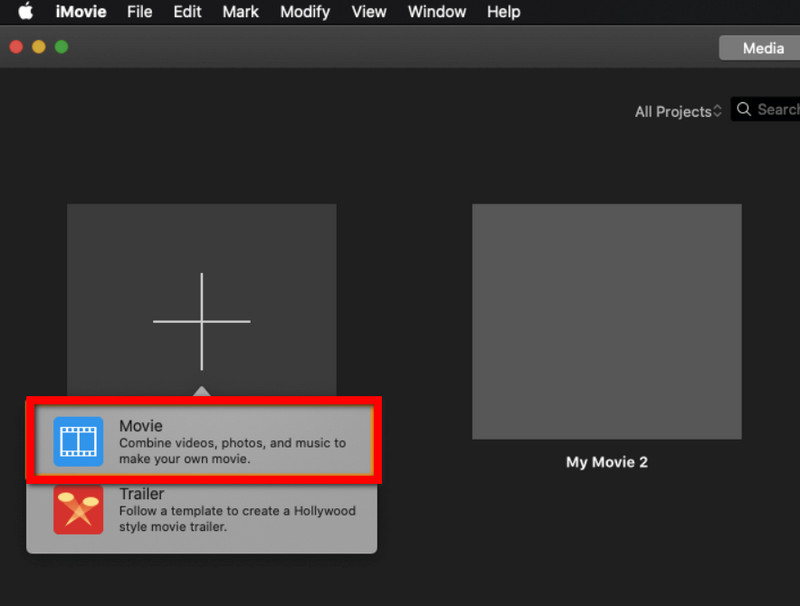
在页面顶部,选择裁剪 > 裁剪。
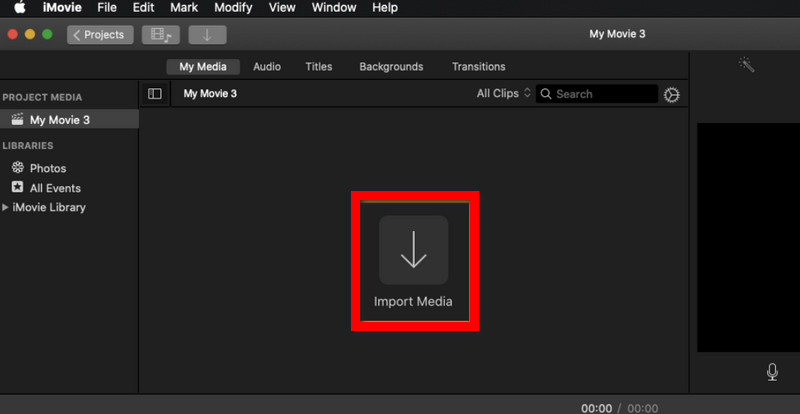
使用滑块选择要保留的区域。单击复选标记以保存版本。
完成编辑后,点击 出口.

第 3 部分。Instagram 剪裁视频的常见问题
Instagram 视频的最佳裁剪是怎样的?
Instagram 视频没有通用的最佳裁剪标准。因为大小取决于特定视频及其内容。但有一些指导原则可以帮助你。首先,你最好保持视频方形,以确保它可以填满 feed 中的整个空间。其次,专注于场景的最重要部分以吸引更多观众的注意力。此外,如果你尝试让视频简短一些也会有所帮助。
我可以裁剪视频帧吗?
是的,当然可以 裁剪视频 帧。但是,您可能需要帮助才能做到这一点,并且不可避免地需要让一些专业的视频编辑工具来帮助您。市场上一些最好的产品供您选择,包括 ArkThinker Video Converter Ultimate、Adobe Premiere Pro 等。您需要做的就是使用它们剪掉不必要的部分并将视频聚焦在最重要的图像上。
为什么 Instagram 故事会裁剪我的视频?
有时,上传视频后,您可能会发现视频已被自动裁剪。官方必须确保视频符合平台的宽高比。这是为了让所有视频看起来和感觉都一样,让用户更容易观看。方形宽高比为您在视频中添加文字和贴纸创造了更多可能性。如果您不想发生这种情况,您可以 调整 IG 视频大小 比例(16:9)后再上传。
结论
编辑和上传 Instagram 视频现在是一项非常常见的操作。人们很乐意在平台上与他人分享自己的生活。只有在这个编辑过程中,用户才需要专业的工具。在这篇文章中,我们与您分享了三种标准工具来帮助您 裁剪 Instagram 的视频 以及它们的详细用法。无论您选择哪一个,都可以顺利操作。
你怎么看这个帖子?点击评价这篇文章。
出色的
评分: 4.9 / 5(基于 643 票)



