So schneiden Sie Ihr Video für Instagram zu – eine Anleitung für alle Aspekte
Das Internet hat es den Menschen ermöglicht, ihr Leben und spannende Dinge mit anderen Menschen auf der ganzen Welt zu teilen, und Instagram bietet dafür eine hervorragende Plattform mit allen Funktionen, die dies ermöglichen. Sie können Ihre Videos und Bilder hochladen oder Text teilen. Vor dem Teilen müssen Sie das aufgenommene Filmmaterial bearbeiten. Da Instagram eigene Standards für die Videobildgröße hat, müssen Sie Ihr Video möglicherweise zuschneiden.
Wie finden Sie ein geeignetes Werkzeug, das Ihnen hilft beschneide deine Videos für Instagram? Um Ihnen bei der Lösung dieses Problems zu helfen, listen wir einige nützliche Tools mit detaillierten Schritten auf. Sie können unseren Inhalt lesen und eines auswählen, das zu Ihnen passt.

- LEITFADENLISTE
- Teil 1. Welche Größe sollte ein Instagram-Video haben?
- Teil 2. So schneiden Sie Videos für Instagram zu
- Teil 3. FAQs zum Zuschneiden von Videos für Instagram
Teil 1. Welche Größe sollte ein Instagram-Video haben?
Wenn Sie Ihr Video für Instagram zuschneiden, müssen Sie die Standards der Plattform kennen. Wir müssen die entsprechenden Maßnahmen gemäß den Standards ergreifen, sonst ist die Bearbeitung ungültig, auch wenn sie durchgeführt wird. Nachfolgend listen wir kurz die Anforderungen für die Instagram-Plattform auf, damit Sie sie besser verstehen.
Maximale Videolänge
60 Sekunden.
Seitenverhältnis
1:1 (quadratisch) oder 9:16 (vertikal).
Mindestauflösung
640 x 640 Pixel für 1:1 Videos
640 x 480 Pixel für 9:16 Videos
maximale Dateigröße
4 GB für aufgezeichnete Videos
Teil 2. So schneiden Sie Videos für Instagram zu
Verwenden Sie den erweiterten Video-Cropper
Wir können damit beginnen, die Anforderungen von Instagram an die Videobildgröße zu verstehen. Die Auswahl eines hilfreichen Bearbeitungstools hat an dieser Stelle oberste Priorität. Zunächst empfehlen wir Ihnen, einen der fortschrittlichsten Instagram-Video-Cropper auszuprobieren. ArkThinker Video Converter Ultimate, das mit der fortschrittlichsten Technologie ausgestattet ist, um Videos effizient zu bearbeiten und Dateien auszugeben. Seine Hauptfunktionen sind das Zuschneiden von Videobildern, das Konvertieren von Videoformaten, das Komprimieren von Multimediadateien usw. Es ist ein Allround-Tool, das alle häufig verwendeten Funktionen in einem Programm vereint. Es ist 100%-sicher und Sie müssen sich bei der Verwendung keine Sorgen über Werbung oder Viren machen.
Hier zeigen wir Ihnen, wie Sie mit ArkThinker Video Converter Ultimate Videos für Instagram zuschneiden.
Laden Sie ArkThinker Video Converter Ultimate herunter und installieren Sie es auf Ihrem Computer.
Finden Video-Cropper unter allen Funktionen und klicken Sie darauf.
Finden Video-Cropper unter allen Funktionen und klicken Sie darauf.
Klicken Sie nach der Video Cropper-Seite auf die große Plus-Schaltfläche, um Ihr Instagram-Video zum Zuschneiden hochzuladen.
Nun gelangen Sie auf die Zuschneideseite. Sie können die Szene zuschneiden, indem Sie den Wert von ändern Anbauflächen. Sie können auch den Schieberegler ziehen, um den Teil auszuwählen, den Sie behalten möchten.
Wenn Sie das Ergebnis überprüfen möchten, klicken Sie auf VorschauWählen Sie abschließend Export um Ihr zugeschnittenes Video zu erhalten.
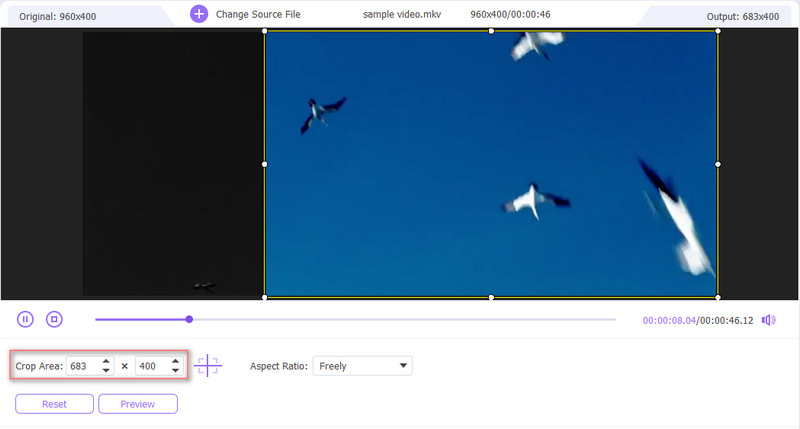
Schneiden Sie das Video online mit ArkThinker Video Cropper zu
Zusätzlich zu Desktop-basierten Programmen können Sie mehrere Online-Tools ausprobieren. Sie starten schneller und sind sofort einsatzbereit, wenn Sie sie öffnen. Daher müssen Sie keine zusätzliche Software auf Ihren Computer herunterladen. Schließen Sie die Seite einfach, wenn Sie mit der Bearbeitung fertig sind. Unter allen Online-Bearbeitungstools ist ArkThinker Video-Cropper ist zweifellos eines der besten. Es unterstützt eine Vielzahl von Medienformaten und ermöglicht Ihnen, andere Bearbeitungsvorgänge durchzuführen, während Sie die Videogröße für Instagram zuschneiden. Obwohl es nur ein Online-Tool ist, sind seine Funktionen nicht weniger leistungsstark als die anderer Tools. Gleichzeitig erfordert es keine komplizierten Vorgänge; Sie brauchen nur einen Klick, um die Bearbeitung abzuschließen.
So können Sie mithilfe von ArkThinker Video Cropper Videos für Instagram-Beiträge zuschneiden:
Besuchen Sie die offizielle Website von ArkThinker Video Cropper.
Starten Sie es durch Klicken auf Beginnen Sie mit dem Zuschneiden des Videos auf der Seite, um Ihr Video hochzuladen.
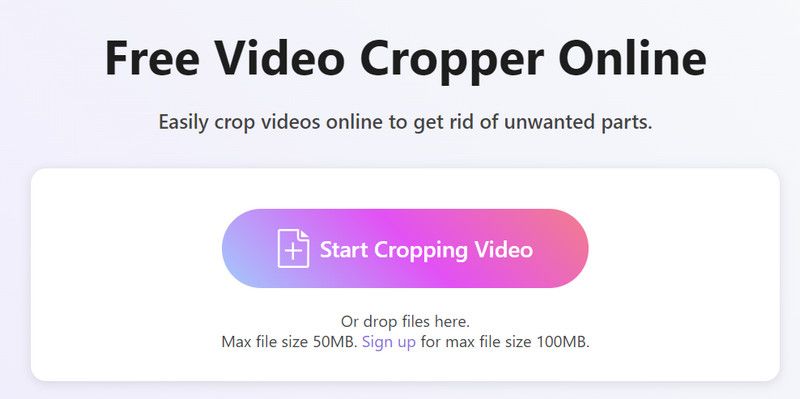
Passen Sie nach dem Öffnen der Bearbeitungsseite das Seitenverhältnis je nach Bedarf an.
Klicken Sie abschließend Video zuschneiden um das Wechselgeld zu behalten.
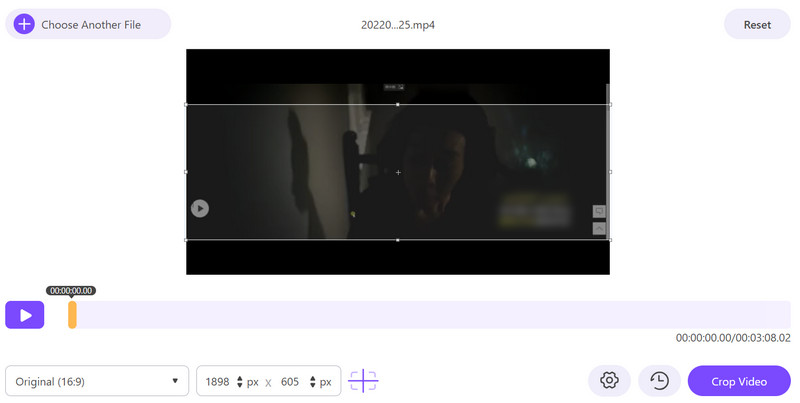
Probieren Sie iMovie zum Zuschneiden von Instagram-Videos aus
Wenn Sie ein Apple-Benutzer sind, kennen Sie sicher eine der besten Videobearbeitungsprogramme, die an das Apple-System angepasst ist: iMovie. Es bietet vielen Benutzern stabile Unterstützung und ermöglicht Ihnen einige der grundlegendsten Bearbeitungen an Ihren Videos, wie z. B. Trimmen, Zuschneiden, Verbessern und mehr. Dieses Tool kann in das Apple-System integriert werden und unterstützt das Teilen von Videos auf anderen Plattformen direkt aus der App. Nach vielen Jahren der Optimierung hat sich iMovie zu einer benutzerfreundlichen Oberfläche entwickelt. Sie können den gewünschten Abschnitt sehr schnell finden. Wenn Sie also die beste App zum Zuschneiden von Videos für Instagram finden möchten, probieren Sie iMovie aus.
Hier sind die detaillierten Schritte zur Verwendung iMovie zum Zuschneiden eines Videos für eine Instagram-Story.
Stellen Sie sicher, dass iMovie auf Ihrem Computer installiert ist. Öffnen Sie es und klicken Sie links auf das Pluszeichen. Wählen Sie im Menü „Film“.
Dann klick Medien importieren um Ihre Datei zum Programm hinzuzufügen.
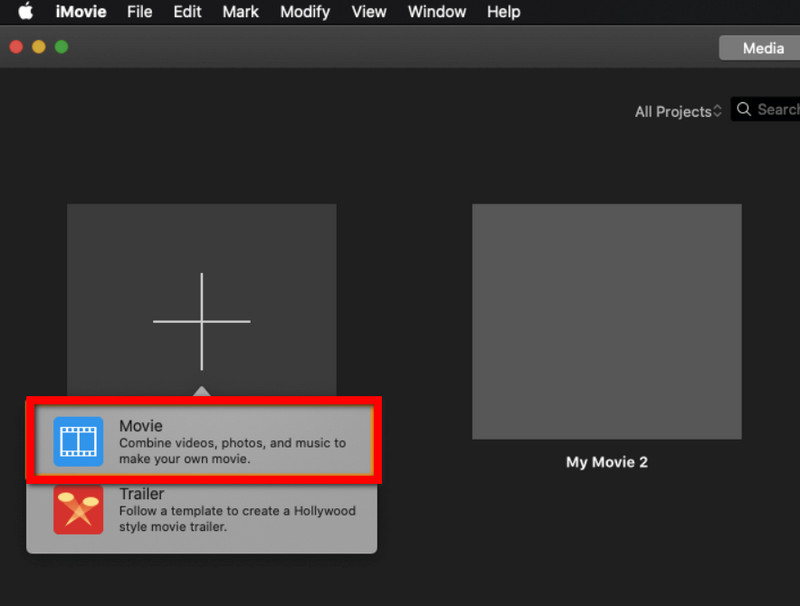
Wählen Sie oben auf der Seite Zuschneiden > Zuschneiden aus.
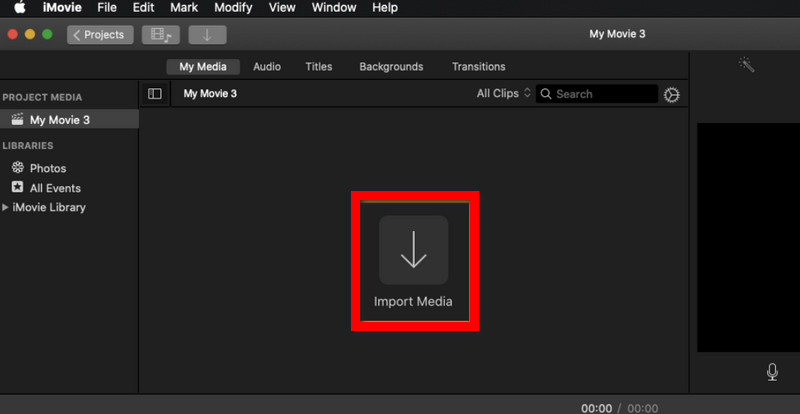
Wählen Sie mit dem Schieberegler den Bereich aus, den Sie behalten möchten. Klicken Sie auf das Häkchen, um die Bearbeitung zu speichern.
Wenn Sie mit der Bearbeitung fertig sind, klicken Sie auf Export.

Teil 3. FAQs zum Zuschneiden von Videos für Instagram
Was ist der beste Zuschnitt für Instagram-Videos?
Es gibt keinen Standard für einen universellen besten Zuschnitt für Instagram-Videos. Denn die Größe kann vom jeweiligen Video und dessen Inhalt abhängen. Es gibt jedoch einige Richtlinien, die Ihnen helfen. Erstens sollten Sie Ihr Video quadratisch halten, um sicherzustellen, dass es den gesamten Platz im Feed ausfüllen kann. Zweitens sollten Sie sich auf den wichtigsten Teil der Szene konzentrieren, um die Aufmerksamkeit von mehr Zuschauern zu erregen. Außerdem wäre es hilfreich, wenn Sie versuchen würden, Ihr Video kurz zu halten.
Kann ich ein Videobild zuschneiden?
Ja, natürlich dürfen Sie ein Video zuschneiden Rahmen. Möglicherweise benötigen Sie dabei jedoch Hilfe und müssen sich zwangsläufig von professionellen Videobearbeitungstools helfen lassen. Zu den besten Produkten auf dem Markt, aus denen Sie wählen können, gehören ArkThinker Video Converter Ultimate, Adobe Premiere Pro und andere. Sie müssen sie nur verwenden, um die unnötigen Teile auszuschneiden und das Video auf die wichtigsten Bilder zu konzentrieren.
Warum schneidet die Instagram-Story mein Video ab?
Manchmal stellen Sie nach dem Hochladen Ihres Videos fest, dass es automatisch zugeschnitten wurde. Der Beamte muss sicherstellen, dass das Video dem Seitenverhältnis der Plattform entspricht. Dies soll dafür sorgen, dass alle Videos gleich aussehen und sich gleich anfühlen, was für Benutzer einfacher zu betrachten ist. Und das quadratische Seitenverhältnis bietet Ihnen mehr Möglichkeiten, Ihren Videos Text und Aufkleber hinzuzufügen. Wenn Sie dies nicht möchten, können Sie Größe des Videos für IG ändern (16:9) vor dem Hochladen.
Abschluss
Das Bearbeiten und Hochladen von Instagram-Videos ist mittlerweile eine sehr gängige Operation. Die Leute teilen ihr Leben gerne mit anderen auf der Plattform. Nur bei diesem Bearbeitungsprozess benötigen Benutzer professionelle Tools. In diesem Beitrag haben wir drei Standardtools mit Ihnen geteilt, um Videos für Instagram zuschneiden und ihre detaillierte Verwendung. Egal, für welches Sie sich entscheiden, erwarten Sie einen reibungslosen Betrieb.
Was haltet Ihr von diesem Beitrag? Klicken Sie hier, um diesen Beitrag zu bewerten.
Exzellent
Bewertung: 4.9 / 5 (basierend auf 643 Stimmen)
Finden Sie weitere Lösungen
So beschneiden Sie AVI-Dateien mit Online- und Offline-Video-Croppern [Ausführliche Anleitung] So schneiden Sie Ihr Video in Filmora zu Eine vollständige Anleitung zum Zuschneiden von YouTube-Videos – Warum und wie Die 8 besten Online-Video-Cropper zum einfachen Ändern des Seitenverhältnisses Der einfachste Weg, MPEG-Dateien kostenlos zuzuschneiden, den Sie ausprobieren sollten Nutzen Sie Clideo Video Cropper: Eine umfassende Anleitung zum Zuschneiden von VideosRelative Artikel
- Video bearbeiten
- So verlängern Sie ein kurzes Video mit drei verschiedenen Methoden
- Loopen Sie ein Video auf dem iPhone, iPad, Android-Telefon und Computer
- Kostenlose Videobearbeitungssoftware – Die 7 besten kostenlosen Videobearbeitungs-Apps
- 3 TikTok-Wasserzeichen-Entferner-Apps zum Entfernen von TikTok-Wasserzeichen
- Videofilter – So fügen Sie einem Video einen Filter hinzu und setzen ihn ein 2024
- So verlangsamen Sie ein Video und erstellen ein Zeitlupenvideo 2024
- Teilen Sie Ihre große Videodatei mit den 3 besten Filmtrimmern 2024
- So fügen Sie Wasserzeichen zu Videos auf verschiedenen Geräten hinzu 2024
- Die 5 besten MP4-Kompressoren zur Reduzierung der Videodateigröße 2024
- Detaillierte Anleitung zum Verlangsamen eines Videos auf Snapchat 2024



