Use Final Cut Pro to Crop Videos and Easier Alternatives
Video editing, like cropping videos, has become an integral part of content creation, and many Mac users choose to use Final Cut Pro to crop videos. Cropping videos allows editors to refine composition and eliminate unwanted elements. This guide will tell you why you need to crop videos and teach you the steps of using Final Cut Pro to crop videos. Moreover, if you are a Windows user or think using Final Cut Pro to crop videos will be complicated, this post will also tell you two alternatives.

- СПИСОК ПОСІБНИКІВ
- Part 1. Introduction of Final Cut Pro
- Part 2. Why We Need to Crop Video
- Part 3. A Step-by-Step Guide in Cropping Video with Final Cut Pro
- Part 4. Best Final Cut Pro Alternatives to Crop Video
- Part 5. FAQs about Cropping Video on Final Cut Pro
Part 1. Introduction of Final Cut Pro
Final Cut Pro, developed by Apple Inc, is a piece of professional video editing software. It is renowned for its advanced features, intuitive interface, and robust capabilities. First released in 1999 as a Mac-exclusive application, Final Cut Pro has undergone significant updates and improvements over the years, cementing its status as one of the leading video editing tools in the industry. And many Mac users like to use Final Cut Pro to crop videos.
особливості:
◆ Offer a comprehensive set of editing tools for efficient editing.
◆ Support high-resolution video formats, including 4K and 8K.
◆ Streamlining projects that involve multiple angles or perspectives.
◆ Have HDR content and provide greater control over the visual aesthetics.
Part 2. Why We Need to Crop Video
Cropping videos is a fundamental aspect of the video editing process, offering several compelling reasons for its necessity. This versatile technique allows editors to refine and enhance visual content in various ways. Some social media or platforms require a particular aspect ratio so that you need to crop the video.
Firstly, composition plays a pivotal role in the overall aesthetics of a video. Cropping enables framing adjustment and eliminates unnecessary elements, ensuring the viewer focuses on the core subject. Furthermore, cropping is indispensable for adapting videos to different aspect ratios, optimizing content for diverse platforms, and achieving a cohesive and professional look. And if you want to learn more about using Final Cut Pro to crop videos, you can read the next part.
Part 3. A Step-by-Step Guide in Cropping Video with Final Cut Pro
Whether you're a novice exploring the intricacies of video editing or a seasoned pro looking to refine your technique, this step-by-step guide to using Final Cut Pro to crop videos is your gateway to seamless and impactful cropping.
Click the "New Project" buttons. Then, click the "Import Media" button to upload your video.
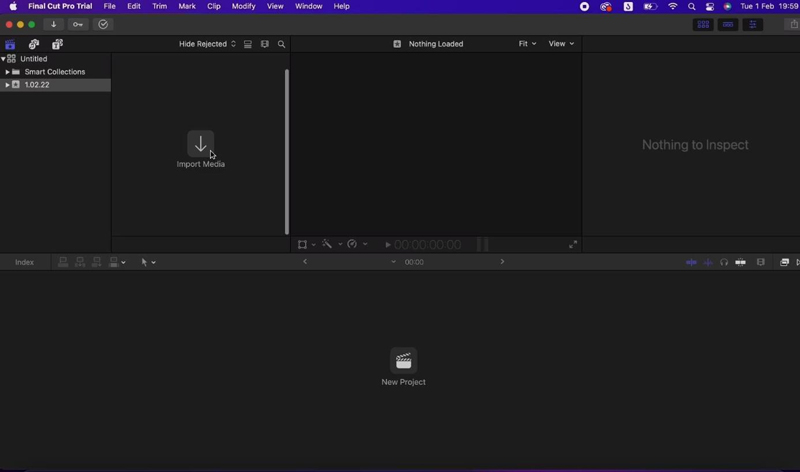
Click on the video clip in the timeline after dragging it to the timeline panel. Then click the "Transform" button.
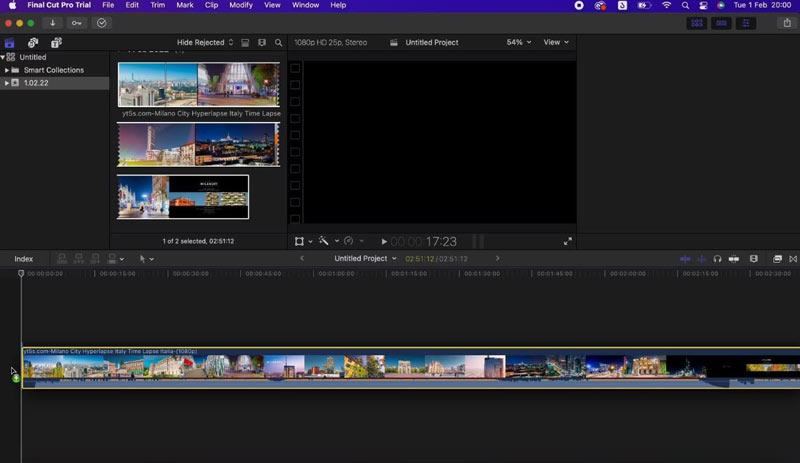
Crop handles will appear on the video. Drag these handles to adjust the cropping area.
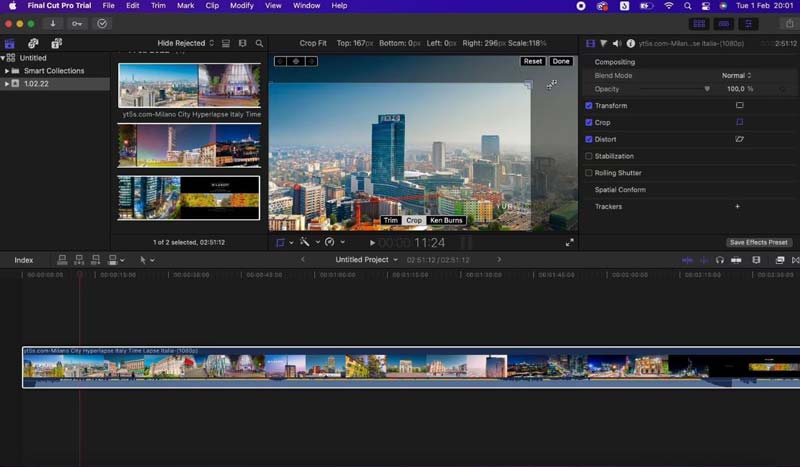
You can also go to the Video tab and adjust the співвідношення сторін відео numerically for precise cropping.
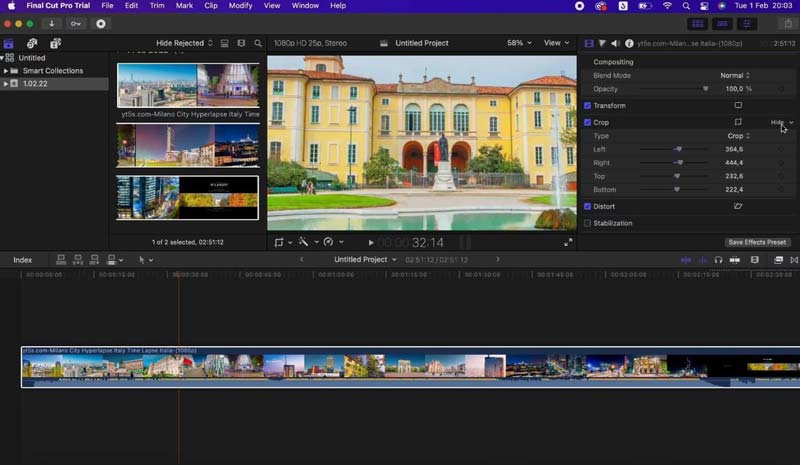
Once satisfied, click the "File" button on the top and then the "Export" button to export your cropped video.
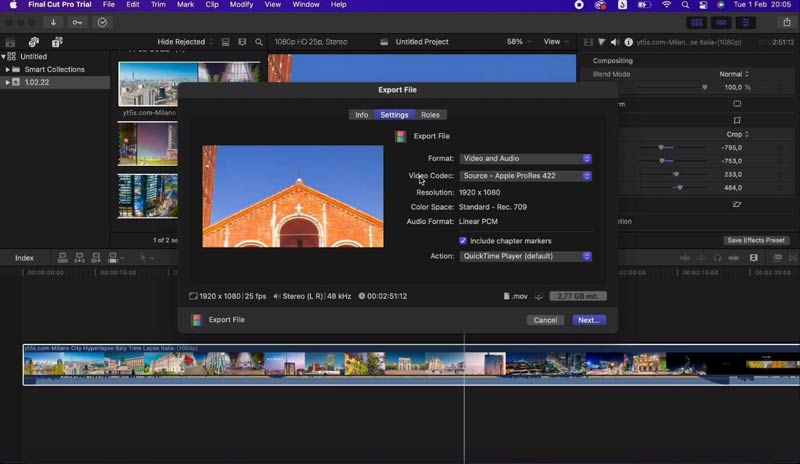
Part 4. Best Final Cut Pro Alternatives to Crop Video
If you are a Windows user who is unable to use Final Cut Pro to crop videos, or you think using Final Cut Pro to crop videos is too complicated, there are two alternatives you can choose to use on your devices.
Alternative 1: ArkThinker Video Converter Ultimate
The first alternative is ArkThinker Video Converter Ultimate. This software is available on Windows and Mac systems to replace Final Cut Pro to crop videos. It has a cropper tool featuring different methods to crop video. Whether you want to use frame or enter ratio, you can find the exact tool on ArkThinker Video Converter Ultimate. Moreover, you can use many other video editing tools, like changing video speed, adding effects, removing watermarks, and so on.
- Have a cropper tool to crop videos professionally.
- Support more than 1000 formats to edit the video.
- Work on both Windows and Mac systems to use it.
- Provide other video editing tools besides cropping.
After entering ArkThinker Video Converter Ultimate, click the "Tools" button on the top. Then, you will find the Video Cropper tool.
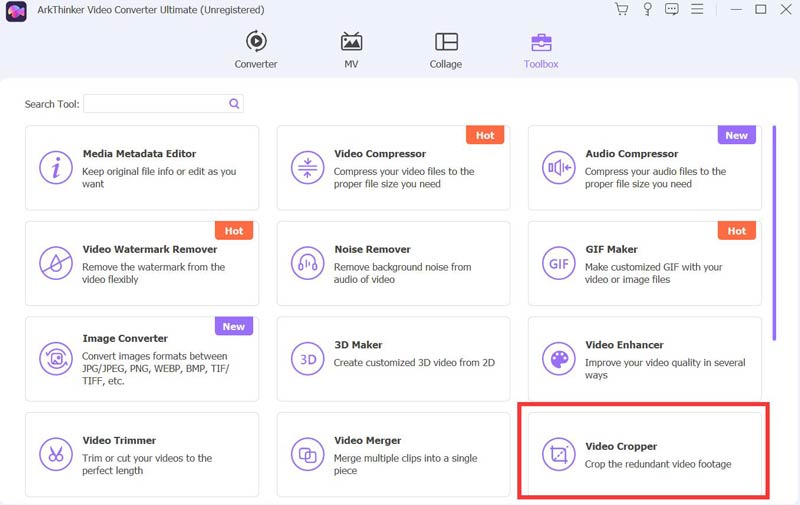
Select the video you are going to crop and wait a few seconds to upload. Then, you can see the cropper interface.
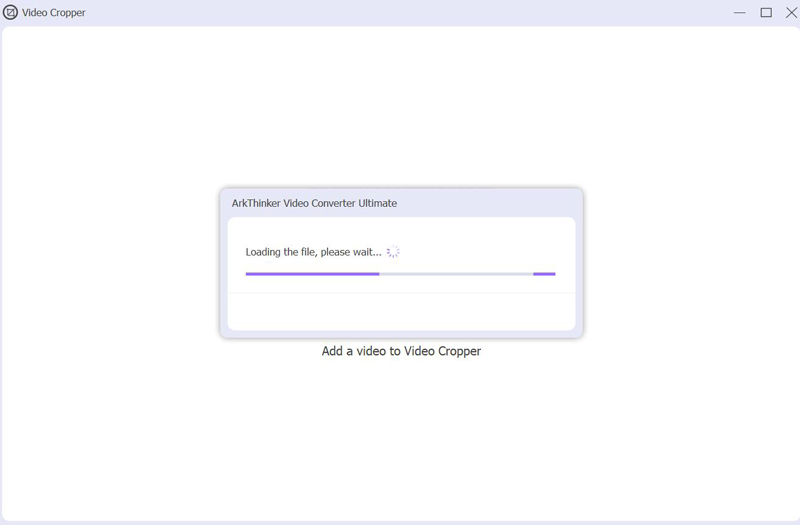
You can drag the yellow frame or enter the exact crop area and ratio to crop the video. Once finished, you can click "Export".
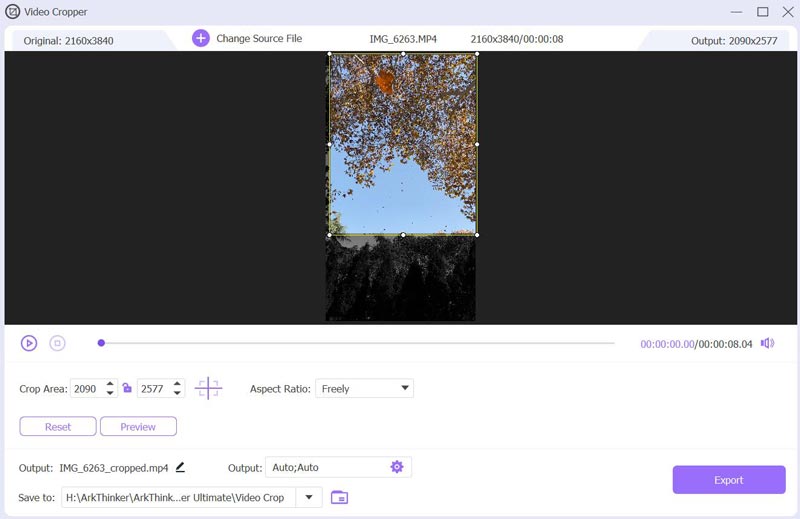
Alternative 2: ArkThinker Video Cropper
If you do not want to use Final Cut Pro to crop videos or any other software that you need to download on your computer, you can use ArkThinker Video Cropper онлайн. This web-based tool works on all operating systems, even on mobile devices. All you need to do is upload the video to the website and crop it.
особливості:
◆ Crop the video on the website with a maximum of 100MB.
◆ Support any video formats of more than 50 to crop them.
◆ Require no account to log in or payment subscription.
◆ Have no advertisement while cropping the video.
When you go to the ArkThinker Video Cropper Online website, click the "Start Cropping Video" button to upload your videos.
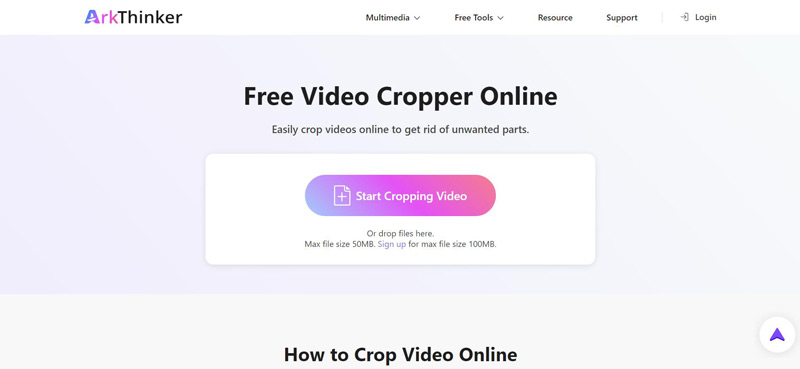
Once uploading, you can drag the frame, enter the pixel, or choose the default ratio to crop the video. Click the "Crop Video" button to finish.
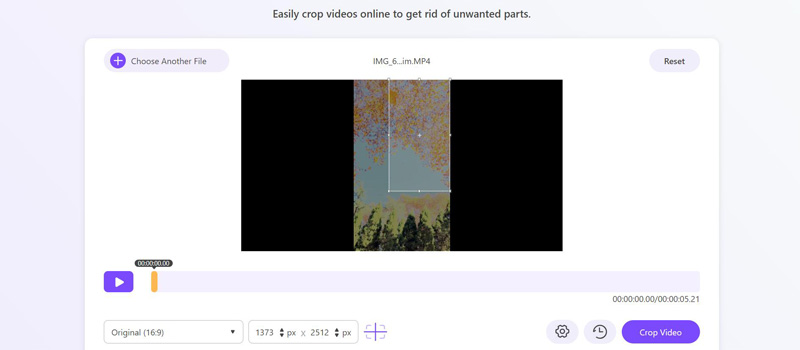
Part 5. FAQs about Cropping Video on Final Cut Pro
What is the difference between trim and crop in FCPX?
Trimming is about adjusting the duration of a clip on the timeline without changing its content, while cropping is about adjusting the visible portion of the video frame to alter the composition. Both actions are valuable tools in video editing, serving different purposes in refining your project's overall look and timing.
Is Final Cut Pro only for Mac?
Yes. Final Cut Pro is exclusive to the macOS operating system and not available for Windows or other platforms.
Is Final Cut Pro suitable for beginners?
Yes. While Final Cut Pro is a professional-grade video editing software, it can still be suitable for beginners. Final Cut Pro provides a user-friendly interface and a range of powerful features, making it accessible to users with varying levels of expertise.
Висновок
Cropping videos is a valuable skill that can elevate your content. Using Final Cut Pro to crop videos is an excellent choice for those immersed in the Apple ecosystem. However, ArkThinker Video Converter Ultimate and ArkThinker Video Cropper offer comparable cropping functionalities for users on different platforms or seeking alternative options. Exploring these alternatives allows editors to find the perfect fit for their unique needs.
Що ви думаєте про цю публікацію? Натисніть, щоб оцінити цю публікацію.
Чудово
Рейтинг: 4.9 / 5 (на основі 427 голоси)
Знайти більше рішень
6 комплексних посібників щодо обрізання відео на Mac Детальний посібник із обрізання відео на комп’ютері з ОС Windows Як обрізати відео MKV – 5 найкращих інструментів, які ви можете вибрати 3 найкращих помічника, які допоможуть вам обрізати відео WebM Обрізайте відео з Windows Movie Maker до його альтернатив Огляд Ezgif Cropper: повне уявлення про Video CropperВідносні статті
- Редагувати відео
- Як зробити коротке відео довшим за допомогою 3 різних методів
- Зациклюйте відео на iPhone, iPad, телефоні Android і комп’ютері
- Безкоштовне програмне забезпечення для редагування відео – 7 найкращих безкоштовних програм для редагування відео
- 3 програми для видалення водяних знаків TikTok для видалення водяних знаків TikTok
- Фільтр відео – як додати та встановити фільтр на відео 2024
- Як уповільнити відео та зробити сповільнене відео 2024
- Розділіть свій великий відеофайл за допомогою 3 найкращих тримерів фільмів 2024 року
- Як додати водяний знак до відео на різних пристроях 2024
- 5 найкращих компресорів MP4 для зменшення розміру відеофайлу 2024
- Детальний посібник про те, як уповільнити відео на Snapchat 2024



