What Is 0xC00D36B4 Error and How to Fix It
If you've ever been hit by the 0xC00D36B4 error when trying to play a video file, you know just how frustrating it can be. Whether it’s that embarrassing moment when your video refuses to play in front of the class or that time you wanted to show your friends an awesome clip and nothing happens, this error can really mess things up. It’s not limited to just one type of file; people often encounter the 0xc00d36b4 error code when trying to open MP4 files or other video formats on Windows.
However, don't worry if you’re stuck with the 0xc00d36b4 error in the video. This error is quite common, and we will explain what it is and how to fix it quickly with 5 solutions, so you can get back to watching your videos.
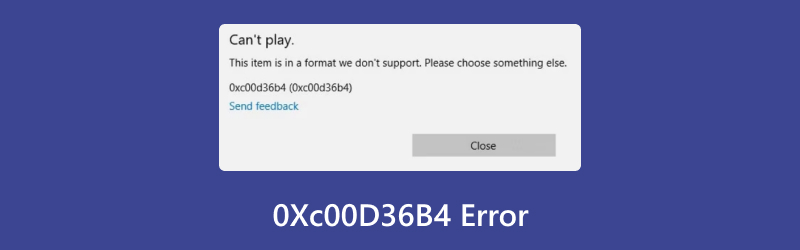
- GUIDE LIST
- 1. Everything You Need to Know About the 0xc00d36b4 Error
- 2. The Quickest Way to Fix 0xc00d36b4 Error
- 3. 4 Conventional Ways to Fix the 0xc00d36b4 Error
- 4. FAQs
1. Everything You Need to Know About the 0xc00d36b4 Error
The 0xc00d36b4 error is a common issue in Windows 10 and 11 that typically appears when you attempt to play a video file in a format your system doesn’t recognize or support. It’s an issue that primarily affects MP4 files, but it can also occur with other video formats, such as AVI, MKV, or MOV. The error message typically states something like 'We’re having trouble playing this file' or 'Error code 0xC00D36B4.'
This error typically occurs because the video file is either corrupted, has an unsupported codec, or there's a problem with your video player or system settings. It’s especially common when using the built-in Windows Media Player or outdated apps that lack the latest codecs.
2. The Quickest Way to Fix 0xc00d36b4 Error
Okay, so you want a fast fix, right? The 0xc00d36b4 error in MP4 can often be solved by using a specialized tool designed to repair corrupted or unplayable videos. One of the best tools out there is ArkThinker Video Repair.
It is a powerful tool that repairs corrupted video files and supports a wide range of formats, including MP4, MOV, AVI, and MKV. It’s designed to repair files that may have become damaged during download, transfer, or editing, which is one of the main reasons you might see the 0xc00d36b4 error code.
Features of ArkThinker Video Repair:
• Simple and user-friendly: Even if you’re not tech-savvy, the interface is easy to navigate.
• Repairs multiple video formats: Fixes MP4, MOV, AVI, MKV, and other file types.
• Safe and efficient: You don’t risk losing your original files since the software works by repairing them rather than overwriting anything.
• Batch repair: It can repair multiple files at once, saving you time if you’re dealing with more than one issue.
How to use ArkThinker Video Repair to fix 0xc00d36b4 error:
First, download the ArkThinker Video Repair software for free using the buttons below. Install it on your Windows or Mac computer.
Open the tool and click Add File to select the corrupted video files that display the 0xc00d36b4 error. Additionally, you should include a sample video from the same source as the one with the 0xc00d36b4 error.
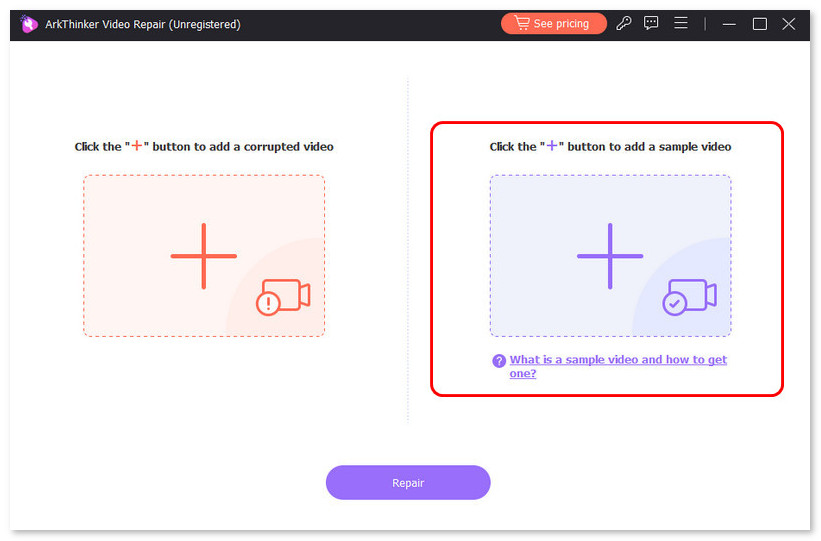
Click Repair and let the software analyze the issue with this video file. After the analysis, the repair process will begin on your video file. It’ll take just a few minutes, depending on the size of the video.
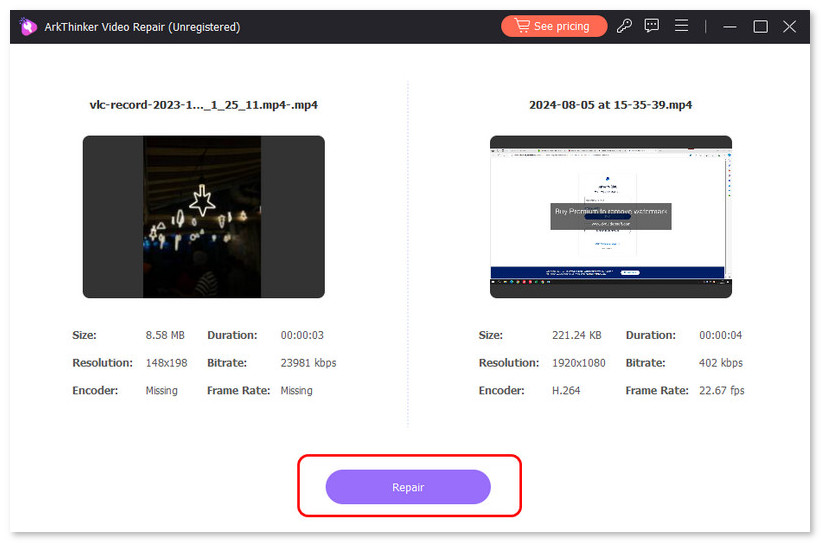
Once repaired, preview the video to check if it plays smoothly. If satisfied, click Save to store it on your device.
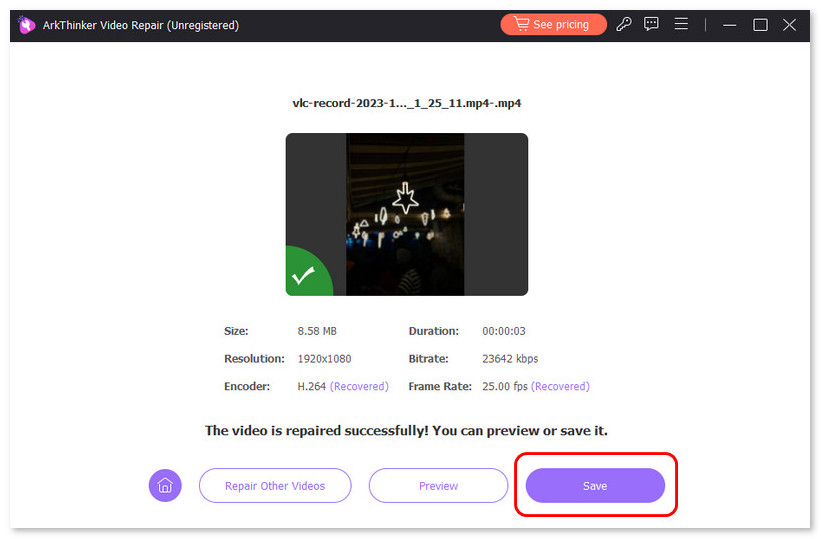
I used ArkThinker Video Repair on a video file I was trying to play for a class project. At first, it was throwing the 0xc00d36b4 error with the MP4 file, and I couldn’t play it no matter what. After running the repair tool, my video is fixed, and returned to normal, with no error code, no glitches, and smooth playback. What I really liked was how fast it was and how easy the whole process was.
The only downside? It doesn’t have a free version, so you’ll need to pay to access the full repair features. However, it’s worth the investment if you frequently work with video files.
3. 4 Conventional Ways to Fix the 0xc00d36b4 Error
Not everyone wants to rely on a third-party tool, so here are four conventional methods to solve the 0xc00d36b4 error:
Update Your Video Player or Use a Different One
Sometimes the issue is simply that your video player doesn’t have the right codecs to play the file. Try using a different player, such as VLC Media Player, or update your current video player to the latest version. VLC has a great reputation for playing almost any video format.
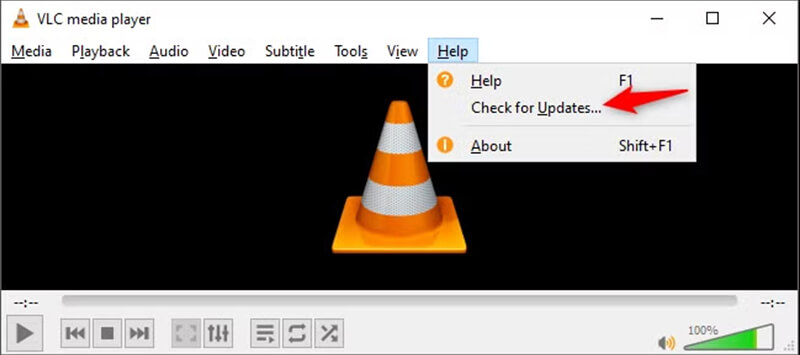
Install Missing Codecs
Missing codecs are often the cause of the 0xc00d36b4 error code. You can download codec packs, such as K-Lite Codec Pack, to ensure your computer has the necessary codecs to play the video. Make sure to restart your system after installing them.
Check and Repair the Video File
If the file is corrupted, try repairing it using the built-in Windows tools. Right-click the file, select Properties, and check if there’s an option to Repair. You can also try renaming the file or converting it into another format.
Convert the Video to a Different Format
If the 0xc00d36b4 error MP4 keeps appearing, try converting the video to a more widely supported format, such as MOV or AVI. You can use online converters or a tool like ArkThinker Video Converter Ultimate to change the file format.
4. FAQs
What causes the 0xc00d36b4 error?
The 0xc00d36b4 error typically occurs when there is a codec issue, the file is corrupted, or your video player can’t handle the video format.
Can ArkThinker Video Repair fix the 0xc00d36b4 error?
Yes, ArkThinker Video Repair is specifically designed to fix video corruption and can resolve the 0xc00d36b4 error in video files of various formats, including MP4 and MOV. Besides, it can fix other video error issues like video error 150, 0Xc1010103 Error, and more.
Is there a free version of ArkThinker Video Repair?
Unfortunately, there’s no free version, but you can download a trial version to test its basic features before committing.
Conclusion
Dealing with the 0xc00d36b4 error can be a headache, but it’s definitely fixable with the right tools. Whether you opt for ArkThinker Video Repair for a fast and reliable fix or try conventional methods like updating your video player or installing codecs, you can resolve the issue with a bit of patience.
Remember, you’re not alone in facing these annoying video playback problems. With these solutions in your back pocket, you can now enjoy your videos without the dreaded error popping up. So next time you’re trying to watch that perfect video clip for your school project or share a funny video with friends, you’ll be ready to go!
What do you think of this post? Click to rate this post.
Excellent
Rating: 4.7 / 5 (based on 401 votes)


