GoPro MP4 Video Repair Tool: The Best Software Review
GoPro is a compact action camera made for instant point-and-shoot of pictures and videos. Ensuring that its users to take every moment in the palm of their hands. Moreover, such a compact and handy camera is more than you think. Being able to withstand shooting underwater and dusty mountains, the amount of video resolution features and controls a user can have merged in a compact yet durable action camera is nothing when the videos it holds have become corrupted. However, video repairing has become a thing nowadays as an easy fix for corrupted videos or heavily damaged ones that are deemed unplayable.
Although this may seem the ideal solution for GoPro users to save their video files, many software tools are popping out claiming they have the best features and are ideal for users to use. We’ll you’ll never know if what they are claiming is true or not. So in this article, we have taken the role of reviewing the best and straightforward GoPro video repair software and listed some of the root causes why GoPro videos may become corrupted, alongside an overview of the tool's features and pros & cons so that you won’t have trouble yourself finding other sources for an honest verdict.

- GUIDE LIST
- Part 1. What Caused A GoPro MP4 Video to be Damaged or Corrupted
- Part 2. The Best GoPro MP4 Video Repair Tool
- Part 3. FAQs about GoPro Video Repairing Tools
Part 1. What Caused A GoPro MP4 Video to be Damaged or Corrupted
GoPro media files, specifically videos, can also experience corruption. This can happen during or after the video is taken, during the process of transferring video files, and due to the quality of the SD card. Thus, reading on some possible reasons below may help you address and become aware of the possible reasons why your GoPro video has become unplayable.
• A GoPro video may become corrupted if users are taking video and remove the battery of the GoPro without saving the video first.
• If the video is currently in the saving process, while the users have removed the SD card without finishing the saving process of the video taken.
• Improper insertion and ejection of the SD card can disrupt and cause problems with the stored video files on the SD card.
• Using low-quality or fake SD cards can cause corruption of the media files taken by GoPro.
• A GoPro video file can be damaged when improperly transferred between a PC. This refers to the sudden unplugging of cords or the cutting of the transferring process.
Part 2. The Best GoPro MP4 Video Repair Tool
ArkThinker Video Repair
If you have trouble dealing with a fake GoPro video repair tool, then trust us when we say that ArkThinker should be your go-to video repair GoPro tool. In our search for a video repair tool, the ArkThinker video repair tool has given us so much convenience in using it, fixing corrupted video files, and navigating around it. As a tool available for free on both Mac and Windows, it supports a wide range of video files, making the process of fixing all sorts of videos taken from GoPro, mobile phones, and professional cameras an easy task. It also can help you fix GoPro videos not playing on PC.

Features
• It can fix videos that become corrupted during the conversion process to another file format.
• It can fix videos that are damaged during the transfer of video files from GoPro to computers.
• It has a wide range of supported video file formats.
• It is equipped with faster video repair processing technology.
• It uses AI to fix corrupted videos.
• It uses a video sample system for its AI to use as a basis for fixing corrupted or damaged video files.
• Performs with a higher success rate in fixing video files.
- Impressive AI-model video restoration tool.
- Guaranteed to fix videos without losing their quality.
- It has a simple user interface.
- A free-to-use type of GoPro video repair tool.
- It allows users to preview the video before saving it on their device.
- Lightweight on the computer.
- Other advanced features may require users to activate the tool.
- Software-based tool, and currently does not have a web version.
Steps to Use ArkThinker Video Repair
Download the ArkThinker Video Repair software on your computer (Mac or Windows) through their official website.
Once the installation is done, open the video repair tool, and from its main interface, click on the Orange + field to upload your corrupted video, and on the Violet + field, upload your sample video file.
Note: The sample video file can be anything. The AI of the tool will just use this as a basis for fixing your corrupted video.
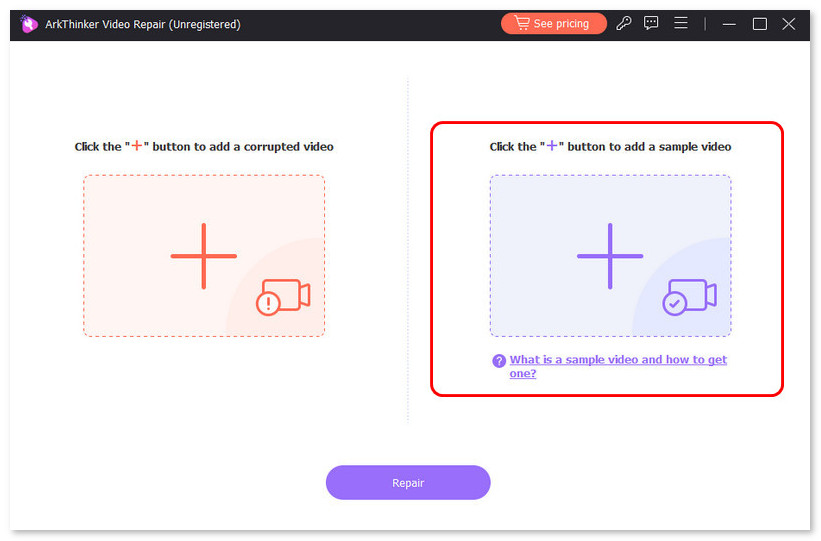
Once you have managed to upload both your GoPro corrupted video file and a sample video to the field spaces, you may now proceed by clicking the Repair button. This will automatically start the process of fixing your video file.
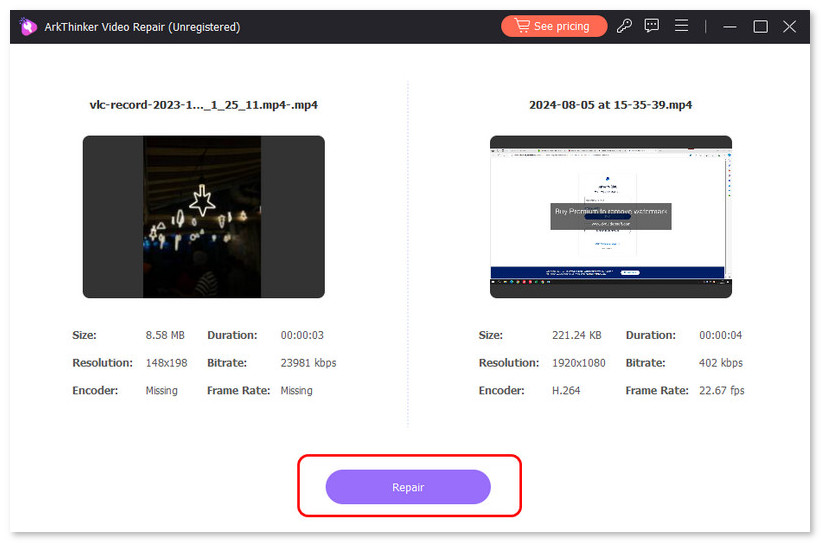
The software tool will automatically begin fixing your video. Thus, patiently wait for it to be done. Once the process is complete, simply preview your fixed video file, and once you are satisfied with the quality of the repairing process the software does with your GoPro videos, click on the Save button to download it to your computer.
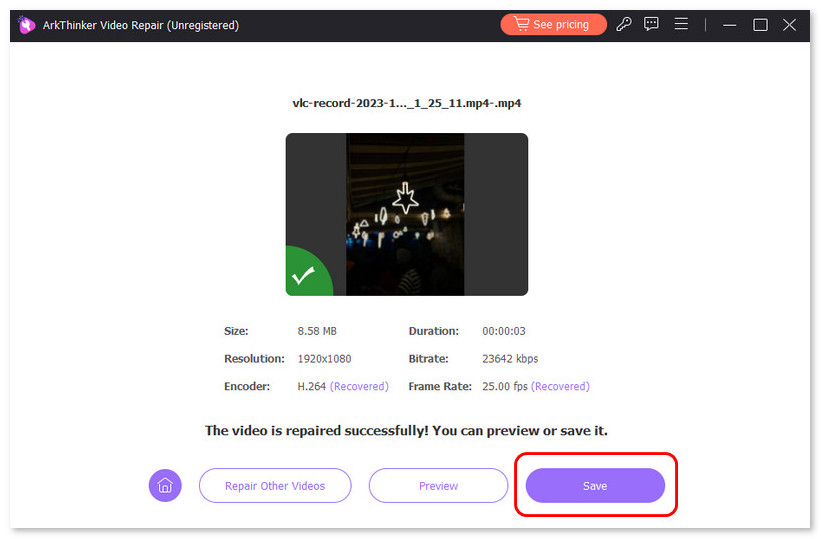
See, it can easily help you achieve corrupted GoPro video repair, so you will never be annoyed by this kind of issue, as long as you try this magic tool!
Clever Online Video Repair
Clever Online Video Repair, on the other hand, is a web-based video repair tool for GoPro. Compared to a software-based video repair tool, Clever Online Video Repair does not require tool installation in order to use its features. This tool works by simply dropping or dragging your corrupted GoPro video files into the designated field, and it will automatically check the file and fix it.

Features
• Web-based video repair tool.
• Simple user interface.
• Drag and drop a video file.
• It supports a wide range of video file formats.
• Supports batch processing of video files.
- Straight up video repair tool.
- No installations of the tool are required.
- Easy-to-use tool.
- Limited video repair functions.
- It does not have a preview feature.
- It doesn’t have a video file sample system feature for a more accurate video repair.
Part 3. FAQs about GoPro Video Repairing Tools
Why do GoPro videos get corrupted?
Just like any camera, a video file from any device can undergo corruption. Although there are a variety of reasons why it happens, they all share similar root causes, which are one can be due to the poor SD card or memory space available, interrupted by users while file transferring and more.
Are there official GoPro tools for video repair?
There is no official GoPro video repair tool existed but there are safe and high-performing third-party video repair tools like the ArkThinker video repair tool that have various features for video repairing.
Conclusion
There are a lot of GoPro video repair tools available for you to get your hands on. Be sure to conduct proper research on them before utilizing them to avoid being scammed by those fake ones. That’s what this article guide is here for: to help you make decisions on whether to use or discover the best tools for you, in this matter, a GoPro video repair tool. This guide not only listed variables that cause a GoPro video to go corrupt but also lists available tools of software-based and web-based for your convenience. Moreover, if you are struggling with fixing your GoPro videos, we suggest checking and using the ArkThinker tool for your GoPro MP4 video repair tool download.


