Review of the Top 3 MP4 Fixers this 2025 [Windows/macOS]
The need for a reliable MP4 fixer is now becoming some sort of necessity, together with the rapid advancement of technology, as videos remain one of the most widely used forms of content for work, entertainment, and communication. Unfortunately, no matter how advanced our devices and software become, MP4 files are still prone to corruption due to some issues that you will learn in this article.
In this review, we’ll explore the top 3 MP4 fixers for 2025 compatible with both Windows and macOS, highlighting their features, performance, and overall value. Moreover, dig deeper into its possible causes so you can understand why these issues happen in the first place and how to prevent them.
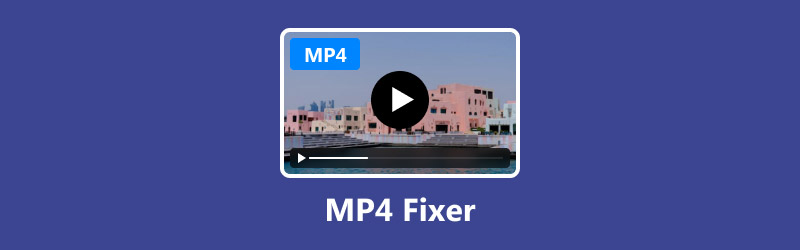
- GUIDE LIST
- Part 1. What Caused MP4 Videos to be Damaged
- Part 2. Most Popular MP4 Fixer in 2025
- Part 3. FAQs about MP4 Fixer
Part 1. What Caused MP4 Videos to be Damaged
Even with today’s advanced devices and software, MP4 videos remain vulnerable to damage. A single glitch during recording, transfer, or playback can corrupt the file, making it partially playable or worse, completely unplayable. The damage may range from minor visual distortions to total loss of audio and video. With this, understanding what causes MP4 files to fail is essential, as it helps you prevent issues before they happen and choose the right MP4 fixer tool to use. Below are some of the most common causes:
Interrupted File Transfer
If your computer, camera, or phone loses power, disconnects, or shuts down unexpectedly during a file transfer, the process may stop mid-way. This often leaves the MP4 file incomplete, missing vital data that prevents it from playing correctly.
Faulty Storage Devices
Physical issues with storage media, such as bad sectors in hard drives or corrupted memory cards, can damage the data they hold. Over time, wear and tear or manufacturing defects can cause these devices to corrupt your stored videos.
Improper Compression
Compressing MP4 files with low-quality or untrusted software can remove or damage essential metadata and video frames. This can lead to errors such as missing segments, distorted visuals, or audio-video desynchronization.
Software Crashes
Editing, converting, or exporting a video while using unstable software can result in a sudden shutdown or error mid-process. This can leave the MP4 file partially written or corrupted, making it unplayable afterward.
Virus or Malware Attacks
Harmful software can directly modify, overwrite, or delete portions of your MP4 file. In some cases, viruses may encrypt or scramble the data, making it impossible to open without repair or recovery.
Unsupported Codecs
MP4 files require specific codecs for proper playback. If these codecs are missing, outdated, or incompatible, your media player might mishandle the file, leading to playback errors or even damage during attempted processing.
Part 2. Most Popular MP4 Fixer in 2025
Now that you understand the possible reasons why MP4 videos become unplayable or damaged, it’s time to explore the tools that can bring them back to life. In 2025, several MP4 fixer programs stand out for their ability to quickly detect file issues, repair corrupted data, and restore smooth playback without compromising quality. Below are the top 3 MP4 fixers that can help you fix corrupted MP4 files.
ArkThinker Video Repair
ArkThinker Video Repair is an MP4 fixer tool designed to quickly and effectively fix corrupted MP4 files. This tool uses advanced repair algorithms and even lets you upload a sample video to help rebuild the file’s structure, ensuring both audio and video are restored to their original quality. Moreover, this tool is beginner-friendly and can cater to any type of user. Lastly, its intuitive and straightforward interface makes it easy for users to navigate all its features, ensuring a smooth repair process from start to finish.
Main Features:
• Supports multiple formats like MP4, MOV, 3GP, and more.
• Repairs videos up to 3× faster than conventional tools.
• Uses AI technology for accurate and seamless restoration.
• Achieves up to 99% success rate in fixing corrupted files.
• Maintains original quality during and after the repair process.
• Fixes videos damaged by conversion errors, storage device failures, failed exports, or transfer interruptions.
• Restores files from corrupted or damaged devices.
• Allows preview of repaired videos before saving.
• Ensures privacy and security with encryption and no data collection.
• Compatible with Windows and macOS.
How to Use ArkThinker Video Repair to Fix MP4 Files:
First, you need to download and install the tool on your computer.
Once done, launch the tool and click on the right part of your screen to upload the sample video. Meanwhile, on the left part of your screen, click on it to upload the corrupted or damaged MP4 file that you want to fix.
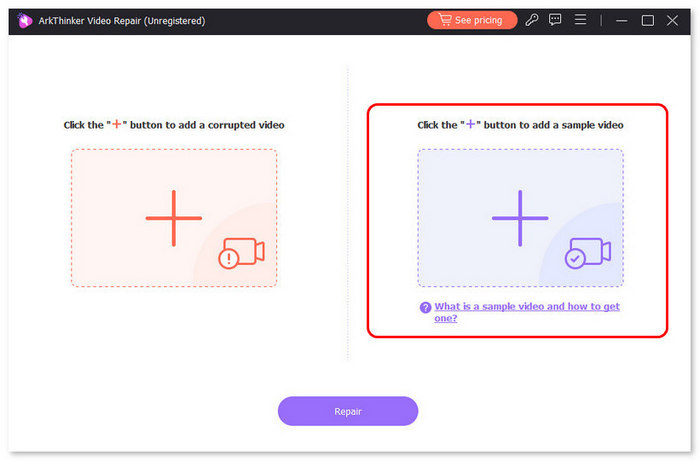
Note: The format of the sample video must be the same as that of the corrupted video you want to fix. After that, click the Repair button.
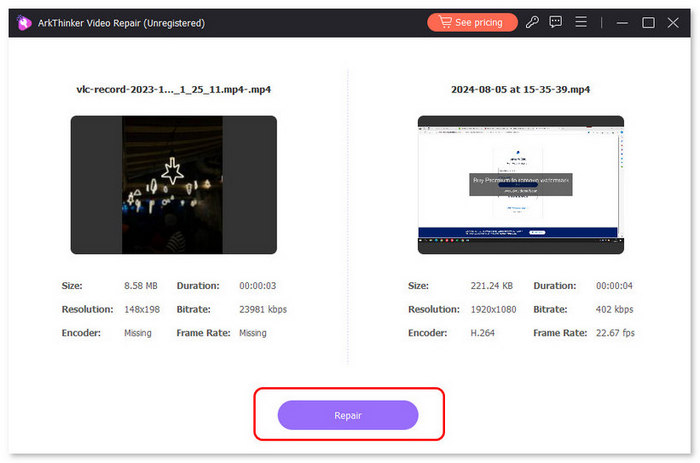
After the video has been fixed, click the Preview button to preview the repaired video. Then, click Save to export.
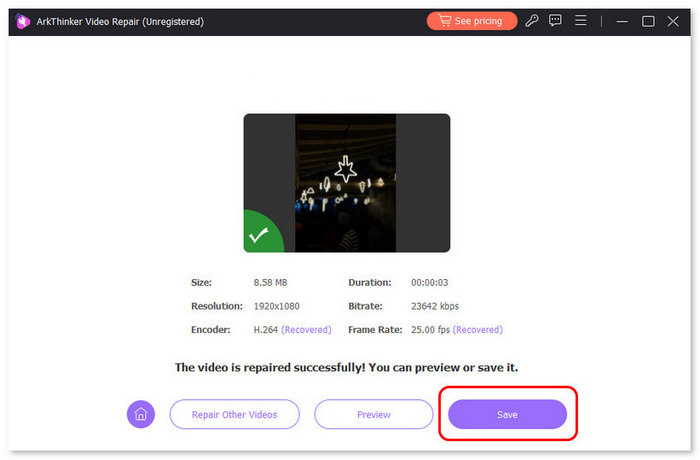
ArkThinker truly excels as one of the best MP4 file fixers today. Its advanced repair capabilities, integration of AI technology, support for multiple video formats, and intuitive interface make it a reliable choice for anyone dealing with corrupted videos.
Wondershare Repairit - Video Repair
Another MP4 fixer tool you shouldn’t miss is Wondershare Repairit Video Repair. This tool can help repair corrupted MP4 files and resolve common playback issues, such as videos not opening, freezing, or displaying visual errors. Additionally, this tool supports various formats, including MP4, MOV, and M4V, and offers two repair modes: Quick Repair for minor damage and Advanced Repair for more severe cases. While effective in many situations, its performance can depend on the extent and type of video corruption.
Main Features:
• Repairs damaged and corrupted MP4, MOV, and M4V files.
• Quickly repairs minor MP4 damages.
• Has an Advanced Repair feature for severe corruption.
• Supports batch video repair.
• Compatible with both Windows and Mac.
How to Use Wondershare Repairit - Video Repair to Fix MP4 Files:
First, you need to download and install the tool on your computer.
Launch the tool and click on the Video Repair to load the corrupted MOV file that you want to repair.
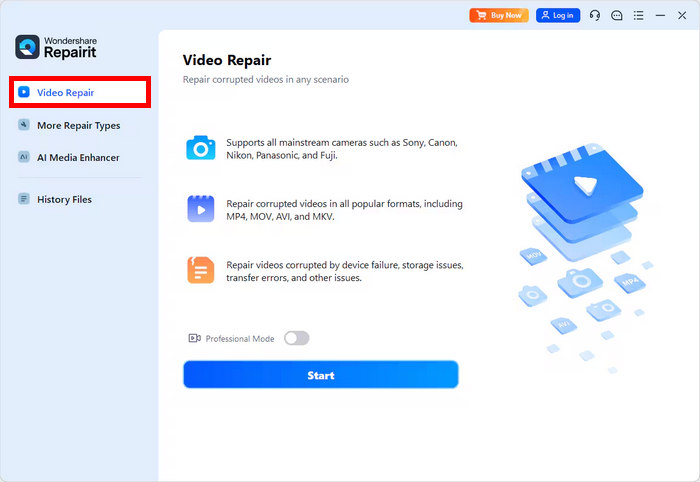
Now, click on the Repair button below to start repairing the MOV file.
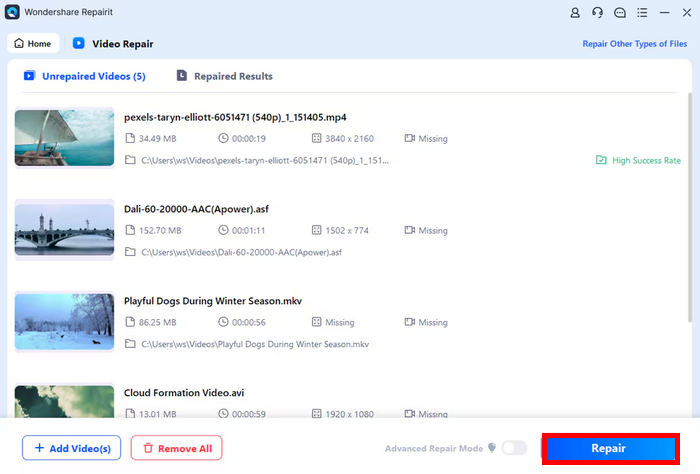
Play the preview video to check if it has really been repaired. If you’re good to go, just click on the Save button.
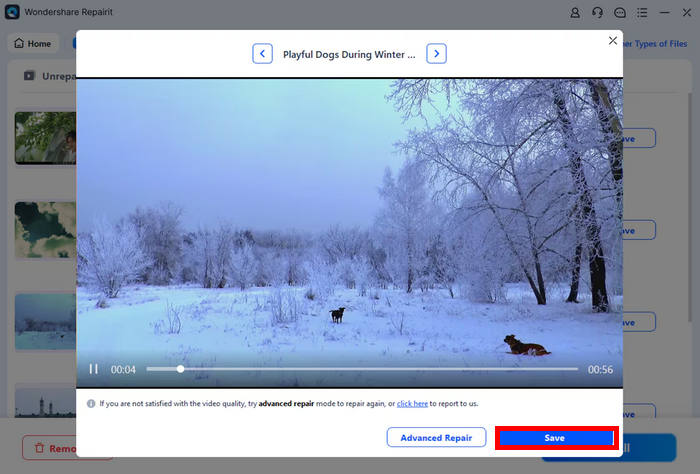
Note: If you’re not satisfied with the result, you can use the Advanced Repair to further fix your corrupted MOV file.
Fix.Video
Meanwhile, if you want an online method to repair your MP4 files, Fix.video is a great alternative. This online MP4 fixer tool is designed to fix corrupted MP4 files directly from a browser. With this tool, users will simply have to upload their damaged video, and it will be repaired. However, compared to desktop software, its features may be more limited, especially when dealing with severely corrupted files or larger video sizes. Nevertheless, this tool is ideal for on-the-go and quick video fixes.
Main Features:
• Works directly from any browser.
• Supports uploading corrupted or damaged MOV files.
• Restores playability of broken MOV videos.
How to Use Fix.video:
First, on your web browser, type and search for the Fix.video.
Once you’re on the tool’s interface, click on the + button and select the corrupt MP4 file from your computer.
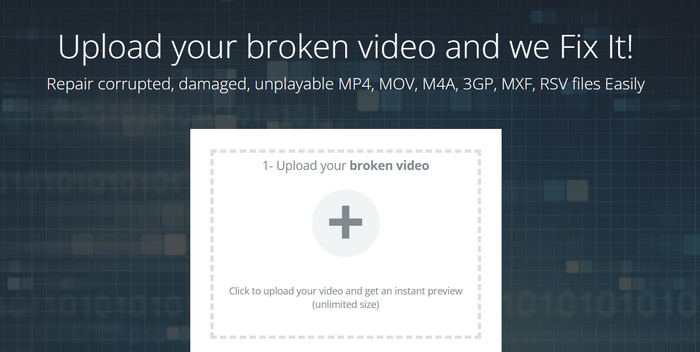
Click on the Repair button and wait for the process to complete.
Once done, download the repaired MP4 file to your computer.
Note: This tool slows down the process of fixing MP4 files, even with files that are not large enough. So, if you want to fix corrupted MP4 files, this might not be for you.
Part 3. FAQs about MP4 Fixer
What is an MP4 fixer?
An MP4 fixer is a specialized tool or software designed to fix corrupted MP4 files. It works by reconstructing missing or broken data so the video can play smoothly again without errors like freezing, skipping, or missing audio.
Are online MP4 fixers as effective as desktop software?
Online MP4 fixers like Fix.Video are convenient for quick and minor repairs but may have limitations with file size, speed, and complex corruption issues. Desktop tools generally offer more advanced features, higher success rates, and better handling of large or severely damaged files.
How can I prevent MP4 file corruption in the future?
To reduce the risk of MP4 damage, always eject storage devices safely, avoid sudden shutdowns during file transfers, use reliable compression tools, keep your software and codecs updated, and regularly scan your system for malware.
Conclusion
While experiencing any MP4 file-related problem can be truly frustrating, the good news is that there are tools and methods that can help fix it. Now that you have an idea of what MP4 fixer tool to use, you can confidently restore your videos and get them playing smoothly again. Whether it’s a quick repair for minor glitches or a full recovery for heavily corrupted files, the right software can make all the difference. Don’t let a damaged MP4 ruin your day. Try any of these tools today!
What do you think of this post? Click to rate this post.
Excellent
Rating: 4.9 / 5 (based on 542 votes)


