Top 3 Video Repair Online Tools for Corrupted Videos
Are you struggling to find the perfect video repair tools for your corrupted videos? Or are you familiar with the use of a video repair tool, but don’t have enough storage space for installing a third-party video repair software? If so, then you might want to try using a web-based video repair. Using a web-based video repair tool may save you time, removing the need to install an application on your computers. That being said, there are pros and cons in utilizing both methods; however, for this article, we will delve into the overview of our selected three video repair online free from hidden charges and get to know their features as an easy-to-access video repair tool.
Moreover, as you browse through this guide, we also list some factors affecting why a video gets corrupted for your information, and while you are at it, we also added a bonus method which the use of software-based video repair tool for your reference to compare and form an opinion on which you think the right method for you to take in fixing your unplayable videos.
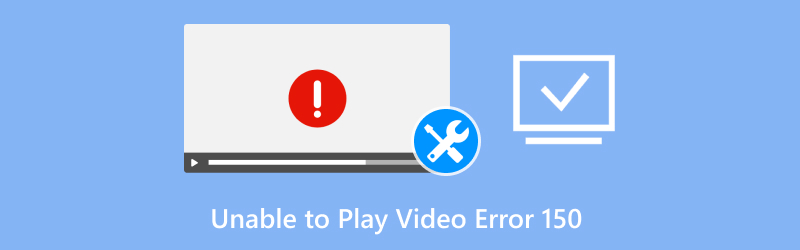
- GUIDE LIST
- Part 1. Why Does A Video Get Damaged?
- Part 2. 3 Free Video Repair Online Tools
- Part 3. Why You Should Choose A Video Repair App and Not Online Tools
- Part 4. FAQs about Free Video Repair Online
Part 1. Why Does A Video Get Damaged?
You will never know how or when you will get your videos corrupted. Thus, to be informed on why it happens can make a difference in knowing what causes it and what approach you can take in an attempt to fix it. You may refer to the list below for your awareness of why a video gets damaged.
• A video may get damaged if, during mid-recording, the device shuts down due to a low battery, making it an improper way of stopping a video recording.
• A video may get damaged if there is an external interference from the used device, like viruses or malware that heavily affect recorded videos.
• A video may get damaged if you interrupt the process when transferring it between devices.
• A video may get damaged if the video you are trying to play uses codecs that aren’t supported by the device.
• A video may get damaged if you download a video with an unstable internet connection. This applies when you are just getting a video from an external source, like the internet.
• A video may get damaged if you are using a faulty memory/ SD card for recording.
Part 2. 3 Free Video Repair Online Tools
1. Restore Media
Restore Media is among those trusted web-based video repair tools that work almost instantly without requiring users to create an account or subscribe to a plan to use the tool to repair corrupted videos fully. Although users may eventually be needed to apply for a premium plan to continuously using the service but for using it just one time, you may use it to test it out first and later decide if you want to commit to using it as your main tool to fix your videos.
Features
• Supports a wide range of video file formats across various devices.
• Easily fix videos that become corrupted from a sudden crashed of the device in mid-recording.
• Allows users to preview the result upon saving it to their computer.
• Capable of fixing videos that become corrupted when recovered from being deleted.
2. Online Converter
Online Converter may have induced confusion among users as the name suggests, but if you peek through it and patiently explore it, you will understand that it is more than just your typical video file converter. Although, as a free to use web-based video repair tool to makes up for the generosity of using it for free the website do have a ads but nothing that is heavily annoying as the user interface of the tool have this very straightforward approach users can navigate around on the website to repair their damaged videos just fine.
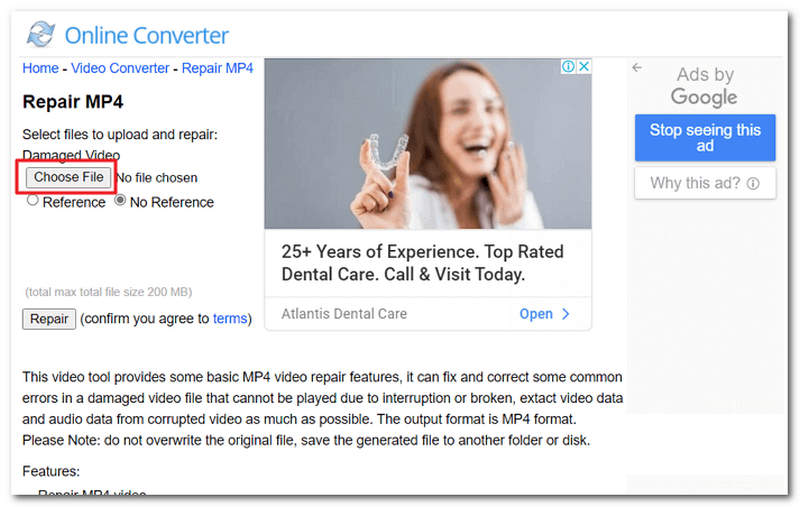
Features
• It utilizes a reference video system in repairing corrupted videos.
• Capable of extracting useful data from the corrupted videos.
• Safe to use as it uses secured encryption.
3. VideoRepair
VideoRepair is mostly known to resolve videos that become unplayable due to an error code. A perfect open-source web-based MP4 video repair online free from annoying ads. Moreover, its capabilities extend to recovering or fixing video data that is severely damaged from faulty SD cards, as well as videos taken when the recorder device suddenly shuts down during recording.
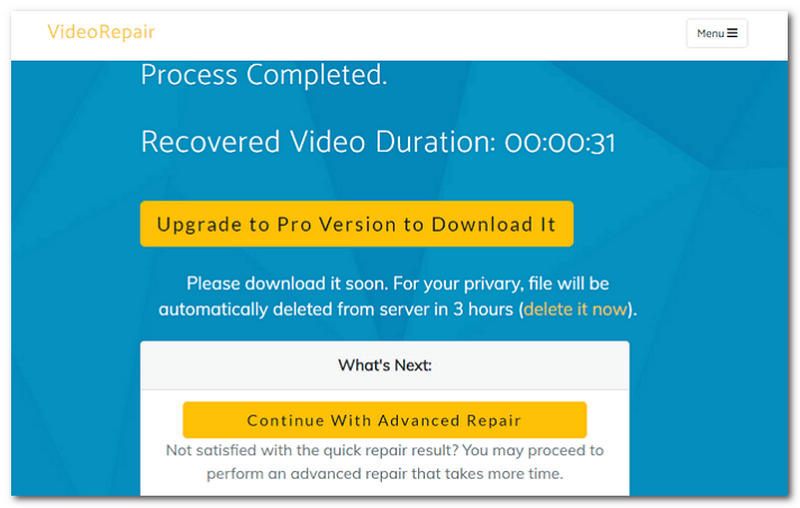
Features
• It is a straight-up web-based video repair tool.
• Capable of using reference videos in fixing corrupted videos.
• It allows users to fully delete their previous repair queue for a more secure and safe video repair.
Part 3. Why You Should Choose A Video Repair App and Not Online Tools
Although an online video repair tool may present an instant and hassle-free solution to repair videos, especially when in a rush to resolve unplayable videos, in reality, using those web-based video repair tools can only get you a basic video repair. If you want to have a more polished and high-efficiency result, it is ideal to use of software-based video repair tool like the ArkThinker Video Repair. . This software-based tool is a lightweight software for Mac and Windows computers that makes the installation process a hassle-free one. You can use it to repair MP4 files, or even more file types.
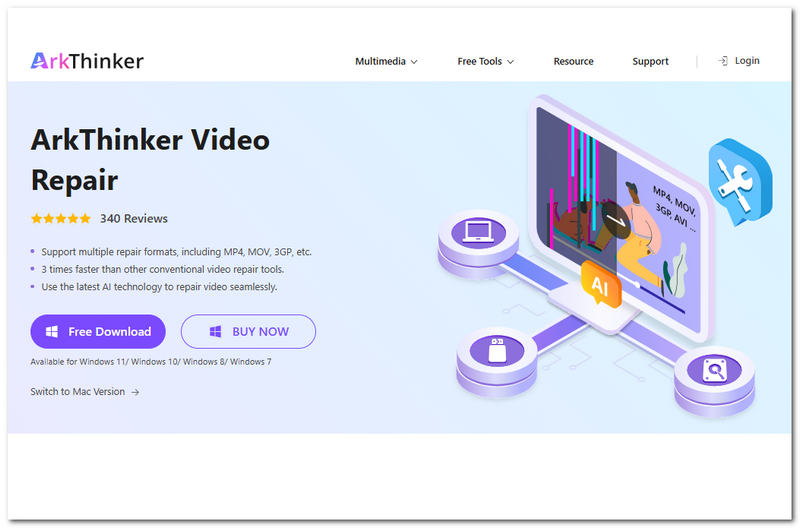
Features
• Capable of fixing various video file formats.
• Fast processing video repair tool for videos.
• It uses a sample video system as a basis for repairing videos.
• AI-powered tool.
• Easily improve and fix videos without losing video elements and quality.
• Safe and secured video repair tool.
• It has a very intuitive and user-friendly user interface.
Steps to Use ArkThinker Video Repair
Download and install the ArkThinker Video Repair software on your computer. Once done with the installation process, proceed to open the software.
From the software’s main interface, click on the Orange + field to upload your unplayable or damaged video, and on the Violet + field, upload your sample video file.
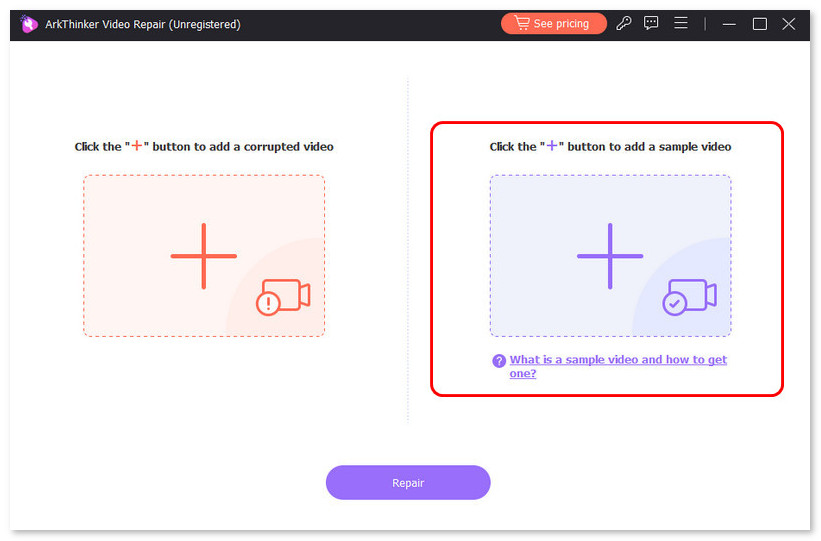
Next, click on the Repair button once you have successfully uploaded your corrupted and sample video files to their respective field. Only after clicking on the repair button will the software initiate the repair process.
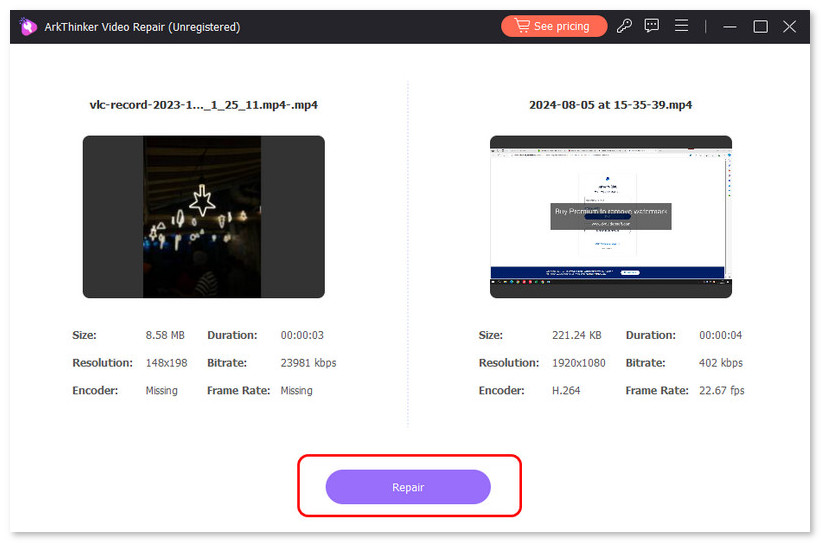
After the software has finished repairing your video, you may check the result upon saving it completely to your computer by clicking on the Preview button. Only when you are satisfied with the result, you may proceed by clicking the Save button.
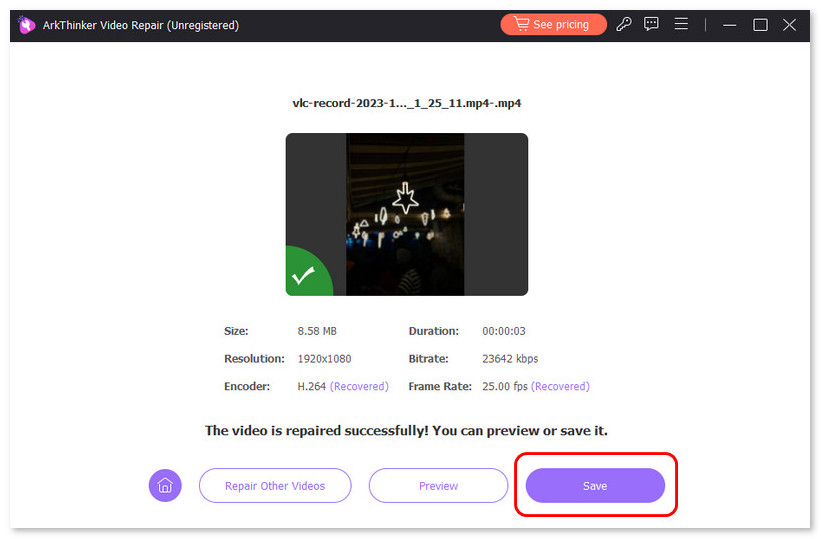
Part 4. FAQs about Free Video Repair Online
What kinds of video problems can online video repair fix?
Web-based video repair tool can fix videos that are not playing, videos that have problems with the syncing in their audio, corrupted video headers, altered metadata, unreadable video codecs, and more. You can also use ArkThinker Video Repair, it can help you repair AVI video files or even more.
Is there a file size limit in the free online video repair tool?
Yes, web-based or online video repair tools do have a file limitation in repairing videos. Most of the online tools have a 200MB limitation, but that still depends on the tools, as some offer below that and can only maximize the file limitations through a premium subscription.
Conclusion
Free MP4 video repair online can truly be used in a rush and instant need for video repairing, especially when the video damage is minimal. However, if the problem persists after using various online video repair tools, then users may opt to use a software tool. This article provided a list of our best-picked online tools while also informing about certain factors that cause a video to become corrupted.
What do you think of this post? Click to rate this post.
Excellent
Rating: 4.9 / 5 (based on 515 votes)


