Can You Crop Videos on TikTok and How to Achieve It
TikTok is now very popular and has many users worldwide. If you also often watch your favorite videos online and want to publish them on this big platform, you may need some editing tools to deal with the drafts of the videos you have taken. Or maybe you want to edit a video on TikTok to get more attention. This article will give a detailed introduction to how to crop a video on TikTok. Four methods, including the two best tools, are recommended. Whether you want to do it on mobile or computer, you will find the right method.

- ÚTMUTATÓ LISTÁJA
- Part 1. How to Crop TikTok Videos on A Computer
- Part 2. How to Resize TikTok Videos on Mobile Devices
- Part 3. FAQs About Cropping TikTok Videos
Part 1. How to Crop TikTok Videos on A Computer
Use the Best Video Cropper for Desktop
While more and more editing operations can be performed on mobile phones, the device's size inevitably limits the operation's finesse. It's easier to do it on a computer, and you'll be able to visualize the changes to your video after it's been edited. To assist you in cropping your TikTok videos without watermarking freely, we recommend you use the best video editing software for your desktops, ArkThinker Video Converter Ultimate. It provides some basic video editing features such as clip, trim, crop, merge, enhance, etc., and supports you to convert your file between 1000+ video formats. You can also add music, effects, filters, etc., to your videos according to your preferences. No matter which way you look at it, it's a perfect assistant.
Here, we will lead you in cropping TikTok videos with ArkThinker Video Converter Ultimate.
Download and install ArkThinker Video Converter Ultimate on your device. Then open it.
After entering the main interface, find Eszköztár. Választ Videóvágó among all the tools, or search it through the search bar at the top of the interface.
Then, you will enter a new window. Click the big plus button to upload your TikTok video.
You are allowed to change the value of the crop areas. Or you can drag the edges to select the part you want to save.
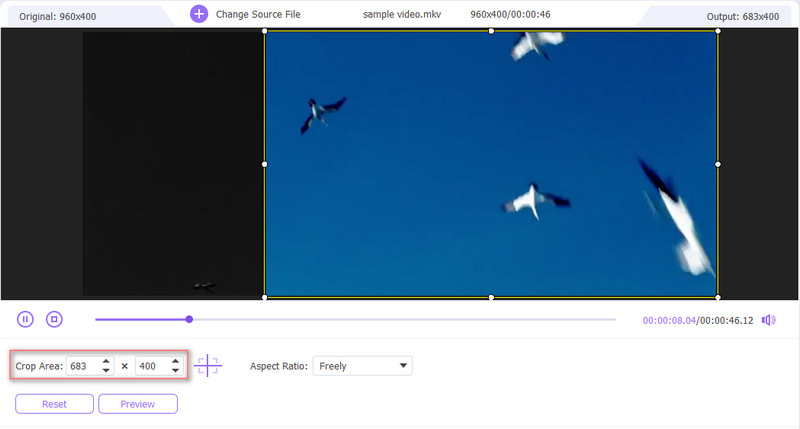
Kattintson Előnézet to check your work. If everything is OK, choose Export to download your cropped TikTok video.
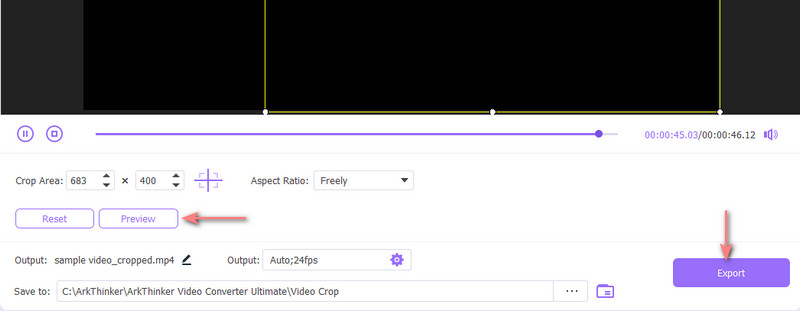
Try An Online Free Cropper
Suppose you want to avoid downloading any additional software to your computer and want to accomplish video editing most easily. In that case, you can try the best online video editing tool, ArkThinker videóvágó. It doesn't require installing additional system plug-ins. You need to go to the web page to find the function you need. It is easy and light to use and simple to operate. Even if you have no experience in video editing, you can get started quickly. Although it's only the web version of the tool, it's functional enough. Not only does it support a wide range of video formats, but it can also automatically help you crop the size of your TikTok video to fit major social media software.
Here is what you need to do to apply cropping on the website.
Enter the official website of ArkThinker Video Cropper.
After opening the new window, click Kezdje el a videó kivágását to add your target file.
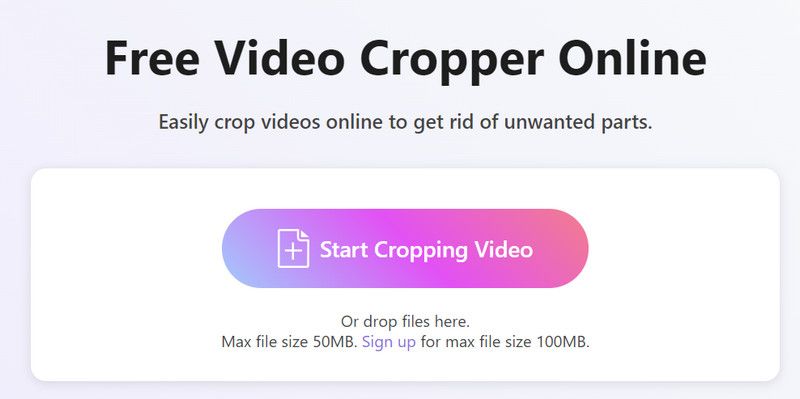
Then, the edit window will be launched. Drag the edge to change the aspect ratio. After finishing the settings, click Videó kivágása megtartani a változást.
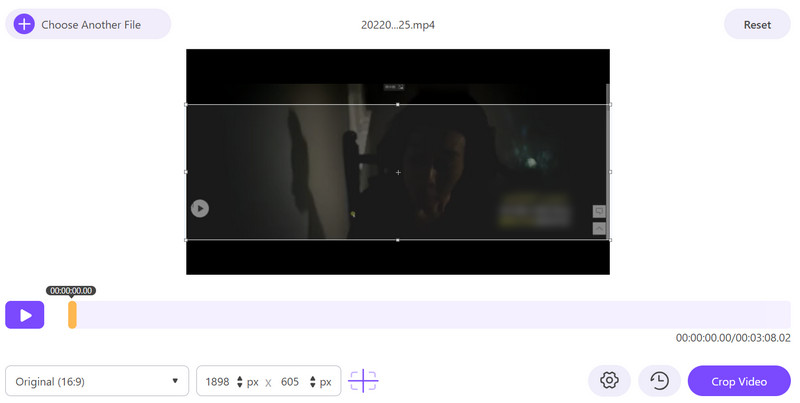
You need to click the Letöltés button to get your cropped TikTok video to your computer.
Part 2. How to Resize TikTok Videos on Mobile Devices
Crop Videos in iPhone Photos
If you want to apply cropping on your phone, or if you don't have a computer device, you can also do it directly on your mobile device's built-in Photo and video editing software. Next, we will demonstrate how to crop a video on TikTok on iPhone.
Nyisd ki Fényképek on your iPhone, and find the video you want to crop. Tap on it.
Then, you will find the Edit icon in the upper-right corner of your screen; choose Vág menüben.
After entering the new edit window, you can drag the handles on the sides to adjust the aspect ratio and select the part you want to save.
When you finish editing, click Kész > Videó mentése.

Crop Videos in Android Photos
If you are an Android phone user, read this guide below. Here, we will list the detailed steps in videó kivágása on TikTok on Android.
Come to the Fényképek App on your Android phone. Select the video you want to edit.
Kattintson Szerkesztés, majd válassza ki Következő > Vág és Forog.
Several options will appear next, and you can choose the one that suits your needs. Generally, choose the 9:16 one that suits TikTok.
After finishing all the editions, tap on the Kész gomb.
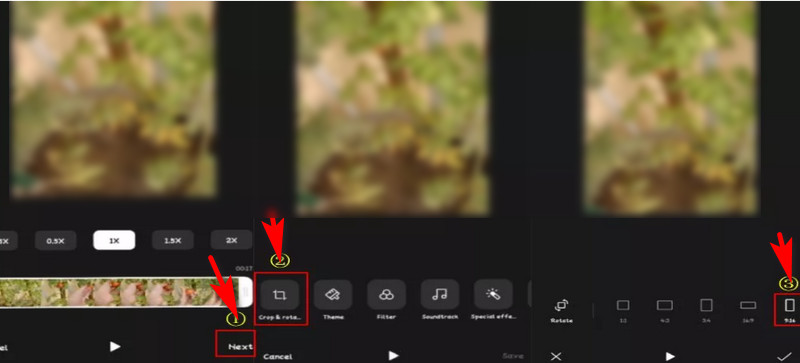
Following these actions, you can crop the TikTok video on your phone, but it should be noted that the editing features that Photos can provide are very limited. And the screen of the phone is relatively easy to operate. So you can upload the video to your computer first and then use the editing software to crop. ArkThinker Video Converter Ultimate will be your best choice.
Part 3. FAQs About Cropping TikTok Videos
How do you crop a video on an iPhone?
Open Photos on your iPhone, then select the video you want to crop. Choose the Edit > Crop button. You'll see a rectangle with the video inside of it. Drag the handles to adjust the frame of the video. Finally, tap Done in the upper-right corner of your iPhone screen. Or you can choose third-party tools, like iMovie, to help you.
How do I crop a video on Android?
Nyissa meg a Képtár app and find the target video. Then tap Szerkesztés in the upper-right corner of your screen. Scroll down the menu, and you will find the Vág icon. Adjust the handles on the corners to resize your video. When you are satisfied with your work, click the Kész ikon.
Can I crop TikTok videos with iMovie on my iPhone?
Igen tudsz crop videos with iMovie on your iPhone. Go to the TikTok app and find your target file. Tap Ossza meg > Link másolása. Then, you need to go to the Fénykép app and import the video from your TikTok account. Launch iMovie and tap Projekt létrehozása. Select your target video from your Filmtekercs. Scroll down, and you will find the Vág funkció.
Következtetés
This article details four ways to crop your TikTok videos on your computer and phone. No matter what kind of device you're using, you'll find the right tool for you. Each method has detailed instructions on cropping the video, so you must follow along. And there is no doubt that ArkThinker Video Converter Ultimate is your best choice because of its zero learning cost and video quality loss. If you have any more questions, feel free to leave your comments.
Mi a véleményed erről a bejegyzésről? Kattintson a bejegyzés értékeléséhez.
Kiváló
Értékelés: 4.9 / 5 (alapján 535 szavazatok)
További megoldások keresése
A 10 legjobb videoforgató számítógépekhez és mobileszközökhöz (offline/online) A 8 legjobb online videovágó, amely könnyedén módosíthatja a képarányt Az MPEG fájlok ingyenes kivágásának legegyszerűbb módja, amelyet érdemes kipróbálnia Használja a Clideo Video Croppert: Átfogó útmutató a videók kivágásához Szöveg eltávolítása egy videóból telefonon, PC-n és Macen A tökéletes arány megértése a Video Crop alkalmazás használatávalRelatív cikkek
- Videó szerkesztés
- Hogyan készítsünk rövid videót 3 különböző módszerrel
- Készítsen videót iPhone-on, iPaden, Android-telefonon és számítógépen
- Ingyenes videószerkesztő szoftver – 7 legjobb ingyenes videószerkesztő alkalmazás
- 3 TikTok vízjel eltávolító alkalmazás a TikTok vízjel eltávolításához
- Videószűrő – szűrő hozzáadása és elhelyezése a 2024-es videóhoz
- Hogyan lassítsunk le egy videót és készítsünk lassított videót 2024-ben
- Ossza meg nagy videofájlját a 3 legjobb 2024-es filmvágóval
- Vízjel hozzáadása a videóhoz különböző eszközökön 2024
- 5 legjobb MP4-kompresszor a videofájl méretének csökkentésére 2024
- Részletes útmutató a videó lelassításához a Snapchat 2024-en



