How to Remove Watermark in PPT Easily [2024]
PPT can create a slideshow and display valuable information on work, presentations, meetings, and so on. However, an improper watermark can bring bad effects from detailed aspect. Usually, some watermarks are individual elements in the PPT and can be deleted directly. Some are stamped on images in the slide and are hard to separate from the image. Fortunately, this article shows 3 ways to help you remove watermarks from PPT. Now, keep reading and find the best way you need!
- СПИСОК ПОСІБНИКІВ
- Part 1. How to Remove Watermark in PPT
- Part 2. Quicker and Easier Way to Remove Watermark with an Online Tool
- Part 3. Remove Watermark with Watermark Remover Software
- Part 4. FAQs of Removing Watermark on PPT
Part 1. How to Remove Watermark in PPT
Many PPTs will add a watermark to the Slide Master to display the producer, brand, or company name. When you need to remove the watermark in the PPT, you need to find the Master view. Follow the steps below to delete the watermark from the PPT.
Open your PPT document with a watermark in Microsoft PowerPoint. Select the Переглянути tab and then enter Slide Master.
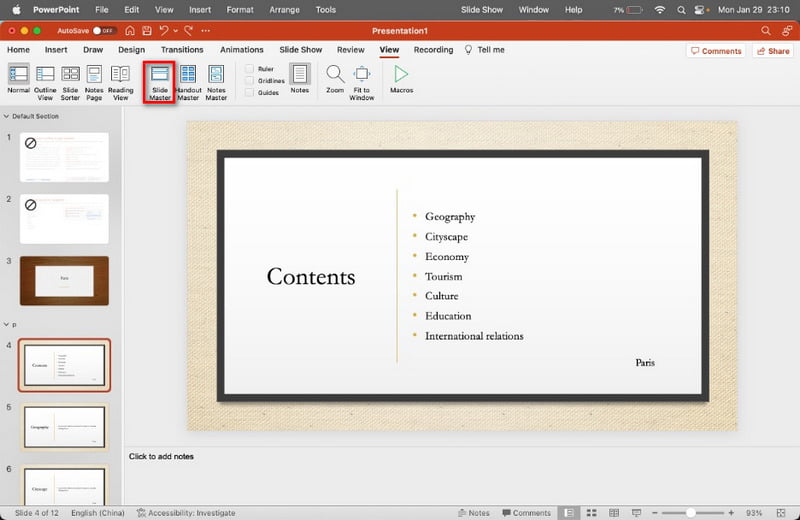
Select the first thumbnail on the left panel. Click the text, logo, or picture watermark on this PPT. Next, click the Видалити button on your keyboard directly.
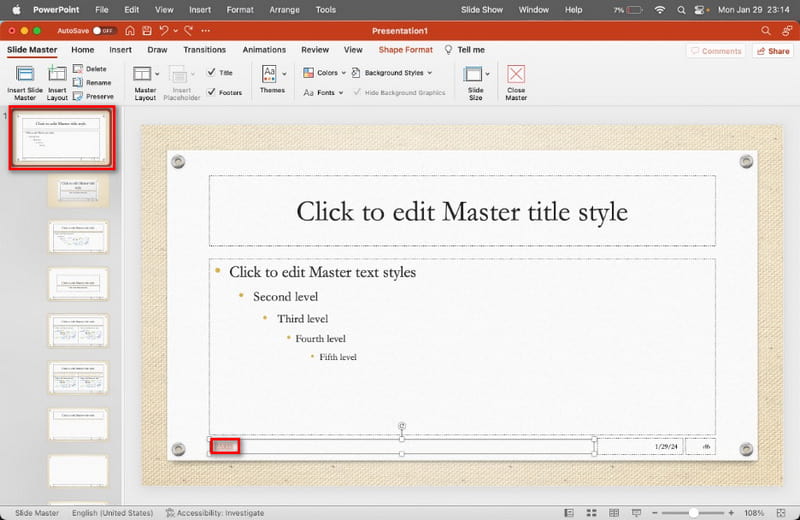
After deleting, you can click the Close Master button to end the process.
Now, you can get a new PPT without any watermark. If you want to add or change a new watermark, you can do it on Slide Master again.
Part 2. Quicker and Easier Way to Remove Watermark with an Online Tool
Some picture watermarks cannot be deleted directly in PPT, or the process is very complicated. In this case, you need a watermark removal tool to help you. Безкоштовний засіб для видалення водяних знаків онлайн is a good choice for you! It supports many picture formats, such as JPG, BMP, PNG, etc. And it is easy to use with a user-friendly interface.
Save the picture with a watermark from your PPT file. Then, access https://www.arkthinker.com/watermark-remover/. You can click Додати файл на старт to upload this picture.
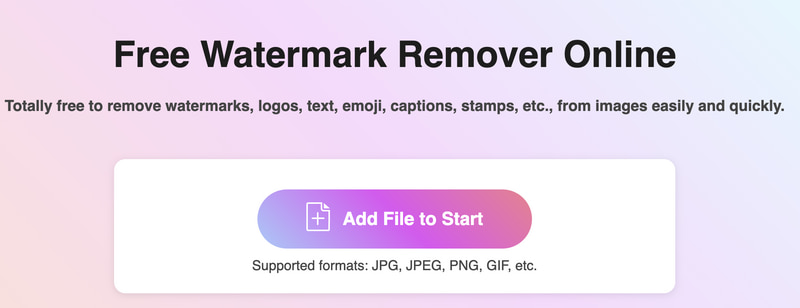
You can select the brush and click the watermark area. Then, click the видалити кнопку.
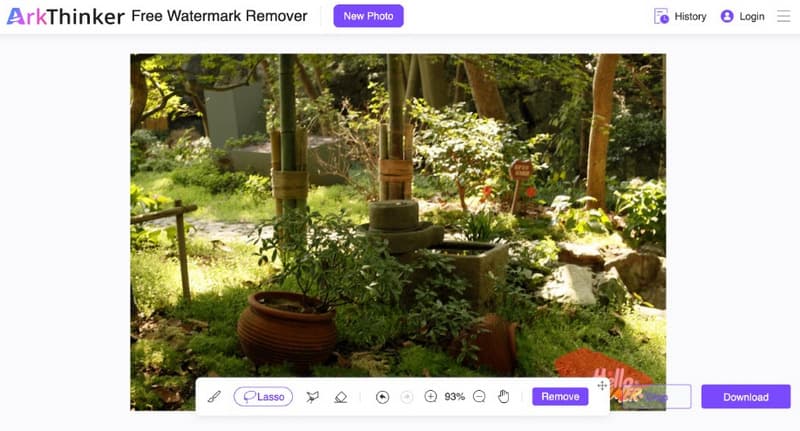
After processing successfully, you can click Завантажити to save this picture without the watermark.
Примітка: The max file size is up to 5 MB. If your image file is larger, you have to login in with this online tool.
Part 3. Remove Watermark with Watermark Remover Software
Some PPT files even contain watermarked videos. Nobody can remove the video watermark in PPT directly! Therefore, you need a professional tool to help you remove the video watermark. ArkThinker Video Converter Ultimate is the ultimate software for macOS and Windows 11/10/8/7 systems. This software offers a toolbox with various editing tools, including the Video Watermark Remover. With the help of it, you can erase the watermark from the video in a few steps. Besides, it supports more than 500+ format conversions so that you can change the video formats in your desired one.
- Delete a watermark from the video in seconds.
- Convert various video and audio formats in batches.
- Offer 15+ editing tools for video production.
- Customize video with various templates and filters.
Download the watermark remover software on your computer. Switch to the Ящик інструментів tab and choose the Video Watermark Remover.
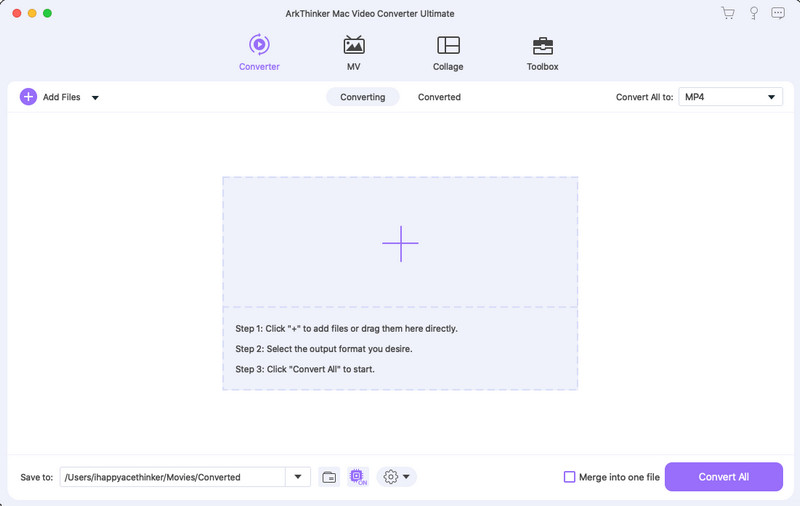
Save the watermarked video and upload it to this software directly. Then, you can click Додайте область видалення водяного знака. Meanwhile, drag the frame to the area where the video watermark is placed.
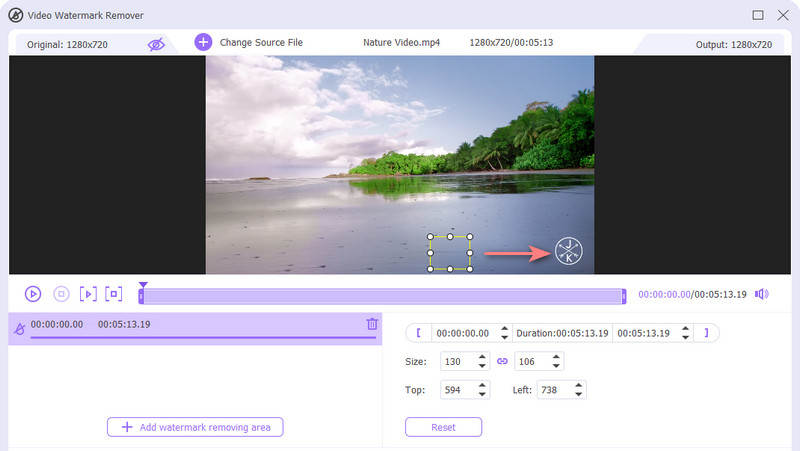
You can change the size and the position of the frame accordingly. Finally, click Експорт to save the video without any watermark.
Through the steps above, you know how to видалити водяний знак з відео. After removing it, you can put this video into your new PPT if you need to!
Part 4. FAQs of Removing Watermark on PPT
How do I put a logo on every slide in PowerPoint?
The most efficient way is to use the Slide Master feature. You can enter the Slide Master view to choose the master slide. Then, go to the Вставка tab. Finally, click Pictures to insert your logo.
How to remove the logo from PowerPoint?
First, you can access the Slide Master view from the Переглянути tab. Second, you can find the logo on the master slide or specific layout slides, select it, and then press Видалити.
Is there a watermark feature in PowerPoint?
PowerPoint does not have a dedicated watermark feature. However, you can add an image or a text watermark onto the master slide view.
What is the purpose of watermarking?
The purpose of watermarking is to protect copyright and intellectual property, deter unauthorized use or replication, establish ownership, promote brand recognition, and so on.
Will removing a watermark on one slide remove it from all slides?
No. It will not remove it from all slides unless the watermark is added through the Slide Master. If the watermark is on the Slide Master or a specific layout, deleting it there will remove it from all slides.
Висновок
After reading this article, you don’t have to worry about how to remove the watermark on the PPT. Meanwhile, you get an excellent tool to remove it quickly! Just start your removal process now! If you have any other questions about removing the watermark from PPT, leave your comments here.
Знайти більше рішень
Як видалити водяний знак із зображення PhotoBucket за допомогою 3 інструментів 3 способи швидко та легко видалити людей із фотографій 3 способи стерти водяний знак із фотографій Dreamstime 2 способи видалити водяний знак із фотографій iStock 3 засоби для видалення водяних знаків Shutterstock, щоб позбутися водяних знаків 2 прості рішення для видалення наклейки з відео/фотоВідносні статті
- Редагувати зображення
- Як редагувати та обрізати анімовані GIF-файли 4 ефективними способами
- 10 GIF-конвертерів для перетворення між зображеннями/відео та GIF-файлами
- Найкращі інструменти GIF-редактора, які підходять для будь-яких комп’ютерів і пристроїв
- Як створити GIF із зображень на комп’ютері та мобільному телефоні
- Швидкі кроки щодо додавання тексту до GIF за допомогою інструментів створення підписів
- Додайте музику до GIF: додайте музику до свого GIF після конвертації
- GIF Resizer: найкращі інструменти для зміни розміру вашого анімованого GIF
- [6 інструментів] Як налаштувати зміну циклу GIF і відтворювати його назавжди
- GIF Cutter: як вирізати GIF простими та швидкими методами
- Як видалити водяний знак Alamy із зображень (100% працює)



