Discord Emoji Size Guide: File Size and Quality Limit
Are you having trouble sending large images in Discord, or perhaps you are encountering issues when setting custom emojis in the messaging app? Discover Discord’s emoji size guide by reading this comprehensive review about different standards of Discord emoji size when sharing content in text channels or server settings. We will explore Discord's standards for file size when sharing images as attachments or when using them as custom messages. We will also answer whether sent images on Discord have reduced quality. Finally, a comprehensive guide will also be provided to help our readers learn how to send larger images without significant quality loss.

- GUIDE LIST
- Part 1. Discord Emoji Size
- Part 2. Does Discord Reduce Image Quality
- Part 3. How to Send a Large Image on Discord Without Quality Loss
- Part 4. FAQs About Discord Emoji
Part 1. Discord Emoji Size

Since Discord is a versatile messaging app, sending images through text channels and private messages can be done in multiple ways. As such, file attachments and custom emojis have different standards.
To learn the difference between them, please read the file size limit and the recommended resolution for the files used in these channels.
Sent Images as Attachments
When sending images as attachments to text channels or voice call text chats. Discord has separate attachment file size limits for free users and Discord Nitro subscribers.
For Discord free users, the file size limit is at 8MB. On the other hand, Discord Nitro subscribers have a 100 MB attachment limit. For images, 8MB is usually enough, but expect lower quality.
If your Discord image size is larger than 8MB, you can use a tool to compress image online before uploading to Discord.
Note that these file size limits apply to more than just images. They also apply to all media files, as these limitations pertain to all attachments, not just images.
Custom Discord Emoji
For Discord moderators and server owners who want to personalize their channels, you can add custom Discord emojis to your channel settings. Although different from regular attachment sharing, custom emojis may also be regular images. However, they follow specific measurements.
Custom Discord emojis have a maximum size of 128x128 pixels and a maximum file size of 256 KB. When these custom emojis are sent in text channels, the messaging app will automatically scale them down to 32x32px.
With these measurements out of the way, we hope that sending images in Discord will now be much smoother and easier for our readers. These are highly important, as exceeding these limitations will prevent your image from being sent.
Part 2. Does Discord Reduce Image Quality

Does Discord compress image or reduce photo quality?
Yes, they do. Images sent through Discord are of lower quality because the messaging app optimizes for shorter load times and lower bandwidth usage. These ultimately result in faster image transmission, whether on text channels or in voice call chats.
In extreme cases, Discord also offers an optional Low Quality Image Mode that compresses images more aggressively to reduce their file size. This is usually popular when sharing images over slow connections or on Discord mobile, as the quality isn't as noticeable on smaller screens.
Given Discord's limitations with emojis and images, using a reliable Discord emoji size converter is a smart option. This is because Discord custom emojis are more restrictive regarding file size.
To learn the best option for sending large images in Discord without sacrificing quality, the next section highlights the most reliable online image compressor.
Part 3. How to Send a Large Image on Discord Without Quality Loss
Now that we have discussed Discord's file size limitations, the next challenge is learning how to meet these restrictions without sacrificing image quality. Fortunately, this was made possible by using reliable online compressor tools such as ArkThinker Image Compressor Online.
Since free Discord users have an 8 MB attachment limit when sharing images, files larger than Discord’s standard size should be resized before sharing. This is where ArkThinker Image Compressor Online excels: it optimizes image size without compromising quality. In addition to its highly capable image compression performance, ArkThinker Image Compressor Online is a free, watermark-free, fast, and batch-processing tool that supports up to 40 images at once.
With the help of these features, you will be able to easily meet the 8 MB and 256 KB limits of Discord images and custom emojis.
Main Features:
• It supports batch processing of images for more efficient file compression.
• It has a big file size limit of up to 5MB to ensure that larger images may be compressed.
• It can compress popular formats, such as JPG, PNG, SVG, and GIF, for sending Discord messages.
• No download or installation is required to start compressing images.
• Completely free to use and works instantly for fast image processing.
To make it easier to learn how to preserve image quality while reducing file size, please read the three-step guide below that explains the compression process of ArkThinker Image Compressor Online.
Go to ArkThinker Image Compressor Online. Then, click on the Add File to Start button. You may also click and drag the image or images you want to compress to the Upload Box.
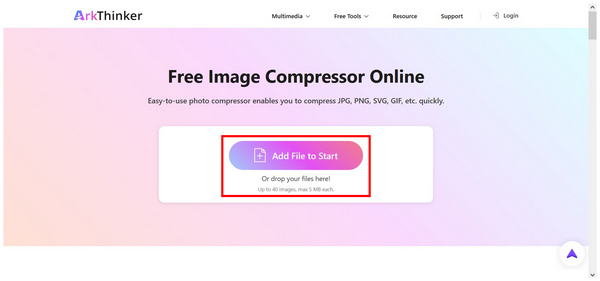
After selecting the Add File button, a pop-up menu of your File Manager will appear. Navigate through it and click on the image you want to compress. Then, click Open to add the selected file to the online tool.
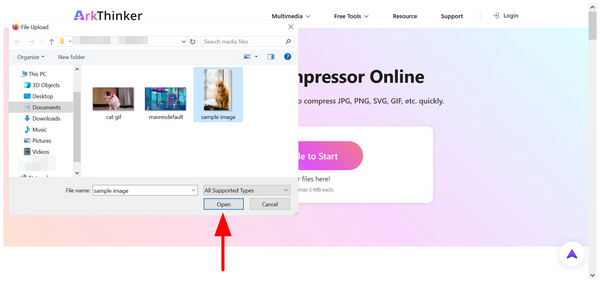
Once you have selected the image you want to process, ArkThinker Image Compressor Online will instantly compress the image using its tool. After a few seconds, you can click the Download or Download All buttons to import the compressed image back to your computer.

With the fast processing speed of ArkThinker Image Compressor Online, quickly reducing the file size of images meant for Discord sharing can now be solved within a few seconds. This was made possible by the tool's impressive performance and its requirement for no download or installation.
Part 4. FAQs About Discord Emoji
Does Discord have customizable emojis?
Yes, it has. Server admins can add custom emojis in Discord servers. You cannot add custom emoji if you have no admin properties.
Are emojis often used in Discord?
Yes, it is. Modern emojis are used in Discord. In fact, custom emojis are more popular than regular ones.
What is the best format for custom Discord emojis?
Ensure that you use the PNG format for custom emojis. They are of higher quality and smaller in size compared to other formats. PNGs are also transparent, making them optimal for emojis.
Should I add regular images to Discord emojis?
Yes, you should. You can add personal images and edit them as emojis in Discord. The software will automatically edit these files to fit their standards.
What is the size limit of attachments in Discord?
It depends on the Discord plan the current user is using. Free users have an attachment limit of 8 MB. Meanwhile, Discord Nitro users can share files as large as 100 MB.
Conclusion
Now that we have provided our readers with the most important factors for setting Discord emoji size and image attachments, we hope that sharing Discord images will be much smoother on your end. This will be made possible by consistently adhering to the messaging app's file size and resolution limits. Fortunately, observing these restrictions can be done by simply using online image compressor tools like ArkThinker Image Compressor Online. Use the tool to make sharing your favorite emojis or memes on Discord easier.
What do you think of this post? Click to rate this post.
Excellent
Rating: 4.8 / 5 (based on 484 votes)


