Top 7 Image Sharing Sites: Online Hosting and Stock Photos
Sharing online content has become a viable option for users who want to hone their craft and showcase their work online. When done correctly, this content may attract potential clients who may inquire about their services. With that in mind, learning about the best image-sharing sites is particularly important, as these sites are commonly used by people seeking multimedia talent for their next projects. In this article, we provide an overview of the seven best image-sharing websites commonly used for online image hosting and stock photography. We will provide an overview of each site, along with its pros and cons.

- GUIDE LIST
- Part 1. Best Image Upscaler for Sharing High Quality Images
- Part 2. Top 7 Image Sharing Sites
- Part 3. FAQs About Image Sharing Sites
Part 1. Best Image Upscaler for Sharing High Quality Images
Before moving on to the best sites to share your photographs, art, graphic design projects, and more, let us first discuss the best option for upscaling images that preserve their natural look: ArkThinker AI Image Upscaler Online.
Unlike traditional image editing tools, ArkThinker AI Image Upscaler Online is fully browser-based, so it runs without pesky downloads or installations. This made the software the most accessible tool for amateur photographers and designers who want to enhance the quality of their projects without the technical requirements of traditional editors.
In addition to enhancing image quality, the software is also a good option for restoring old photos or correcting images with errors, such as graininess, blurring, or low resolution. Regardless of their base quality, these files can be easily upscaled to HD quality with just a few clicks.
This versatility enabled the program to upscale images for various uses, including social media postings, editing assets, professional use, and sharing on image-sharing sites and stock image platforms.
For improved practicality, ArkThinker AI Image Upscaler Online ensures users enjoy smooth quality-of-life features, including watermark-free images, a quick upscaling process, user privacy, and wide format support for the most popular image types, such as JPG, JPEG, PNG, and BMP.
To learn more about what makes the online tool a good option for enhancing images for photo-sharing websites, make sure to read ArkThinker AI Image Upscaler Online’s main features below.
Main Features:
• Enhances image resolution with AI while preserving natural looks.
• Upscaled images are watermark-free for a smoother image-sharing process.
• It can upscale photos from the user’s local storage to make them optimal for image-sharing sites.
• It can improve image quality from 2X, 4X, 6X, up to 8X its original resolution.
• Processed images are removed from their server in 24 hours for user privacy and security.
For an easier time learning how to enhance the quality of your images, do not forget to read our three-step guide below.
Go to ArkThinker AI Image Upscaler Online’s website, then select the Upscale Photo option or click and drag an image from your files to the upload photo area. Wait for your file to be uploaded.
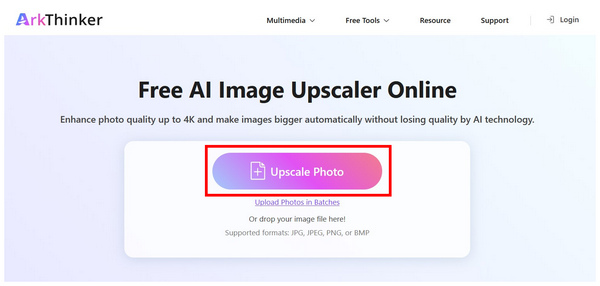
Next, choose one of the upscale multipliers—2X, 4X, 6X, or 8X — available in the program. If you are only subscribed to the free version of the tool, only the 2X option is available; however, it is sufficient to improve image quality, since it doubles the original file quality.
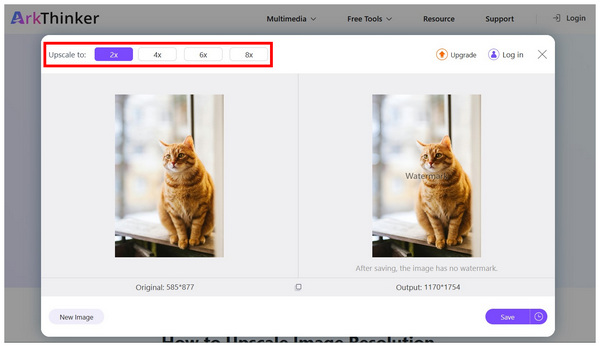
Once you have selected the upscale multiplier you want to use, hover your cursor over the image preview to compare the upscaled image to the original quality. Finally, click on Save to download the enhanced photo back to your computer.
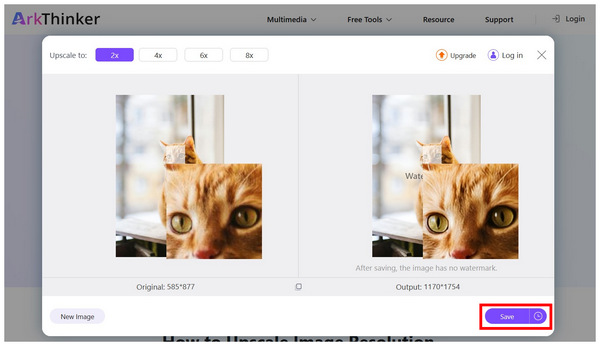
With your image now enhanced using ArkThinker AI Image Upscaler Online, you can now upload your files to your favorite image-sharing sites without worrying about the quality of your posts. Since the online tool uses advanced AI, you won’t have to worry about your image's appearance, as it will preserve its natural look.
Part 2. Top 7 Image Sharing Sites
Pexel
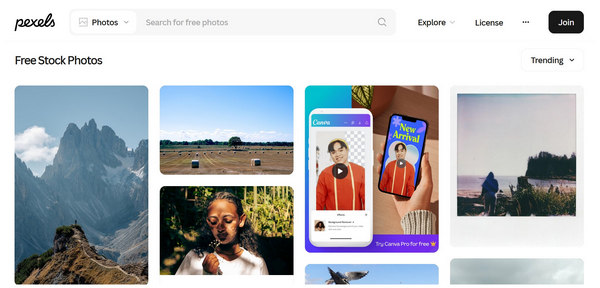
When it comes to stock images, Pexel is one of the more popular options because it is completely free to use, reliable, and offers high-quality images in both resolution and image quality. This made the tool an appealing option for users seeking a reliable, free image-sharing site.
These factors made Pexel one of the most reliable options for marketers, designers, and other multimedia practitioners seeking free-to-use stock images. Unfortunately, Pexel suffers from generic content that often looks too similar to stock images. More specific images are also absent from the site and can only be found on premium stock image sites.
Despite its deficiencies, Pexel’s free download offering makes uploading to the site worthwhile, as most users often give attribution to Pexel creators, since their work is already free to use and download.
- Completely free to use for both the uploaders and the downloaders.
- Limited ad presence, which makes its interface clean and easy to use.
- Photo content is highly curated and of top quality.
- Creator monetization is tip and donation-based, which makes it unstable.
- Most images are captured for stock usage, which makes them look generic.
- Not applicable for users looking for stable content monetization.
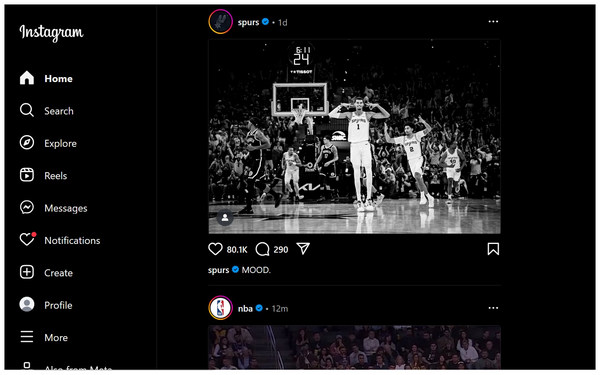
Moving to more mainstream websites, we have Instagram, a social media platform originally developed as an online image-sharing community. Due to its heritage, the social media site has evolved to have image postings as a core feature for its users.
Due to its social media appeal, Instagram has achieved significant popularity, particularly since its development alongside social media pioneer Facebook. Since then, Instagram has become the social media platform of choice for younger people, thanks to its appeal to digital aesthetics and personal branding.
When sharing images on Instagram, keep in mind that page and user competition, as well as personal branding, are among the top content types on the site. You have to ensure that your shared images stand out among the users of the social media site. Besides, Instagram image size has a requirement. (Learn how to resize an image on Windows for Instagram.)
If you think you can meet these standards, Instagram may be the best image-sharing site for you.
- Huge global presence and popularity.
- Ideal for building personal branding and offering multimedia services.
- It also functions as a social media site, setting a standard for users.
- Widely algorithm-based, which could be hit-or-miss for photo content.
- Its huge popularity led to tight competition and content saturation.
- Uploaded images have significant quality loss.
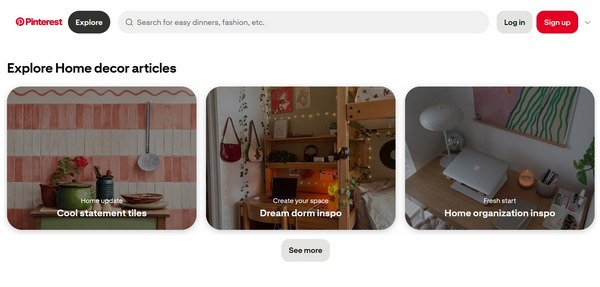
What lies between online-hosting sites and social media is Pinterest. Similar to Pexels, it offers categorized images that can be customizable and selected by its users. However, it functions similarly to Instagram, since user interaction and social media-like engagement are common and are usually encouraged on the website. If you're looking for a platform that falls somewhere between social media and online hosting, Pinterest could be a good option for image sharing.
- Generates substantial referral traffic, which can lead to potential clients.
- Suitable for various content niches, including photography, graphic design, traditional art, and more.
- Customizable boards make content categorizing and highlighting easy.
- Limited social interaction makes direct contact challenging.
- Require strict consistency for quality uploads and content.
- Re-pinning and sharing original posts could lead to content stealing.
Freepik
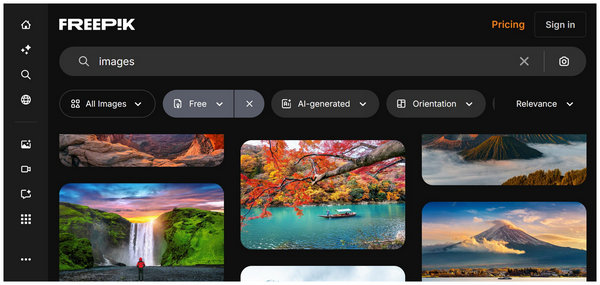
oing back to stock image websites, we have Freepik, which was developed to provide reliable editing assets to its users. As such, most images uploaded to Freepik are designed to be generic, stock images that are highly customizable. This made marketers, designers, and amateur photographers the usual users and contributors on the site. Unfortunately, it is still not advisable for photography enthusiasts, since Freepik primarily caters to designers.
Moreover, Freepik photos must have between 4MP and 100MP. If your images are larger than that, just compress images firstly.
- Offers images ready for use as editing assets.
- Both its free version and its premium plans are reliable in their own right.
- Developed exclusively with designers, marketers, and photographers in mind.
- Free-to-use content requires attribution to the uploader, per their terms of service.
- Not exactly friendly for photographers since most images are meant to be editing assets.
- Minimal online community and social interaction options.
iStock by Getty Images
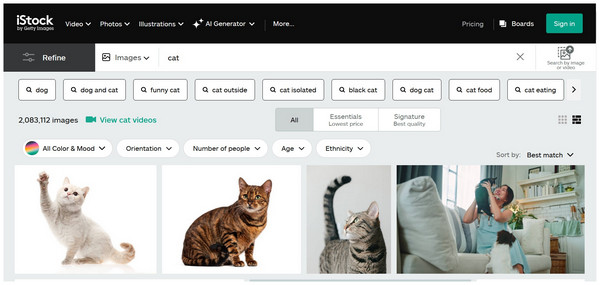
For professional users, iStock by Getty Images is the best source for stock images for multimedia editing and production. This is because images uploaded to this site are highly curated to meet high-quality, professional-grade standards. It also has superb licensing and copyright protections.
However, joining iStock as a contributor is more challenging than on other sites, as they run a stringent review process for aspiring uploaders. You must submit 3-6 of your photographs to iStock for grading to determine whether they meet their standards.
- Optimized for providing high-quality and professional-grade stock photos.
- Superb stock licensing and copyright protection.
- Stable contributor program for content uploaders, photographers, and designers.
- Exclusively a paid service. It does not offer any free or trial versions.
- Credit-based monetization can be pricey over time if you plan to download repeatedly.
- Not leaned towards casual users.
Flickr
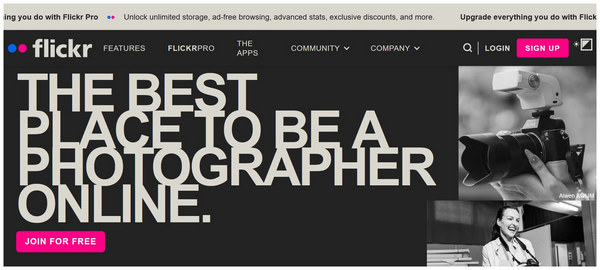
If you are an aspiring photography enthusiast, Flickr could be the right image-sharing website for you. Marketed as a site for photographers, Flickr was designed to offer services tailored to its users. These include generous free digital storage for high–resolution content in addition to a significant number of features designed for user engagement and social options.
Unfortunately, Flickr offers a limited free version that restricts the number of uploads. This strongly promotes posting only high-quality photographs and discourages uploading for quantity alone.
- Centered and designed for photography enthusiasts.
- Huge free-to-use storage for supporting high-resolution content.
- It has significant engagement and social options for its users.
- The outdated interface design is particularly noticeable, especially when compared to modern social media sites.
- Limited discovery outside users of the website.
- Its free version has a limit on uploads.
DeviantArt
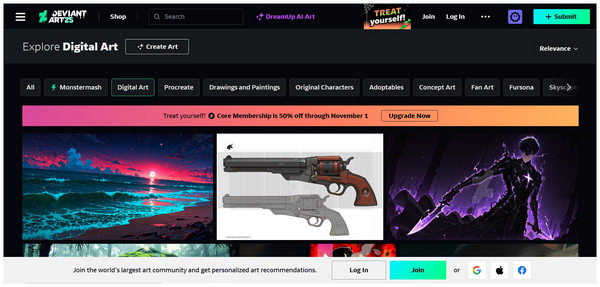
On the opposite end of Flickr’s spectrum, we have DeviantArt, the most popular digital art image-sharing site online. A polar opposite of the previous option, DeviantArt is centered on digital artists and designed for them, making it a hub for commission-based transactions.
Due to the site’s advocacy of skill expression, it highly rewards talented artists and pushes them to nurture their talents. As such, digital practitioners and skilled graphic artists are highly advised to share their images on DeviantArt.
- A strong and supportive community across various art disciplines.
- Highly promotes originality and skill expression.
- Openly supports commission-based transactions and social connections.
- Slightly dated interface design for an art-based website.
- Content exposure is highly dependent on community engagement.
- Commercial photography is not as promoted as traditional and digital arts.
Part 3. FAQs About Image Sharing Sites
Is it safe to download from image-sharing sites?
Yes, it is. Most image-sharing sites are safe to use, especially those that charge a fee. However, be careful when taking images from free-to-use sites.
Are free image-sharing sites good to use?
Yes, they are. However, be sure to download only from reputable sites. Some examples of which are Pexel, Freepik, and Instagram.
Are image-sharing sites royalty-free?
It depends on each site. Some sites offer completely free stock images. Meanwhile, it is more common for some sites to lock higher-quality images behind paid plans.
Do image-sharing sites pay their contributors?
It depends on each site. Some sites solely rely on donations. Meanwhile, other sites fully support commission-based transactions.
Can I donate to contributors on stock image websites?
Yes, you can. Stock images usually have links to the creator's donation information. However, if you have no extra cash for a donation, make sure to credit the contributor instead.
Conclusion
With seven of the best image-sharing websites now discussed, we hope that you have found the best website for sharing your work. This is because all of the featured sites in this article are made for different forms of media, ranging from digital art to photography and everything in between. To make your images look better, enhance them with ArkThinker AI Image Upscaler Online before uploading them to your chosen site.
What do you think of this post? Click to rate this post.
Excellent
Rating: 4.9 / 5 (based on 499 votes)


