Stellar Video Repair Tool Review: Overview & Alternative
When you are trying to play a video, regardless of what file format it is, once it shows signs of inability to play or display a visual recording of the video properly, it can be said that your video has become corrupted or damaged. Normally, a user will just stop playing the corrupted video and give up on finding ways to fix it. Luckily, video repairing has become a thing as a quick solution when one’s video can not play or display visuals for some reason and in order for users to start video repairing, they will need the assistance of a software tool or sometimes a web-based tool will do.
Within this article's scope, we will have an in-depth look at Stellar Video Repair Software from its key features, pros and cons, and our verdict on using the tool to reveal if it's the best and an ideal video repair tool for you. In addition to ensuring that you will repair your corrupted video, we also added an alternative tool for you to use while also taking a look at how videos are corrupted, so that you become aware of the factors, thus lessening the risk of damaging your video. So what are you waiting for? Get a seamless and uninterrupted video playback by continuing to read below to repair your video.

- GUIDE LIST
- Part 1. How Videos Get Corrupted?
- Part 2. Stellar Video Repair Tool Review
- Part 3. Stellar Video Tool Alternative
- Part 4. FAQs about Stellar Video Repair Tool
Part 1. How Videos Get Corrupted?
Before jumping right into our review of the Stellar Video Repair tool, you will first have to know what causes corruption in a video. The following are some of the common factors causing a video to get corrupted and can be categorized into faulty storage/device system, unsupported codecs, and unstable internet or file transferring process.
• Interrupting the process when you are doing a video file transfer or downloading from an external source may result in the incompleteness of the video file; hence, preventing it from playing normally.
• An unstable internet signal may also damage the video file to be damaged. This problem pertains to when you are downloading a video from the internet.
• Faulty or insufficient storage on the device/camera a user is using when taking a video can also contribute to a corrupted video.
• Converting video files to other file formats recklessly with unreliable tools can damage the video.
• If a video has a uncommon codecs which your device you are trying to play the video doesn’t support may show the file being not play correctly.
Part 2. Stellar Video Repair Tool Review
Stellar Video Repair is a software-based tool for computers (Mac or Windows) that functions as a quick solution for fixing corrupted videos or unplayable videos. It can analyze a video that is damaged from an improper file transferring process, downloaded from an unstable internet, or even by faulty memory or SD cards.
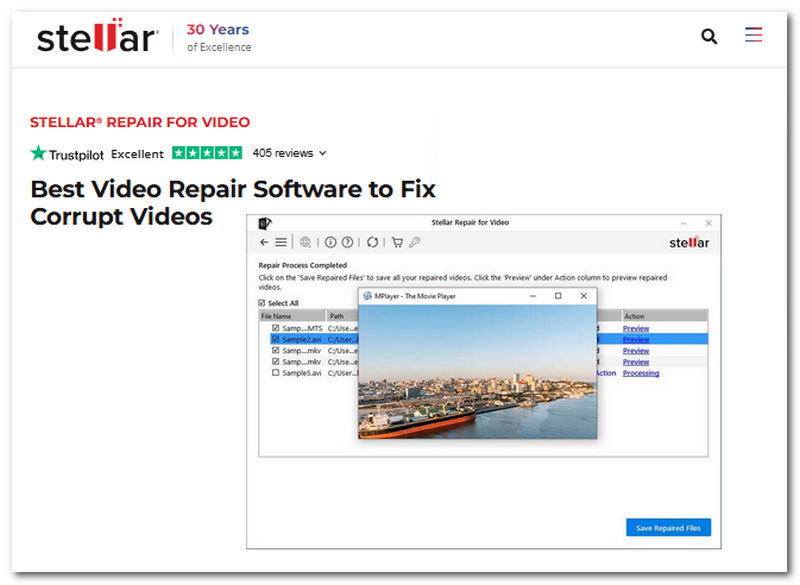
Features
• Can batch process multiple corrupted videos in one go.
• It has a wide range of video quality and file format support.
• Can repair videos from cameras, action cameras, mobile cameras, and even downloaded videos from the internet.
• It can unblur videos and fix the grainy parts of the videos.
• It can fix an unsupported video codec error.
• Users can preview video results upon proceeding to save them to the computer.
• It utilizes a sample video file system to repair damaged videos.
• Supports all digital media players of a device (built-in and third-party)
- User-friendly video repair tool.
- Guaranteed results in every queue.
- Safe and secured software tool.
- Versatile in fixing various video file formats.
- It has very limited features and use on its free version.
- The cost of a premium feature is pricy.
- It is not lightweight on the computer.
| Verdict | |
|---|---|
| Using Experience | • It has a very easy-to-work-around user interface. It is developed catering to users from novices up to professionals. • It is a straightforward video repair tool, making it a fast tool to process corrupted videos. |
| Functionality | • It is packed with incredible and impressive video repair features, but at a cost for not very cheap. • Capable of repairing multiple corrupted videos, users can also choose different file formats for each video, all in one go is an impressive feature that not every video repair tool has. |
| Video Repair Capabilities | • Effective video repair capabilities with its precision and speed process make it worthy its pricing. • Ensures to fix videos with high quality without losing their original quality and elements. |
Part 3. Stellar Video Tool Alternative
If you find it Stellar Phoenix Video Repair costly, despite you will probably use such a service occasionally, then you should resort to using a free software tool that offers the same quality result while being easy to use and secured as a tool. ArkThinker Video Repair is a software tool for computers for free and has taken a very minimalistic approached in its user interface for the tool to be easy to use for video repairing.

Features
• It supports all forms of video file formats when fixing corrupted or heavily damaged videos.
• It is lightweight and easy to download for computers (Mac or Windows).
• Powered with AI technology for repairing videos.
• It uses a sample video file system to use as a basis for fixing corrupted videos.
• It fixes corrupted videos without losing quality and original video elements.
• It uses a minimalist yet very straightforward and organized user interface.
• It has a lightning speed of fixing videos with a high efficiency result.
Steps to Use ArkThinker Video Repair
Download the ArkThinker Video Repair software on your computer (Mac or Windows). Once done, proceed to open the software.
In the main interface of the tool, simply click on the Orange + field to upload your corrupted video, and on the Violet + field, upload your sample video file.
Note: The sample video file field is where you will have to upload a video with high quality that the tool will then use as a basis to fix the corrupted video.
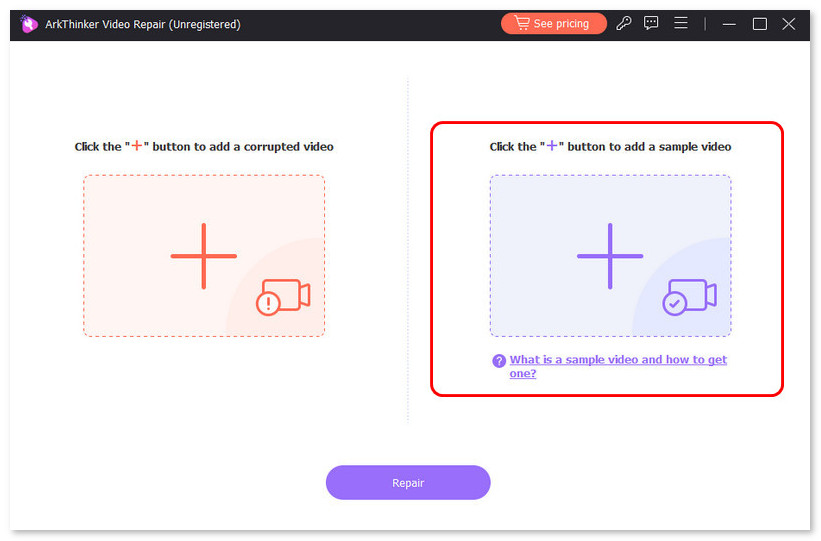
Once you have uploaded the video to both fields, to proceed, click on the Repair button to automatically initiate the repairing process.
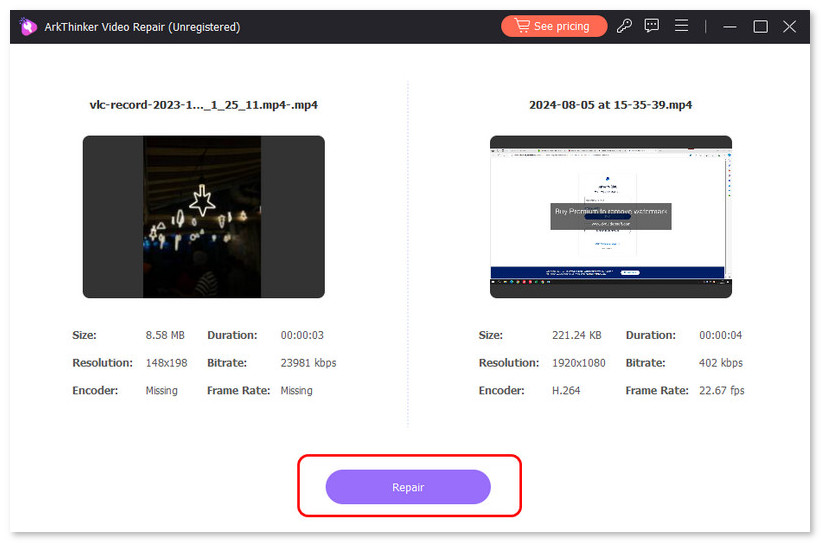
Once done, preview the result, and once you are okay with the quality of your now fixed video, you may click on the Save button to finally save the video to your computer.
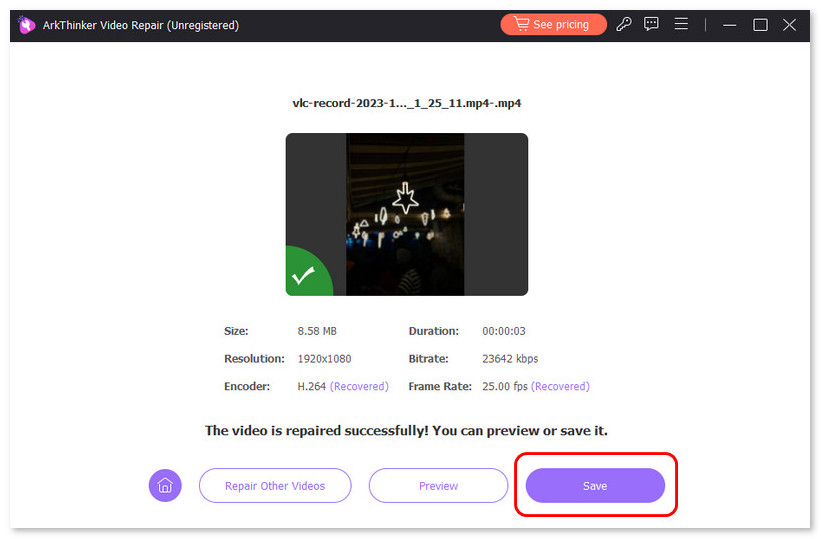
By using ArkThinker Video Repair, you can easily repair MP4 files and even more types of files, so don’t hesitate to give this magic tool a try!
Part 4. FAQs about Stellar Video Repair Tool
What types of video corruption can Stellar Phoenix Video Repair software fix?
Stellar Video Repair tool can fix videos that are unplayable on your device, videos with delayed or sound problems, freeze frames, video playback errors, and more.
Can it repair high-resolution videos like 4K or 8K?
Yes, Stellar Phoenix Video Repair tool can fix the video quality of HD, Full HD, 4K and even 8K videos. Making sure that the tool will always fix videos in their best quality possible.
Conclusion
This guide has carefully reviewed the use Stellar Phoenix video repair tool as your option when considering using such a tool to fix your corrupted videos. While it shows a promising strength in delivering a high-quality and fast-to-process video repair, it can be said that the tool's pricing is not cheap. Although there are free versions where users can try its capabilities, but only come with limited use and features. That’s why we also included an alternative that has almost the same functionality, quality result, safety level, and features at a more free-to-use tool.
What do you think of this post? Click to rate this post.
Excellent
Rating: 4.7 / 5 (based on 469 votes)


