3 Effective Methods to Unblur a Video
This post tells three useful ways to fix a blurry video on different devices. When you want to unblur a video on your iPhone, Android phone, or computer, you can use the related app to make a video clear.
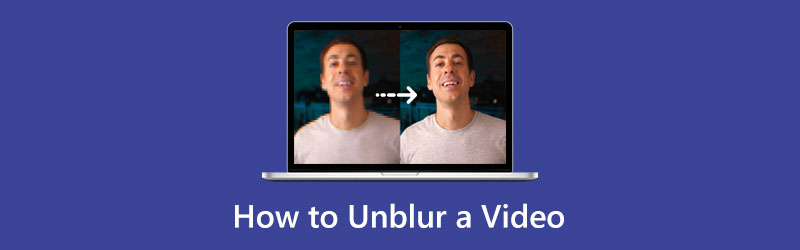
- GUIDE LIST
- Part 1. Easy Way to Unblur a Video
- Part 2. Fix a Blurry Video on iPhone
- Part 3. Fix Blurry Videos on Android
- Part 4. FAQs of How to Unblur a Video
Part 1. Easy Way to Unblur a Video on Your Windows PC and Mac
Because of the recording settings, camera, unstable operation, compression, and other reasons, your video may get blurry. To fix a blurry video, you can rely on some video clearer or video enhancer tools. Here we strongly recommend the powerful blurry video fixing software, Video Converter Ultimate, for you to unblur videos on your Windows 11/10/8/7 or Mac. It offers different tools for you to make a video clear, remove its blurry section, upscale video resolution, and enhance its quality.
Free download, install and launch this blurry video-fixing software on your computer. You can click the Toolbox tab to show more tools. Scroll down to access the Video Enhancer tool.

Open Video Enhancer and then click the + icon to load your blurry video. All commonly-used video formats are supported, such as MP4, MOV, FLV, AVI, MPEG, MKV, VOB, M4V, and others.
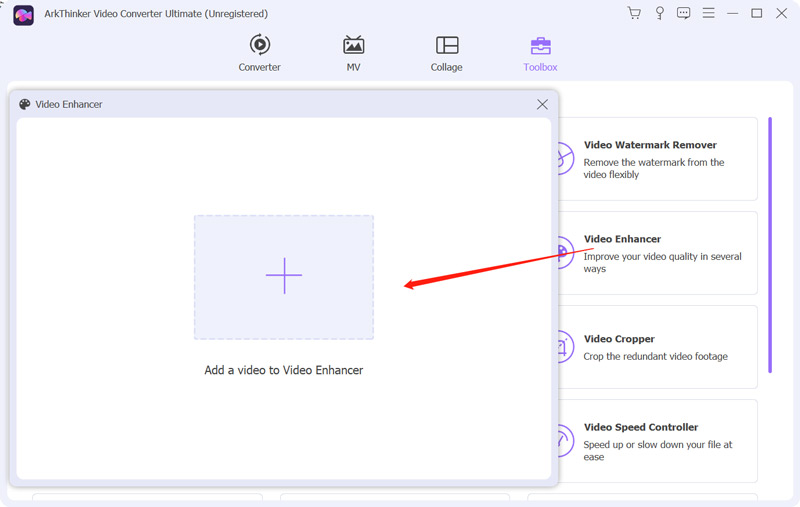
Video Enhancer is equipped with four key features for you to unblur a video, Upscale Resolution, Optimize Brightness and Contrast, Remove Video Noise, and Reduce Video Shaking. When you want to quickly make a video clear, you can directly tick all of them. You can click the Preview button to check the blurry removal result.
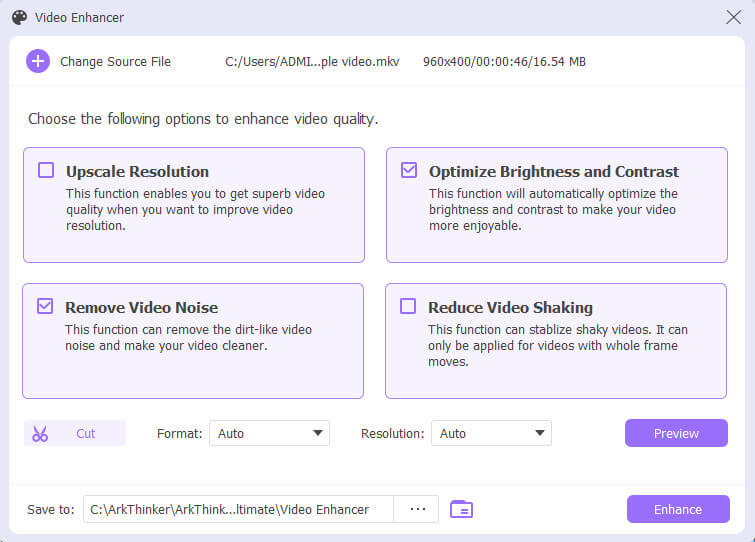
If you are satisfied with it, you can choose to change the video format, customize the video resolution, and then click on the Enhance button to confirm your operation.
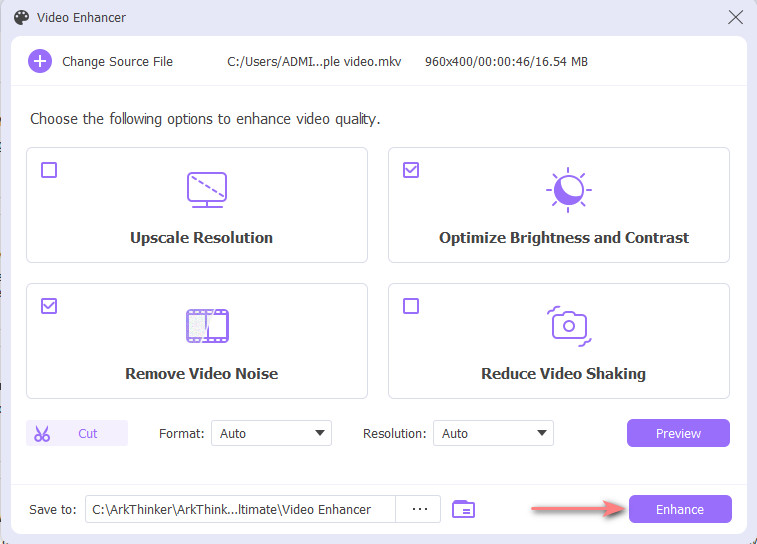
Part 2. Unblur an iPhone Video - How to Unblur a Video on iPhone
You should know that iOS comes with some basic editing options in the Photos app. When you want to unblur a video on an iPhone, you can try using them to make a blurry video clearer.
You can open the blurry video in the Photos app and tap on the Edit button in the upper-right corner to raise editing options. Tap the Adjustment area in the video editing panel and then scroll left and right to access different features. Here you can adjust Contrast, Brightness, Saturation, Tint, Sharpness, Definition, and more to unblur a video with ease. There is also a Noise Reduction option offered there for you to fix a blurry video on your iPhone.
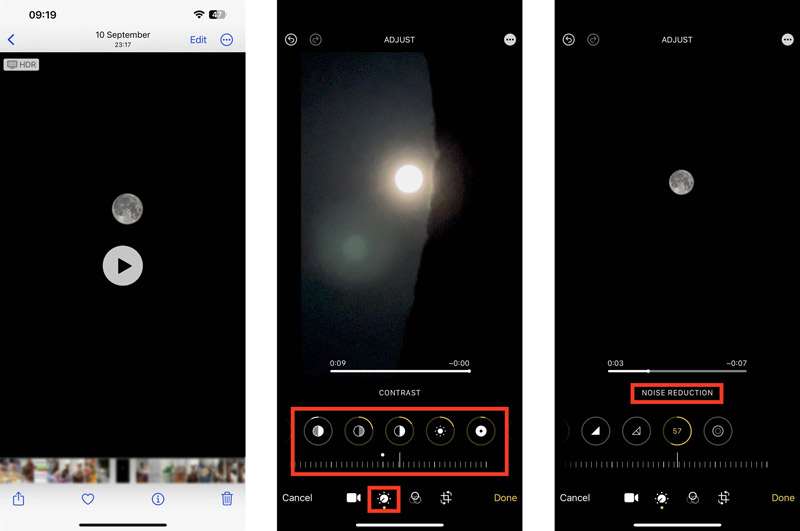
You can directly check the blurry removal effect through its player. When you are satisfied with the result, you can tap on the Done button in the bottom-right corner to save this edited video.
Part 3. How to Fix Blurry Videos on an Android Phone
As an Android user, you can easily find some associated video enhancer apps from Google Play Store to help you fix blurry videos. Here we take the popular PowerDirector app as an example to show you how to fix blurry videos on an Android device.
Free install the PowerDirector app on your Android phone and open it. Tap New Project and then load your blurry video to it.
PowerDirector offers plenty of editing tools and effects that allow you to fix a blurry video, enhance video quality, and adjust its effects. Tap Edit on the left panel to display various editing options like filters, templates, adjustments, effects, speed, and more.
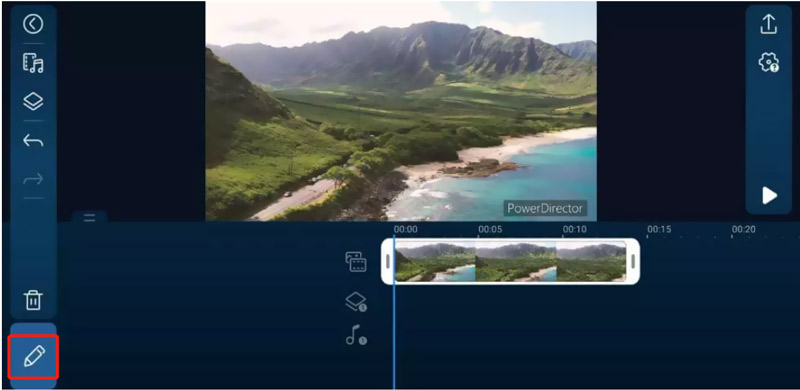
You can first use its Adjustment feature to customize the video effect based on your need. As you can see, it offers a specific Stabilizer function for you to unblur a video, stabilize it, and correct the blurry areas.
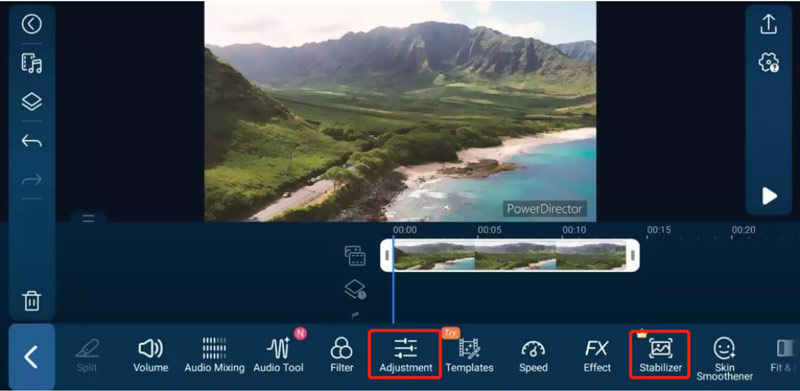
Note that some advanced features in the PowerDirector app are limited to its paid version. After you fix a blurry video, you can simply tap on the Share button to export it.
Part 4. FAQs of How to Unblur a Video
How to make a video clearer on iMovie?
iMovie is pre-installed on any Mac and can help you make a blurry video clear. You can open iMovie, create a new project, load your blurry video to it, and then drag it onto the timeline. Click and highlight the blurry video, and then use the Noise Reduction, Equalizer, and other options to fix a blurry video on iMovie. You should know that you can’t unblur a video on an iPhone or iPad using the iMovie app.
How do you fix a blurry video online for free?
There are many online tools offered on the market that can help you unblur videos. You can directly search for video enhancers or video clearer to locate them. If you don’t know which one you should use, you can try using popular ones like Clideo, Flixier Video Clearer, AI Video Enhancement, or Kapwing.
How do you sharpen a blurry video?
As an iPhone user, you can customize the built-in Sharpness option to sharpen a blurry video with ease. To sharpen a blurry video on an Android phone, you can use a video sharpener app. When you want to unblur videos on your computer, you can turn to the recommended Video Enhancer above.
Conclusion
Are you facing a situation where your recorded or saved video is blurry? Here in this post, you can get three useful apps to help you fix blurry videos on different devices. For more questions about how to unblur a video, you can leave us a message in the comment section below.
What do you think of this post? Click to rate this post.
Excellent
Rating: 4.9 / 5 (based on 344 votes)
Find More Solutions
8K Resolution and How to Upscale Video Resolution to 8K 5 Best Video Resolution Converters for Different Platforms Top 6 Ways to Upscale Video with AI Technology for Beginners Remarkable Ways to Convert 1080p to 4K without Quality Loss How to Improve Zoom Video Quality During and After Conference Top 6 Video Stabilizers for Windows, Mac, iPhone, and AndroidRelative Articles
- Edit Video
- What Is Metadata and How to Edit Metadata for Videos and Music
- Top 6 Video Stabilizers for Windows, Mac, iPhone, and Android
- [Features & Pros & Cons] 4 Best Video Resolution Enhancers
- 3 Ways to Restore Old Videos and Enjoy Better Quality
- How to Improve Zoom Video Quality During and After Conference
- Remarkable Ways to Convert between 1080p and 4K without Quality Loss
- How to Lower the Video Resolution to Speed Up Uploading
- Top 6 Ways to Upscale a Video with AI Technology for Beginners
- What is 4K Resolution and How to Upscale to A 4K Video?
- Remove Emojis from Videos on PC, Mac, iPhone, and Android



