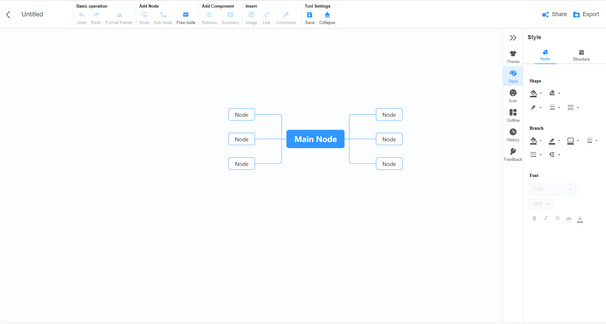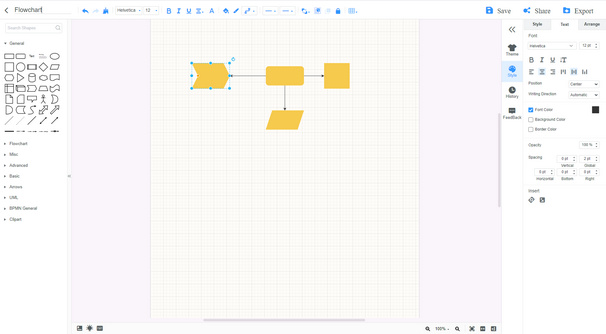Draw Diagrams with Templates or Customized Tools
When creating a mind map or flowchart, it is essential to let your diagram have a good look so that others can view your mind map comfortably. And MindOnMap enables you to design your charts as you like. With the palette, you can adjust the color of each shape or node based on your needs. You can also apply some beautiful styles on shapes, including Sketch, etc. In addition, you also can select the font, color, size, and alignment for texts. What's more, the background of the diagram also can be changed. If you don't want to spend time designing your diagram's look, you can use provided templates.





































 Insert Image & Link
Insert Image & Link Export to Device
Export to Device Share Online
Share Online Save Automatically
Save Automatically All Browsers & Devices
All Browsers & Devices Format Painter
Format Painter Insert Tables
Insert Tables Easy to Handle
Easy to Handle Secure Tool
Secure Tool