Як видалити штампи дати з фотографій за допомогою The Ultimate Tools
Чи можна видалити позначку дати з фотографії? Це може виникнути у вас у голові, особливо якщо вам потрібно опублікувати фотографію у своєму обліковому записі в соціальних мережах. Але правда в тому, що є спосіб легко видалити будь-що на зображенні за допомогою відповідного інструменту. У разі видалення позначки дати чи часу цей посібник запропонує найкраще рішення для усунення

- СПИСОК ПОСІБНИКІВ
- Частина 1. Чому на фотографії стоїть позначка дати/часу
- Частина 2. Як видалити дату з фотографії за допомогою безкоштовного засобу для видалення водяних знаків онлайн [найпростіший спосіб]
- Частина 3. Як видалити дату з фото на Android/iPhone
- Частина 4. Поширені запитання про видалення дати з фото
Частина 1. Чому на фотографії стоїть позначка дати/часу
Штамп дати – це зазвичай налаштування фотоапарата на цифровій камері, цифровій дзеркальній фотокамері, смартфоні тощо. Він вказує час, коли ви робите знімок на пристрій, включаючи місяць, день, рік і точний час. Залежно від вашого пристрою ви можете налаштувати штамп дати як водяний знак. Наприклад, смартфон Samsung дозволяє налаштувати штамп із часом і новою назвою. Ви також можете редагувати його за допомогою нового шрифту та вирівнювання. Крім того, оскільки це додаткова функція, ви можете будь-коли вмикати та вимикати її.
Частина 2. Як видалити дату з фотографії за допомогою безкоштовного засобу для видалення водяних знаків онлайн [найпростіший спосіб]
Що робити, якщо ви зробили знімок, не вимкнувши позначку дати в налаштуваннях камери? Рішення для видалення позначки дати з фотографії — за допомогою ArkThinker Безкоштовний засіб для видалення водяних знаків онлайн. Це веб-інструмент зі зрозумілим інтерфейсом, який не заважає рекламі. Тим часом його алгоритм допоможе вам вирізати водяний знак, логотип і штамп із датою на зображенні кількома клацаннями. Цей інструмент підтримує формати зображень, зокрема JPEG, PNG, GIF тощо. Крім того, ArkThinker доступний у популярних браузерах, включаючи Google Chrome, Microsoft Edge, Firefox і Safari.
◆ 100% безкоштовний засіб для видалення штампів з датою без реєстрації.
◆ Використовуйте передову технологію AI, щоб зберегти якість зображення.
◆ Підходить для видалення небажаних об’єктів або частин на фотографії.
◆ Швидкий процес експорту без застосування фірмового водяного знака.
Щоб почати видаляти штамп із датою на фотографії, відвідайте ArkThinker Free Online Watermark Remover у своєму браузері. Натисніть кнопку «Додати файл до «Пуск», щоб перейти до наступного вікна, і завантажте файл, натиснувши кнопку «Завантажити зображення». За бажанням можна швидко перетягнути фотографію зі своєї папки на веб-сайт.
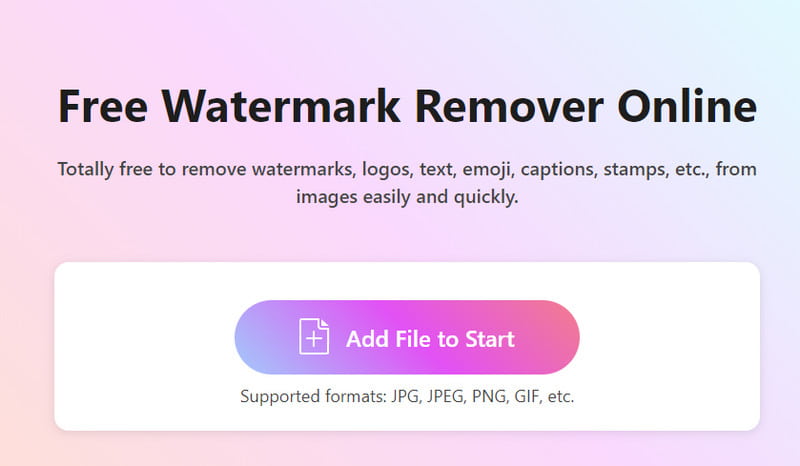
Перейдіть до меню віджетів у нижній частині інтерфейсу. За допомогою ласо або пензля виділіть штамп з датою, який потрібно видалити. Ви також можете скористатися опцією «Гумка», щоб стерти зайві світлі ділянки. Потім натисніть видалити щоб стерти позначку дати. Повторіть ту саму процедуру, якщо потрібно.
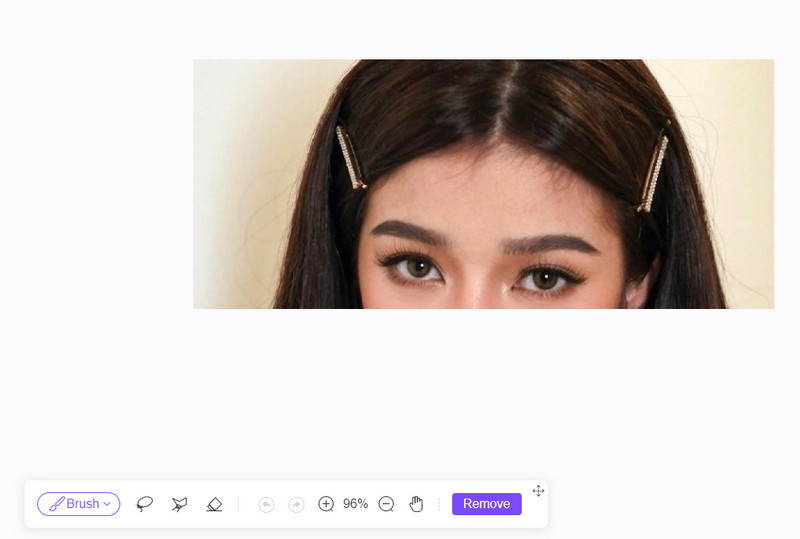
Натисніть кнопку «Обрізати», щоб вирізати або змінити співвідношення сторін зображення. Після цього натисніть «Завантажити», щоб зберегти відредагований файл. Щоб знову видалити водяний знак, натисніть кнопку «Нова фотографія» у верхній частині веб-сайту.
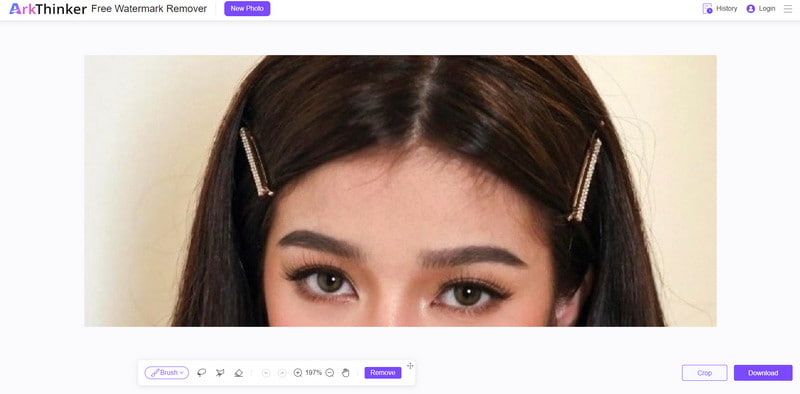
Порада: Якщо ви бажаєте змінити дату файлів зображень, ArkThinker Video Converter Ultimate пропонує вбудовану зміна дати файлу щоб допомогти вам редагувати дату файлу легко або пакетно.
Частина 3. Як видалити дату з фото на Android/iPhone
Смартфон може створювати зображення з датою. Але здебільшого ваш телефон має інструменти для редагування зображення. У цій частині буде показано спосіб за замовчуванням із сторонньою альтернативою.
1. Інструмент кадрування за замовчуванням
Якщо ви користувач Android, ви можете знайти інструмент редагування в додатку Галерея. Ось прості кроки:
Відкрийте програму Галерея та торкніться зображення з датою.
Торкніться Редагувати кнопку або піктограму пера внизу екрана.
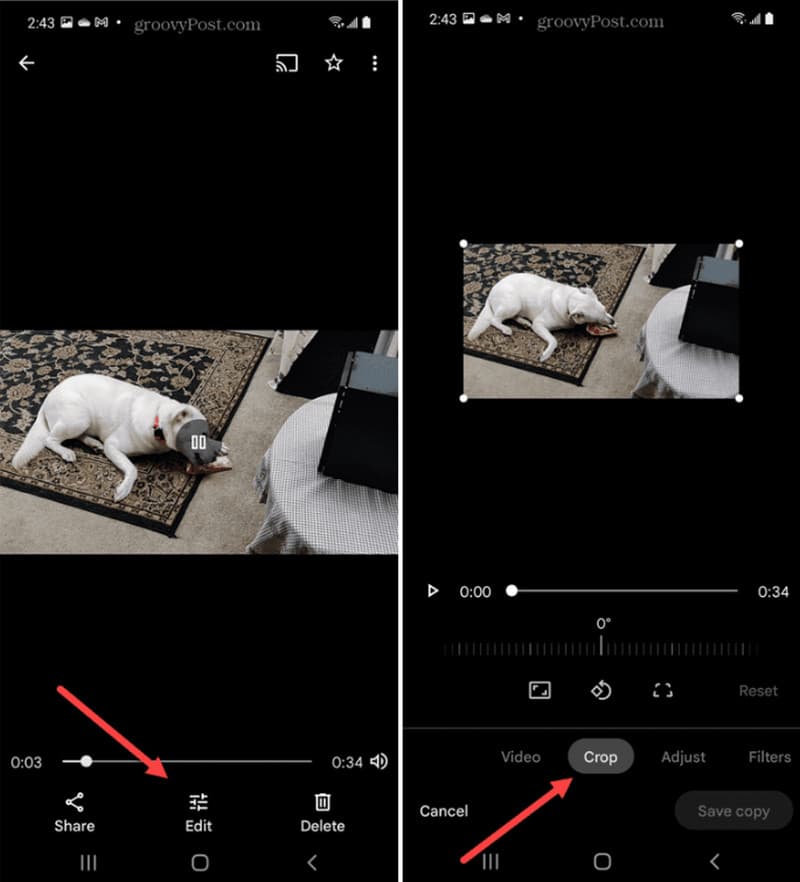
Розташуйте машинку для обрізання фотографії, доки не буде видалено штамп із датою. Торкніться зберегти кнопку, щоб застосувати зміни. Ви завжди можете скасувати відредаговані частини зображення в програмі Галерея.
Для користувачів iOS є два варіанти видалення позначки дати на зображенні з iPhone:
Якщо пристрій має версію iOS 17, перейдіть у програму «Фотографії» та відкрийте фотографію з датою та часом. Збільште масштаб і Урожай з’явиться опція. Торкніться його та розмістіть машину для обрізання, щоб видалити потрібні частини.
Крім того, відкрийте зображення в програмі «Фотографії» та торкніться Редагувати кнопку. Виберіть параметр «Обрізати» та видаліть штамп дати із зображення.
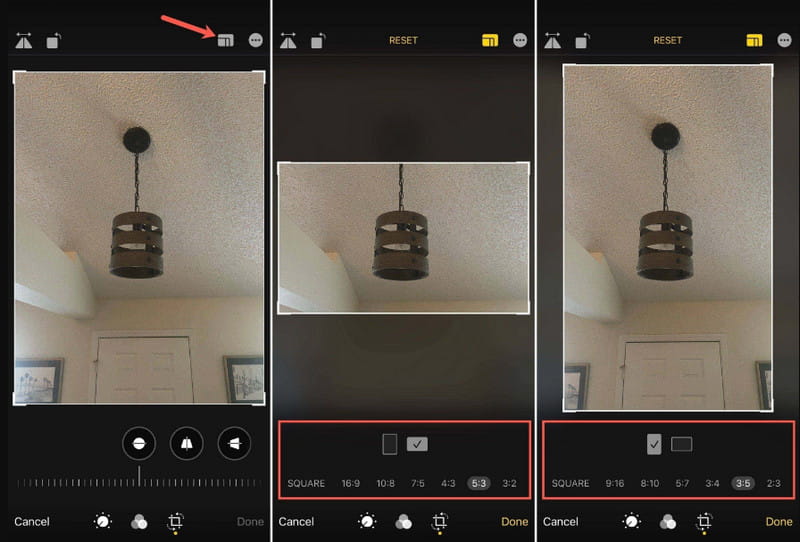
2. Програма для видалення водяних знаків
Якщо фотографія, яка має великий потенціал отримати лайки в соціальних мережах, зіпсована штампом дати, ви можете скористатися програмою TouchRetouch на своєму мобільному телефоні. Це також ідеальна альтернатива для масштабного редагування зображень, наприклад для видалення небажаних об’єктів, додавання ефектів тощо. Програма стороннього розробника доступна для безкоштовного завантаження в App Store і Google Play.
Завантажте та встановіть додаток на свій пристрій. Запустіть і надайте йому доступ до ваших файлів. Торкніться Альбоми і виберіть зображення, яке потрібно редагувати.
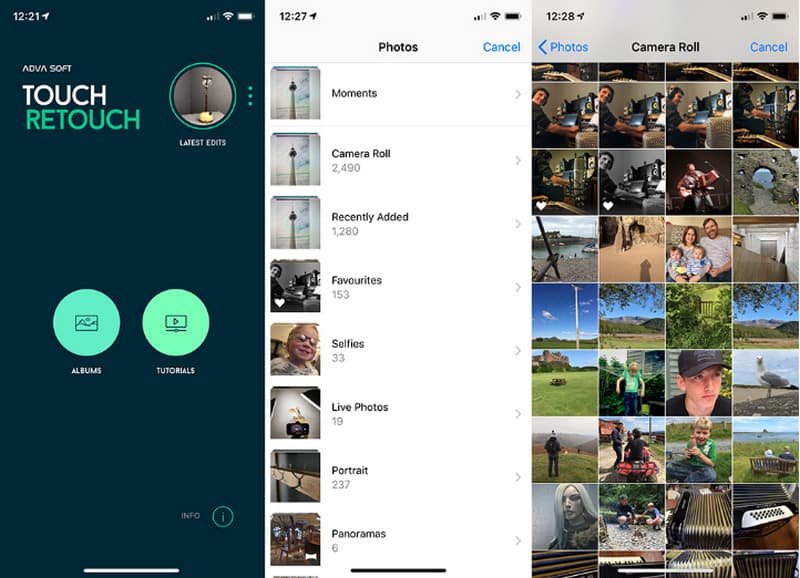
Коли фотографію буде завантажено в програму, торкніться Видалення об'єкта на нижній панелі навігації. Позначте об’єкти, які потрібно видалити зі знімка.
Використовуйте інші інструменти TouchRetouch, наприклад Quick Repair, Clone Stamp, Line Removal та інші. Експортуйте відредаговану фотографію та опублікуйте її на своїх соціальних платформах.
Частина 4. Поширені запитання про видалення дати з фото
Який найпростіший спосіб видалити штамп із датою із зображення?
Найпростіший спосіб видалити штамп з датою — це скористатися онлайн-інструментами, такими як EZGIF. Візьміть це як приклад: ви можете використовувати EZGIF для обрізання відео або зображення та легко виріжте штамп із датою. Це добре працює, особливо коли штампи розташовані на дальньому краю зображення.
Як видалити штамп з датою на фотографії за допомогою Photoshop?
Запустіть програму та завантажте зображення з датою. Скористайтеся параметром «Відновлюючий пензель» на панелі інструментів «Клонувати» та за потреби відрегулюйте розмір пензля. Потім виберіть «Створити текстуру», «З урахуванням вмісту» або «Збіг близькості», щоб закрити штамп дати. Перегляньте кінцевий результат і збережіть його, експортувавши.
Як застосувати штамп дати до фотографії, зробленої на iPhone?
Камера за замовчуванням на вашому iPhone не має можливості додавати штамп дати на зроблену фотографію. Натомість вам знадобиться фоторедактор, щоб застосувати час, дату, логотип, водяний знак тощо. Щоб отримати рекомендації, ви можете спробувати програму Photo Editor з App Store.
Висновок
Ви знайшли правильне місце для навчання як прибрати дату з фото. Штамп дати можна активувати в налаштуваннях вашої камери, незалежно від того, використовуєте ви цифрову дзеркальну фотокамеру чи телефон. Але якщо позначка часу не подобається зображенню, ви можете скористатися безкоштовним інструментом для видалення водяних знаків ArkThinker онлайн. Відвідайте офіційний веб-сайт для необмеженого видалення водяних знаків або поділіться цією статтею з друзями.
Що ви думаєте про цю публікацію? Натисніть, щоб оцінити цю публікацію.
Чудово
Рейтинг: 4.9 / 5 (на основі 473 голоси)
Знайти більше рішень
3 засоби для видалення водяних знаків Shutterstock, щоб позбутися водяних знаків Методи додавання водяного знака до GIF і видалення водяного знака на GIF Отримайте 5 найкращих засобів для видалення водяних знаків із відео, щоб стерти водяний знак із відео Останній огляд Apowersoft Watermark Remover з усіма подробицями 5 найкращих програм для зміни дати файлів, які не можна пропускати на ПК та Mac Як додати водяний знак до відео на різних пристроях 2024Відносні статті
- Редагувати зображення
- Як редагувати та обрізати анімовані GIF-файли 4 ефективними способами
- 10 GIF-конвертерів для перетворення між зображеннями/відео та GIF-файлами
- Найкращі інструменти GIF-редактора, які підходять для будь-яких комп’ютерів і пристроїв
- Як створити GIF із зображень на комп’ютері та мобільному телефоні
- Швидкі кроки щодо додавання тексту до GIF за допомогою інструментів створення підписів
- Додайте музику до GIF: додайте музику до свого GIF після конвертації
- GIF Resizer: найкращі інструменти для зміни розміру вашого анімованого GIF
- [6 інструментів] Як налаштувати зміну циклу GIF і відтворювати його назавжди
- GIF Cutter: як вирізати GIF простими та швидкими методами
- Як видалити водяний знак Alamy із зображень (100% працює)



