Як видалити текст із фотографії за лічені секунди
Необхідність редагувати та покращувати фотографії стала звичайною справою в епоху створення цифрових матеріалів і обміну ними. Однією з таких можливостей, яка може бути корисною для багатьох цілей, є видалення тексту із зображень, чи то для покращення естетики зображення, чи для того, щоб повідомлення передавалося лише візуально. У цьому дописі буде обговорено способи видалити текст із зображень, від складних настільних програм до простих веб-ресурсів.
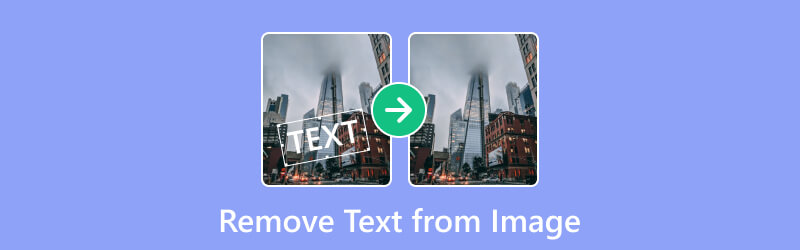
- СПИСОК ПОСІБНИКІВ
- Частина 1. Переваги видалення тексту із зображень
- Частина 2. Як видалити текст із зображення онлайн безкоштовно
- Частина 3. Як видалити текст із зображення в Photoshop на робочому столі
- Частина 4. Часті запитання щодо видалення тексту з фото
Частина 1. Переваги видалення тексту із зображень
Є кілька мотивацій для видалення тексту з фотографії. Серед типових причин:
Конфіденційність: Видалення тексту, що містить особисту інформацію або конфіденційні дані, для захисту конфіденційності людей.
Редагування: Люди можуть забажати творчо редагувати або змінювати зображення, і видалення тексту може бути частиною цього процесу редагування.
Чіткість: Текст на фотографії може перекривати найважливіші деталі, і його видалення може покращити загальну чіткість зображення.
Естетика: Іноді текст може відволікати увагу або суперечити візуальній привабливості фотографії, що змушує його видалити для покращення естетики.
Юридичні або етичні причини: Текст на фотографії може порушувати авторське право чи інші правові обмеження, і його видалення може бути способом дотримання таких норм.
Важливо підкреслити, що хоча видалення тексту для особистого користування чи редагування є звичайним явищем, дуже важливо поважати етичні та юридичні міркування під час редагування чи поширення зображень.
Частина 2. Як видалити текст із зображення онлайн безкоштовно
Один із найпряміших і найпростіших способів позбутися тексту із зображення – це використовувати онлайн-інструмент. Не завантажуючи чи встановлюючи програмне забезпечення, ви можете швидко видалити текст із зображення. ArkThinker Безкоштовний засіб для видалення водяних знаків онлайн це онлайн-безкоштовна програма, яка вам точно знадобиться. Як стверджує його назва, він може видаляти водяний знак, створений текстом або зображенням. На відміну від інших безкоштовних інструментів, ArkThinker Free Watermark Remover Online 1005 безкоштовно видаляє об’єкти, людей, емодзі, наклейки, дати, текст тощо із зображення.
Щоб завантажити зображення iStock із текстом, відкрийте інструмент видалення тексту у вашому браузері. Виберіть і натисніть Додати файл для конвертації кнопку, а потім перейдіть до завантаження зображення з текстом.
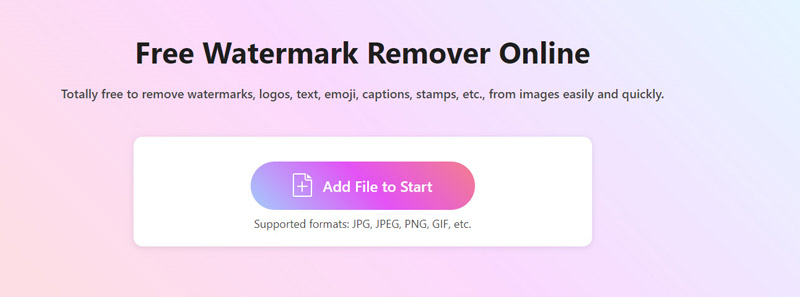
Використовуйте Кисть інструмент для виділення текстової області. Параметри Eraser допоможуть виключити нетекстову область. Натисніть на видалити кнопку, щоб видалити текст із зображення.
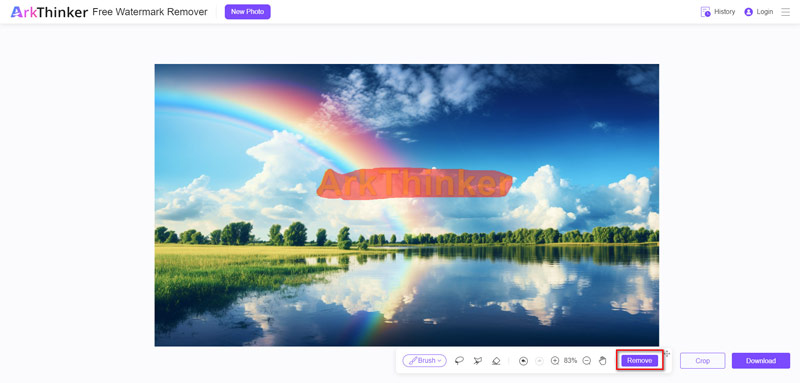
Повторюйте процес видалення, доки не видалите текст із фотографії. Нарешті натисніть кнопку Завантажити кнопку для експорту та завантаження оригінальної високоякісної фотографії без тексту.
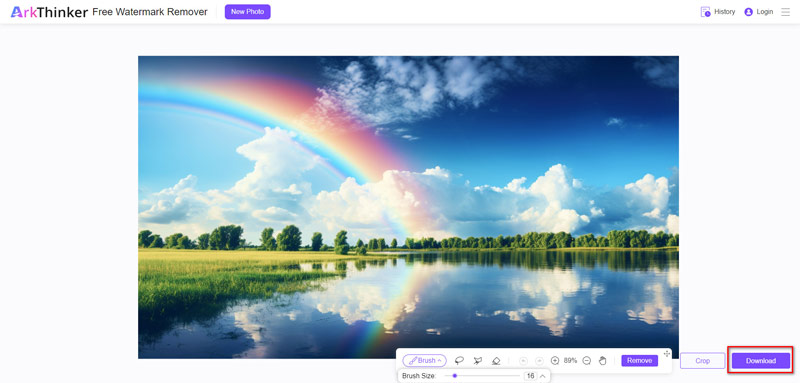
Однією з важливих особливостей цього інструменту є його здатність завантажувати вихідне високоякісне зображення без втрати даних. Крім того, на завантаженому зображенні не буде текстових водяних знаків. Єдина вимога – стабільне підключення до Інтернету.
Частина 3. Як видалити текст із зображення в Photoshop на робочому столі
Якщо у вас є пакет фотографій, з яких потрібно видалити текст, то вам потрібен інструмент для видалення тексту на робочому столі. Photoshop — це інструмент, який дійсно допомагає. Це професійне програмне забезпечення для редагування зображень для графічних дизайнерів, фотографів і фотолюбителів. Тут ви також можете скористатися функцією Content-Aware Fill у Photoshop, щоб стерти текст із зображення.
Запустіть Adobe Photoshop і завантажте зображення людини, яку ви хочете видалити.

Використовуйте інструмент виділення, наприклад інструмент «Ласо», інструмент «Багатокутне ласо» або інструмент швидкого виділення, щоб точно окреслити цільову особу.
Якщо ви хочете видалити видалити людину із зображення, наступні кроки також працюють.

Вибравши текст, перейдіть до Редагувати меню вгорі та виберіть Заповнення з урахуванням вмісту.
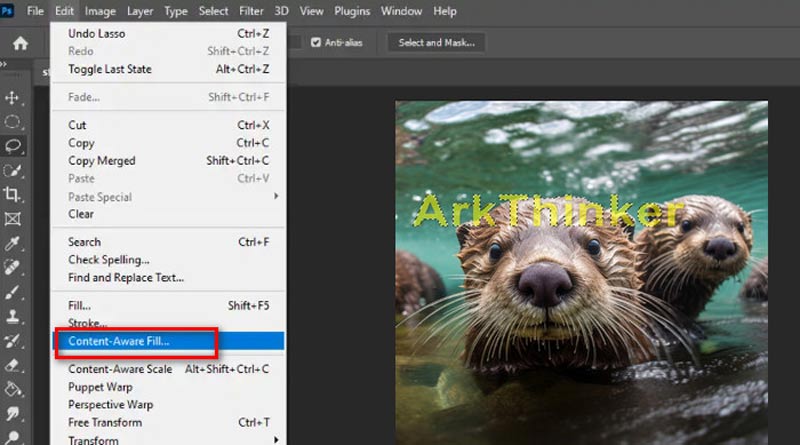
У робочій області Content-Aware Fill буде представлено попередній перегляд заливки. Тонко налаштуйте такі параметри, як область вибірки, адаптація кольору та адаптація обертання, щоб досягти ідеального результату. Натисніть на Попередній перегляд можливість побачити зміни перед завершенням.
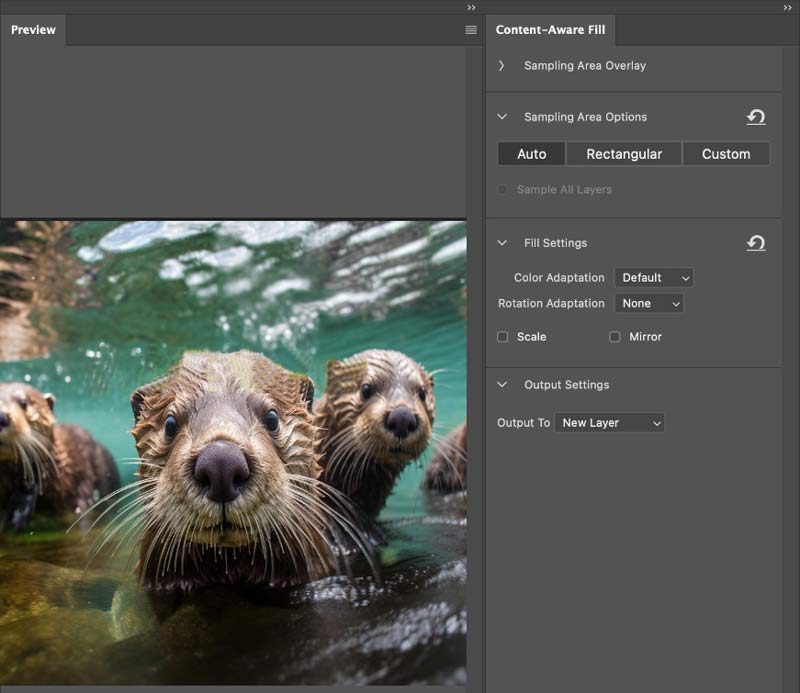
Задовольнившись налаштуваннями, натисніть Створити заливку кнопку для застосування заповнення з урахуванням вмісту. Photoshop розумно заповнить виділену вилучену текстову область на основі навколишнього вмісту.
Перегляньте результат і за потреби внесіть уточнення. Для усунення залишкових артефактів або недосконалостей можуть знадобитися додаткові інструменти, такі як інструмент клонування штампа або інструмент пензля відновлення.
Отримавши задоволення, збережіть відредаговане зображення.

Важливо зазначити, що хоча Photoshop забезпечує дуже точний результат, він може бути доступним не всім через його вартість, а кроки можуть бути дещо складними для початківців.
Частина 4. Поширені запитання щодо видалення тексту із зображення
Чи незаконно видаляти текст із зображення?
Так, під час видалення тексту із зображення можуть застосовуватися умови угоди про надання послуг і положення про авторські права. Зміна тексту без дозволу може бути протизаконною, якщо він є компонентом захищеного авторським правом зображення або якщо ви отримали зображення відповідно до певних умов використання.
Що таке інструмент AI, який видаляє текст із зображення?
Існують різні інструменти AI, які можуть видалити текст із зображення, наприклад ArkThinker Watermark Remover Online, AniEraser, PhotoDirector, Picsart, TouchRetouch тощо.
Як видалити текст із зображення, не видаляючи фон?
Щоб видалити текст із зображення без видалення фону, ви можете скористатися інструментом швидкого виділення, щоб швидко вибрати текст, а потім скористатися функцією заливки з урахуванням вмісту, щоб позбутися тексту, не видаляючи фон.
Чи можу я видалити текст із зображення онлайн?
Так, ви можете видалити текст із зображення онлайн. Існують такі онлайн-інструменти для видалення водяних знаків, які можуть видалити текстовий або графічний водяний знак із зображення в Інтернеті, як Inpaint, WatermarkRemover.io, ArkThinker Watermark Remover Online тощо.
Висновок
У цій статті зібрано 2 способи видалення тексту із зображення в Інтернеті та на робочому столі. Якщо ви не хочете завантажувати програмне забезпечення, найкращим вибором стане цей безкоштовний онлайн-інструмент ArkThinker Free Watermark Remover Online. Крім того, якщо ви хочете покращити видалення тексту, і не дбаєте про свою кишеню, Photoshop — це те, що вам знадобиться. Який метод ви хотіли б? Розкажіть нам, залишивши свої коментарі.
Що ви думаєте про цю публікацію? Натисніть, щоб оцінити цю публікацію.
Чудово
Рейтинг: 4.9 / 5 (на основі 437 голоси)
Знайти більше рішень
Видалити водяний знак TikTok на iPhone, Android і комп’ютері 3 засоби для видалення водяних знаків Shutterstock, щоб позбутися водяних знаків Видаліть водяний знак із відео за допомогою 4 засобів для видалення водяних знаків Повний посібник із видалення водяного знака Wondershare Filmora 3 способи стерти водяний знак із фотографій Dreamstime Як видалити водяний знак Alamy із зображень (100% працює)Відносні статті
- Редагувати зображення
- Як редагувати та обрізати анімовані GIF-файли 4 ефективними способами
- 10 GIF-конвертерів для перетворення між зображеннями/відео та GIF-файлами
- Найкращі інструменти GIF-редактора, які підходять для будь-яких комп’ютерів і пристроїв
- Як створити GIF із зображень на комп’ютері та мобільному телефоні
- Швидкі кроки щодо додавання тексту до GIF за допомогою інструментів створення підписів
- Додайте музику до GIF: додайте музику до свого GIF після конвертації
- GIF Resizer: найкращі інструменти для зміни розміру вашого анімованого GIF
- [6 інструментів] Як налаштувати зміну циклу GIF і відтворювати його назавжди
- GIF Cutter: як вирізати GIF простими та швидкими методами
- Як видалити водяний знак Alamy із зображень (100% працює)



