Fixing No Sound on Prime TV on Samsung TV: Cause & Solution
Does your Prime Video not have sound when watching your favorite series or movies using your Samsung TV? Well, stay put as this guide contains the answer to your problem. It is much better to watch your favorite Prime Video on a larger screen, like a Samsung TV, a flagship company known for its high-resolution and vibrant color screens. That being said, it can be annoying and kill the joy when you finally decide to have your me time watching your favorite TV series or show, only to get interrupted by your Amazon video on Samsung TV no sound. Fret not, as within this guide, you will know what is causing your Prime Video to have no sound, and you will learn how to troubleshoot the problem using the default method and a third-party tool to fix a corrupted Amazon Prime video.

- GUIDE LIST
- Part 1. What Caused Amazon Video on Samsung TV No Sound
- Part 2. How to Fix Amazon Video on Samsung TV No Sound
- Part 3. How to Fix Corrupted Amazon Prime Videos
- Part 4. FAQs about No Sound Prime Video on Samsung TV
Part 1. What Caused Amazon Video on Samsung TV No Sound
There are tons of reasons why there is no sound coming out of your Samsung TV, especially when playing Prime Video. If you are experiencing no sound on your Prime Video on Samsung TV, here is a list of potential causes.
1. Your TV is connected to an external sound bar or Bluetooth speaker, which prevents your Samsung TV from producing sound.
2. Your Samsung TV’s Prime Video No Sound issue can happen through an app glitch or software bug.
3. Your Samsung TV uses an outdated firmware, causing some problems with your overall usage of your TV, which can cause your Prime Video app not to play a sound.
4. You may have put your Samsung TV volume set to zero, making it produce no sound at all.
Part 2. How to Fix Amazon Video on Samsung TV No Sound
If you suspect your Amazon video no sound on Samsung TV problem is caused by the abovementioned root causes, then you may use the default method below to address them. The following methods are all default, meaning you will not have to worry about using external help to troubleshoot your problem.
1. To check if your Samsung TV is just connected to an external speaker, causing it to play no sound when playing a video on your Prime application, simply go to your TV Settings > All Settings > Connection > Bluetooth Device List. And from there, you may just click on the connected device to disconnect it.
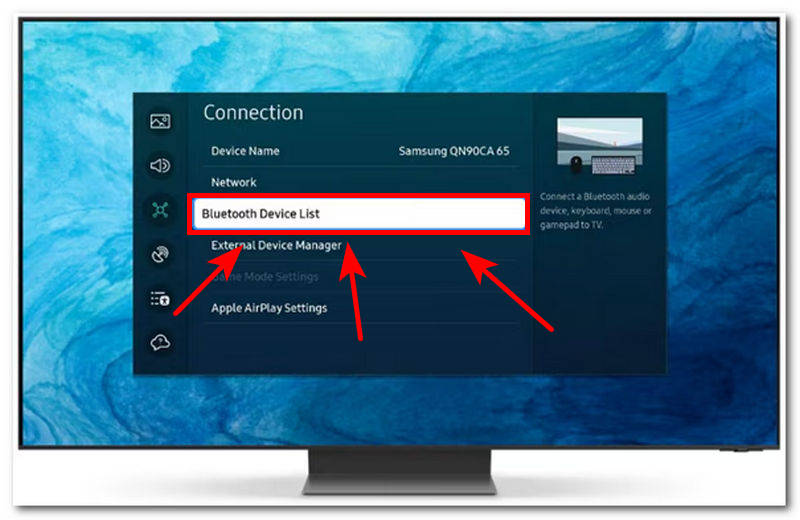
2. Restarting your Prime Video app by closing it and reopening it can make a difference when just a minor glitch or bug causes the issue. If the problem persists, you may try powering your Samsung TV off and then on again to address minor bugs or glitches within the TV.
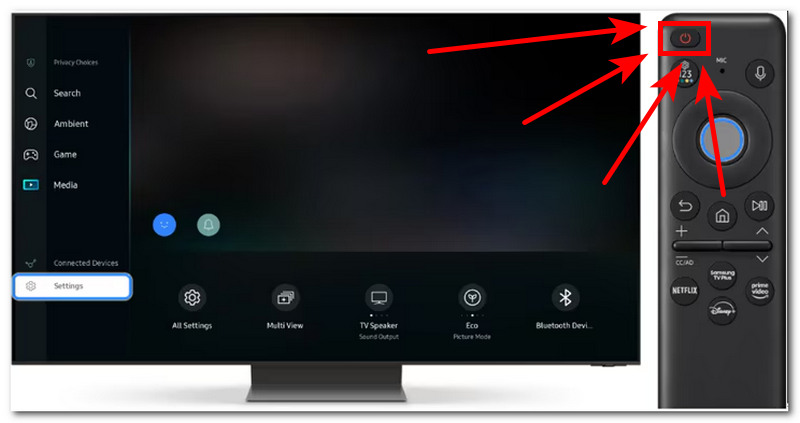
3. Updating your Samsung TV firmware can resolve a ton of problems, causing your TV not to play sound. Problems that can be resolved range from minor to significant issues. To update your Samsung TV firmware, go to your Settings> All Settings > Support > Software Update.
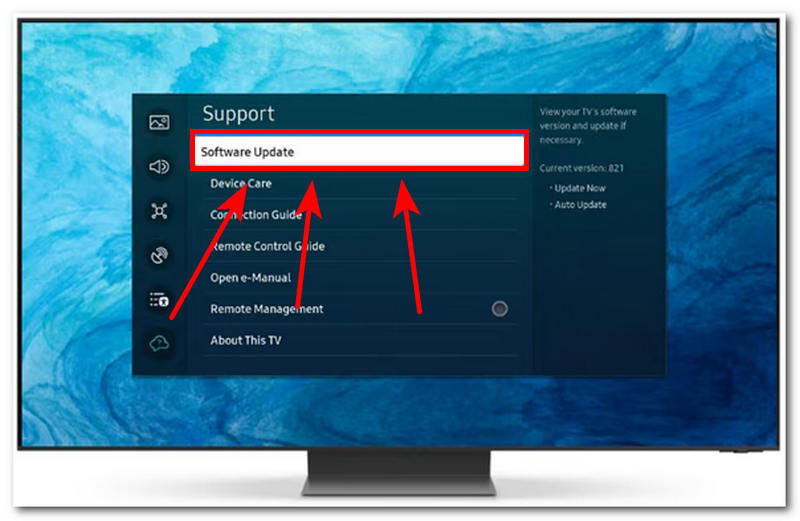
4. Check and adjust your Samsung TV volume to see if you just put your TV on low volume, causing it to produce no sound when playing a video on Prime Video. To resolve this, simply get your Samsung TV remote and adjust the volume button to increase the volume of your TV.
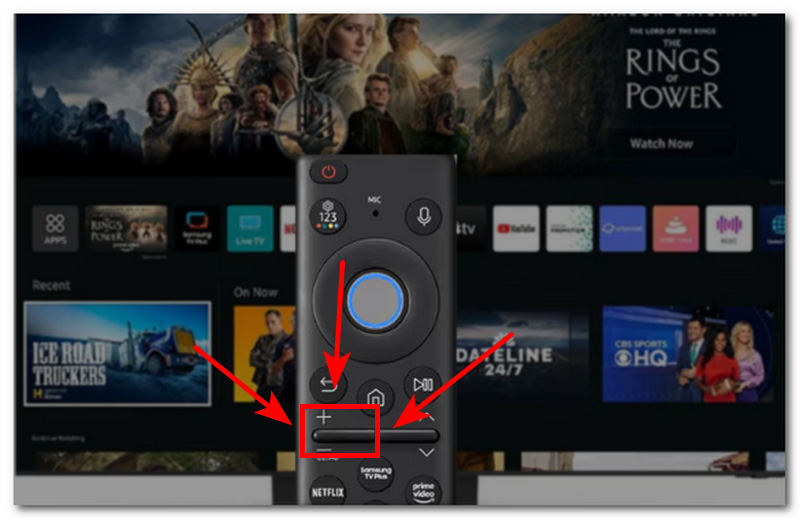
Part 3. How to Fix Corrupted Amazon Prime Videos
To fix a corrupted Amazon Prime Video download, you need to use a third-party tool to recover the sound. Thus, when using such a tool to resolve a significant problem, you need a reliable and guaranteed-to-work software tool like ArkThinker Video Repair. What does this tool do? The ideal tool for you to use when dealing with such Prime Video problems uses AI technology to fix corrupted videos. Moreover, it can easily restore videos that are damaged or corrupted during the file conversion process, file transferring, exporting, and unstable internet signal.
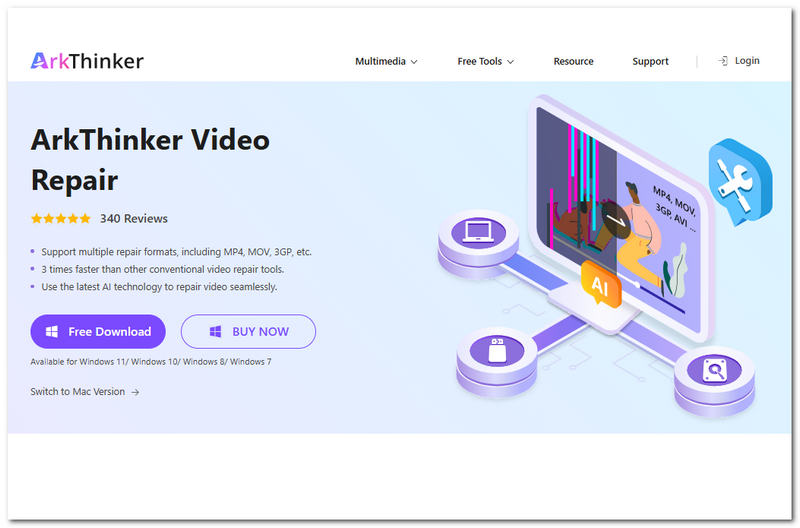
Key Features
• AI-powered video repair tool.
• Uses fast processing hardware for hassle-free video repair.
• It has a wide range of video file formats, like AVI.
• Capable of restoring video file quality without overprocessing it.
• Safe and easy to use video repair tool.
• Lightweight and free to use software tool on Mac and Windows.
• Guaranteed to fix a video.
• Reliable with an intuitive user interface.
Steps to Use ArkThinker Video Repair
Download the ArkThinker Video Repair software on your computer (Mac or Windows).
Once done, open the video repair tool, and from its main interface, click on the Orange + field located on the left side of the tool’s interface to upload your corrupted video file, and on the Violet + field located on the right side of the tool’s interface, upload your sample video file.
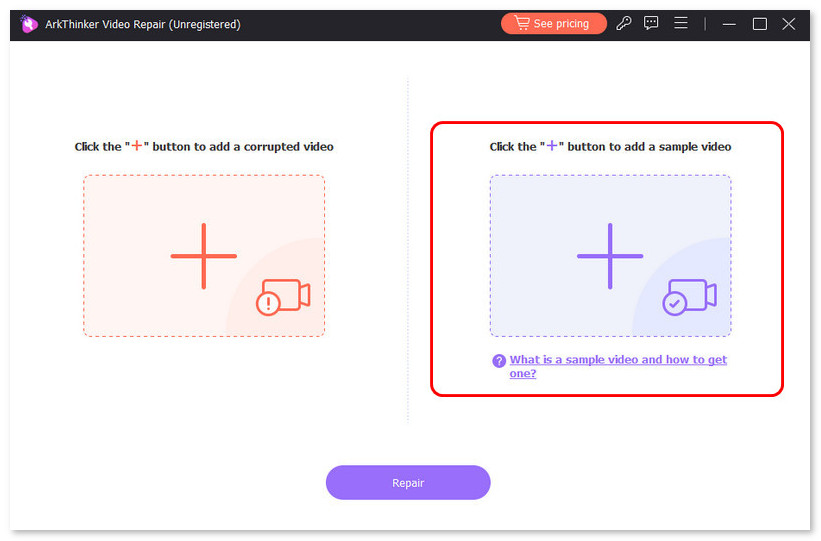
Once you have uploaded both of your corrupted and sample videos to their designated field, you may now click on the Repair button. This will automatically start the process of fixing your video file.
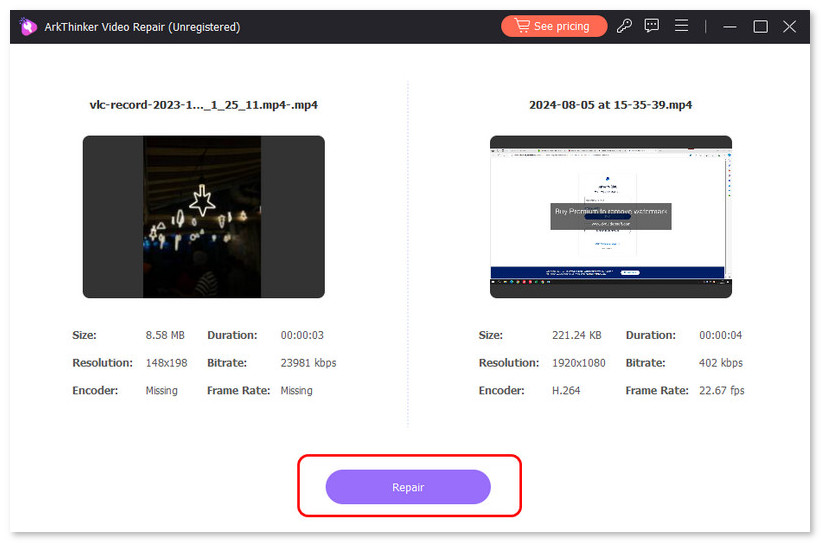
Once the process is done, you may click on the Save button to finally download the video to your Download folder on your computer.
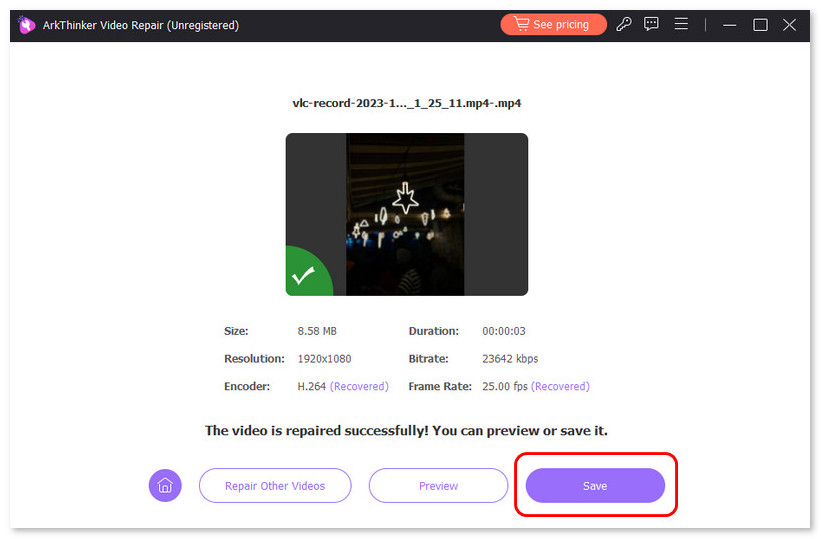
See, very easy and quick, it can help you fix the video problem, you can download this tool to fix corrupted MXF files, so don’t hesitate to give it a try!
Part 4. FAQs about Why MP4 Files Have No Sound
Do network issues affect the audio?
Yes, although it may not be the leading cause of why you cannot hear a sound when playing a video, having an unstable or poor internet signal while playing a video may cause the quality of both audio and video to appear low in quality. That includes the audio becoming inaudible over time.
Why is there no sound on Prime Video, but there is on other apps/audio work?
This Prime Video no sound problem can be rooted to your Samsung TV having an incompatible audio format, or it may not have the correct audio codec to run and play the audio of the video you are playing on your Samsung TV.
What standard troubleshooting steps help restore audio?
An easy and considered standard method to perform when checking your device audio problems is to perform a simple restart on the TV itself, as audio not being played can be a sign of a minor bug or glitches within the TV system restarting the TV should be enough to resolve it, if the problem is said to be of within the system. Otherwise, the problem will persist even after restarting the TV itself.
Conclusion
That being said, an Amazon Prime Video no sound on Samsung TV problem can be attributed to several factors. Whether an external or internal factor causes it, a user should take immediate action to check the Samsung TV device for internal conditions that are causing the TV to produce no sound. This can be done by checking if it is connected to a soundbar. Moreover, resolving it should leave you with no problem, as this guide has covered all the necessary steps.
What do you think of this post? Click to rate this post.
Excellent
Rating: 4.9 / 5 (based on 526 votes)


