[Простий посібник] Як зробити водяні знаки на Canva та видалити їх
Сьогодні водяні знаки відіграють важливу роль у кожному документі. Це допомагає захистити інтелектуальну власність і зберегти цілісність цифрового вмісту. У той же час також важливо розуміти, як їх створити або видалити. Сьогодні Canva теж набирає популярності. Це стало однією з найбільш використовуваних платформ для створення різноманітного контенту та презентацій. У цій статті ми розглянемо процес як створити та видалити водяний знак на Canva. Не тільки це, але й навчить вас, як видалити його за допомогою того самого інструменту.

- СПИСОК ПОСІБНИКІВ
- Частина 1. Як зробити водяний знак за допомогою Canva
- Частина 2. Як видалити водяний знак у Canva
- Частина 3. Найкраща безкоштовна альтернатива для видалення водяного знака Canva
- Частина 4. Поширені запитання про те, як створити або видалити водяний знак Canva
Частина 1. Як зробити водяний знак за допомогою Canva
Як уже згадувалося, додавання водяного знака є хорошим способом захисту вашої роботи чи дизайну. У той же час, гарантуючи, що він не буде використовуватися без дозволу. Крім того, Canva є популярним інструментом для створення дизайнів. І тому він також чудово підходить для створення водяних знаків. Питання в тому, як зробити водяний знак на Canva? Щоб почати, скористайтеся простим посібником нижче:
Перейдіть на офіційний веб-сайт Canva на своєму комп’ютері. Потім створіть обліковий запис. Якщо у вас уже є обліковий запис, просто увійдіть.
Потім натисніть кнопку «Створити дизайн» в інтерфейсі інструмента. Тепер виберіть опцію Нестандартний розмір. Створіть бажану висоту та ширину для свого дизайну.
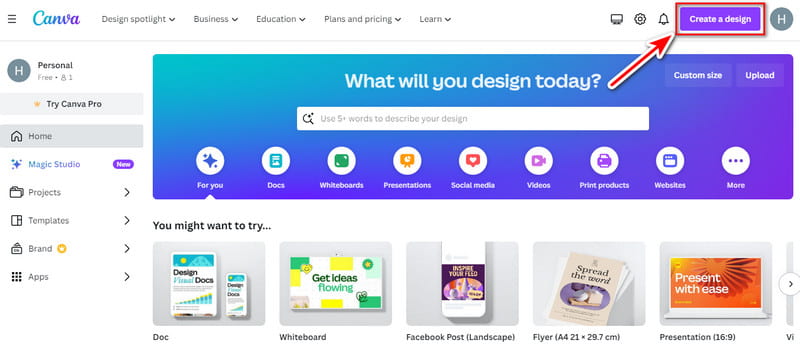
Після цього почніть робити водяний знак. Ви можете завантажити та використовувати свій власний логотип. Напишіть звичайний текст і все, що завгодно, для свого водяного знака.
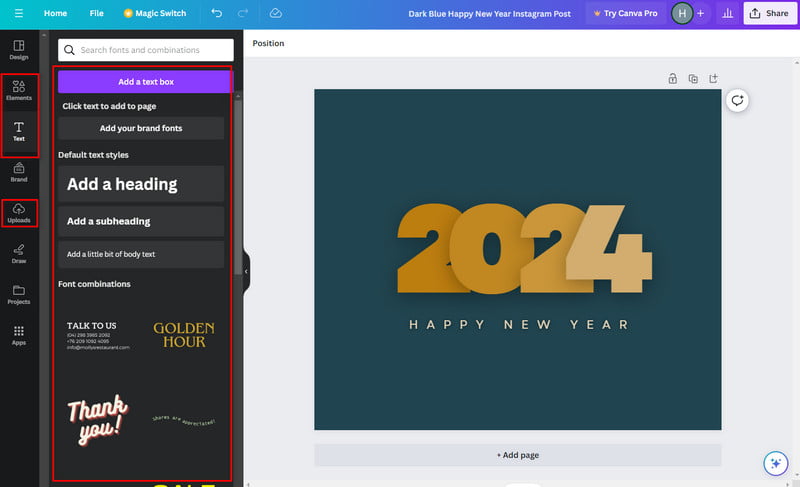
Після цього натисніть кнопку «Поділитися» в правій частині основного інтерфейсу. Потім обов’язково встановіть прапорець перед опцією «Прозорий фон». Нарешті натисніть «Завантажити».
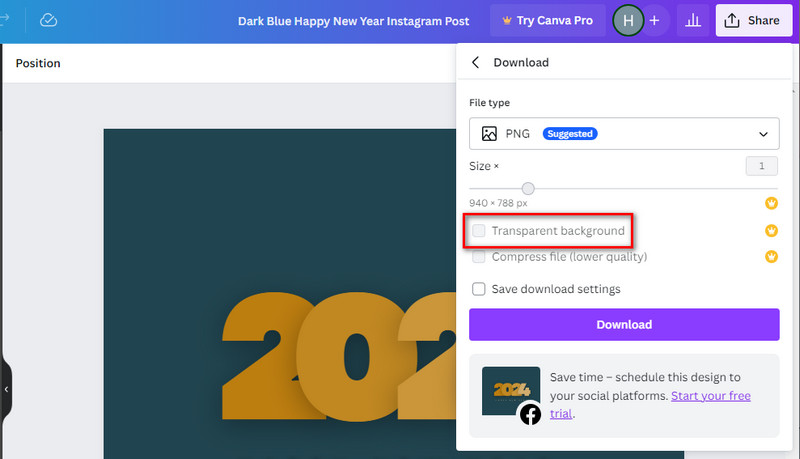
Частина 2. Як видалити водяний знак у Canva
Водяні знаки іноді потрібно видалити з різних причин. Багато хто хотів би представити чисту та відшліфовану версію свого дизайну. Інші хочуть співпрацювати над проектом, не відволікаючись. Ось чому безліч людей шукають, як їх усунути. На щастя, ви також можете зробити це на Canva. Тому в цьому розділі ми навчимо вас видаляти водяні знаки на Canva. Зауважте, що цей метод можливий, лише якщо ви створили або завантажили водяний знак на Canva. Тепер давайте почнемо робити ваш дизайн без водяних знаків на платформі.
Перейдіть на офіційний веб-сайт Canva та увійдіть. Потім перейдіть до опції «Проекти» на лівій панелі головного інтерфейсу інструменту.
Після доступу до проекту клацніть водяний знак (елемент, текст, логотип або зображення), який ви додали. З опцій, які з’являться, натисніть кнопку Видалити. Або ви можете натиснути клавішу Backspace.
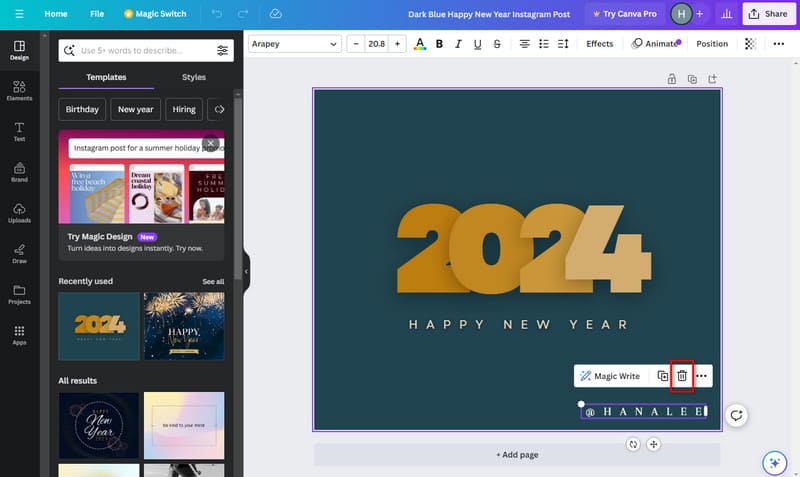
Закінчивши, натисніть кнопку «Поділитися» в правій частині основного інтерфейсу. Потім у спадному меню натисніть кнопку Завантажити. Виберіть вихідний формат і натисніть опцію «Завантажити», щоб зберегти його на своєму пристрої.
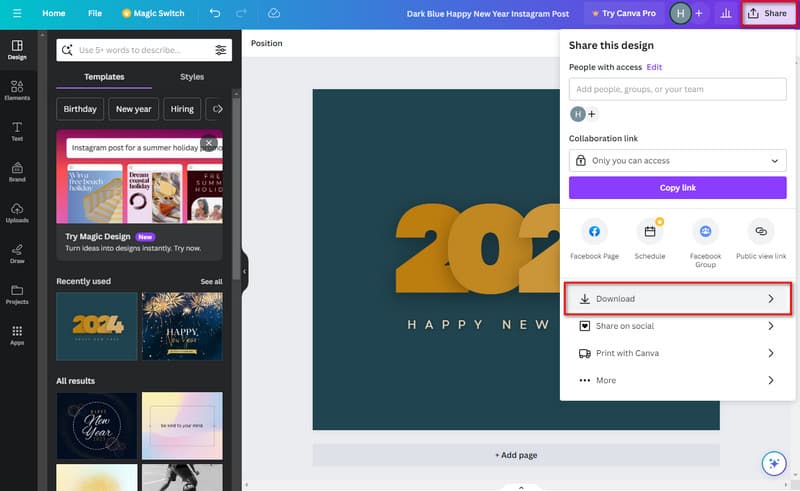
Це воно! Як уже згадувалося, це можливо, лише якщо його створено на Canva. Проте, якщо це водяний знак Canva, ви можете придбати Canva Pro. Якщо ви не можете собі це дозволити, є альтернатива, яку ми вам представимо. Отже, переходимо до наступної частини.
Частина 3. Найкраща безкоштовна альтернатива для видалення водяного знака Canva
Однією з найкращих альтернатив, яку ви можете спробувати, є ArkThinker Безкоштовний засіб для видалення водяних знаків онлайн. Це потужна програма для стирання водяних знаків. Він також може ефективно видаляти логотипи, підписи, штампи, текст тощо із зображень. Під час процесу платформа підтримує якість ваших фотографій. Інструмент не дозволить вашим фотографіям пошкодитися або стати розмитими. Однією з головних причин є те, що він застосовує технологію ШІ. Більше того, він підтримує декілька форматів зображень, як-от JPEG, JPG, BMP, PNG та багато інших. Інша особливість інструменту полягає в тому, що ви можете використовувати його без оплати. Крім того, він забезпечує швидке видалення, заощаджуючи час. Нарешті, дізнайтеся, як позбутися водяних знаків Canva за допомогою цієї платформи.
Завантажте зображення з водяним знаком Canva.
Для початку перейдіть до ArkThinker Безкоштовний засіб для видалення водяних знаків онлайн веб-сайт. Звідти натисніть кнопку «Додати файл до «Пуск». Потім натисніть «Завантажити зображення», щоб додати фотографію з водяним знаком Canva в інструмент.
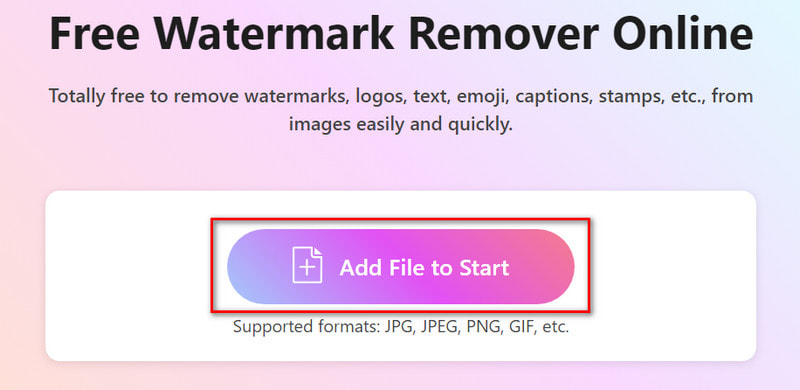
Виберіть і видаліть водяний знак.
Тепер, коли зображення завантажено, скористайтеся інструментом виділення. Доступні інструменти: пензель, ласо та багатокутник. Коли все буде готово, натисніть кнопку «Видалити», щоб почати процедуру видалення водяних знаків.
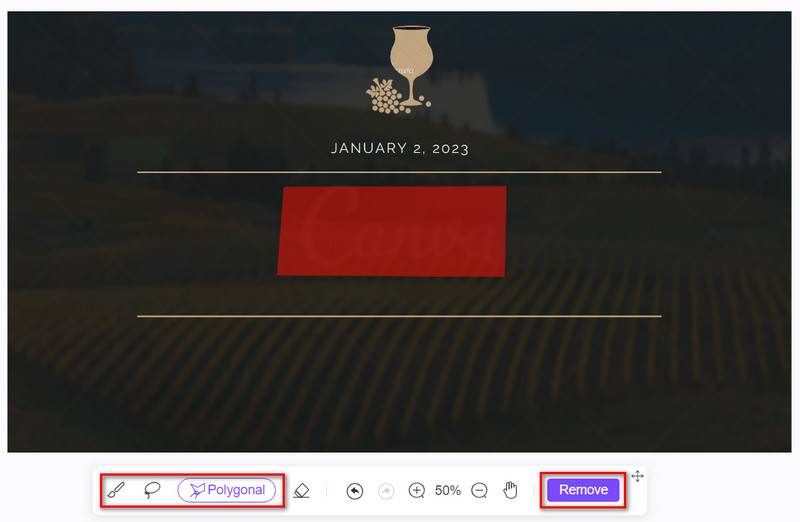
Коли ви задоволені, тепер ви можете зберегти свою роботу. Для цього натисніть кнопку Завантажити, і файл буде негайно експортовано на ваш комп’ютер. Крім того, ви можете вибрати опцію «Обрізати», перш ніж зберегти фотографію без водяного знака.
Ось воно! Ось як видалити водяні знаки Canva за допомогою цього онлайн-інструменту. Найкраще в цьому те, що ви можете видалити будь-які водяні знаки з будь-яких фотографій без будь-яких обмежень.
Частина 4. Поширені запитання про те, як створити або видалити водяний знак Canva
Чи можу я використовувати власний логотип як водяний знак у Canva?
Абсолютно! Canva дозволяє завантажувати власні зображення, зокрема логотипи. Просто виберіть вкладку «Завантаження». Потім виберіть свій логотип і додайте його до свого дизайну.
Чи можу я додати водяний знак до існуючих дизайнів у Canva?
Звичайно, так! Відкрийте наявний дизайн у Canva, додайте текст або зображення для свого водяного знака та виконайте ті самі дії, щоб налаштувати та завантажити оновлений дизайн із водяним знаком.
Як я можу видалити водяний знак Canva?
На жаль, ви не можете видалити водяний знак Canva, не придбавши преміум-версію платформи. Після успішної покупки ви можете використовувати всі елементи, надані інструментом. Проте є деякі обхідні шляхи, які ви можете спробувати видалити. Найкращий спосіб — використання спеціального засобу для видалення водяних знаків. Одним з таких засобів є ArkThinker Безкоштовний засіб для видалення водяних знаків онлайн.
Чи пропонує Canva будь-які попередньо розроблені водяні знаки?
Canva не надає спеціально розроблені водяні знаки. Проте його велика бібліотека шаблонів і параметри налаштування дозволяють легко створювати унікальні водяні знаки. Крім того, ви можете персоналізувати його відповідно до свого стилю та бренду.
Чи можна використовувати водяні знаки Canva для комерційних цілей?
Це залежить від типу вашого облікового запису Canva. Canva пропонує як безкоштовні, так і преміум-плани. Переконайтеся, що ви дотримуєтеся умов ліцензування платформи. Особливо, якщо ви збираєтеся використовувати дизайни з водяними знаками для комерційного використання.
Висновок
Як було зазначено, це легко створювати або видаляти водяні знаки за допомогою Canva платформа. За цей час ви могли вже видалити водяний знак. Якщо у вас проблеми з водяним знаком Canva, не панікуйте. Найкраще видалення водяних знаків Canva тут, щоб допомогти вам. Це називається ArkThinker Безкоштовний засіб для видалення водяних знаків онлайн. Він простий у використанні, інтуїтивно зрозумілий, не містить 100% і не вимагає жодних навичок для видалення водяних знаків. А тому підійде як новачкам, так і професіоналам.
Що ви думаєте про цю публікацію? Натисніть, щоб оцінити цю публікацію.
Чудово
Рейтинг: 4.9 / 5 (на основі 421 голоси)
Знайти більше рішень
Зберігайте фотографії TikTok без водяних знаків двома простими способами 2 ефективних рішення. Як видалити маркер зі знімка екрана Огляд програмного забезпечення Apowersoft Watermark Remover та онлайн Як додати водяний знак до відео на різних пристроях 2024 Видаліть водяний знак із відео за допомогою 4 засобів для видалення водяних знаків Методи додавання водяного знака до GIF і видалення водяного знака на GIFВідносні статті
- Редагувати зображення
- Як редагувати та обрізати анімовані GIF-файли 4 ефективними способами
- 10 GIF-конвертерів для перетворення між зображеннями/відео та GIF-файлами
- Найкращі інструменти GIF-редактора, які підходять для будь-яких комп’ютерів і пристроїв
- Як створити GIF із зображень на комп’ютері та мобільному телефоні
- Швидкі кроки щодо додавання тексту до GIF за допомогою інструментів створення підписів
- Додайте музику до GIF: додайте музику до свого GIF після конвертації
- GIF Resizer: найкращі інструменти для зміни розміру вашого анімованого GIF
- [6 інструментів] Як налаштувати зміну циклу GIF і відтворювати його назавжди
- GIF Cutter: як вирізати GIF простими та швидкими методами
- Як видалити водяний знак Alamy із зображень (100% працює)



