How to Remove Adobe Stock Watermark from Images in 2 Ways
Adobe Stock is one of the most popular platforms to get various images and videos. Sometimes, when you save photos from there, they contain watermarks. Yet, if you plan to use it for personal or commercial purposes, you might want to remove the watermark. But even though you buy a license for Adobe Stock, it doesn’t always detach image watermarks. Good thing you have come to this post. Here, we’ll provide some workarounds to remove Adobe stock watermarks from your images.
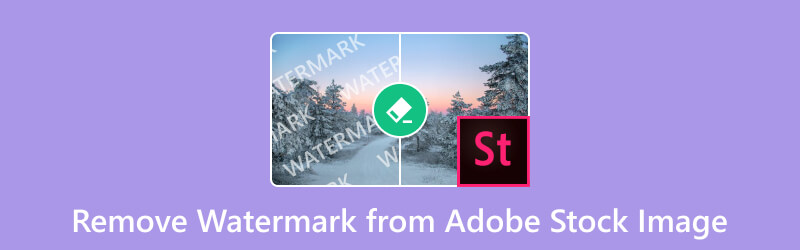
- СПИСОК ПОСІБНИКІВ
- Part 1. Can I Free Download Image on Adobe Stock without Watermark
- Part 2. How to Remove Adobe Stock Watermark Online for Free
- Part 3. How to Remove Adobe Stock Watermark with GIMP
- Part 4. FAQs About How to Remove Watermark from Adobe Stock Image
Part 1. Can I Free Download Image on Adobe Stock without Watermark
Are Adobe Stock images free to download without a watermark? Typically, no. When you browse Adobe Stock and select an image for free download, it usually comes with a watermark. This watermark acts as a protection or identifier. It indicates that the image is a preview or a low-resolution version available for evaluation purposes. Hence, you can decide whether to purchase a license or not. Now, to obtain the high-resolution and watermark-free version, you need to purchase it through Adobe Stock.
Now, if you’re satisfied with the Adobe Stock image you have and simply want to remove the watermark, then try the following method. In the next part of the post, we will introduce the best way to make images from Adobe Stock with no watermark.
Part 2. How to Remove Adobe Stock Watermark Online for Free
If you find the watermarks from your images troublesome, worry no more. In an instant, you can remove the watermark from Adobe Stock images. ArkThinker Безкоштовний засіб для видалення водяних знаків онлайн will help you with that. It is a web-based platform that lets you remove all your unwanted watermarks from your photos. Apart from that, you can remove logos, text, captions, stamps, etc., from your images efficiently. Plus, it erases marks while maintaining the quality of your file. It is infused with AI technology that restores the original image after the deletion of watermarks. It also supports tons of formats, such as JPEG, JPG, PNG, BMP, and so on. Finally, the best thing about it is that the tool is free. To learn how this Adobe Stock watermark remover works, use the guide below:
Upload an Adobe Stock Image
Begin by heading to the official site of ArkThinker Безкоштовний засіб для видалення водяних знаків онлайн. From there, click Add File to Start and hit the Upload Image button on the next interface. Select the Adobe Stock image with a watermark.
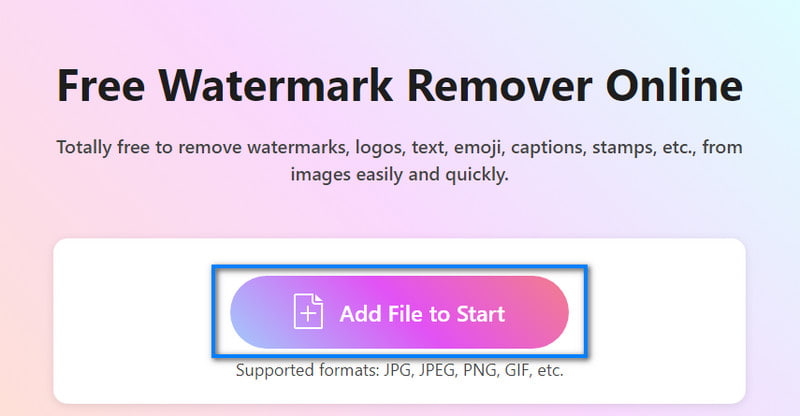
Remove Watermark Area
After uploading, select the Adobe Stock watermarks on your chosen images. Use the available selection tools to choose the part of the image with watermarks. Next, click the Remove button.
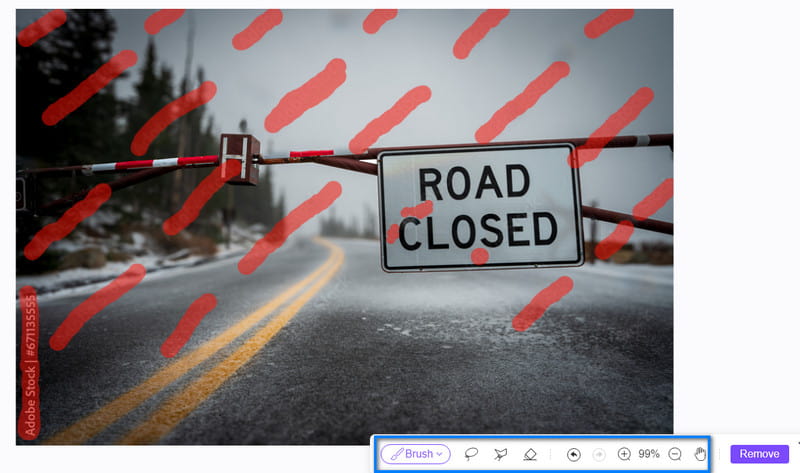
Save the Photo
When you’re satisfied with the results, you may now save it by choosing the Download button. You may also edit its size through the Crop option. And that’s it!
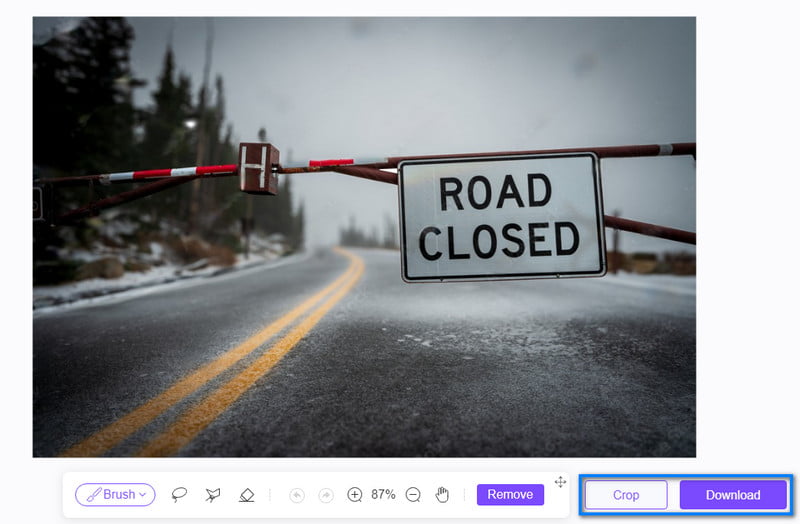
Part 3. How to Remove Adobe Stock Watermark with GIMP
GIMP is another method for Adobe Stock to remove watermarks. It stands for GNU Image Manipulation Program, a free, open-source image editor. The tool is also a popular graphic design and digital art creation. Plus, it offers a diverse set of powerful tools and functionalities. Luckily, it provides ways to remove watermarks from your photos. If your image comes with watermarks or from Adobe Stock, you can use GIMP to remove them. With it, there are several techniques to detach watermarks. Here, we’re going to share the easier method, which is the clone tool. Here’s how:
Open the Image
First, download and launch the GIMP software on your computer. From the Files menu, click the Open option. Optionally, you can press the CTRL+O keys to open your image.
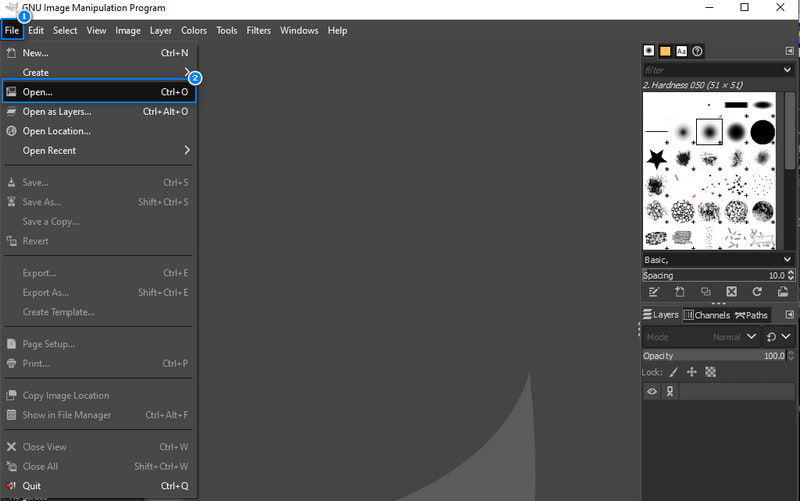
Use the Clone Tool
Once you have opened your image, go to the Tools menu. Click Paint tools and choose the Клон option. Then, select and copy a similar part from the picture that you’ll paste over the watermark. Ensure to click the CTRL key while choosing a specific area to copy.
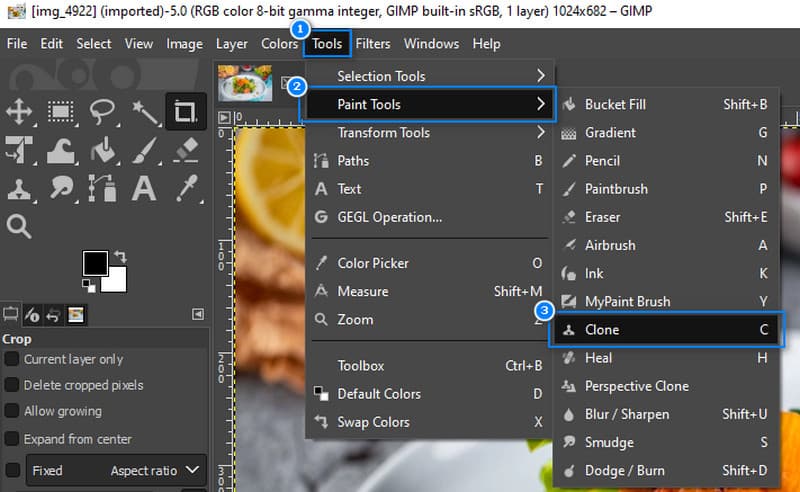
Видаліть водяний знак
After that, carefully paint the copied region over the watermark using the selected tool. Release the Ctrl key and move your cursor across the area. Do it similar to how you would move a brush. Adjust and ensure a blend of the sampled pixels to make it look seamless.
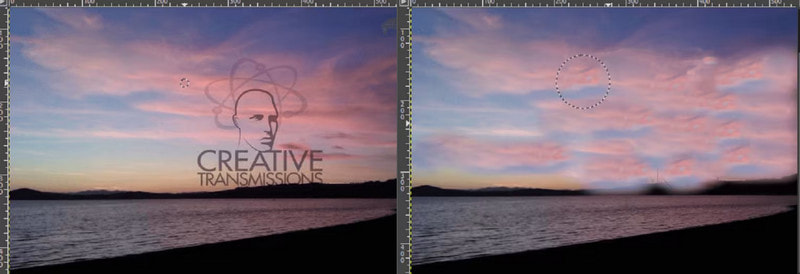
Збережіть зображення
Once you’re satisfied with the Adobe Stock image without the watermark, it’s time to save it. Head to the File menu and hit the Save option from the drop-down menu. Then, choose a destination file to export it.
That’s how you can remove watermarks from your Adobe Stock images with GIMP. Yet some find its main interface too overwhelming. It might be hard to use it if you’re a new user or beginner. Nonetheless, it is still a good option if you want a free way to get rid of unnecessary watermarks.
Part 4. FAQs About How to Remove Watermark from Adobe Stock Image
Why does Adobe Stock input a watermark?
Many reputable websites, software, and companies use watermarks. Adobe Stock does the same thing to take ownership and protect their rights. Watermarks are usually added to photos to preserve the value of their digital assets and rights. These special marks also help Adobe Stock to check any unauthorized use of their images, videos, etc.
Can I use Adobe Stock images without paying?
Yes. You can use Adobe Stock photos without paying. But note that there will be embedded watermarks on these images. If you find the watermarks distracting, then you need to pay for a license. That way, you can save your desired images and use them without watermarks. Optionally, you can use tools like ArkThinker Безкоштовний засіб для видалення водяних знаків онлайн. It will let you get rid of unwanted watermarks for free.
Is it possible to access Adobe Stock without a watermark online?
Unfortunately, no. When you access the main website of Adobe Stock, all the photos you’ll see have watermarks. With that, you cannot freely access Adobe Stock images without watermarks. Hence, you typically need to purchase a license.
Висновок
Given these points, you’ve learned now how to remove Adobe Stock watermarks from your images. Not only that, you have discovered different tools you can use to detach unwanted watermarks. Yet, if you prefer a straightforward method, we recommend ArkThinker Безкоштовний засіб для видалення водяних знаків онлайн. With it, you don’t need to install software. In a few clicks, you can remove the watermark from your photos. What’s more, it is 100% free and offers an easy–to–understand interface. Begin removing distracting watermarks using this tool today!
Що ви думаєте про цю публікацію? Натисніть, щоб оцінити цю публікацію.
Чудово
Рейтинг: 4.95 / 5 (на основі 482 голоси)
Знайти більше рішень
Видалення водяного знака з GIF: легкі методи редагування GIF Топ-2 способи швидкого видалення водяного знака Getty Images Видалити водяний знак TikTok на iPhone, Android і комп’ютері 3 засоби для видалення водяних знаків Shutterstock, щоб позбутися водяних знаків Повний посібник із видалення водяного знака Wondershare Filmora Останній огляд Apowersoft Watermark Remover з усіма подробицямиВідносні статті
- Редагувати зображення
- Як редагувати та обрізати анімовані GIF-файли 4 ефективними способами
- 10 GIF-конвертерів для перетворення між зображеннями/відео та GIF-файлами
- Найкращі інструменти GIF-редактора, які підходять для будь-яких комп’ютерів і пристроїв
- Як створити GIF із зображень на комп’ютері та мобільному телефоні
- Швидкі кроки щодо додавання тексту до GIF за допомогою інструментів створення підписів
- Додайте музику до GIF: додайте музику до свого GIF після конвертації
- GIF Resizer: найкращі інструменти для зміни розміру вашого анімованого GIF
- [6 інструментів] Як налаштувати зміну циклу GIF і відтворювати його назавжди
- GIF Cutter: як вирізати GIF простими та швидкими методами
- Як видалити водяний знак Alamy із зображень (100% працює)



