A Comprehensive Review of Let’s Enhance Review
Although it is a controversial topic in modern day, the use of AI as practical support for most industries cannot be denied. This is even more pronounced today, as free-to-use AI software is becoming increasingly reliable and accessible. Among online tools, Let’s Enhance AI is one of the more popular choices in the competitive browser-based market. In this article, we will review what makes Let’s Enhance AI a good option based on its editing features, accessibility, and safety.
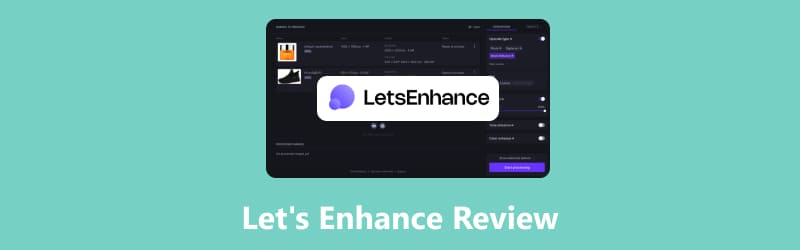
- GUIDE LIST
- Part 1. What is Let's Enhance
- Part 2. Is Let's Enhance Safe
- Part 3. Is Let's Enhance Free
- Part 4. Best Let's Enhance.IO Alternative
- Part 5. FAQs About Let’s Enhance
Part 1. What is Let's Enhance
Let's Enhance is an online image enhancement software designed to increase image resolution and quality, and to add clarity to low-resolution images. Built for convenience and ease of use, files processed in Let's Enhance can be reconfigured to their best quality by selecting from the available upscaling modes in the program. As a bonus, Let's Enhance IO also includes a high-quality AI art generator available for free.
To learn more about what makes Let’s Enhance AI a good video enhancement online tool, please continue reading its main features below. To make learning how to use the software easier, you may use our provided three-step tutorial, which features its image upscaler mode.
Main Features:
• An AI-supported image upscaler for improving image quality.
• Image sharpness enhancer for fixing pixelated and blurred photos.
• Enhanced images are upscaled without compromising quality and retaining a natural look.
• Its photo enhancement features work automatically for improved user convenience.
• It can be used to produce AI-generated images using prompts.
To learn how to use Let’s Enhance to upscale image quality, please continue reading the provided step-by-step guide below.
Go to the Let’s Enhance website, then select the To Upload button on the right side of the screen, or drag and drop your image into the circular area.

To continue the upload process, you need to create an account on the website or log in with your Google account.
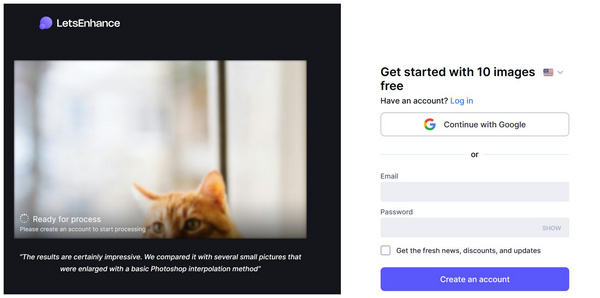
After uploading the image, select how you want to enhance it by choosing an available Upscale or Enhance mode. After selecting, click on the Enhance button to apply the chosen upscaling mode to the image.
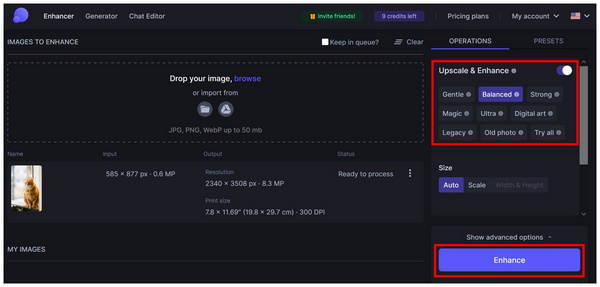
Once the upscaling process is complete, scroll down to find the enhanced photo under the My Images section. Click the Download button in the lower-right corner of the image.
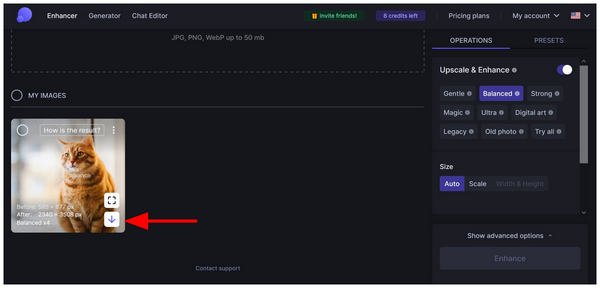
In the image preview pop-up, select the Download button once more to save the media to your device.
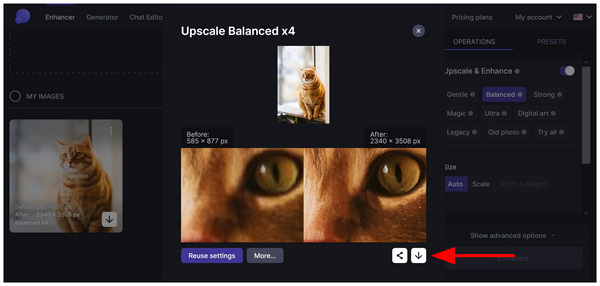
Although Let’s Enhance IO is free to use, the login and account-creation requirements could be a significant barrier for some users. Additionally, its credit-based processing makes its freeware feel more like a free trial, since new users get only eight credits.
These limitations make Let’s Enhance IO very limited if you plan to rely solely on it as a freeware option. Despite that, it can still enhance your images for free, albeit only to a limited extent.
Part 2. Is Let's Enhance Safee
Yes, it is. Among its online users, Let’s Enhance is praised for its reliability regarding user privacy and security. This is even more pronounced for paid users, as Let’s Enhance employs a credit-based system that necessitates strict tracking and demands a high level of user privacy.
These elements combine to make the software a highly reliable tool for users concerned about their safety, especially for an online tool such as Let’s Enhance IO. Although slightly impractical, a login requirement definitely improves user security.
Part 3. Is Let's Enhance Free
Yes, it is. Let’s Enhance offers free credits to users who create an account for the online tool. Unfortunately, these free credits are limited to only eight processes. These credits cover all the services available in the tool, including its image upscaler, sharpener, and AI image generator.
If you plan to use Let’s Enhance only as freeware, please keep the following eight credit limitations in mind.
Part 4. Best Let's Enhance.IO Alternative
Due to the prominent restrictions on Let’s Enhance's credit-based monetization and login requirement, alternative image enhancers, such as ArkThinker Image Upscaler Online, are among the best options for users who want to improve image quality for free.
Unlike Let’s Enhance, ArkThinker Image Upscaler Online is totally free to use, and its upgraded options are completely optional. However, its freeware offerings are more than enough if you plan to improve the quality of your media, since its free version can enhance images to 2X their original quality.
Moreover, it uses modern AI to enhance photo quality directly at the original resolution. This results in a much more natural-looking image, especially compared to other options such as pixel enlargement.
All of these features make this alternative an upgrade, not just a substitute. It also helps that ArkThinker is developed to be accessible, safe, and watermark-free.
To learn more about the best Let’s Enhance alternative in the market, please read ArkThinker Image Upscaler Online’s main features.
Go to ArkThinker Image Upscaler Online’s website and click the Upscale Photo option. Alternatively, you may click and drag a local file to the upload photo box. Wait for the image to be uploaded.
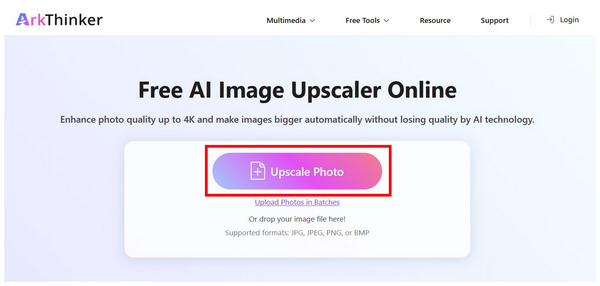
After uploading the image, choose an available upscaling multiplier to enhance your file. You may select between 2X, 4X, 6X, or 8X. Free users can choose the 2X option, while premium users can select higher multiplier options.

Once the image is upscaled, use your cursor to preview the enhanced image side by side with the original. Click Save to download the upscaled image back to your computer.

Although both ArkThinker Image Upscaler Online and Let’s Enhance are reliable image enhancement options, ArkThinker's reliability as freeware and its lack of account requirements make it the better overall choice.
Part 5. FAQs About Let’s Enhance
Is Let’s Enhance free to use?
Yes, it is. Let’s Enhance offers a limited number of free credits to use. Free users can utilize the software’s full capabilities for free, with 10 free credits included with the software.
What formats does Let’s Enhance support?
et’s Enhance has a limited format supported for images. It can only read and edit images saved in JPG, JPEG, and PNG formats. However, these popular file types should be enough for common users. However, if your image format is not supported by this tool, you will need an image converter to change the image to Let’s Enhance supported formats.
Is Let’s Enhance hard to use?
No, it is not. Let’s Enhance is easy to use, even among other online tools. However, it is also not the most simple since AkrThinker Image Upscaler is easier to use.
Does Let’s Enhance use AI?
Yes, it does. Let’s Enhance is equipped with an AI model for image enhancement. Paying users may even choose among different models.
Does Let’s Enhance leave a watermark?
Yes, it does. Once your free credits are consumed, images edited in Let’s Enhance will have a watermark. You need to pay premium to acquire more credits for watermark-free processing.
Conclusion
Now that we have outlined the strengths and limitations of Let’s Enhance, along with a comprehensive review of its safety and freeware limitations, we hope this article has provided you with useful information on whether Let’s Enhance will effectively meet your needs. Otherwise, checking out other options, such as , remains a good choice due to its greater reliability and the absence of a login requirement.
What do you think of this post? Click to rate this post.
Excellent
Rating: 4.8 / 5 (based on 480 votes)


