Media.io Watermark Remover Review: Eliminate Watermarks Effortlessly
Watermarks on images can often be a nuisance, especially when you need to use an image for professional or personal purposes. Whether it's for a presentation, social media post, or any other project, removing watermarks quickly becomes crucial. Media.io Photo Watermark Remover is an online tool that can help you get rid of the watermark from a photo. In this review, we'll delve into Media.io Photo Watermark Remover to get to know more about its features, plans, and more to help you decide whether to use this tool or not.

- GUIDE LIST
- Part 1. What Can Media.io Photo Watermark Remover Do
- Part 2. Free and Paid Plans of Media.io Photo Watermark Remover
- Part 3. Free Alternative to Media.io Photo Watermark Remover
- Part 4. FAQs
Part 1. What Can Media.io Watermark Remover Do
Media.io Photo Watermark Remover Features
1. Efficiency: Media.io boasts high-performance algorithms that swiftly remove watermarks from images without compromising quality.
2. User-Friendly Interface: The tool offers an intuitive interface, making it accessible to users of all levels of expertise.
3. Quality output: Despite its rapid processing speed, Media.io ensures that the resulting images maintain their original quality.
4. Online removal without installing: This tool is free to use online without downloading any software.
Media.io Photo Watermark Remover Review
High Speed of Processing Image Watermarks
Media.io offers a user-friendly tool that utilizes advanced AI technology to accurately remove watermarks, logos, texts, date stamps, signatures, and more within seconds. With simple brush strokes, you'll achieve stunning, watermark-free images that will attract a wider audience. Accessible directly from your desktop or mobile browser, our app requires no software downloads. Experience the full potential of your photos for free by trying out Media.io today.
Summary: It is fast to upload an image, and use the watermark removal tool automatically. However, if the file size is too large, the speed may be affected. Moreover, it would be best if you made sure of a stable Internet connection.
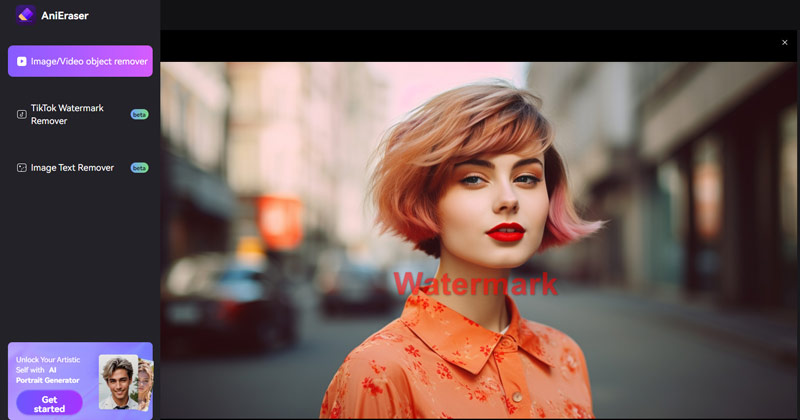
Remove Watermark from Photo in High Quality
Easily remove watermarks from your photos with AI technology at Media.io. Brush over logos, text, and other unwanted elements effortlessly to remove text/object from a photo. See the magic as the tool swiftly removes them, leaving your images looking natural. Your background and other important elements remain untouched.
Summary: After 1-time removal, there is a slight flaw and spot in the photo, and you need to perform another one or more removal processes.
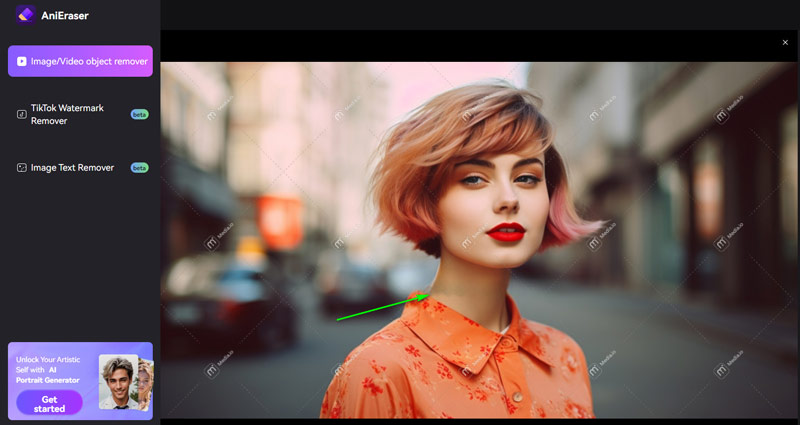
Instant Online Support Service
This complimentary web-based tool for removing watermarks offers users access to a dedicated live support service, ensuring direct communication with the team for any inquiries or assistance required. However, it's important to note that the live contact support operates within certain parameters. While it aims to provide real-time assistance, it primarily offers access to a repository of frequently asked questions (FAQs) rather than immediate, personalized responses from a human agent. Users may need to navigate through these resources to find solutions independently, which may not always cater to more complex or nuanced queries.
Summary: The live contact support is not a real-person answer within 24 hours. It only provides you with some FAQs, and you need to find the answer yourself, and not so intelligent.
Part 2. Free and Paid Plans of Media.io Photo Watermark Remover
Media.io Photo Watermark Remover is free to use online. But you will download the image with the Media.io watermark. To get rid of that watermark, you have to make a subscription.
For a subscription plan of $34.99/month, you can benefit from:
◆ One subscription covers software, apps, and online tools.
◆ Includes 200 minutes of video and 200 photos per month.
◆ No file limits for desktop software.
◆ Desktop software supports batch erasing.
◆ Enjoy free updates throughout the subscription period.

Part 3. Free Alternative to Media.io Photo Watermark Remover
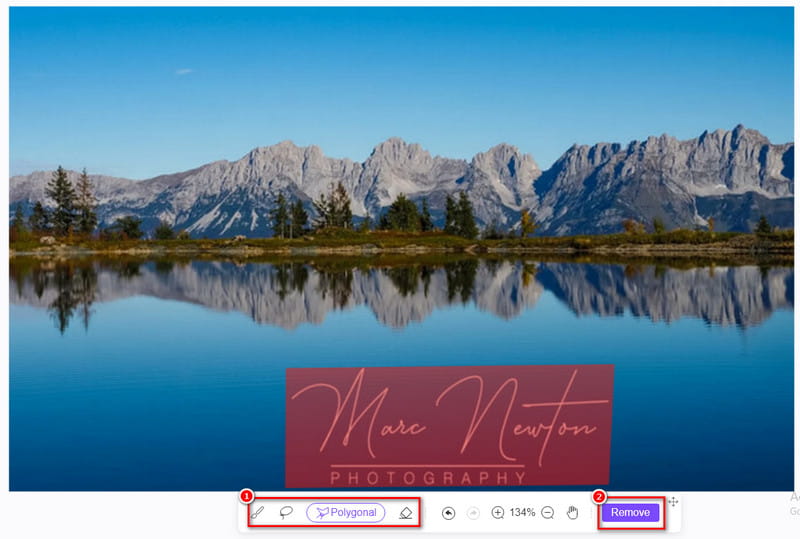
If you think a Media.io Photo Watermark Remover subscription is expensive, try an alternative. ArkThinker Watermark Remover Online is the replacement. It works similarly to Media.io Photo Watermark Remover to manually select the watermark region and erase it. Also, it gives you more adjustments to refine your image by using the watermark brush tool. What is most important, this tool is free to use. You can open it via your browser on your computer o mobile phone.
Unlike Media.io Photo Watermark Remover, this free alternative lets you crop this image to resize it. The last advantage is this tool lets you export the image without any watermark.
| ArkThinker Watermark Remover Online | Media.io Photo Watermark Remover | |
|---|---|---|
| Remove the watermark by AI | ✔ | ✔ |
| File size limited | ✖ | ✔ |
| Export with a watermark | ✔ | ✖ |
| Cost | $34.99/month | Free |
| Speed | Medium | High |
| Platform | Online | Online |
Part 4. FAQs
Is Media.io Photo Watermark Remover safe to use?
Yes, Media.io ensures the security and privacy of user data throughout the watermark removal process.
Does Media.io Photo Watermark Remover batch processing?
Yes, Media.io allows users to remove watermarks from multiple images simultaneously for enhanced efficiency. But this is only available for the desktop version.
Can Media.io remove complex watermarks?
Media.io is proficient in removing various types of watermarks, including text-based and image-based ones.
Does Media.io have a file size limit?
Yes, Media.io imposes a file size limit for uploaded images, which varies depending on the user's plan.
Is Media.io compatible with all image formats?
Media.io supports a wide range of image formats, including JPEG, PNG, GIF, and more.
Conclusion
Media.io Photo Watermark Remover emerges as a reliable solution for swiftly and effectively removing watermarks from images. Its intuitive interface, quality output, and flexible plans make it a good option for both individuals and businesses alike. You can use its free plan to remove a watermark but export the image with the Media.io watermark. Surely, if you do not want any watermark, you can try the Media.io Photo Watermark Remover alternative, ArkThinker Watermark Remover Online. So which tool would you have a try? Media.io Photo Watermark Remover or its alternative?
What do you think of this post? Click to rate this post.
Excellent
Rating: 4.9 / 5 (based on 573 votes)
Find More Solutions
How to Enlarge an Image in Adobe Illustrator (3 Methods) How to Remove Prestige Portraits Watermark 2 Efficient Ways to Remove Image and Text Watermarks from PNG How to Increase Image Size in KB without Losing Quality Effectively How to enlarge JPG/PNG on Windows/Mac/iPhone/Android How to Remove Alamy Watermark from Images (100% Working)Relative Articles
- Edit Image
- How to Edit and Crop Animated GIFs with 4 Effective Ways
- 10 GIF Converters to Convert Between Images/Videos and GIFs
- Best GIF Editor Tools Suitable to Any Computers and Devices
- How to Make GIF from Images on Desktop and Mobile Phone
- Quick Steps on How to Add Text to a GIF Using Caption Maker Tools
- Add Music to GIF: Incorporate Music to Your GIF After Converting
- GIF Resizer: Ultimate Tools to Resize Your Animated GIF
- [6 Tools] How to Set a GIF Loop Change and Play It Forever
- GIF Cutter: How to Cut GIF with Easy and Fast Methods
- How to Remove Alamy Watermark from Images (100% Working)



