How to Convert MP4 to M4A Format on Windows or Mac
MP4 is a widespread video format. No one will be unfamiliar with it. It is also one of the most widely used video formats on the market and is compatible with almost all video editing software and players. M4A, on the other hand, is an audio format developed by Apple that is characterized by its ability to keep files small without losing too much audio quality. So, when we want to extract audio from a video, we can convert MP4 video files to M4A. You may wonder why we don't choose MP3 as the output format. This is because, compared with MP3, the file size of the M4A format is smaller, and the quality is better. M4A, the system's default format, is a better choice for those who use Apple devices. Converting MP4 to M4A is not difficult as long as we choose the right tool. In this article, we will recommend three excellent converters. They each have their characteristics but are very user-friendly for all stages. We will accompany these three tools with a detailed guide to their use.

- GUIDE LIST
- Part 1: Differences betweenMP4 and M4A
- Part 2: Convert MP4 to M4A with 3 Magic Tools
- Part 3: FAQs of Converting MP4 to M4A
Part 1: Differences betweenMP4 and M4A
The prerequisite for format conversion is to have a deeper understanding of both formats and to understand why you want to do it. Therefore, before we start the operation, let's take you to recognize the meaning of MP4 and m4a formats and the difference between them. This way, we can understand more precisely what circumstances we should choose between the two formats.
What Is MP4
First of all, let's talk about MP4, which is familiar enough to all of us, as it is the format we often face when we watch and download videos on websites, and it can be used to store images, subtitles, and sound. Its other name is MPEG-4, and in addition to the usual video and audio information, MP4 can also be used to embed streaming information within the file. mp4 is also recognized as being able to find the best balance between file size and video quality. Therefore, it is often used to distribute and upload online videos. It is a very suitable format for the current internet era. And since it is compatible with all major platforms, we also choose this format when editing videos.
What Is M4A
M4A is Apple's proprietary file format, which we see on devices like the iPhone and iPad. It is also the default format for audio in the iTunes store. However, its compatibility is not that good, and many software does not support uploading files in this format at the moment.
Differences between MP4 and M4A
The most significant difference between MP4 and M4A is that the former is a video format while the latter is an audio format, which is very similar. They both use the MPEG-4 encoder.
Since MP4 is a video file and M4A can only contain audio information, why do we need to convert MP4 to M4A? The answer is that M4A is a very efficient format when exporting audio from a video. As we mentioned earlier, the file size of the M4A format is smaller, but the sound quality won't be affected too much. Moreover, M4A is especially suitable for Apple device users. If you are also a big Apple fan, you may find it more convenient to choose M4A as the output format when exporting audio.
And the two formats best for the situation.
Part 2: Convert MP4 to M4A with 3 Magic Tools
Now, we have figured out why we need to convert MP4 to M4A. Suppose you also need to export audio from video. Refer to the three video-to-audio converters we recommended in this part. In that case, they all support MP4 and M4A formats and are all very easy to use. You can find the preferred desktop application whether you are a Windows or Mac user. But if you don't want extra download and installation steps, refer to our recommended online format conversion tools.
For Windows: ArkThinker Video Converter Ultimate
If you are a Windows user, please read this subsection first. After researching, we found that the most suitable desktop format converter for Windows users is ArkThinker Video Converter Ultimate. First of all, it supports more than 1000 formats, including MP4 and m4a. It also has a complete set of audio cropping and touch-up tools, so after you finish the format conversion, if you are not entirely satisfied with the audio result, you can let it help you crop out the unwanted parts and remove the noise from the background. ArkThinker Video Converter Ultimate is equipped with the most advanced hardware acceleration technology, which allows you to get the edited audio file immediately without waiting.
Read this guide if you want to use this MP4 to M4A converter on windows 10.
Get ArkThinker Video Converter Ultimate on your Windows device. Open it and click Add Files to upload your MP4 video.
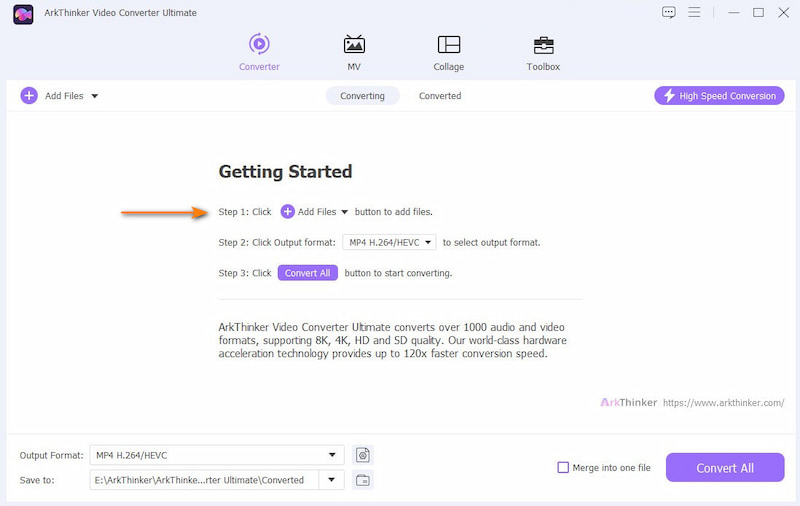
Choose Output Formats, and select Audio > M4A.
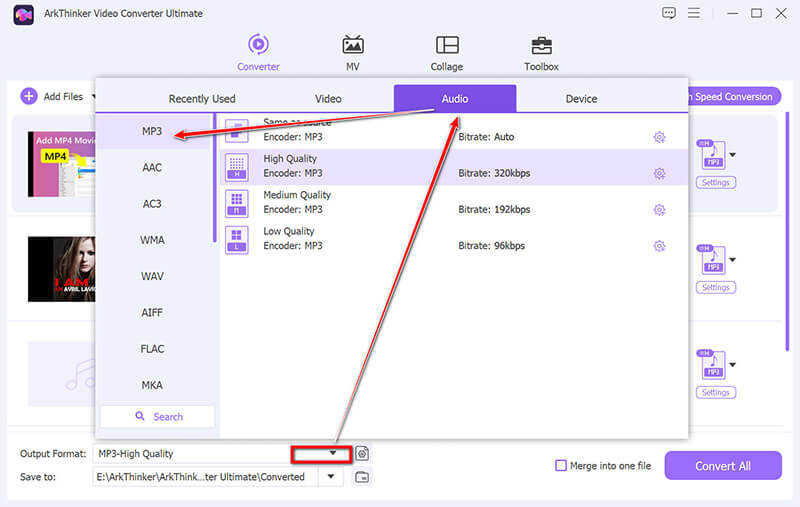
Expand Save to, and choose a folder to save your converted file.
Then click Convert All.
Please note that ArkThinker Video Converter Ultimate offers five free chances to convert files, and when the free chances run out, you'll need to pay $15.60 per month to unlock the full functionality. ArkThinker Video Converter Ultimate's performance has been evaluated by many users, and we've tried to use it to complete a conversion task. Its conversion speed is by no means disappointing. What's more, the Noise Remover in its toolbox allows us to remove all the impurities from the audio in one click and get the purest listening experience.
For Mac: Convert MP4 to M4A with iTunes
Of course, ArkThinker Video Converter Ultimate itself is also supported by the Mac system, no matter whether Windows or mac computer users can download it to their own devices, but if you as a mac user do not want to use a third-party software, then the system comes with another tool is precisely what you need, it is iTunes. In addition to being a perfect file storage and management tool, iTunes is also capable of. In addition to being a good file storage and management tool, iTunes can do simple file conversion work.
Here is how to convert MP4 format to M4A with iTunes.
Open iTunes on your Mac computer. Choose Edit > Preference.
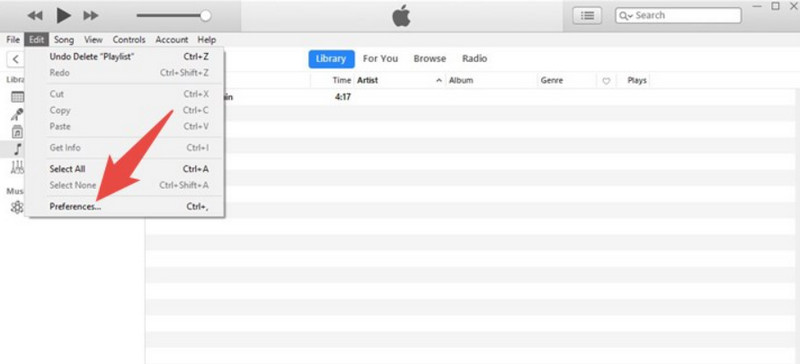
Go to the General tab, and click Import Settings.
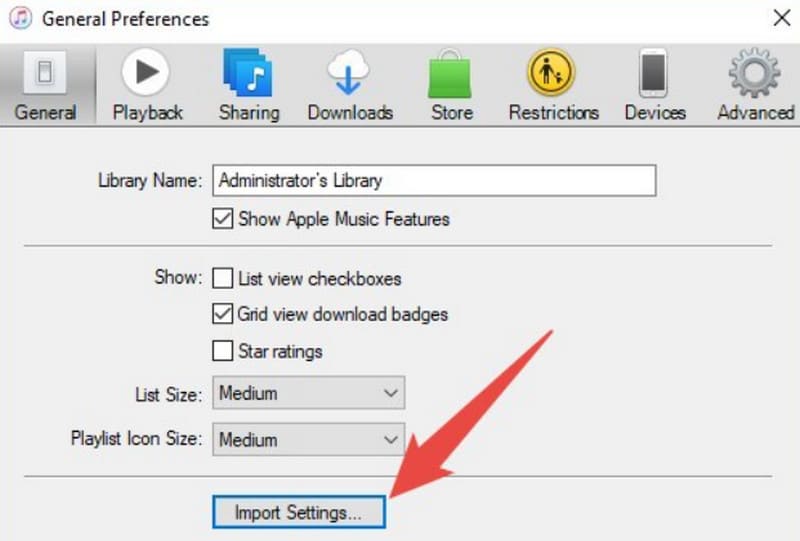
Launch the Import Settings window, and choose Import Using > Apple Apple Lossless Encoder.
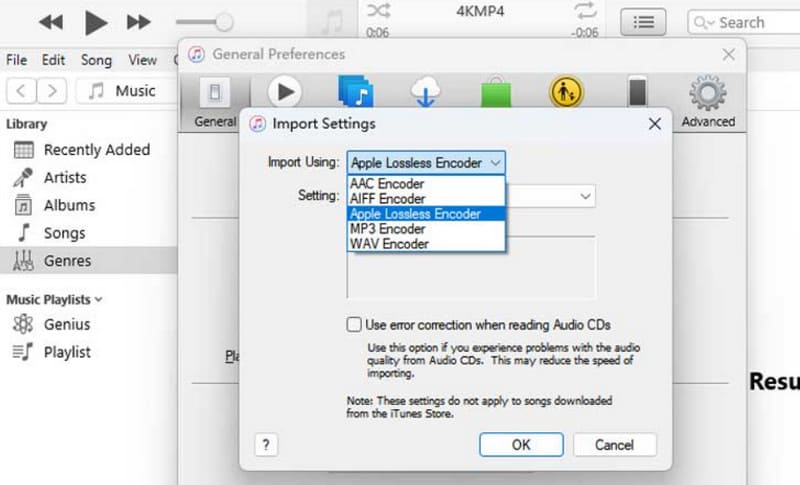
Return to the main interface. Choose File > Convert > Create Apple Lossless Version.
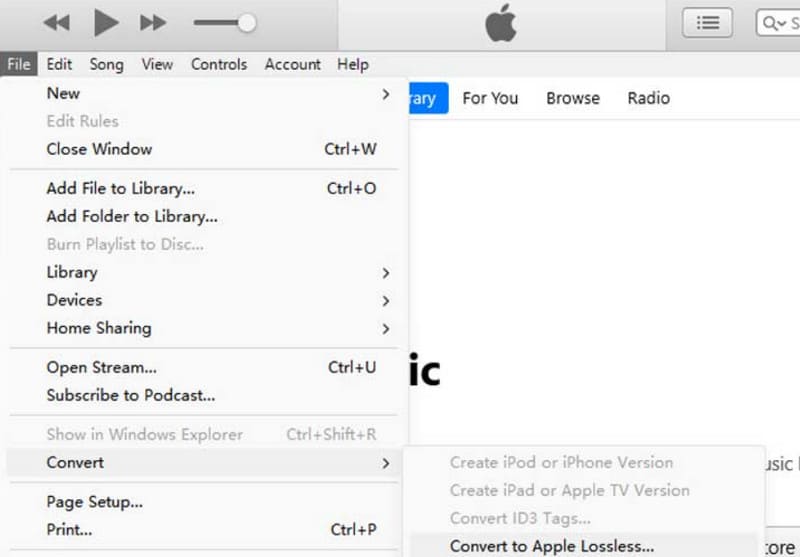
- It is very easy to use, completely safe, and free.
- M4A is very compatible with iTunes systems.
- Although it works on Windows, it runs very slowly.
Online Tool: Convert MP4 to M4A with cloudconvert
If you don't want to use any desktop software, or if you have a very urgent conversion task to deal with, then we have a better way to recommend you to convert Mp4 to M4A online for free, such as cloudconvert, which is one of the most widely compatible online format converters available. Even more surprising is its simple audio processing tool on its page. However, we must set it manually or enter the corresponding numbers for audio trimming or enhancement.
Here is how to convert MP4 to M4A using cloudconvert.
Open cloudconvert MP4 to M4A Converter using your browser.
Click Select File to upload your video.
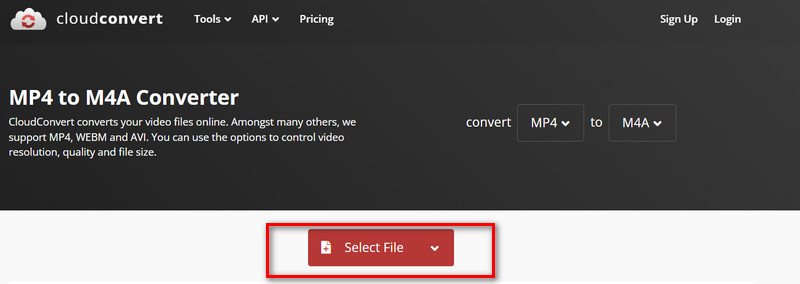
When the video is uploaded, click Convert.
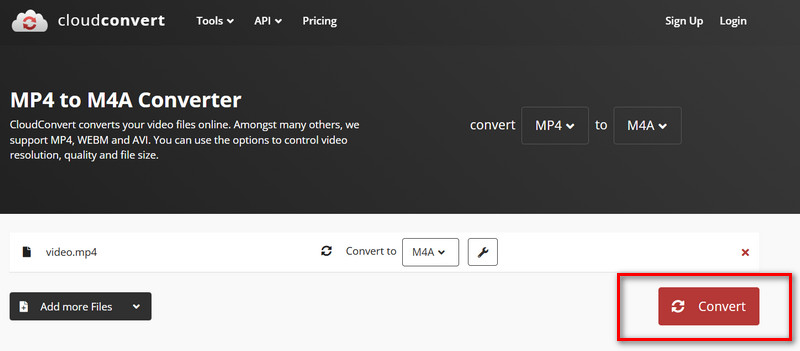
- Uploading videos is very fast.
- There is no need to do any downloading and installation.
- Completely free and safe.
- The audio cropper is not very good. You need to enter the start and end points manually.
Part 3: FAQs of Converting MP4 to M4A
What is the most recommended MP4 to M4A converter on Windows 10?
ArkThinker Video Converter Ultimate is the best choice. It's very secure and has a full set of audio pre-processing tools. Whether you are using a Mac or Windows operating system, you can download it to your device.
How to use FFmpeg to convert MP4 to M4A?
You must get this tool on your computer and enter a command to complete the format conversion operation. The command is ffmpeg -i input.mp4 -vn -c:a copy output.m4a.
Can M4A be opened on Windows?
Of course, you can choose from VLC Media Player, QuickTime Player, and others.
Conclusion
In this article, you will learn the reasons for converting MP4 to M4A and the detailed operation methods. If you are a Windows user, we recommend using ArkThinker Video Converter Ultimate. If you are a Mac user, then iTunes, which comes with the system, is your best assistant. If you are a mac user, then iTunes is your best assistant. Note that ArkThinker Video Converter Ultimate also provides a version for Mac computers, and Mac users can also try it boldly. If you don't want to use third-party software and want to evoke the format converter faster, you can try online platforms like cloudconvert. The specific methods of using these three tools have been shown in the previous article for your reference.
What do you think of this post? Click to rate this post.
Excellent
Rating: 4.8 / 5 (based on 368 votes)


