3 Best MP3 Bitrate Converters - Learn How to Use Them
Even audio in the same format can exhibit vastly different sound quality if they have different bit rates. Although MP3 has always been considered a format that sacrifices sound quality to achieve smaller file sizes, we can enjoy the best listening experience by adjusting the bitrate of a specific file, and the MP3 Bitrate converter is a great tool that can help us do this. This article recommends three of the best tools, including two desktop applications and an online platform. You will learn about their features here and learn how to use them.
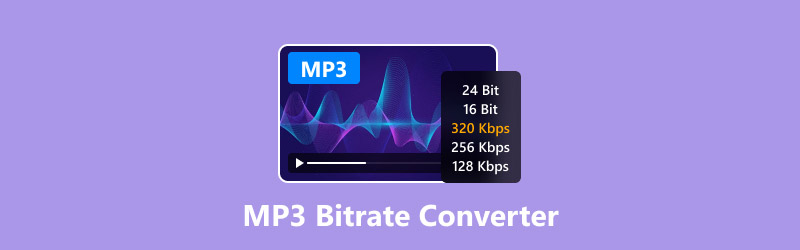
- GUIDE LIST
- Part 1. Explanation of Bitrate
- Part 2. Top 3 Tools to Help Us Convert MP3 Bitrate
- Part 3. FAQs of MP3 Bitrate Converter
Part 1. Explanation of Bitrate
What Is Bitrate
The term bit rate doesn't appear very often in our lives, and most people have probably just seen the word but don't have a century's worth of understanding of what it represents. Since we're converting MP3 bitrate, it's worthwhile to understand what this parameter stands for. Bitrate represents the amount of data per second used to represent an audio file, and we usually use the unit of kilobits per second to describe it, i.e., kbps, a symbol that people tend to see when downloading video and audio. In the case of MP3 files, the bitrate often reflects the degree of compression of the audio data in the file. A higher bitrate for audio means less compression, a larger file, and better sound quality.
Reasons for Converting MP3 Bitrate
The bitrate is directly proportional to the audio's quality and the file's size, so the reason we convert the bitrate is pretty obvious. When we have MP3 audio, and we are not satisfied with the sound quality, we can convert the bitrate to a higher level; and if we are tight on memory space, don't want to save too large a file, and don't have such a high demand for some of the nuances of the sound quality, we can lower the bitrate of the audio to reduce the file size.
Part 2. Top 3 Tools to Help Us Convert MP3 Bitrate
We can understand the practicalities after understanding what the bitrate means and why it should be changed. In this section, we will recommend three of the best MP3 bitrate converters for you with illustrated instructions.
ArkThinker Video Converter Ultimate
The first one that can help us is a full-featured format converter, ArkThinker Video Converter Ultimate. It's good at handling audio and video formats, quality, length, and other characteristics, and it can complete the conversion task as fast as 30X faster. We can also use it to remove noise, adjust the volume, and edit the audio length before outputting the converted MP3 format. Such a one-stop assistant is definitely what we need.
Here is how to use this audio bitrate converter.
Download and install ArkThinker Video Converter on your computer. Open it, and click Add Files to upload your MP3 audio.
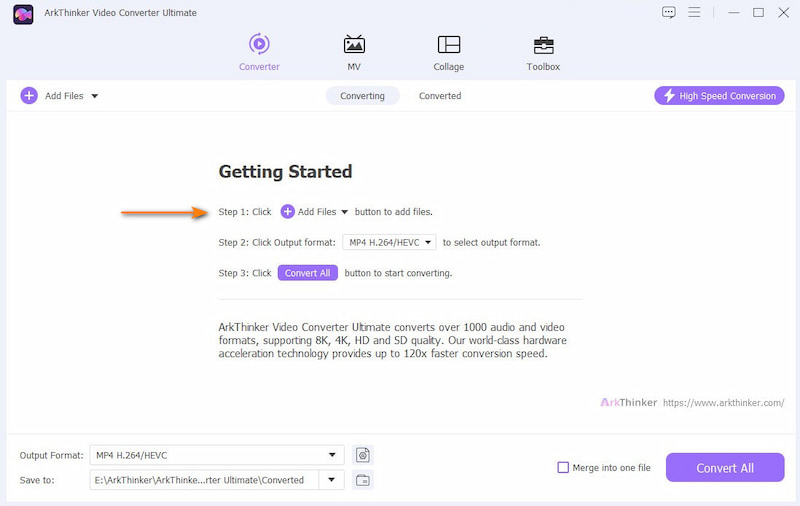
Under Output Format, choose Audio > MP3. You will see several output options with different bit rates in the list; choose the one you need.
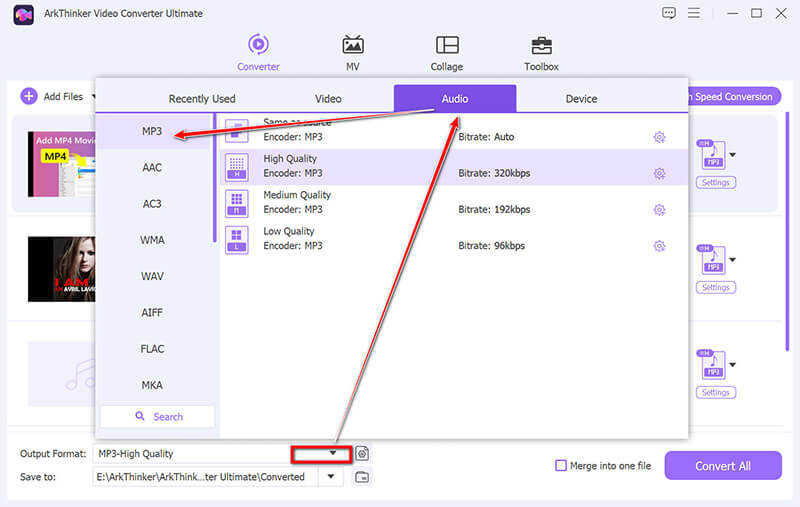
Click Convert All.
If you are a new ArkThinker Video Converter Ultimate user, you can enjoy five free conversion experiences. At the end of your usage, you must pay $15.60 monthly to unlock all features. But combined with our real-world experience, ArkThinker Video Converter Ultimate is worth trying. Its output speed is extremely fast and supports batch MP3 bitrate conversion. The simple interface also made our use a pleasure.
VideoProc Converter AI
Again, the second tool worth trying is an all-in-one multimedia converter, VideoProc Converter AI. It supports converting file formats, adjusting audio bitrate, channels, etc. and offers AI-powered audio enhancement. With the help of AI, we can experience smart audio or video noise removal with just one click.
Here is how to use this MP3 bitrate converter freeware.
Get VideoProc Converter AI on your device. Then, drag and drop your MP3 file to the interface.
Choose Music, and select MP3 > Option.
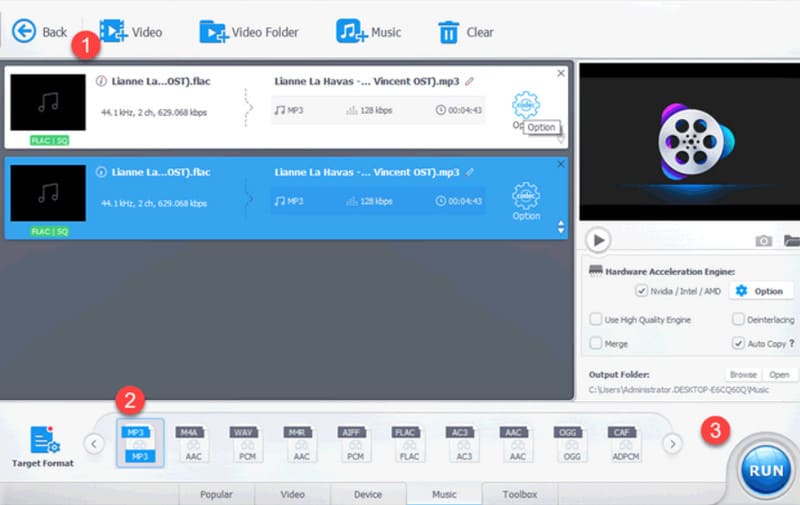
Go to the Format tab and find Audio Codec Options. Select your target bitrate here. Click Done to keep the change.
Go back to the main interface and click RUN.
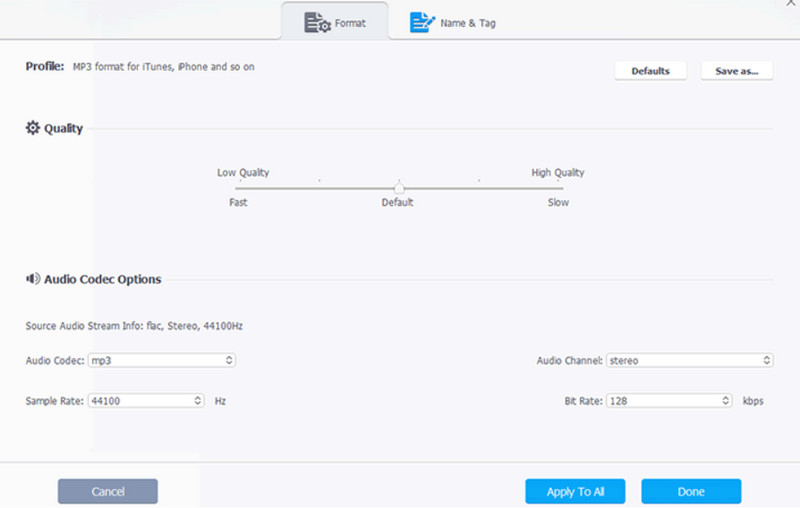
- Very easy-to-use, well-organized interface.
- Supported by AI technology to remove noise with one click.
- Button guidance is unclear, and some functions are hard to find.
Online Audio Converter
After learning about the two desktop-side software, let's take a look at an online MP3 bitrate converter: Online Audio Converter. It can be enabled directly in your browser and has all the features in one window.
Use the guide below to apply this best free MP3 bitrate converter.
Open Online Audio Converter with your browser.
Click Open files to add your MP3 audio to the platform.
Choose mp3, and drag the slider to locate a target bitrate. Finally, click Convert.
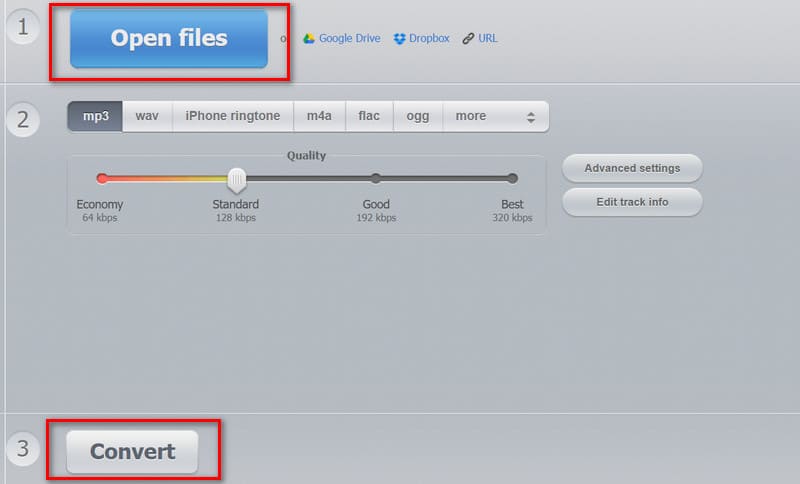
- All steps on one page.
- Supports multiple file upload paths.
- No audio modifying capabilities.
Part 3. FAQs of MP3 Bitrate Converter
What is the best bitrate for MP3 files?
The more desirable range is between 192kbps and 320kbps. This range of values offers the best balance of sound quality and file size.
Can you change the bitrate of an MP3?
Of course you can. Many format converters or MP3 trimmers can do this, e.g. ArkThinker Video Converter Ultimate, Audacity, Handbrake, etc.
Does bitrate make a difference in my music?
Yes, the higher the bitrate of the audio, the better the sound quality. A low bitrate may cause some loss of detail and a bad listening experience.
Conclusion
This is a guide that teaches you to convert MP3 bitrate. You will learn the meaning of the unit bitrate and why we need to set it up. Three tools are waiting for you to try, all good enough to use and easy to set up.
What do you think of this post? Click to rate this post.
Excellent
Rating: 4.8 / 5 (based on 354 votes)


