Top 10 GIF Compressors to Shrink GIF Files
Have you ever tried to upload a perfect reaction GIF to Discord, Twitter, or even just send it in a group chat, only to be hit with that soul-crushing File is too large error? Ugh. Been there, felt that pain. It’s like finding the perfect pair of shoes, only to realize they don't have your size.
To solve the problem, you just need an animated GIF compressor. That is why you are here. This article gathers the top 10 GIF file size reducers, including online tools, desktop software, and mobile apps so that you can choose the best fit for your needs. Slay those size limits and keep your GIF-game strong by continue reading!

- GUIDE LIST
- Part 1: Top 4 GIF Compressors Online
- Part 2: Top 3 GIF Size Reducers on Desktop
- Part 3: Top 3 GIF Size Shrinkers on Mobile
- Part 4: FAQs
Part 1: Top 4 GIF Compressors Online
Online GIF compressors are convenient because you don’t have to install any software. These tools are often quick and easy to use, but they may have file size limits or slightly slower processing speeds depending on the platform.
1. ArkThinker Free Image Compressor Online
• Platform: Web-based.
• Best for: Quick and efficient online GIF compression.
- Free to use.
- Fast compression.
- No watermark.
- User-friendly interface.
- File size limit of 5MB.
- Compression might slightly reduce quality depending on the GIF’s complexity.
ArkThinker Free Image Compressor Online is one of the best GIF compressors online. This tool is incredibly easy to use, and simply upload your GIF, and it will automatically compress it for you. It uses advanced compression algorithms to reduce file sizes without sacrificing too much quality. The compression rate is impressive, especially for smaller GIFs, and there’s no watermark left on the final image. However, larger GIFs may need to be resized manually since it has a 5MB limit for free users. It’s perfect for quickly reducing the size of GIFs before uploading them to social media or messaging platforms like Discord.
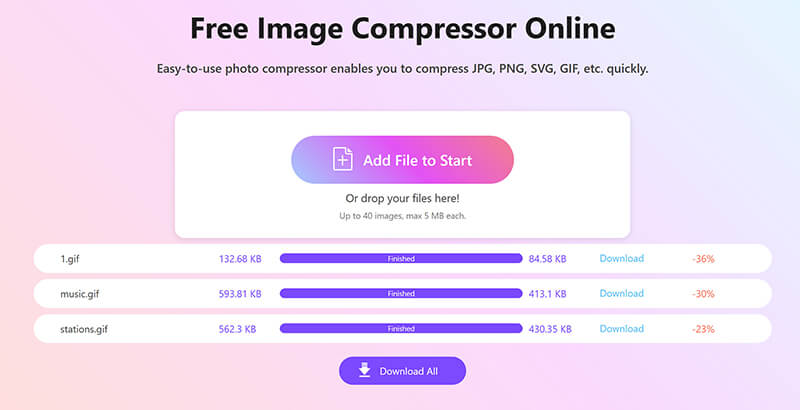
2. EZGIF
• Platform: Web-based.
• Best for: Versatile GIF editing and compression.
- Free.
- Multiple GIF editing options (crop, resize, rotate).
- Customizable compression options.
- Limited processing speed.
- File size limits for free users up to 200MB.
EZGIF is a popular choice for compressing and editing GIFs online. It offers both basic and advanced tools to resize, crop, and optimize GIFs for web use. The best part about EZGIF is its adjustable compression settings, which allow you to fine-tune the GIF size based on your preferences. While the compression process is generally fast, larger GIFs may take a little longer, and the free version limits file sizes. Still, it's perfect for creating GIFs that are ready for Discord, Twitter, or your website.
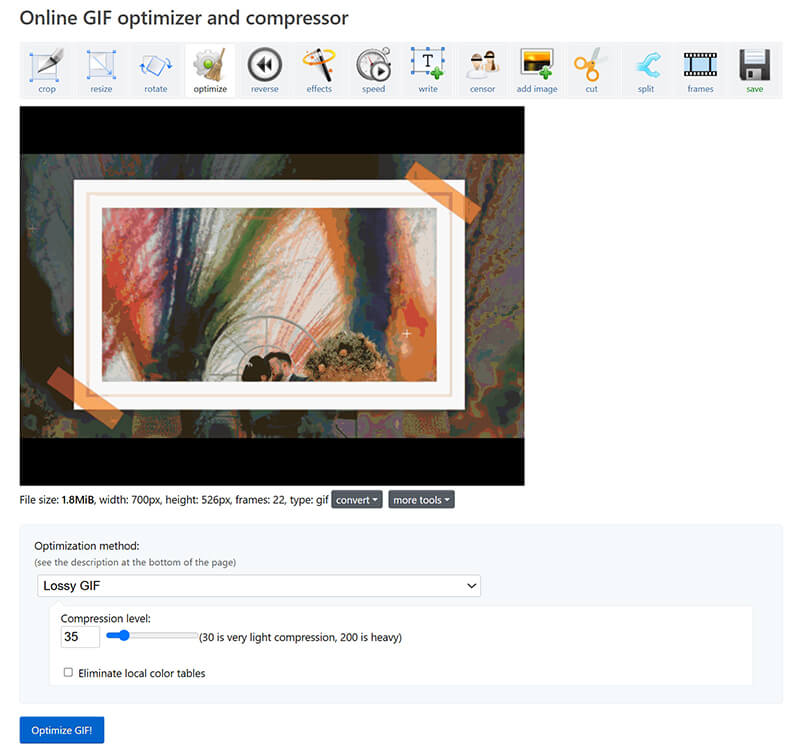
3. iLoveIMG
• Platform: Web-based.
• Best for: Fast and simple GIF compression.
- Free to use.
- No watermarks.
- Simple, quick interface.
- Support batch compression.
- Limited editing features.
- No support for large files (over 200MB).
iLoveIMG is designed for simplicity. If the clutter of other sites gives you a headache, this GIF compressor is a breath of fresh air. The interface makes finding the GIF size compressor tool incredibly easy, and the compression rate is solid, quickly trimming those extra bytes without making your GIF look like a pixelated mess. It’s a reliable GIF downsizer for smaller files, and the process is literally two clicks: upload and download. While its file size limit is reasonable for standard web GIFs, it might not handle truly massive files as well as Ezgif.
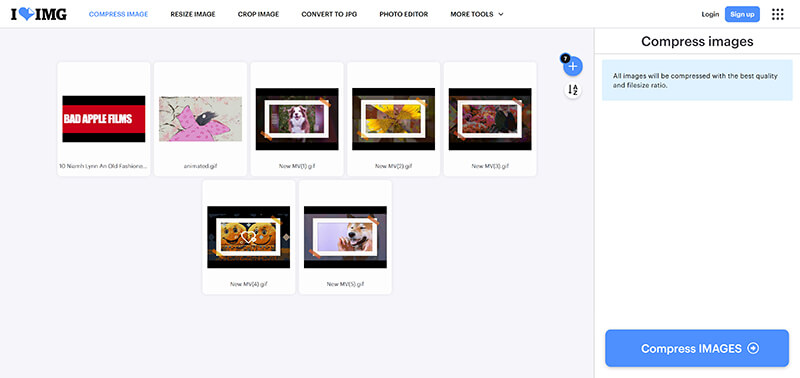
4. CompressOrDie
• Platform: Web-based.
• Best for: High-quality GIF compression.
- High compression quality.
- Free for up to 10MB.
- Minimal quality loss.
- Slower compression for large GIFs.
- Requires manual upload steps.
CompressOrDie is known for its high-quality compression process. The tool focuses on achieving the smallest file size without a noticeable drop in quality. It’s free for GIFs up to 10MB and works by offering a preview of the compression before you finalize it. The only downside is the slow GIF compressing speed for larger files, but if quality is your priority, CompressOrDie is a solid choice for your GIF file compression needs.
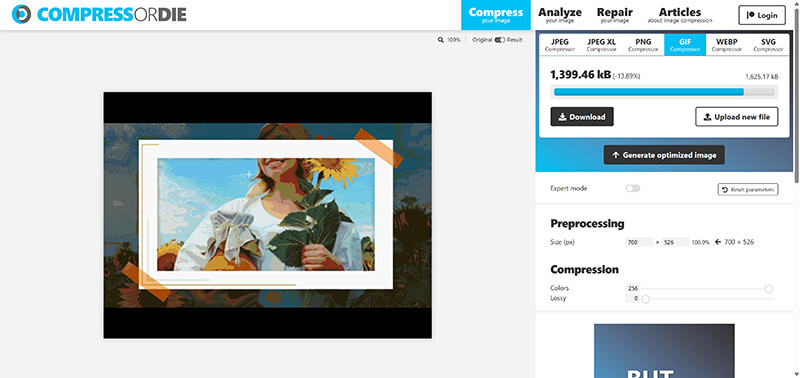
Part 2: Top 3 GIF Size Reducers on Desktop
For those who need more control over their GIF compression, desktop applications offer advanced features and fewer limitations than online tools. Let’s take a look at the best options for reducing GIF size on your computer.
1. GIMP
• Platform: Windows, macOS, Linux.
• Best for: Professional-level image editing and compression.
- Free and open-source.
- Powerful editing features.
- No file size limits.
- Steep learning curve.
- Slower processing for larger GIFs.
GIMP (GNU Image Manipulation Program) is a free, open-source image editor with extensive features, including GIF compression. It’s widely used for everything from basic photo editing to more advanced graphic design tasks. To compress GIFs in GIMP, you can reduce the number of frames, lower the color depth, or use the built-in Save for Web option. While it’s a robust tool, it may take some time to learn the ropes, especially for GIF compression. Still, if you're a pro or willing to put in the time, it’s worth the effort.
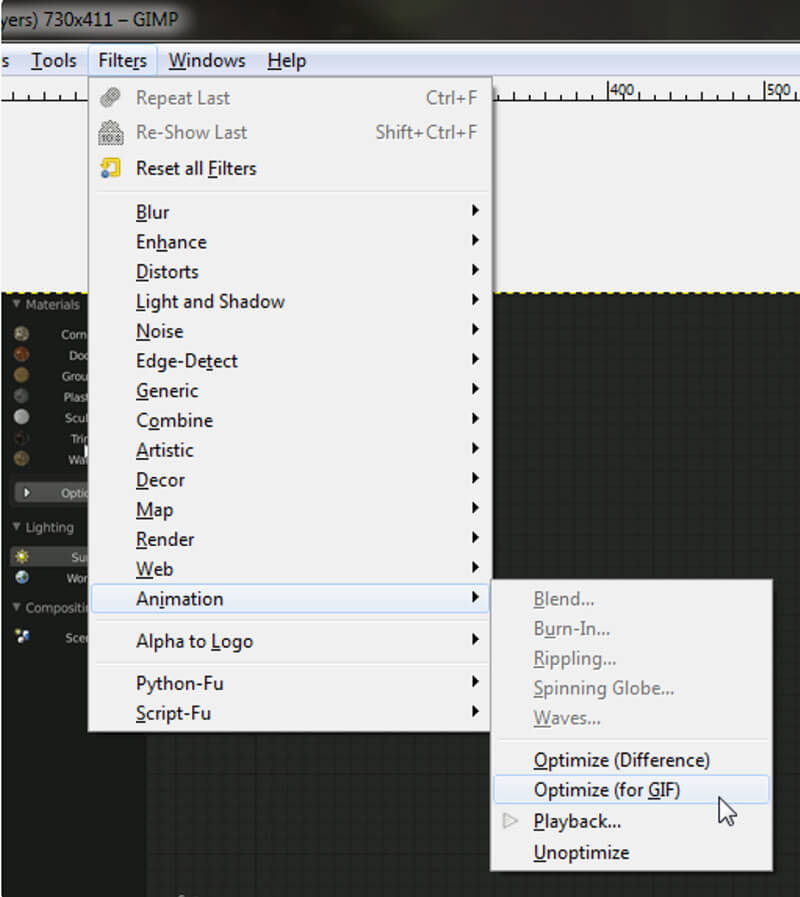
2. Photoshop
• Platform: Windows, macOS.
• Best for: High-quality professional GIF compression.
- Excellent GIF optimization.
- Advanced color and frame control.
- No file size limit.
- Expensive subscription.
- Requires more advanced knowledge to use effectively.
Photoshop is a well-known powerhouse for editing images, and its GIF compression capabilities are just as impressive. By using the Save for Web feature, you can finely control the compression rate, frame count, and color palette. Besides, you can crop the GIF size with this GIF resizer feature of Photoshop to shrink its size. This results in excellent quality while significantly reducing the file size. However, Photoshop is a premium tool with a monthly subscription cost, making it less accessible for casual users.
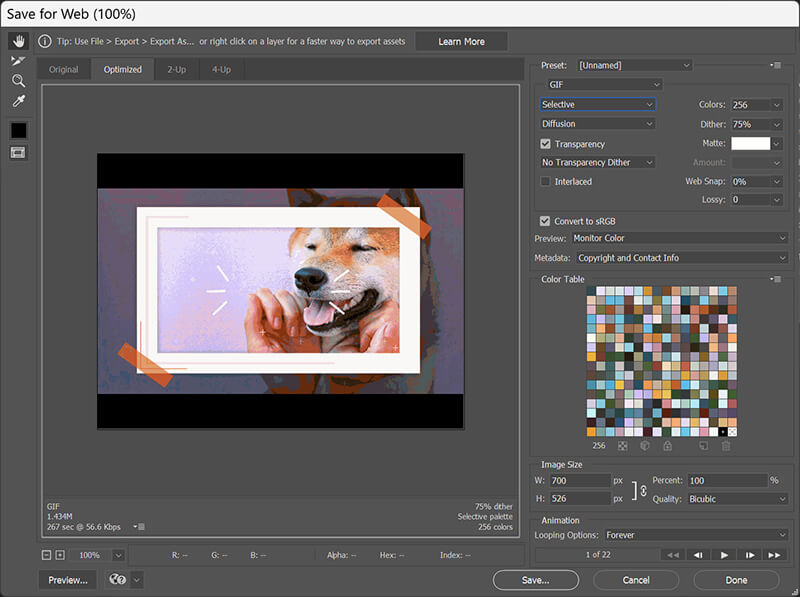
3. FileOptimizer
• Platform: Windows.
• Best for: Quick and simple compression.
- Easy to use.
- Supports a wide range of file formats.
- No need for additional software.
- Limited editing options.
- Can be slower with very large GIFs.
FileOptimizer is a simple desktop tool designed to reduce the size of all sorts of files, including GIFs. It offers a one-click compression method that automatically reduces the size without much input from you. While it’s efficient, it doesn’t have many advanced editing options, so it’s best for those looking for a quick solution rather than detailed control.
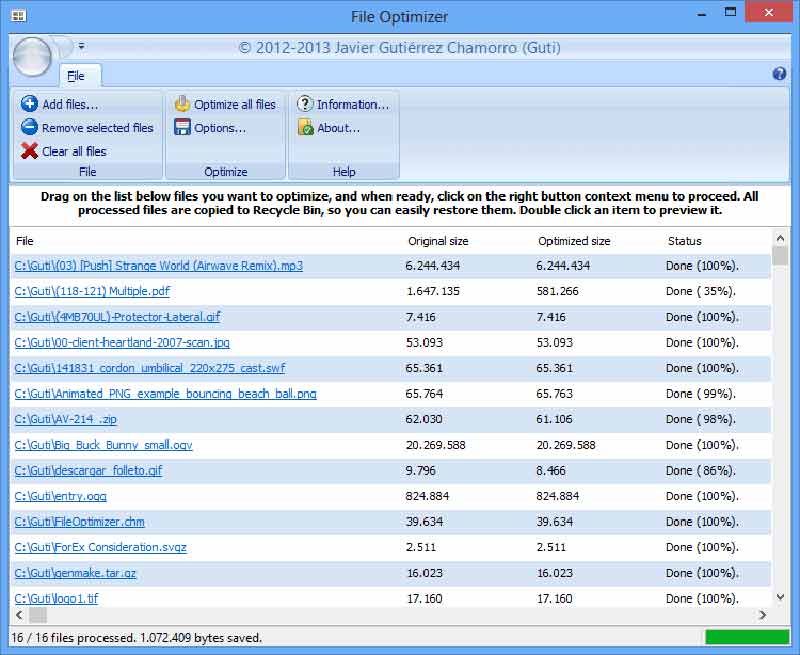
Part 3: Top 3 GIF Size Shrinkers on Mobile
GIF compression isn’t just limited to your computer. For people who need to reduce GIF file sizes on the go, there are plenty of mobile apps that work on both Android and iOS devices.
1. GIF Maker - ImgPlay
• Platform: iOS, Android.
• Best for: Compressing GIFs on mobile quickly.
- Easy to use.
- Multiple editing features.
- Free with in-app purchases.
- Ads in the free version.
- Limited compression settings.
ImgPlay is a user-friendly app that allows you to create and compress GIFs directly from your phone. It’s available for both iOS and Android, making it a versatile choice. The app lets you adjust the compression rate, though the free version has ads, which may be annoying. Still, if you need to shrink GIF sizes on the go, it’s a solid option that doesn’t sacrifice too much quality for convenience.
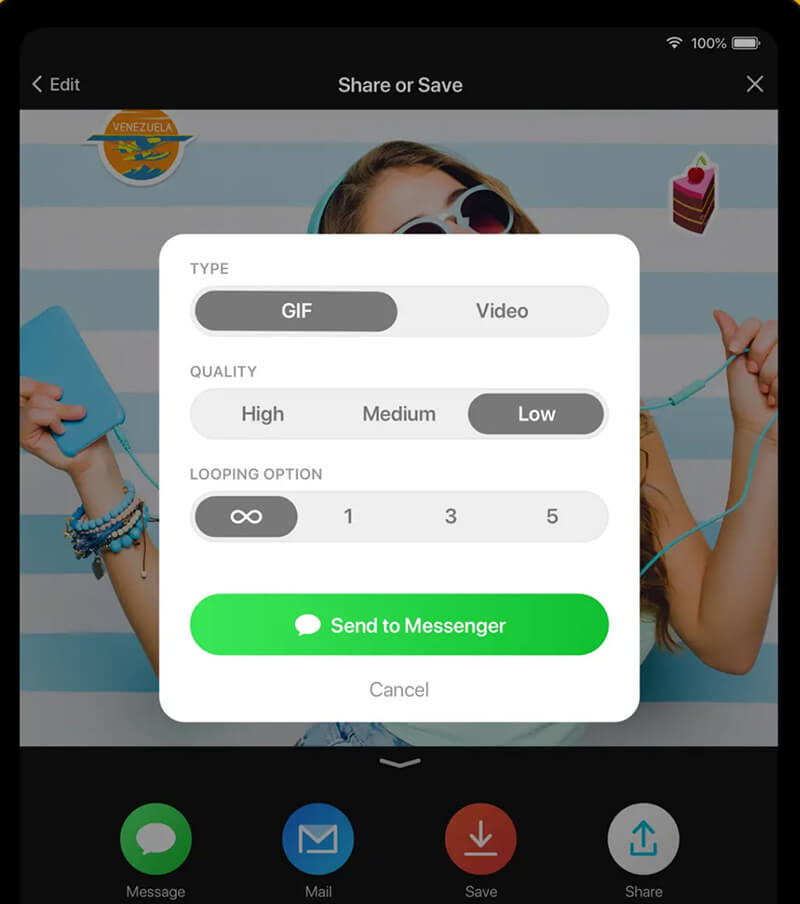
2. GIF Maker - GIF Editor
• Platform: iOS, Android.
• Best for: High-quality mobile GIF compression.
- Simple interface.
- Multiple GIF editing tools.
- Customizable compression options.
- Free version has limitations.
- Might reduce quality if not set up carefully.
GIF Maker is an excellent app for creating GIFs from photos and videos, and compressing GIFs on mobile devices. Available on both iOS and Android, this app lets you trim, resize, and compress GIFs with ease. It provides a good level of customization, so you can adjust the compression settings to get the best balance of file size and quality. However, the free version has some restrictions, and the compression may reduce quality if not handled carefully.
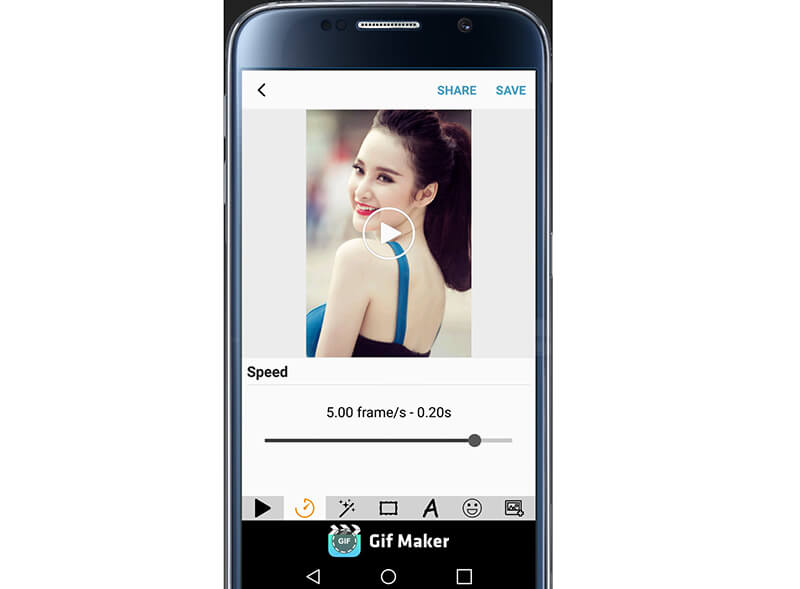
3. PicTools
• Platform: iOS, Android.
• Best for: Simple, no-frills, bulk compression for multiple images and GIFs at once.
- Quick and efficient compression.
- Bulk compression.
- Free to use.
- Lacks advanced editing features.
- Primarily a tool for size reduction, not creation.
PicTools is a versatile image utility app that includes a solid GIF file size reducer function. Unlike the others, it feels more like a utility than an editor. You select the GIF, choose the desired output quality (usually 70% to 80% is a great balance), and hit compress. It’s an effective and reliable GIF compressor for Discord because it’s quick and focused. The entire process takes seconds, and while it doesn't give you frame-by-frame control, the resulting file is always significantly smaller. It’s the perfect simple GIF size compressor when you're waiting for the bus or sitting through a boring lecture.
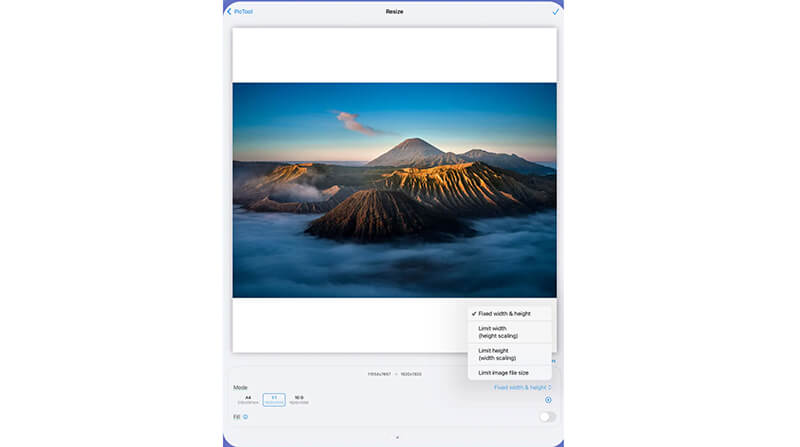
Part 4: FAQs
What is the best GIF compressor for Discord?
If you’re looking to upload GIFs on Discord, ArkThinker Free Image Compressor Online is an excellent choice. It’s fast, easy to use, and doesn’t add watermarks, making it perfect for Discord users.
How can I reduce a GIF file size without losing quality?
The key is to use a high-quality GIF compressor like Photoshop or ArkThinker Free Image Compressor Online. These tools offer adjustable settings that balance file size reduction and quality preservation.
Can I compress GIFs on my phone?
Yes! Apps like GIF Maker - ImgPlay and PicTools let you reduce GIF file sizes directly from your mobile device, making it convenient for on-the-go compression.
Conclusion
Whether you're sharing GIFs on Discord or need a smaller file size for web use, using a GIF compressor can save you a lot of headaches. Tools like ArkThinker Free Image Compressor Online are fantastic because they combine efficiency and ease of use, offering quality results without the need for any downloads. So, the next time you need to compress a GIF, give one of these top-rated tools a try and make your GIF-sharing experience smoother and faster!
What do you think of this post? Click to rate this post.
Excellent
Rating: 4.8 / 5 (based on 467 votes)


