Top 5 Video Enhancer Apps to Improve Your Video Quality
Get a poor-quality video and want to raise its video resolution? How to enhance video quality?
Many factors including the resolution, bitrate, contrast, sharpness, filter, footage stability, and more can decide the final video quality. So, when you need to enhance video quality, you should pay attention to them. For instance, you can choose to increase the video resolution and bitrate, sharpen images, adjust contrast and brightness, and remove background noise. This post recommends 5 best video enhancer apps for you to easily increase video quality.

- GUIDE LIST
- Part 1. Best AI Video Enhancer
- Part 2. Default Apple Video Enhancer
- Part 3. Video Enhancer App for Android and iOS
- Part 4. Enhance Video Quality Online AI
- Part 5. Professional Adobe Video Enhancer
- Part 6. FAQs of How to Enhance Video Quality
Part 1. Best AI Video Enhancer for Mac and Windows Computer
To deal with a wide range of video enhancements, you can use the all-featured video enhancement software, Video Converter Ultimate. It offers an individual Video Enhancer tool for you to enhance your video quality with ease. Moreover, it is equipped with many other useful editing features for you to edit videos and adjust image and sound effects.
This video enhancement software is compatible with both Windows 11/10/8/7 PC and Mac. Pick the right download version based on your system and free install it on your computer. When you enter it, you can click the Toolbox tab to access the Video Enhancer.

In the pop-up Video Enhancer window, click the big + icon in the central part to select and load your video. It supports 8K, 5K, 4K, 1080p and 720p HD, and common SD videos in all frequently-used formats including MP4, FLV, MOV, AVI, MKV, MPEG, VOB, and others. You can freely enhance video quality without worrying about the unsupported format issue.
You are offered 4 options to emphatically raise your video quality, Upscale Resolution, Optimize Brightness and Contrast, Remove Video Noise, and Reduce Video Shaking. You are allowed to enable all these functions to get the best video quality enhancement.
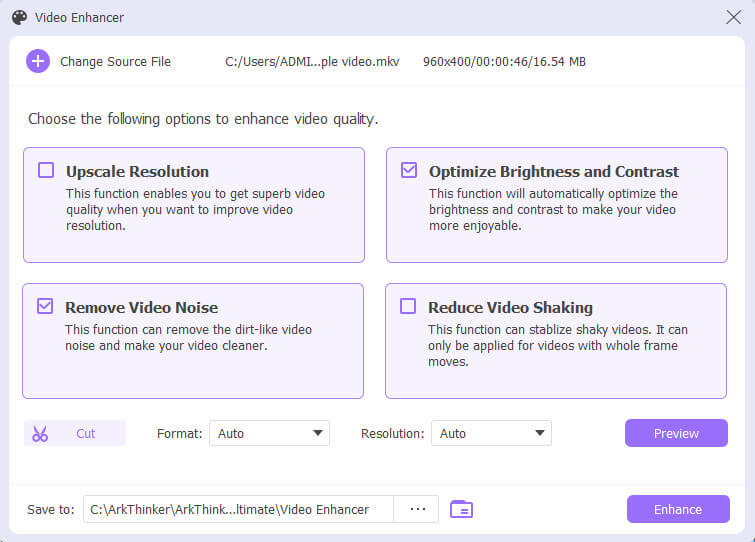
During this step, you can also cut the video, select the output format, and set video resolution according to your need. After that, click on the Preview button to check the final video quality. This AI Video Enhancer only offers 10 seconds for you to preview.
Select a suitable destination file folder for your enhanced video, and then click on the Enhance button to confirm your operation. You can free enhance the quality of 5 videos without any watermark.
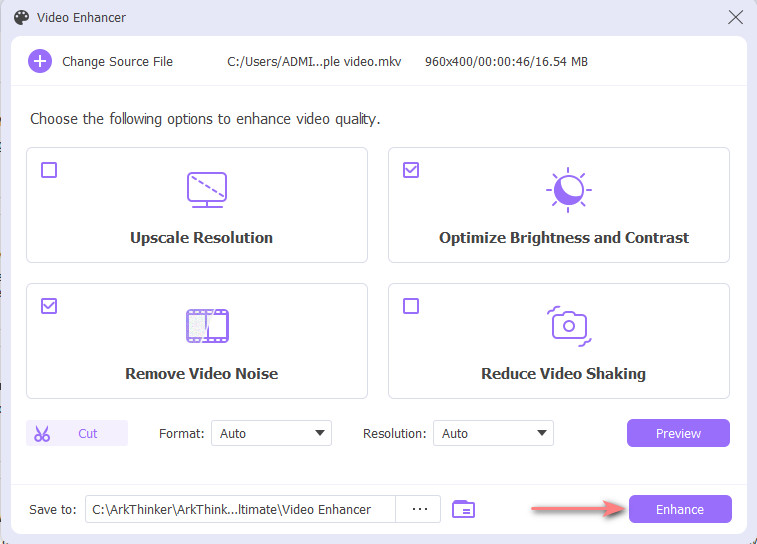
Part 2. Official Video Enhancer for iPhone, iPad, and Mac
You can handily edit a video and adjust the video effects on your iPhone or iPad using the built-in editing features in iOS. Also, you can rely on its official and default video editor, iMovie to enhance video quality and change SD video to HD.
How to enhance video quality on iPhone and iPad
To access the video editing and enhancement functions on your iOS device, you can go to the Photos app.
Find and open the video you want to improve its quality, and then tap the Edit button in the upper-right corner. On the bottom screen, you can get several options to edit your video, raise video resolution, and improve its quality. You can first use Auto to customize the video effects.
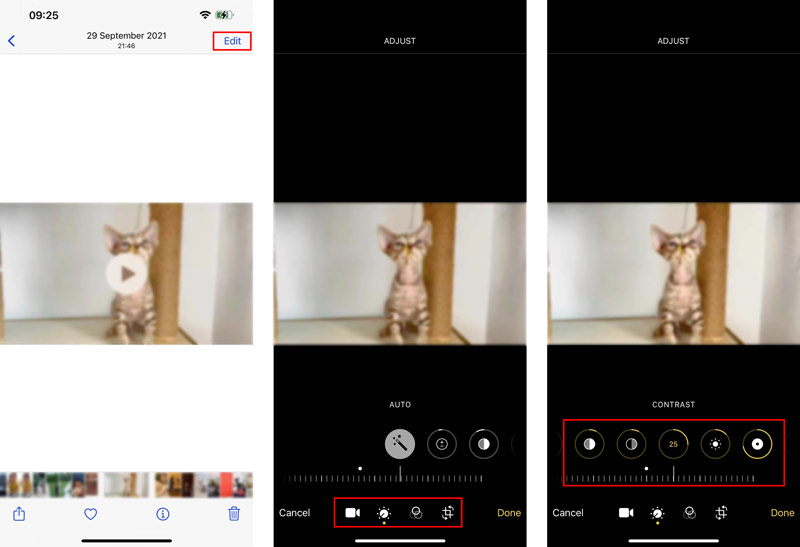
There are many other options offered there for you to enhance video quality, such as Contrast, Brightness, Sharpness, Noise Reduction, and more. With them, you can handily improve your video quality without any third-party video enhancer apps.
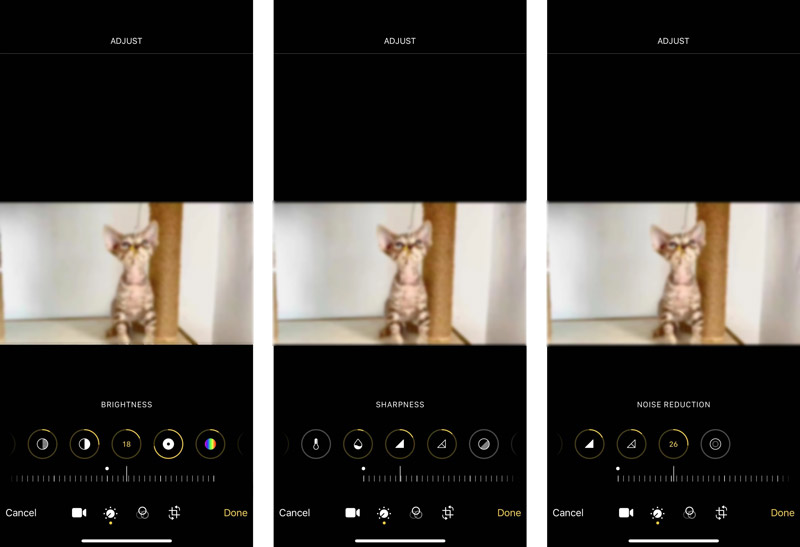
Official video quality enhancer application for Mac
iMovie is pre-install on all Mac devices. So when you want to enhance video quality on a Mac, you can directly launch iMovie and start the video enhancement. iMovie also offers an app for you to use on an iPhone or iPad. But it lacks the video enhancement feature.
Open iMovie on your Mac, create a new project, and load your video file to it. You need to drag the video clip to the timeline for later enhancement.
Above the preview window, locate the Enhance button in the adjustments bar and choose it. Now you can use it to enhance your video quality with ease.
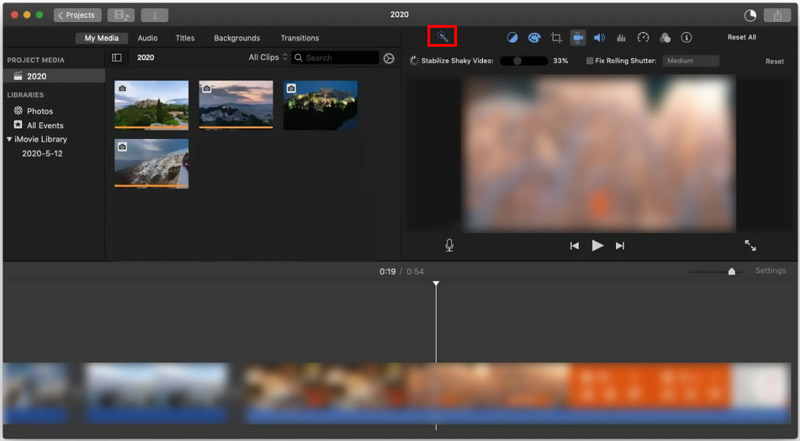
Part 3. Popular Video Resolution Enhancer App for Android and iOS Devices
If you prefer a professional video enhancer app, you can go to App Store or Google Play Store to easily find related video enhancement apps. Here we take the powerful PowerDirector Video Editor as an example to show you how to improve your video quality on a portable iOS/Android device.
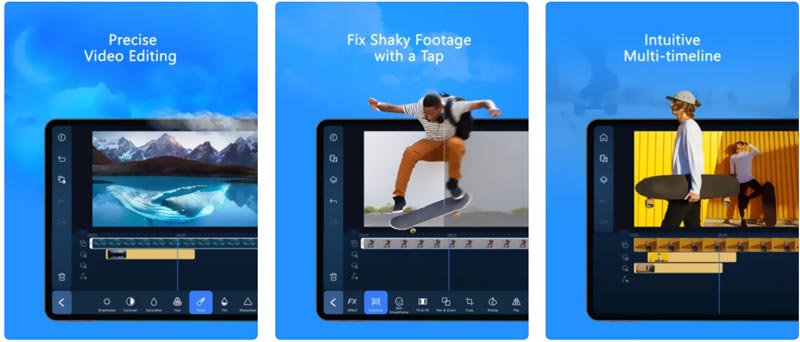
Install and open the PowerDirector video enhancer app on your phone. Tap New Project and select a suitable aspect ratio for the project. You need to give it the authority to access media files on your device.
Select your video and move it to the timeline. Tap on the pencil icon at the bottom-left part. Now you are offered various tools to edit your video, custom its effects, and enhance quality. You can use them to make the video quality enhancement.
After all your editing and enhancing operations, you can tap on the Share button, and choose the Save to Gallery option to store this edited video on your device.
Besides enhancing video quality on iPhone, iPad, and Android phone, PowerDirector also offers desktop applications for you to edit videos on Windows PC and Mac.
Part 4. How to Enhance Video Quality with Online AI Video Enhancer
To quickly increase the video quality, you can also rely on some free online video quality and resolution enhancer tools. Here we introduce you to the easy-to-use Clideo Video Enhancer to directly enhance video quality online on your web browser. It enables you to customize video contrast, saturation, brightness, and other settings.
Open your browser and go to the Clideo Video Enhancer site. Click on the Choose File button to upload your video. You are allowed to edit a video from the local hard drive, Google Drive, and Dropbox.
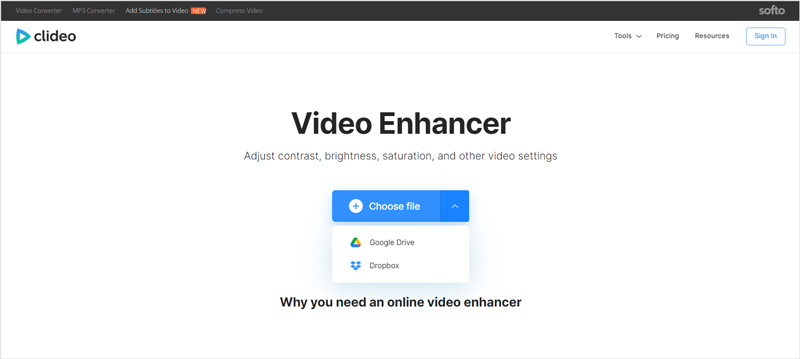
After the video uploading, you will be taken to the main video enhancement page. Here you can freely adjust the video brightness, contrast, saturation, hue, and more. After all your operations, click on the Export button and follow the instructions to download the video on your computer.
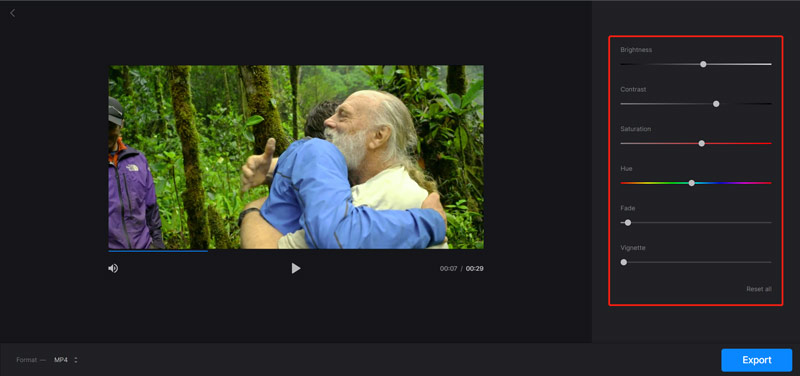
Note that, Clideo Video Enhancer will insert a clideo watermark to your output video. If you want to remove it, you have to upgrade to a paid version.
Part 5. Professional Adobe Video Editing and Enhancement Software
Adobe Premiere Rush is a professional video editor that carries many useful video editing and enhancement functions. It offers different solutions to make color corrections, adjust audio, upscale resolution, and more to improve your video quality. It can help you to enhance video quality on both Mac and Windows PC. You can free use it for 7 days.
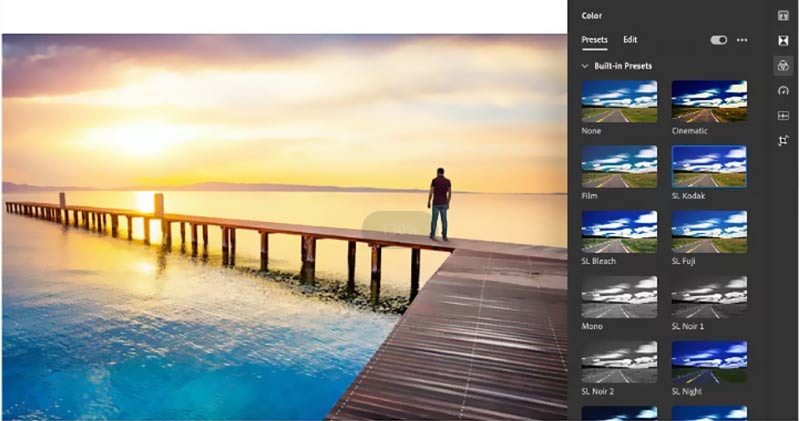
Part 6. FAQs of How to Enhance Video Quality
1. Is Topaz video enhance AI free?
Topaz is a popular video upscaler and quality enhancer tool that works for both Mac and Windows computer. You can enter your email address on its official site to download it and have a free trial. But Topaz Video Enhance AI is not totally-free.
2. Should I enhance the video quality using an online video enhancer?
You should know that, online video editor and enhancer tools are mainly designed for small video clips. If you are editing a large video file, you should not use an online video enhancer. What’s more, almost all online video enhancement software will add a watermark to your video.
3. Can you enhance video quality in VLC?
Yes, VLC Media Player can improve the video quality. You can open your video in VLC, click the top Tool menu, and then choose Preferences. In the bottom-left corner, tick All to display advanced settings. Click Input/Codecs, and then select the maximum video quality from the Preferred video resolution.
Conclusion
This post recommends 5 video enhancer apps for you to raise your video resolution and quality. You can check their key features and then pick your preferred video enhancement software.
What do you think of this post? Click to rate this post.
Excellent
Rating: 4.7 / 5 (based on 152 votes)
Find More Solutions
How to Speed Up Video on iPhone, Android, Online, and Mac/PC Add Subtitles to Video – How Do You Add Subtitles to a Video How to Make a Music Video with 3 Music Video Maker Apps How to Edit a Slow-Motion Video and Slow Down a Video Speed How to Add Watermark to Video on Different Devices 2022 Remove Watermark from Video with 4 Video Watermark RemoversRelative Articles
- Edit Video
- How to Make a Music Video with 3 Music Video Maker Apps
- How to Edit a Slow-Motion Video and Slow Down a Video Speed
- How to Add Watermark to Video on Different Devices 2022
- Remove Watermark from Video with 4 Video Watermark Removers
- How to Rotate a Video on iPhone, Android, Mac/PC, and Online
- Trim Video Online, on iPhone, Android, Windows, and Mac
- Get 3 Apps to Remove Background Noise from a Video 2022
- Video Enhancer – How to Enhance Video Quality and Resolution
- How to Flip a Video on iPhone, Android, Mac/PC, and Online
- Remove Audio from Video – Mute Video on Different Devices



