A Full Guide of Converting MP3 to AAC - How to Apply
I believe that when you think of the audio format, the first thing that comes to your mind must be MP3, as the most widely compatible audio format; MP3 has accompanied us for too many years along with the change of devices, from the Walkman to cell phones, tablets, computers. As long as music surrounds us, MP3 files must be a part of our life. Almost all platforms are compatible with this format, and it also enables efficient compression, storing audio in the most convenient form for sharing and saving. However, with the advancement of technology, another audio format with even more efficient compression, AAC, has emerged. It is also one of the most compatible formats with Apple devices today. When will we need to convert MP3 to AAC, and why must we do it? In this article, you will find the answer and learn how to complete the format conversion.

- GUIDE LIST
- Part 1. Why People Need to Convert MP3 to AAC
- Part 2. 3 Tools to Help You Convert MP3 to AAC
- Part 3. Tips for Converted Files
- Part 4. FAQs of Converting MP3 to AAC
Part 1. Why People Need to Convert MP3 to AAC
Since MP3 is the most widely compatible format, why must we convert it to other formats? Many users may have this doubt in their minds. Now, let's briefly examine the reasons for converting MP3 to AAC on Mac or Windows. First, MP3 and AAC use more efficient compression methods, sacrificing some audio quality to achieve smaller file sizes. MP3 was developed as early as the 1990s, which means it has some limitations behind the times, such as storing audio data mixed with artefacts like echo and aliasing, etc. As a latecomer, AAC uses a more advanced MPEG-4 encoder, giving AAC audio higher sound quality and better listening experience with the same file size.
Another potential reason is that AAC is also the default audio format for Apple devices. With the popularity of the iPhone, iTunes, iPad, and iPod, users will also choose to convert other formats to AAC to process audio conveniently.
Part 2. 3 Tools to Help You Convert MP3 to AAC
ArkThinker Video Converter Ultimate
Price: There are five free conversions, after which you'll need to pay $15.60 monthly to unlock more features.
If you need to convert audio, video, and image file formats, we recommend using ArkThinker Video Converter Ultimate. This MP3 to AAC converter supports 1000+ formats, which covers all the needs of our daily life. The conversion speed of ArkThinker Video Converter Ultimate can reach 30X faster, and it also supports batch conversion, so even if you have an urgent task, you can output the results quickly with its help. Suppose you are not satisfied with the audio result. In that case, you can also use the audio enhancer provided by ArkThinker Video Converter Ultimate to remove the noise in the background, adjust the volume level as you like, and add fade-in or fade-out effects.
Support 1000+ popular file formats for conversion.
Edit and modify audio or video files with the default toolbox.
Remove noise from your audio file and adjust the volume freely.
Offer a clear interface and very easy to use for everyone.
Here is how to convert MP3 to AAC format with ArkThinker Video Converter Ultimate.
Download and install ArkThinker Video Converter Ultimate on your computer. Open it and choose Add Files to upload the source MP3 audio to the platform.
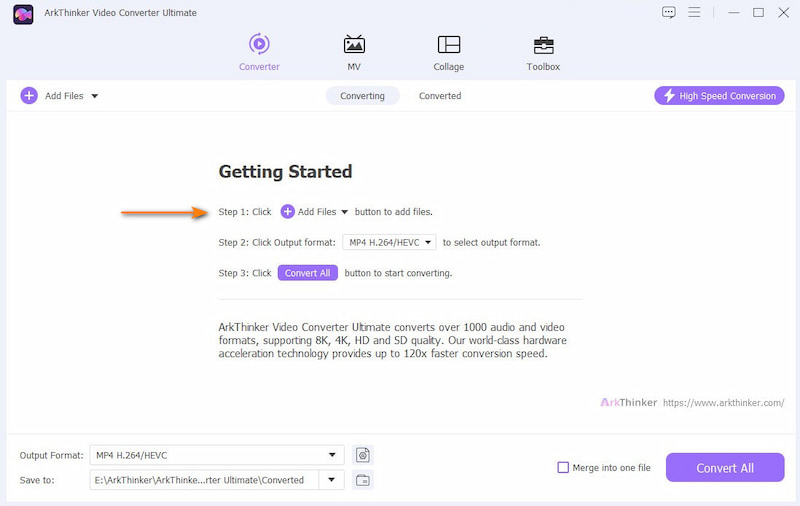
Choose Output Formats and select AAC from the list. Then, find a save path for your converted audio.
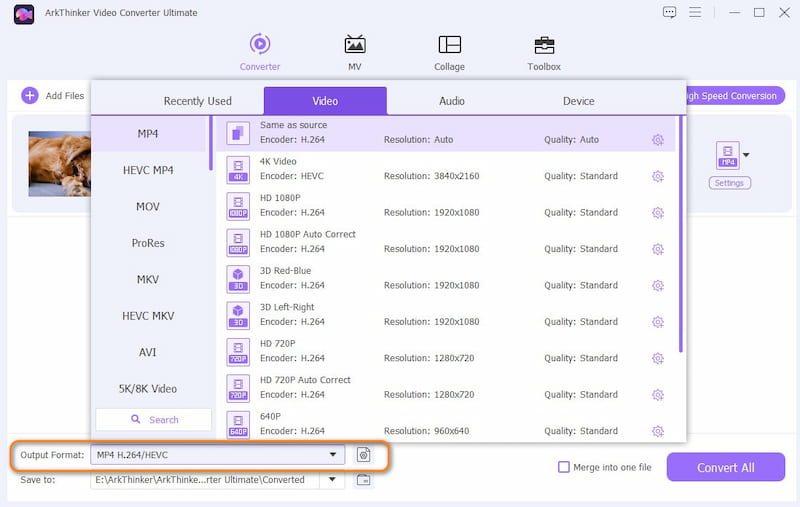
Finally, choose Convert All to start the conversion.
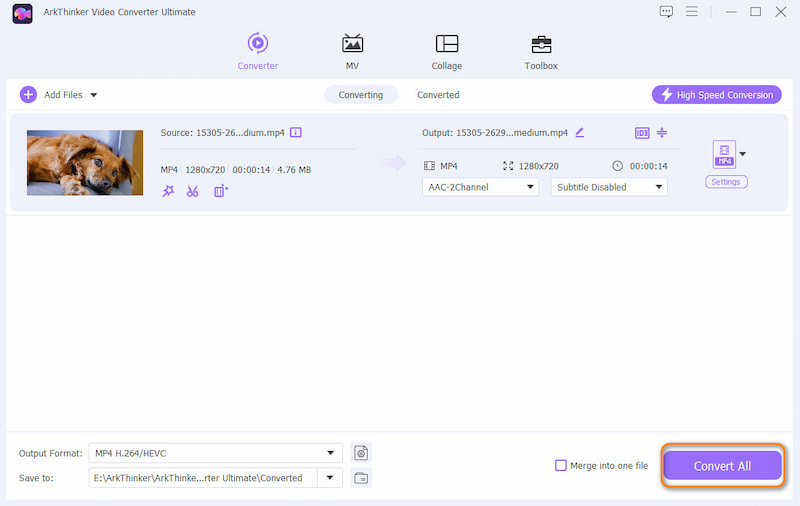
ArkThinker Video Converter Ultimate works efficiently, and the pages are well laid out. We followed its beginner's guide and immediately understood how to use it. Overall, it's a tool that performs excellently in all respects, removing noise very well. We could preview it before outputting it.
iTunes
AAC is iTunes's default format. If you are an iTunes user and don't want to download and use other third-party software, you may want to try this tool to convert the format. iTunes can generate an AAC version of an MP3 file, which is safe to use.
Here is what you must do to convert MP3 to AAC with iTunes.
Open iTunes on your device. Choose Menu > Edit > Preference.
Go to the General tab, and choose Import Settings.
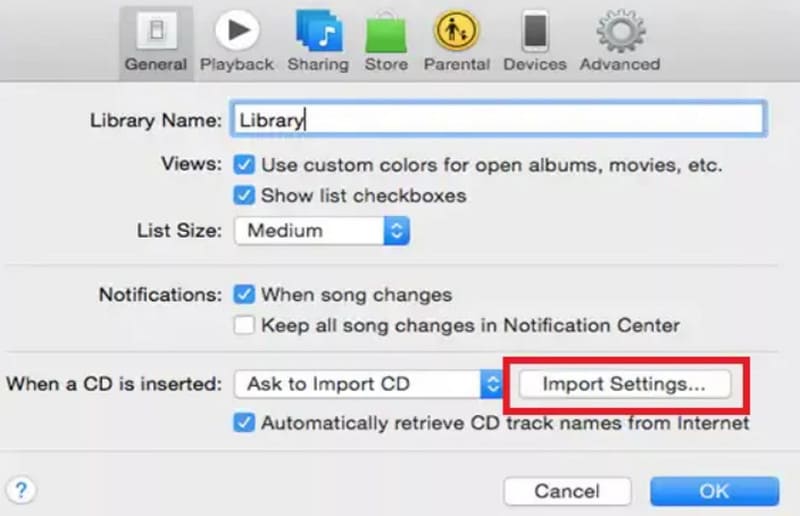
Then go to the Importing Using menu and select AAC > OK.
Choose the song you want to convert and click File > Convert > Create AAC Version.
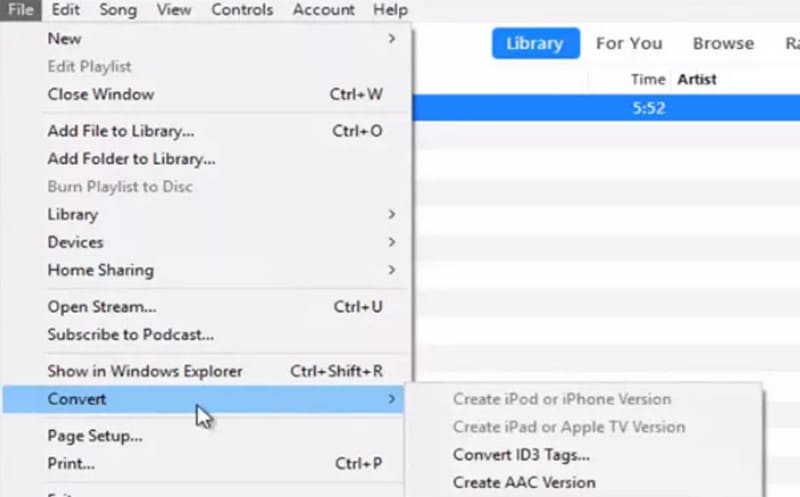
- iTunes is one of the default tools compatible with AAC.
- Completely free and safe.
- No audio editing tools.
Apple Music
If you use an Apple device, you can complete the MP3 to AAC format conversion directly in the Apple Music app on your cell phone or Mac computer.
Here is what you should do to apply Apple Music.
Open the Apple Music app on your device. Go to the menu bar and choose Music > Settings.
Click Files > Import Settings. Then, launch the menu next to Import Using.
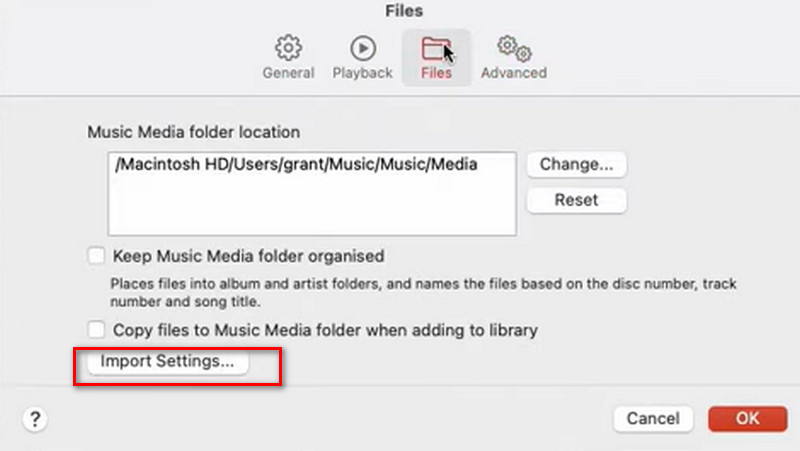
Choose AAC as the target format. Press OK to keep the change.
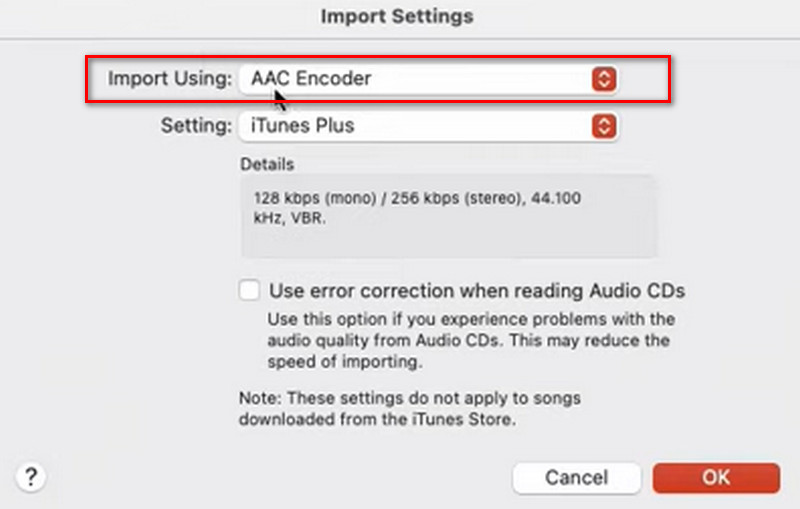
Press the Option button on your keyboard, click File > Convert > Convert to, and select the folder containing the audio you want to convert.
- There is no need to launch any third-party tools.
- Safe and easy to operate.
- Only for users with Apple devices.
- No aftercare editing function.
Part 3. Tips for Converted Files
Choose the Most Appropriate Tool
When you choose a converter, ensure it is compatible with both MP3 and AAC formats. Third-party tools or the music software that comes with your system are all under consideration. Apps like iTunes and Apple Music are excellent choices, whose default format is originally AAC.
Make Audio Settings
To achieve the best results, you can enhance the audio quality by adjusting the audio bitrate and volume, adding fade-in and fade-out effects, etc. These tools are available on the ArkThinker Video Converter Ultimate interface. You can also use it to remove noise and export the purest music.
Check the Results
After the conversion is complete, be sure to listen to the resulting AAC file promptly to ensure it meets your expectations.
Part 4. FAQs of Converting MP3 to AAC
How can you convert MP3 to AAC without iTunes?
We recommend using a comprehensive format converter like ArkThinker Video Converter Ultimate, which converts MP3 to AAC and supports editing audio files. Tools like Cloudconvert will also work. It is the best MP3 to AAC converter online.
Does converting MP3 to AAC improve quality?
Yes, AAC offers better sound quality than MP3, so it's a better choice. ArkThinker Video Converter Ultimate can convert MP3 to AAC and adjust the audio volume to remove noise before output.
Can you hear the difference between MP3 and AAC?
AAC audio will sound brighter and clearer, while MP3 files may appear muddy.
Conclusion
In this article, you will see three ways to help you convert MP3 to AAC, including one of the most comprehensive multimedia processing software and two tools often found in everyday life. Among them, ArkThinker Video Converter Ultimate is undoubtedly the best choice, and with this one tool, you can easily handle all types of videos, audio and pictures. And you can also find more auxiliary tools in its toolbox, such as a noise remover, a 3D maker, a GIF maker, etc. Believe it or not, following our guide in the article, you can export AAC audio with very high quality using ArkThinker Video Converter Ultimate.
What do you think of this post? Click to rate this post.
Excellent
Rating: 4.8 / 5 (based on 368 votes)


