3 Easy Ways to Add Album Art to MP3 on Different Devices
Album art should be automatically downloaded when you purchase a music album or song. However, in some cases, after you download MP3 files, there are no covers attached to them. Do you know how to add album art to MP3?

Album art can help to organize or sort your music library. You will feel more attached to the music if the album art is appealing. If some album art of your music collections is missing, you can use the following 3 methods to add album art.
- GUIDE LIST
- Part 1. Best Way to Add Album Art to MP3
- Part 2. Add Album Art to MP3 on Windows 10
- Part 3. Add Album Art to MP3 Using iTunes
- Part 4. FAQs of How to Add Album Art to MP3
Part 1. Best Album Art Changer to Add Album Art to MP3 Music
You can use the powerful album art changer, Video Converter Ultimate, to add or change album art. It has a Media Metadata Editor tool to edit music metadata easily. Moreover, it allows you to change video metadata according to your need. This album art changer supports all popular lossy and lossless audio formats, including MP3, M4A, AAC, AIFF, WAV, PCM, OGG, FLAC, ALAC, WMA, and others. It gives you a convenient way to add the artwork to content in music on your Windows 11/10/8/7 PC and Mac.
To add album art to MP3, you should first free download this album art changer tool on your computer. When you open it, you can click the Toolbox tab and go to Media Metadata Editor. Add your MP3 files to it by clicking the + icon in the central part.

You can view all associated music tags when your MP3 is loaded, such as file name, cover, title, artist, album, genre, and more. If your music file is not attached with a cover, you can click the + button to add album art to MP3. You can also use it to change the album cover easily. Media Metadata Editor is compatible with many image formats, such as JPG, JPEG, PNG, TIFF, and more.
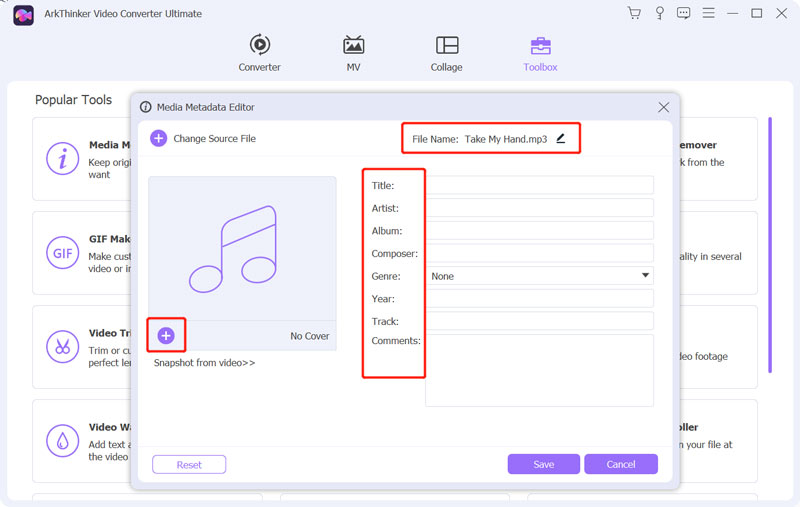
After you add album art to MP3, you can handily edit other music tags. Click the Save button to confirm your operation. You will be prompted that the media information of your MP3 has been modified, and you can go to the source file to view the newest information. You will be guided to the folder where this edited MP3 is saved.
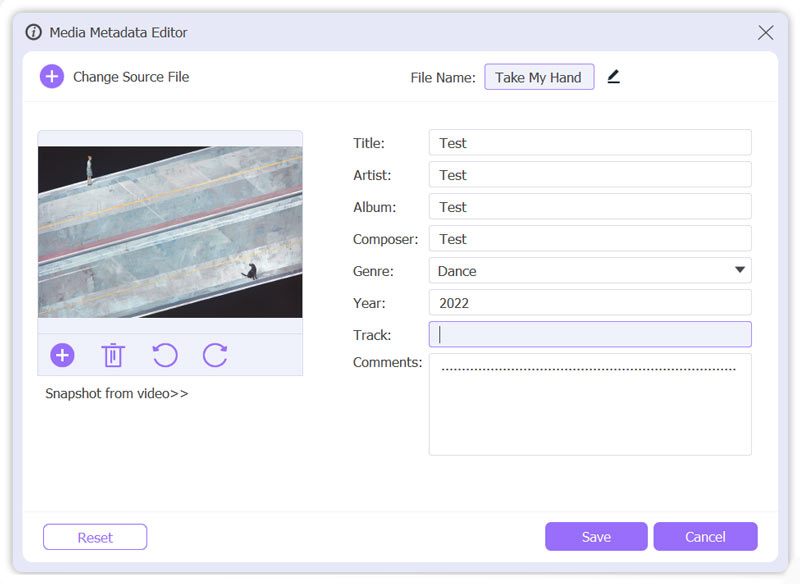
Part 2. How to Add Album Art to MP3 on Windows 10 Computer
You can use the built-in Windows Media Player on your Windows computer to quickly add album art to MP3. You can follow the steps below to add artwork to content in music on a Windows 10 PC.
Locate the MP3 file to which you want to add album art and right-click on it. Select the Open with option from its dropdown, and then choose to open it with Windows Media Player. Now your MP3 music will be played in the Windows Media Player library.
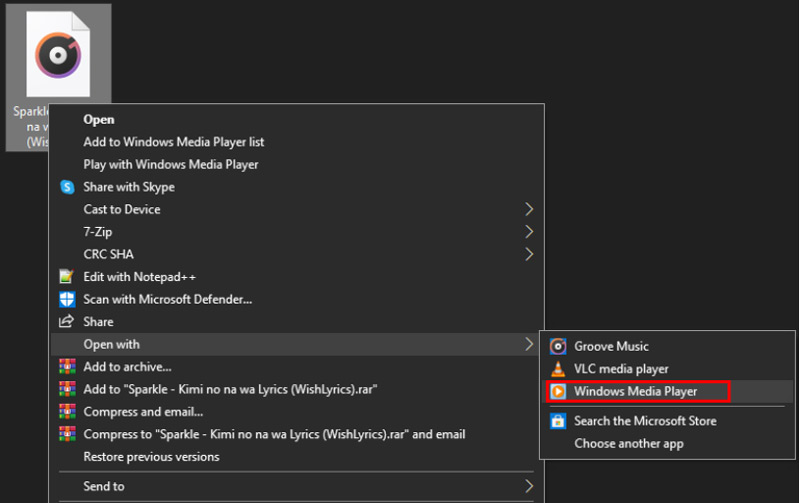
Find the cover image you like to add, right-click on it, and choose the Copy option.
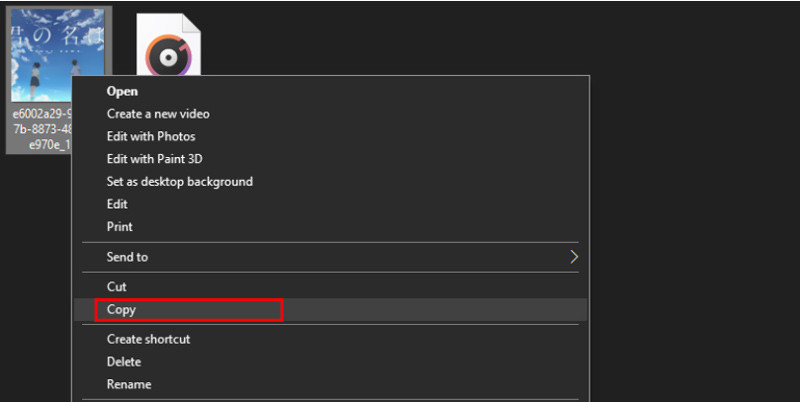
Back to the Windows Media Player and right-click the MP3 file you just added. Now you can use the Paste album art feature to add album art to MP3 on your Windows 10 computer.
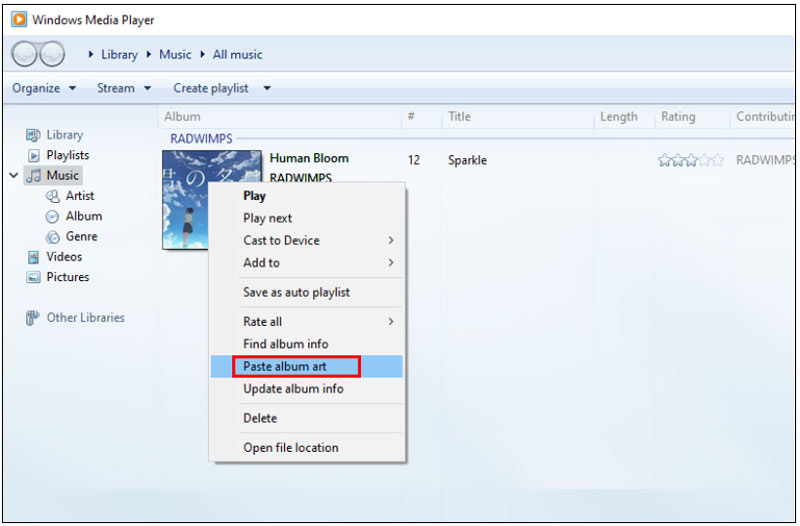
Part 3. How to Add Album Art to MP3 on Mac and Windows PC Using iTunes
Whether using a Mac or Windows 11/10/8/7 PC, you can use iTunes to add album art to your MP3 songs. You can free download iTunes on your computer and take the following guide to add or change album art.
Open the iTunes app on your Mac or Windows computer. Select Music from the drop-down list of the top left menu. Click the Library section on the left panel to display the iTunes library.
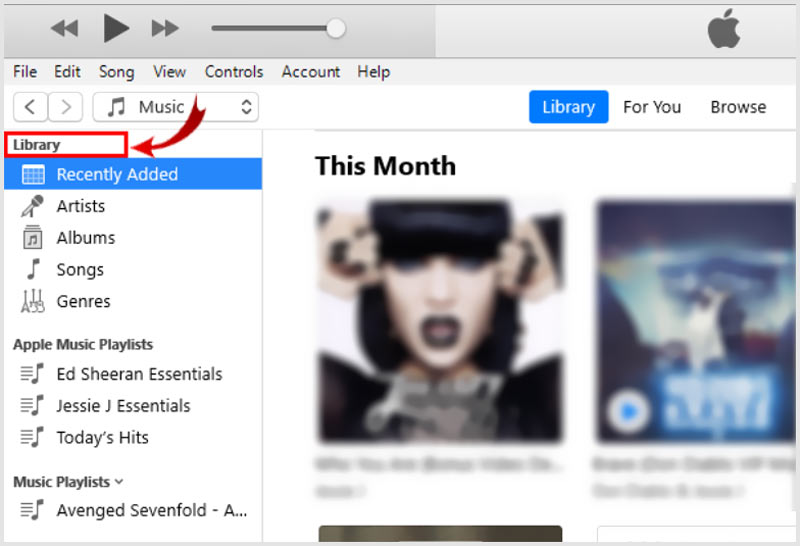
Find the MP3 file with the missing artwork, right-click on it, and go to Album Info.
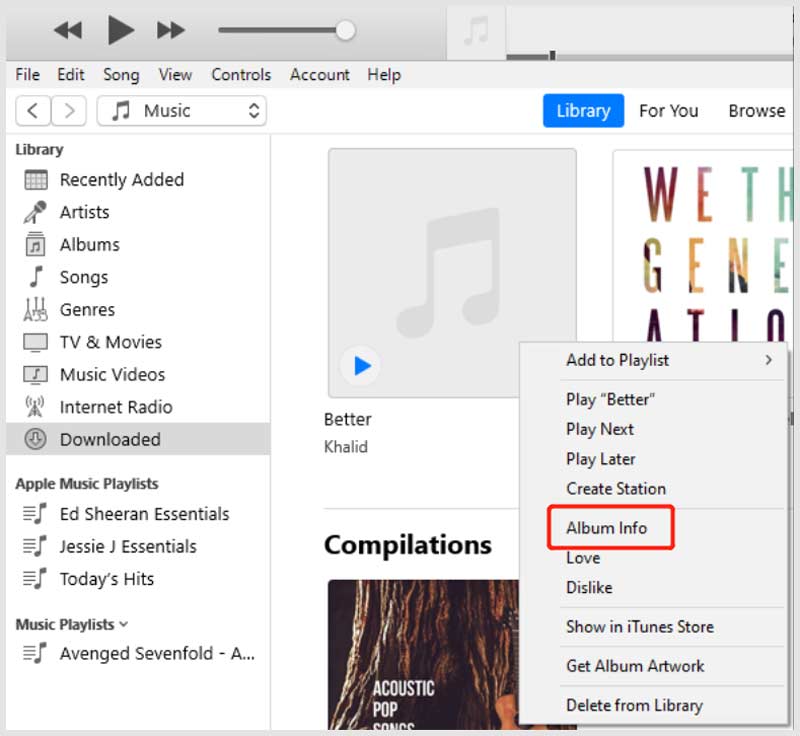
Click the Artwork tab and the Add Artwork button to add album art to your MP3 file. Here you are allowed to drag the cover image into the artwork area for addition. Click the OK button to confirm that.
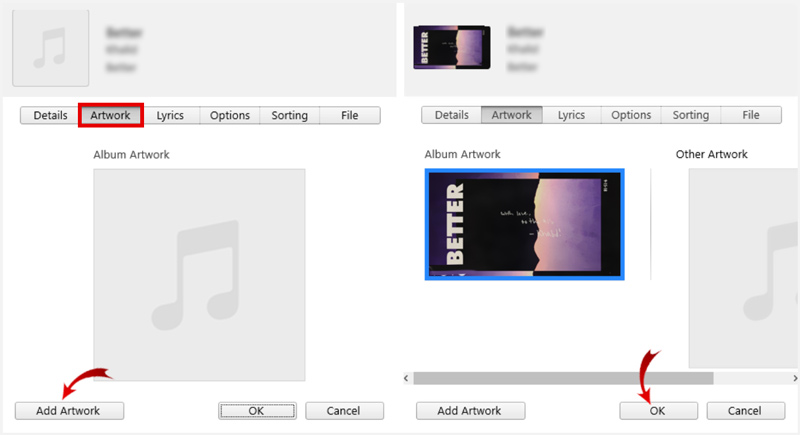
Part 4. FAQs of How to Add Album Art to MP3
How do you add album art to MP3 online?
You can use the popular Tagmp3 to edit music tags, add album art to MP3, and change other ID3 tags online. When you enter its free online mp3 tag editor page, you can click the Choose Files button to upload your MP3 song. You can freely add a new album art/picture when the music file is uploaded.
Can I add album art to MP3 using File Explorer?
No. You can use the Properties option of File Explorer to edit music tags on a Windows computer. But it does not allow you to add or change album art.
How to add album art to MP3 files on an Android phone?
You can find some related album art changer apps from Google Play Store to help you add album art to MP3 files. If you don’t know which one you should use, you can try using the easy-to-use Star Music Tag Editor app. It can help you view and edit metadata information of your music. Moreover, it allows you to add music album covers easily.
Conclusion
Missing album art can easily happen with some of your MP3 songs. You can use the 3 methods above to quickly add album art to MP3. For more questions about music album art, you can message us in the comment section.
What do you think of this post? Click to rate this post.
Excellent
Rating: 4.9 / 5 (based on 511 votes)
Find More Solutions
What Is Metadata and How to Edit Metadata for multimedia Top 5 File Date Changers You Should Not Miss on PCs and Mac How to Remove Metadata from Videos, Photos, and MP3 Files 5 Best Music Tag Editors for iPhone, Android, PC, and Mac Top 5 Metadata Editors for Videos, Audio, Photos, and PDFs Top 5 Metadata Extractors Available to Windows and MacRelative Articles
- Edit Video
- Top 5 Side-by-Side Video Apps for Beginners [iOS/Android]
- 2 Ways to Use iMovie to Split Screen on Mac and iPhone
- Create a Video Collage for Instagram Reels [Mobile & Desktop]
- 5 Best Collage Makers to Collage Video with Music Quickly
- Top 5 Metadata Editors for Videos, Audio, Photos, and PDFs
- 5 Best Music Tag Editors for iPhone, Android, PC, and Mac
- Unbiased Review of One of the Best Music Tag Editing Software Mp3tag
- Top 6 Split Screen Video Editors You Should Miss on Windows and Mac
- How to Remove Metadata from Videos, Photos, and MP3 Files
- Top 6 MP3 Tag Editors for Editing Audio File Metadata Easily



