Learn to Create a Video Collage on iPhone and Android Phone
You can create a split-screen video to play several video clips at once. This post will guide you to make a video collage on your iPhone, Android phone, and computer.

- GUIDE LIST
- Part 1. Make a Video Collage on iPhone
- Part 2. Video Collage App for Android
- Part 3. Create a Video Collage on the Computer
- Part 4. FAQs about Making a Video Collage on iPhone and Android
Part 1. Steps for Making a Video Collage on an iPhone
The built-in editing features in the Photos app don’t allow you to create a video collage on your iPhone or iPad. Also, you can’t use the iMovie app to make a split-screen video on an iOS device. Instead, you should find a proper video collage app from App Store. You can easily locate many associated ones when you search for video collages in App Store. Here we introduce you to the famous video collage maker, PhotoGrid.
PhotoGrid is a powerful video collage maker app that can help you create split-screen videos for posting on various social platforms, including TikTok, Instagram, YouTube, Facebook, Pinterest, and more. It collects many backgrounds, stickers, fonts, and filters to make a video collage easily. You can handily sync your video clips and combine videos in their layouts. You can free install it and follow the steps below to make a video collage on your iPhone.
Open the PhotoGrid app and give it authority to access your videos. Tap + on the bottom screen to select a suitable collage wall. As you can see, this video collage maker also offers many templates for different themes, such as Christmas, Birthday, Film, Sports, Winter, Wedding, Family, and more.
Tap + to load your video clips. You can tap Layout to customize the collage effect. Also, you can freely change the video ratio, border, background, music, and more according to your need.
After you create a video collage on an iPhone, you can select a suitable output video resolution, and frame rate and tap Save in the upper-right corner to store it on your iPhone.
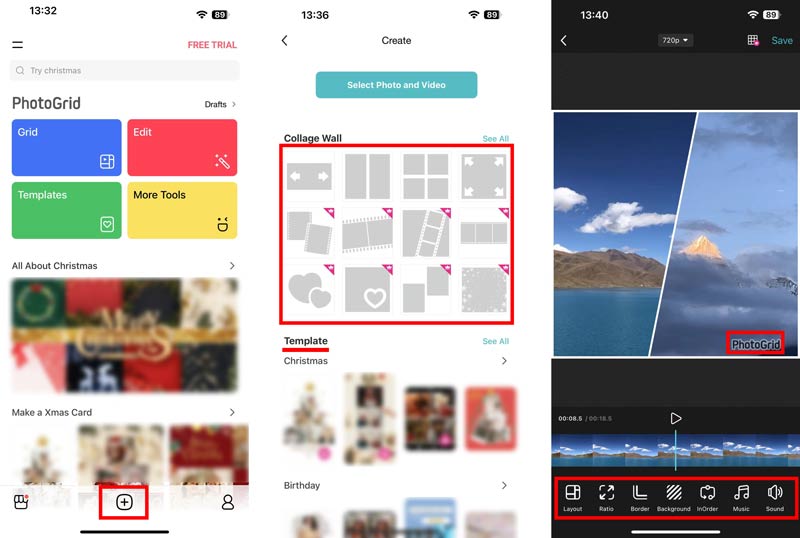
This video collage maker app allows you to free use its features for three days. Some collage templates, editing features, and high-resolution export are limited to its paid version. It will ass a PhotoGrid watermark to your created video collage when you have a free trial.
Part 2. How to Create a Video Collage on an Android Phone
As an Android user, when you want to make a video collage on your mobile phone, you can also rely on some third-party video collage apps. You can easily get many recommendations in Google Play Store. Besides, you can use the Google Photos app to create a split-screen video on your Android device.
Google Photos is designed with some basic image and video editing functions. It has a unique Collage feature for you to make a video collage. You can open the Google Photos app, tap Library on the bottom screen, choose Utilities, and locate Collage under Create New. This video collage for Android allows you to create a collage with videos and pictures.
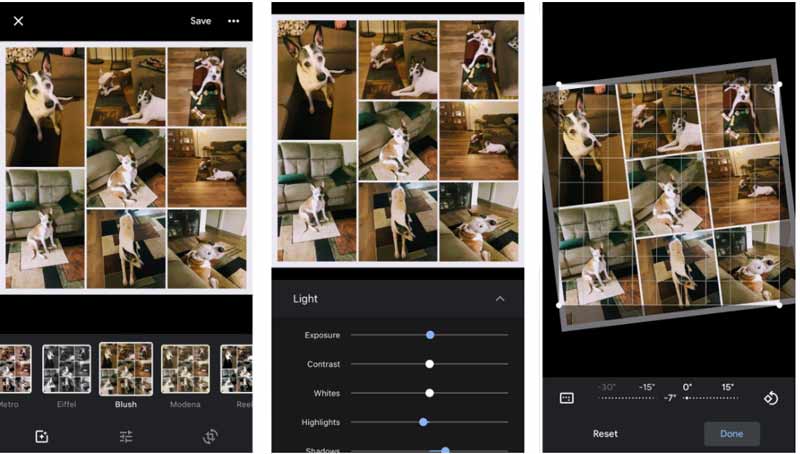
Part 3. Best Way to Create a Video Collage on Computer
You can use the all-featured Video Converter Ultimate to create video collages with music on your Mac or Windows computer. It is designed with an individual Collage function to make various split-screen videos. This video collage maker supports all common-used video formats, including MP4, AVI, FLV, MOV, MOV, and others. You can free download it and take the following guide to create your video collage.
Launch this video collage maker and go to its Collage. It offers different templates for you to quickly start your video collage creation.
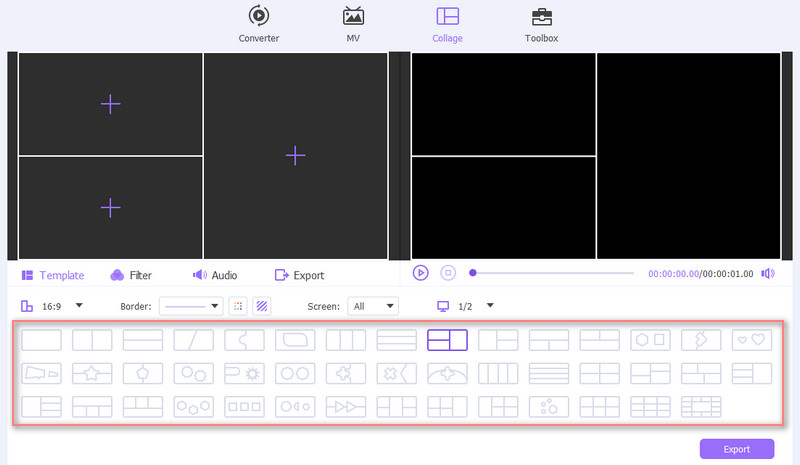
You can choose your preferred collage template and click + to add your video clips. This video collage app also enables you to create a video collage with pictures.
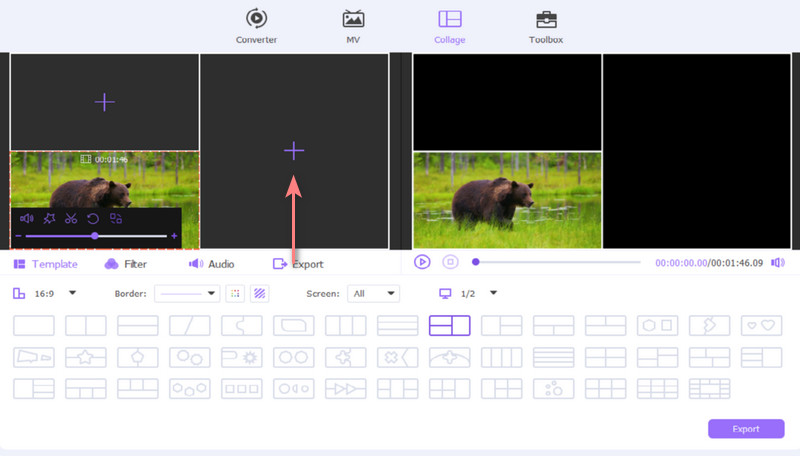
You can view your created video collage before exporting. Moreover, you are allowed to apply filters to optimize the collage as you like. To add background music, you can click Audio.
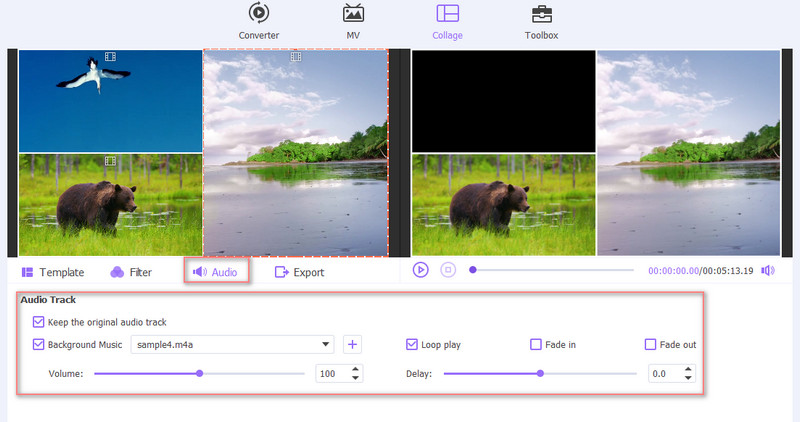
After making a video collage, click the Export button to customize output settings, and click the Start Export button to save it with high quality from this video collage maker.
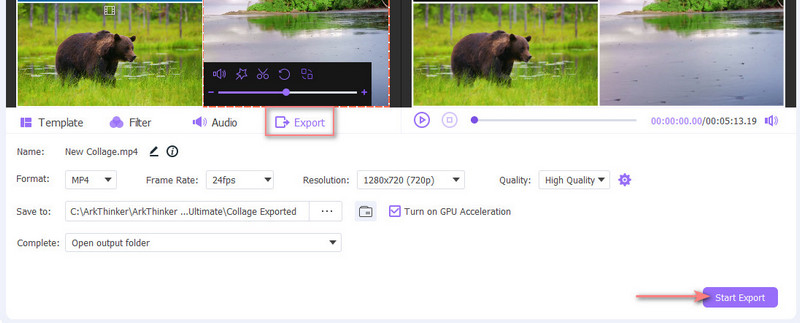
Part 4. FAQs about Making a Video Collage on iPhone and Android
How to create a video collage online using Adobe?
You can use Adobe Express to create a video collage directly on a web browser. It has a Free video collage maker to make split-screen videos online. When you enter the page, you can tap the Create your video collage now button, choose a proper template, and then follow the on-screen instructions to make your video collage.
Can iMovie make a video collage?
iMovie allows you to make a video collage on a Mac using its split-screen effect. You can open iMovie, create a project, import your video clips, click the Video Overlay Settings button, and then choose Split Screen to display your videos on one screen. You should know that the iMovie app for iPhone and iPad does not carry a split-screen feature.
How do you make a video collage on Instagram Story?
Open the Instagram app, go to the Story, and tap Layout. You can tap Change grid to select a suitable collage layout and then add your videos or photos to create a collage easily.
Conclusion
This post tells three helpful methods to make a video collage on an iPhone, Android phone, and computer. You can pick your preferred video collage maker to create split-screen videos on your device.
What do you think of this post? Click to rate this post.
Excellent
Rating: 4.9 / 5 (based on 641 votes)
Find More Solutions
Best Picture-in-Picture Video Editing Method For Creators 5 Best Collage Makers to Collage Video with Music Quickly Create a Video Collage for Instagram Reels [Mobile & Desktop] 2 Ways to Use iMovie to Split Screen on Mac and iPhone Top 5 Side-by-Side Video Apps for Beginners [iOS/Android] Concrete Tutorial to Do Split Screen on TikTok for BeginnersRelative Articles
- Edit Video
- Best Picture-in-Picture Video Editing Method For Creators
- How to Add Tags to Images, Videos, Music, and Documents
- 3 Apps to Blur Videos on iOS/Android, Computer, and Online
- Check Top 5 Metadata Viewers for Videos, Audio, and Photos
- How to Edit Video File Metadata on Computer and Mobile Phone
- 5 Video Collage Apps for Mac, Windows, iPhone, and Android
- Concrete Tutorial to Do Split Screen on TikTok for Beginners
- 2 Ways to Use iMovie to Split Screen on Mac and iPhone
- Top 5 Side-by-Side Video Apps for Beginners [iOS/Android]
- Create a Video Collage for Instagram Reels [Mobile & Desktop]



