3 Tools to Help You Convert WMV to GIF - With Detailed Guide
The emergence of chatting emoticons has greatly enriched our experience. Instead of using only cold words, we can have funny pictures to graphically express the moment's mood. The appearance of animated GIF pictures is another step in progress. The flexible demeanor and expression of the characters in the animated pictures make the image of the person you are chatting with on the other side of the screen come to life. The biggest source of GIF pictures is video. We often intercept the vivid expressions of the actors in TV dramas or movies and even add text to make a moving picture carry more information. WMV format is a common video format. So, how do you convert WMV to GIF? This article will answer your questions and provide three tools to help us. Each tool is paired with a complete step-by-step guide, so let's start exploring together.

- GUIDE LIST
- Part 1. What Are WMV and GIF - Why Should We Convert
- Part 2: 3 Best Tools to Convert WMV to GIF - Online & Desktop
- Part 3. FAQs of Converting WMV to GIF
Part 1. What Are WMV and GIF - Why Should We Convert
What Is WMV
As we mentioned earlier, WMV is a common video format. Its full name is Windows Media Video, and its developer is Microsoft. The format tends to be used in streaming platforms on the Internet, but as the technology evolved, it also started to be used in HD DVDs and Blu-ray discs
What Is GIF
GIF is a common video format, but unlike other formats, it supports animated images and can even contain text data. Only the picture quality resolution provided by the GIF format tends to be lower. Uses for this format tend to be simple animations or emoticons, which are more common on the Internet.
The Benefits of Saving Files as GIF
So, under what circumstances do we need to convert a WMV to GIF and save the file in this So, under what circumstances do we need to convert a WMV to a GIF and save the file in this format? The answer is when sharing simple animations or exporting funny emoticons from videos. When we want to share an animation with others, sending the video directly will consume more time and take up too much memory. GIF files, on the other hand, are much smaller and more conducive to sharing and uploading. And instead of downloading and opening the video, the receiver can preview the full animation on the screen.
Part 2: 3 Best Tools to Convert WMV to GIF - Online & Desktop
If you already need to convert WMV to animated GIF, read on. This section will show 3 of the best tools, including two desktop-side software programs and an online platform. Please find the one that suits you best and meets your needs.
Desktop Tools
ArkThinker Video Converter Ultimate
The first thing that comes to our attention is a professional multimedia file processor, ArkThinker Video Converter Ultimate. It currently supports more than 1,000 formats, so it handles WMV and GIF files easily. This program has a built-in GIF maker, so you just need to upload the source video in WMV format to start the operation. The program also has a lot of video and audio processing tools, and it can convert file formats at a speed of 30X faster. This tool is friendly for all users at all stages, and we highly recommend you try it. ArkThinker Video Converter Ultimate. offered us a couple of free trials and a discount if you subscribe now, paying only $15.60 monthly.
• Provide a professional GIF maker for WMV to GIF conversion.
• Support 1000+ formats for format conversion.
• Offer multiple editing features, including editor, compressor, enhancer, etc.
• Create a video with uploaded video clips and images.
If you want to convert WMV to GIF with ArkThinker Video Converter Ultimate, follow the steps below.
Get ArkThinker Video Converter Ultimate on your computer. Open it and choose Toolbox > GIF Maker.
Click Video to GIF and upload the source WMV file.
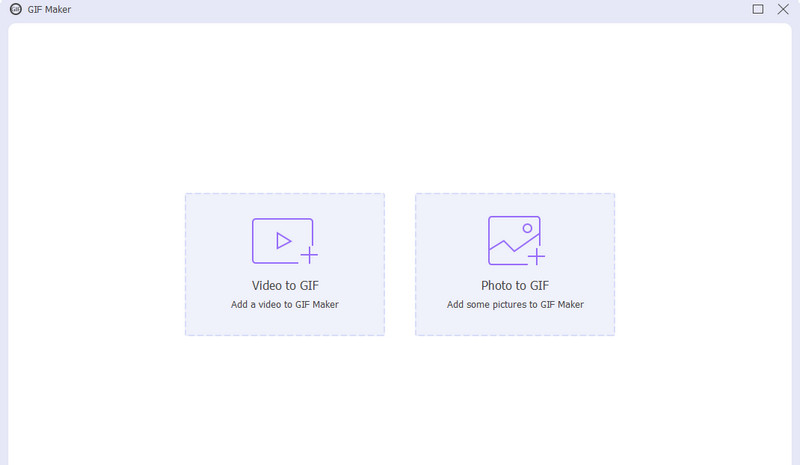
Set the elements of your GIF file, and click Generate GIF to get your work.
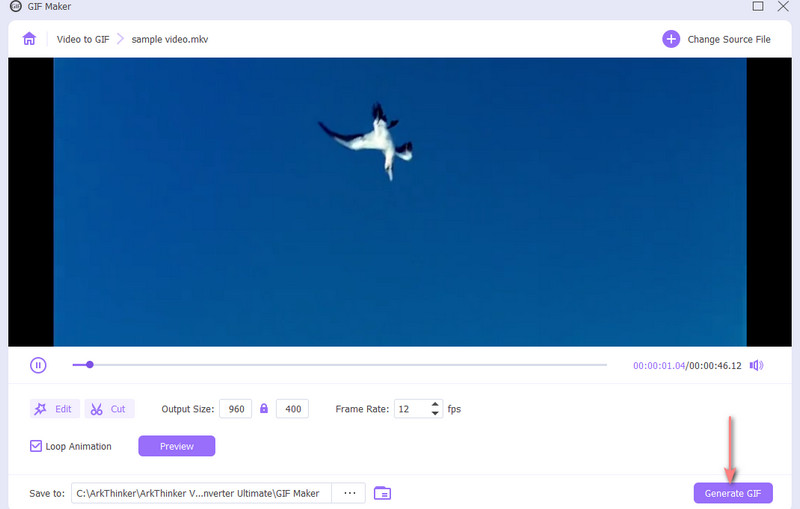
NCH Software
If you are looking for an easy-to-use GIF maker, head over to the NCH Software platform, where Prism Video Converter Software will not disappoint you. As its name suggests, this program also supports the conversion of any video format and has tools such as a GIF maker, video compressor, and others. Its interface also shows the complete video editing features, and it also supports the processing of DVDs.
Here is what you need to do to convert WMV to an animated GIF with NCH Software.
Download Prism Video Converter Software from the NCH Software platform.
Launch it, and click Add File(s) to select your target WMV file. Click Open to load it.
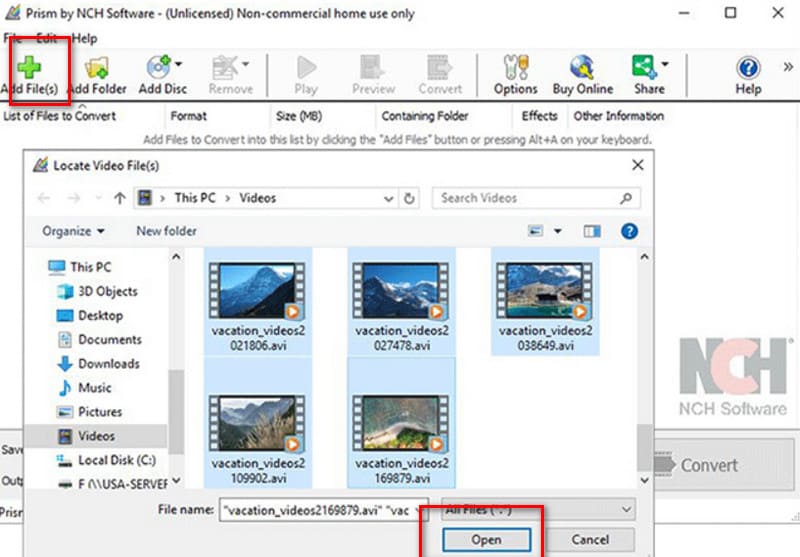
Choose a save path under Save to Folder. Then, drop the menu next to the Output format and choose GIF.
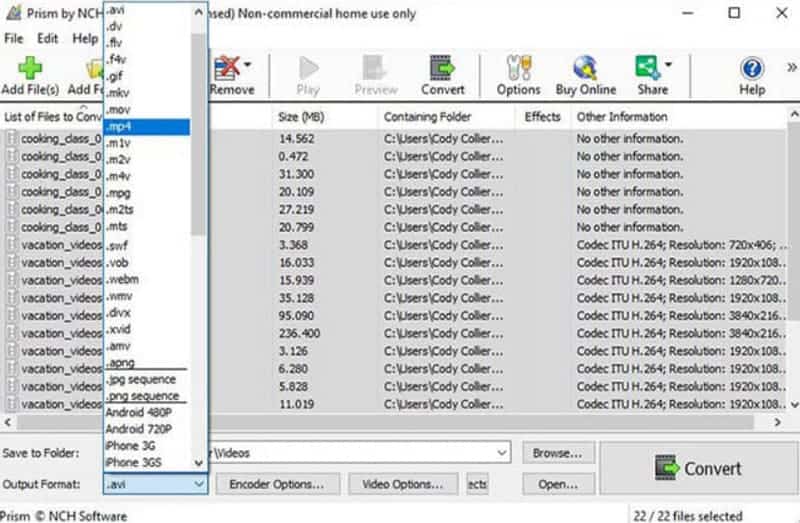
Finally, click Convert.
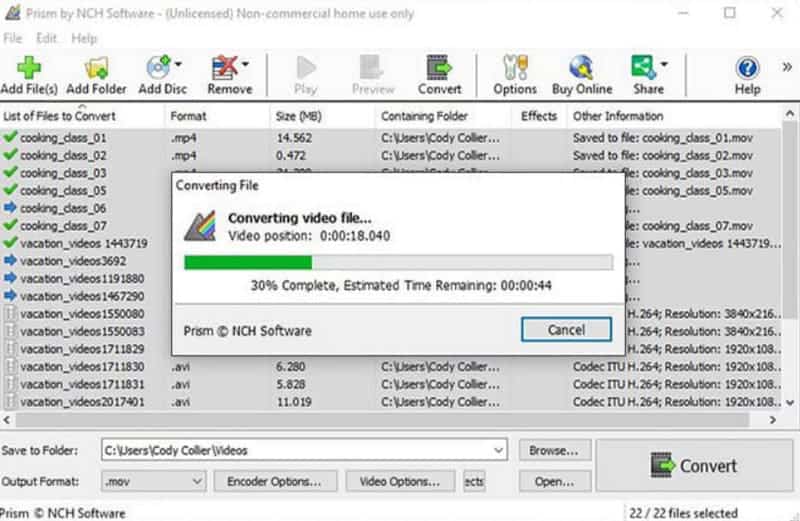
- The procedure is simple, with three clicks to complete the conversion.
- The free version unlocks some features, and the paid version is inexpensive.
- The style of using the pages is outdated and not very pleasing.
- Ever run bundled with other plugins. So, if you are not downloading from the official software, you will likely get such a version.
Online Tool
Zamzar
Desktop software is certainly not the only option. Suppose you have an urgent task to complete. In that case, we recommend trying an online tool like Zamzar, a platform that is also one of the leading online format converters. It has been constantly updated in recent years and has now been upgraded to a more stable state with a much-changed interface.
Here are the steps to help you convert WMV to animated GIF online using Zamzar.
Open the Zamzar WMV to GIF converter within your browser.
Click Choose Files to upload your WMV video to the platform.
Choose GIF as the output format, and click Convert Now.

- Extremely fast file uploading.
- Easy to use, very clean interface design.
- completely free to use.
- Conversion is a little slow.
- No editing tools and no preview of results.
Part 3. FAQs of Converting WMV to GIF
What is the best video-to-GIF converter?
Of all the tools out there, we recommend ArkThinker Video Converter Ultimate as the best video to GIF converter. It's full-featured, comes with a full GIF editor, and allows you to preview the effect before exporting.
How do I turn a video into a GIF in Windows?
You can download third-party software like ArkThinker Video Converter Ultimate on your Windows computer or seek help from online tools. Zamzar is a good GIF converter choice.
Why won't my computer play GIFs?
This may be because your GIF file is too large, and you may need a professional compressor to resize the file.
Conclusion
In this article, we first briefly introduce the two formats, WMV and GIF, and the significance of converting WMV to GIF. For this kind of need, we found three tools worth trying: ArkThinker Video Converter Ultimate for Desktop, NCH Software, and Zamzar, which can be used directly in the browser. Each of them has its own advantages, but ArkThinker Video Converter Ultimate is the most cost-effective and comprehensive. We highly recommend it as an assistant.
What do you think of this post? Click to rate this post.
Excellent
Rating: 4.8 / 5 (based on 382 votes)


