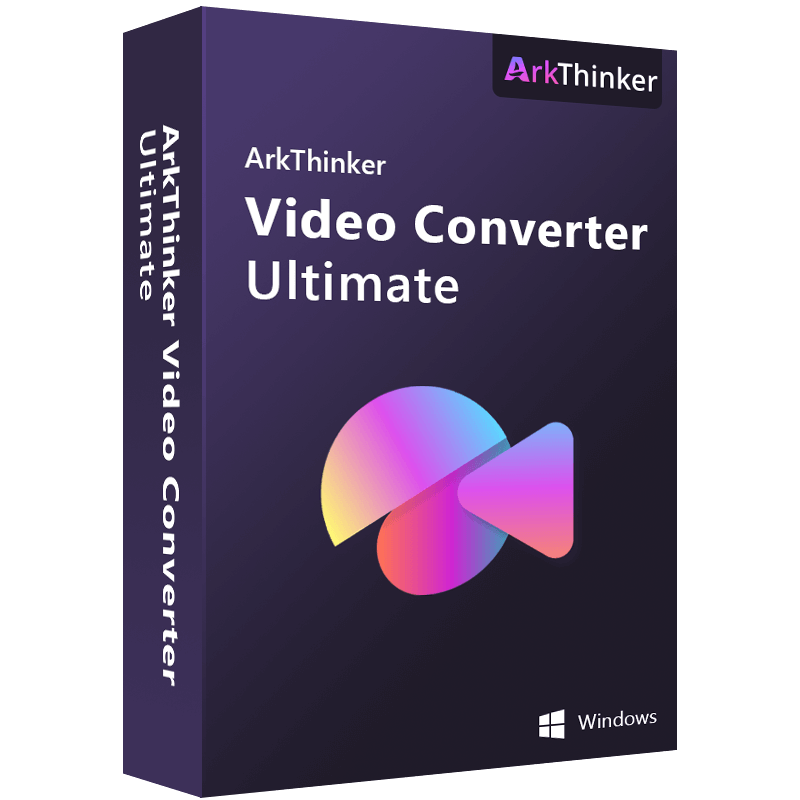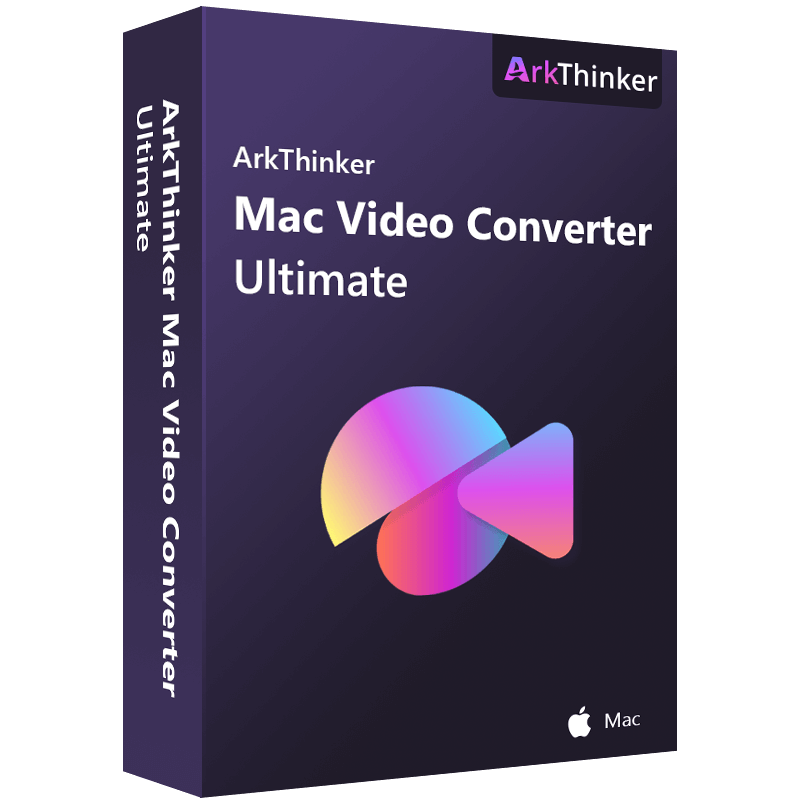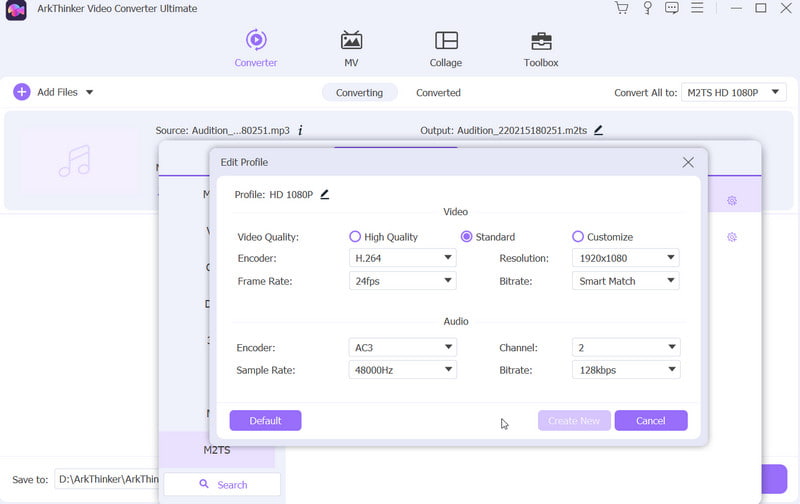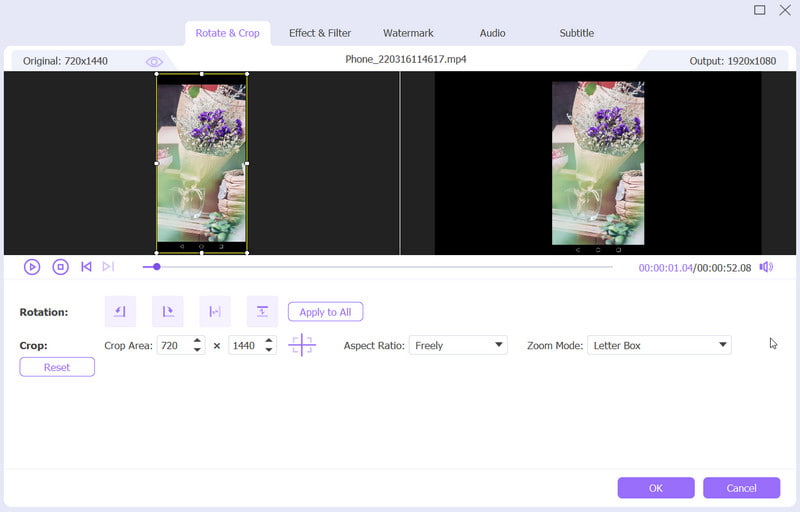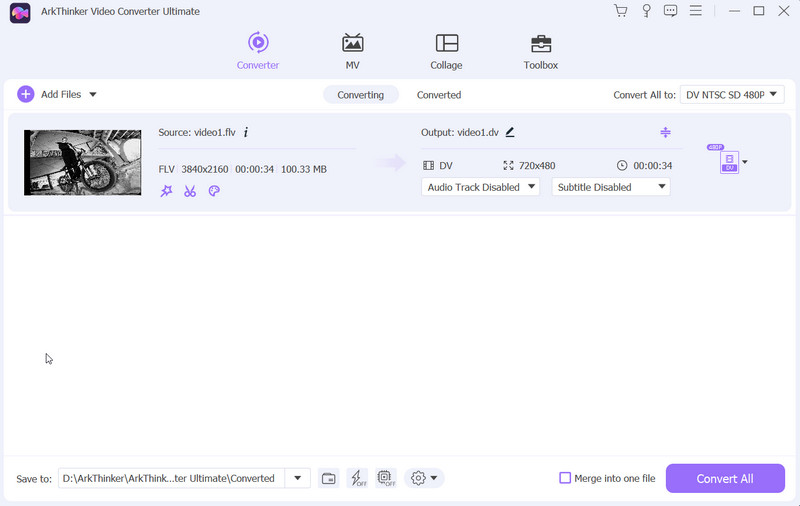ArkThinker Video Converter Ultimate
- Convert video and audio to any video or audio formats.
- 30X faster video conversion speed.
- Batch compress video to smaller size without size limits.
- Helpful editing features to trim, crop videos, apply effects, etc.
- Create your own videos with pictures and music.