A Full Guide on Compressing A Video for WhatsApp Platform
WhatsApp is one of the most widely applicable social platforms in the world. It not only helps us send text messages but also allows us to make video calls with each other. To facilitate multiple people to communicate simultaneously, we can create group chats on this platform and send videos, audio, photos, files, etc., to the group. However, sending videos consumes a lot of traffic and time, and this problem has always been very troubling for us, especially when the video we need to send is long, or the file size is enormous. To ensure the proper functioning of the platform, WhatsApp has a limit on the size of the files we can send. When you find that the video size you want to send has exceeded the platform's limit and cannot be sent correctly, you need to use a professional tool to compress videos for WhatsApp as much as possible. The expectation is to minimize the file size as much as possible without compromising the quality of the video. Therefore, the choice of compressor is very critical. A good tool can help us find the best balance between file size and quality. In this article, we'll introduce you to three tools that can help you compress your video files effectively. At the same time, we need to find out the platform's format and size limitations for transferring files before we start compressing.

- GUIDE LIST
- Part 1: WhatsApp Video Size Limits and Support Formats
- Part 2: Methods of Compressing Video for WhatsApp
- Part 3: FAQs of Compressing Video for WhatsApp
Part 1: WhatsApp Video Size Limits and Support Formats
WhatsApp Video Size Limits
Each platform will have a size limit for the video and audio files that can be transferred. Files that are too large will not only take too much time to upload but will also often fail to transfer. So, we need to understand the requirements of the platform of the moment before we prepare the video. Let's first take a look at WhatsApp's policy in this regard.
Initially, the maximum size of multimedia files users could send via WhatsApp could not exceed 16MB. Still, with the advancement of devices and the Internet, this limit has now been broadened to 2GB, and the length of videos that meet this size tends to be under 192 minutes. However, the exact amount of time consumed to upload a video will vary due to each user's different internet speeds.
Support Formats
WhatsApp currently supports video files with H.264 or MPEG-4 video codecs and files containing audio, preferably created using the AAC or AC3 codecs. The platform also supports uploading video formats such as MP4, AVI, MKV, 3GP, and so on.
Suppose your video file is larger than 2GB, or the format is not included above. Consider using a professional video compressor or format converter to preprocess your file before uploading it to your friends. In the next section, we will also teach you how to compress large video files for WhatsApp.
Part 2: Methods of Compressing Video for WhatsApp
After our research and practical trials, we have found three very user-friendly programs for all user levels. They are available for computer desktops, browsers, and mobile devices.
ArkThinker Video Converter Ultimate
The first thing that comes to our attention is an all-in-one audio and video processing tool, ArkThinker Video Converter Ultimate. It is currently available for both Windows and Mac computer devices. In its toolbox, we can find a professional video or audio compressor. And just as its name reflects, ArkThinker Video Converter Ultimate is also one of the most experienced video format converters, so if WhatsApp does not support your current video file format, you can also try to use it to convert it.
Here is how to compress video for WhatsApp using ArkThinker Video Converter Ultimate.
Download ArkThinker Video Converter Ultimate on your device.
Then, go to the Toolbox tab and find Video Compressor.
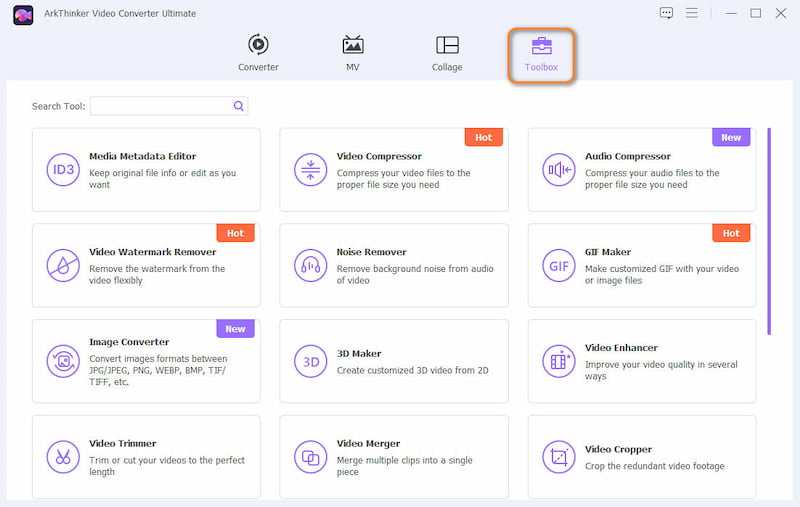
Click the Plus icon on the new window, and upload the large video you want to process.
Adjust the output file size next to Size. You can preview the result by clicking Preview. Finally, choose Compress.
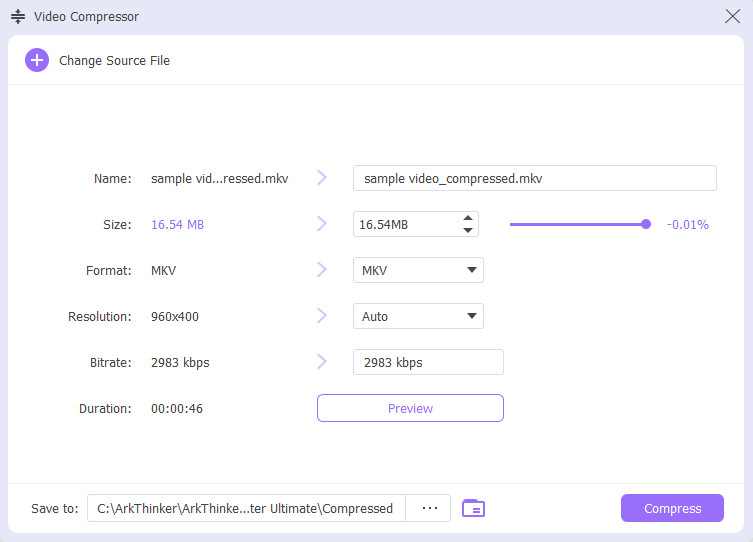
ArkThinker Video Converter Ultimate supports users with five free experiences to process video or audio, but after the free opportunities run out, we'll need to pay $15.60 per month. But after our actual trial, we think it's worth the price. We were free to resize our videos after compression, and we could also change the output format of our videos in the process. Suppose you're not satisfied with the clarity of the video. In that case, you can also adjust the resolution and bitrate directly on the page, and there are many other tools hidden on the page that can bring us a one-stop multimedia file editing experience.
Compress Video for WhatsApp Video Online - VEED.IO
Although ArkThinker Video Converter Ultimate is good, we must complete the lengthy steps of downloading and installing the app before compressing. So, if you're in a hurry and want to get things done faster, try one of the best online video compressors, like the VEED.IO video compressor. Although it is an online tool, it is not inferior to desktop video editing software in terms of performance. It supports all popular video formats and has many editing features and enhancements.
Read this guide to compress video for WhatsApp video online.
Launch the VEED.IO video compressor with your browser. Click Compress a video to start.

After entering the operator interface, click Upload a File to add your video.
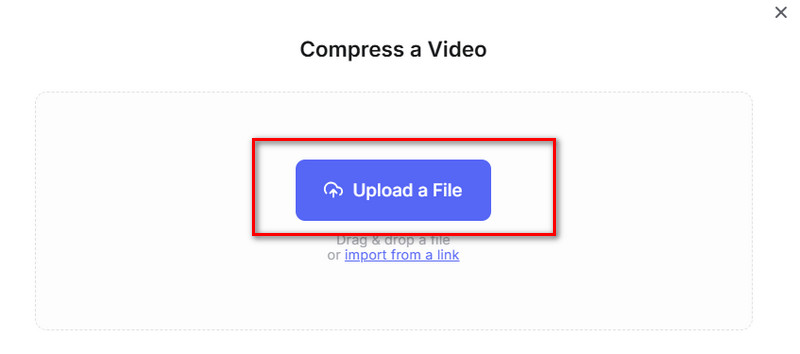
Adjust the volume of Quality and Resolution to reduce the file size. Then click Compress Video.
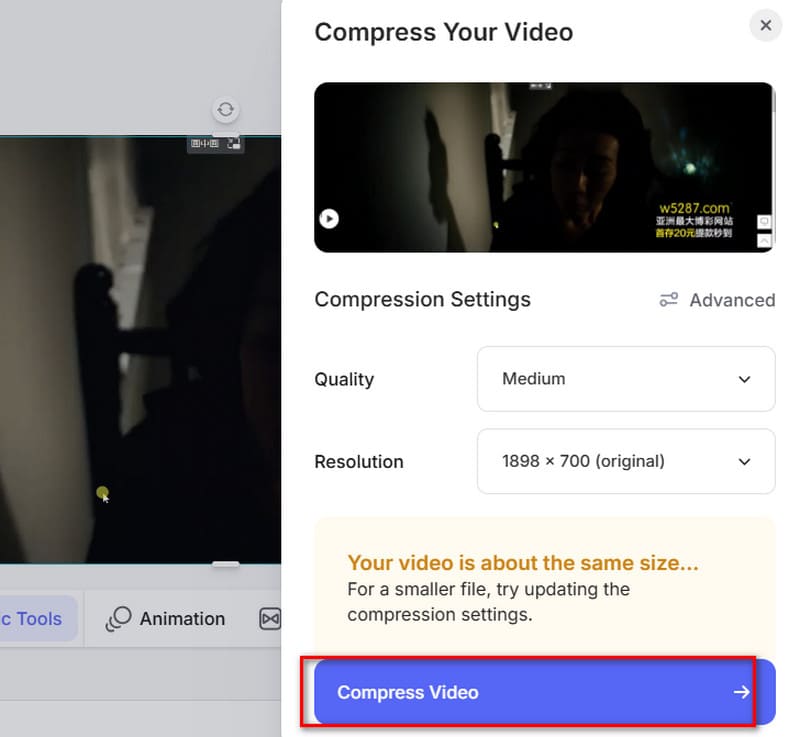
- Fast startup, no download required.
- The operating panel design is very nice and attractive.
- Lots of editing features, high freedom of operation.
- Compression is a bit slow.
Compress Video for WhatsApp Mobile - ShrinkVid
Compressing the size of video files has long since ceased to be an operation limited only to computers. With the help of ShrinkVid, we can edit our videos anytime and anywhere and even compress the size of the file directly after recording the video with the cell phone, without having to transfer it to another device for operation. It supports multiple output formats, and you can adjust the output video size according to the user's requirements. We don't need to stay in the app's interface while compressing the video file, but we can let it run in the background. After the compression, we can share the video directly on WhatsApp, Facebook, or other social platforms.
To compress video for WhatsApp sharing on ShrinkVid, follow the steps below.
Get ShrinkVid on your phone from Google Play.
Select the video you want to compress and choose an output quality. You can also enter the target size directly. Then tap COMPRESS.
When the process is over, choose Share > WhatsApp.
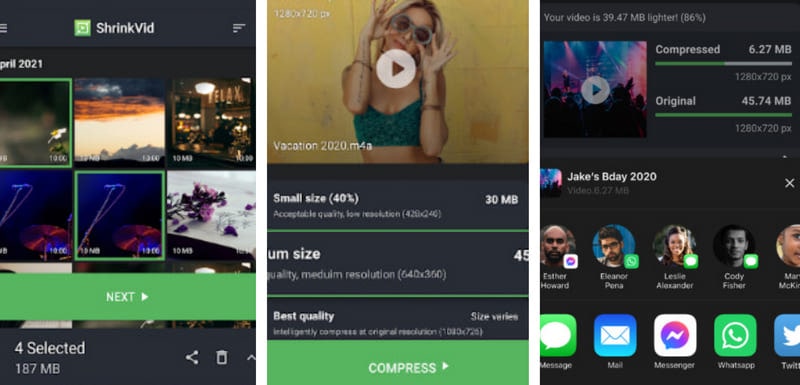
- High compression freedom: you can directly set the target file size.
- Supports uploading compressed videos directly to WhatsApp.
- Unstable operation, especially the paid version.
Part 3: FAQs of Compressing Video for WhatsApp
What is the best-compressed video format for WhatsApp?
MP4 is undoubtedly the best choice; it is the most compatible format. We can upload or share videos in this format on any platform, and MP4 videos tend to be smaller.
What is the best video resolution for WhatsApp?
WhatsApp tends to display videos with a resolution of 720p, and if you upload a video higher than that, the app automatically compresses the resolution to 720p.
Why is video quality poor when uploading to WhatsApp status?
The platform tends to automatically compress the size of the video file to ensure that the videos we send are loaded and transmitted quickly. As a result, when we upload the video, we will find that it is of poor quality.
Conclusion
In this article, we introduce you to WhatsApp for uploading video format and size limitations, then introduce you to three tools that can effectively compress videos for WhatsApp. If you are accustomed to operating on the computer, choose ArkThinker Video Converter Ultimate; if you do not want to download third-party software, we recommend using online products like VEED.IO. If you want to be free of device limitations and compress your files anytime and anywhere, you can download ShrinkVid to your phone.
What do you think of this post? Click to rate this post.
Excellent
Rating: 4.8 / 5 (based on 379 votes)


