When dealing with files in FLV format for YouTube, Twitch and other social media platforms, you may find it baffling if not familiar with FLV files. And it would be even harder to find a reliable FLV player and converter for further settings. You can be relieved of these concerns since this post will tell you essential information about FLV.
Part 1: What is FLV Format?
FLV, also known as Flash Video, is a video format developed by Adobe Systems to match the Flash Player. It also functions as a file format container for audio, video, text and other data in two types: FLV and F4V. FLV was developed by Macromedia at the very beginning and enjoyed great popularity in video streaming based on the web in the early 2000s. In FLV files, audio and video data will be encoded in the way SWF files do. In contrast, on the basis of ISO base media file format, F4V is more frequently taken by people for its wide support for many video formats and HD resolution with relatively good quality. But still, both the two are compatible with Adobe Flash Player and developed by Adobe Systems. In spite of the good quality and audio experience, FLV finds no support on iOS devices by Apple company with no access to the Flash Player plug-in so there would be needs for other media players to open and play FLV files.
Part 2. Compare FLV with Other File Formats
FLV VS MP4
The full name of MP4 is MPEG-4 and its current version, MPEG-4 Part 14, was released in 2003. This format was developed by a different system named Moving Picture Experts Group. As one of the most popular video formats, MP4 is a more favored option for a smaller size in compression and compatibility with many devices and media players. And the video quality would maintain as before compared with FLV files.
FLV VS MKV
MKV is abbreviated from Matroska Video and acts as a frequent container for multimedia in movies and TV shows. Although both MKV and FLV support videos with OBS Studio and are limited to certain media players, MKV files still gain an edge on multiple audio tracks and lossless quality after compression.
FLV VS AVI
Developed by Microsoft, AVI (Audio Video Interleave) is a format containing multimedia that supports both video and audio information. Compared with FLV, video codecs on AVI structure include M-JPEG. DivX, etc. Files in AVI could be used to make DVDs and playable discs and allow compression. While FLV, on the other hand, is taken for video-delivering with Adobe Flash Player. The video size will be rather big if AVI file hasn’t been compressed.
Part 3. How to Open and Play FLV Files
Due to the features of FLV files, you are suggested to find FLV-supported players to open and play FLV files. Consequently, you can try Flash Player (for Windows and Mac OS), ArkThinker Video Converter Ultimate (Windows & Mac friendly), Windows Media Player, VLC Media Player and more.
For Mac users, as mentioned above, you are suggested to install an alternative to Flash Player like Elmedia Player first or try ArkThinker Video Converter Ultimate with no worries on FLV playing, converting and further editing.
Simple Steps to Convert FLV
Add Your FLV File
Input your FLV files by clicking the Add Files button or simply dragging the targeted file to the central place in the main interface.
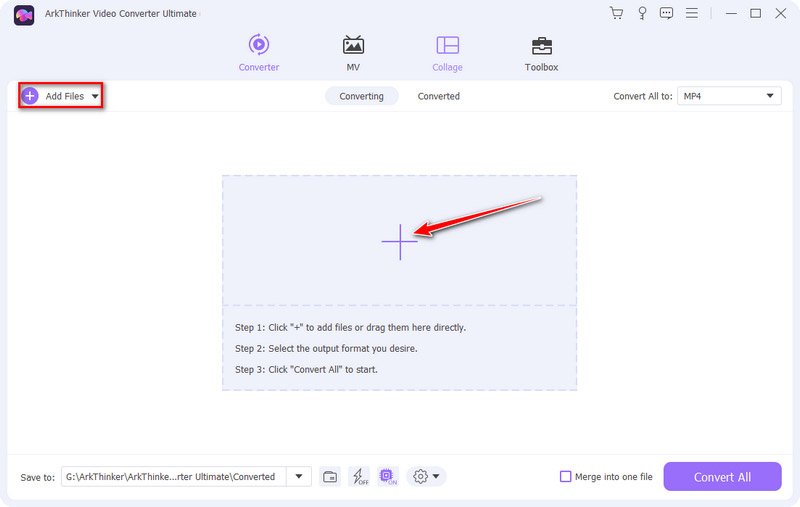
Choose the Wanted Format
Drop the box following Convert All to and choose an ideal format for your FLV file with the following list.
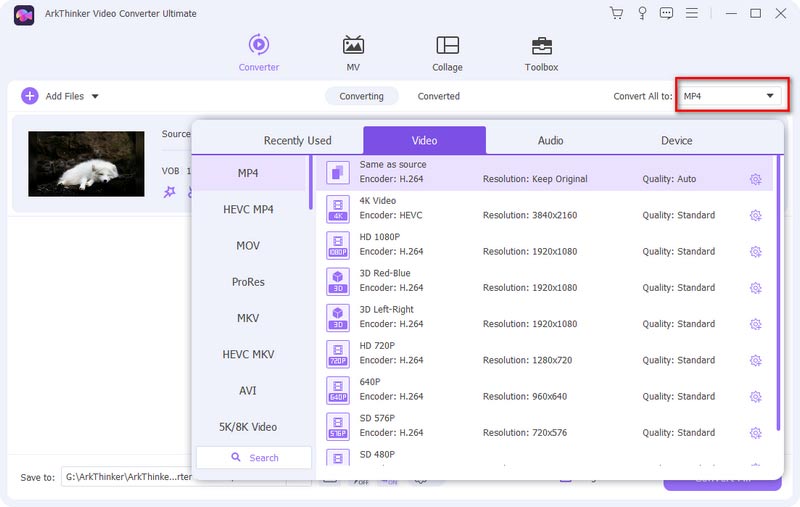
Start Conversion
Select a path to save your converted file and tap on the Convert All button to generate your works within several seconds.
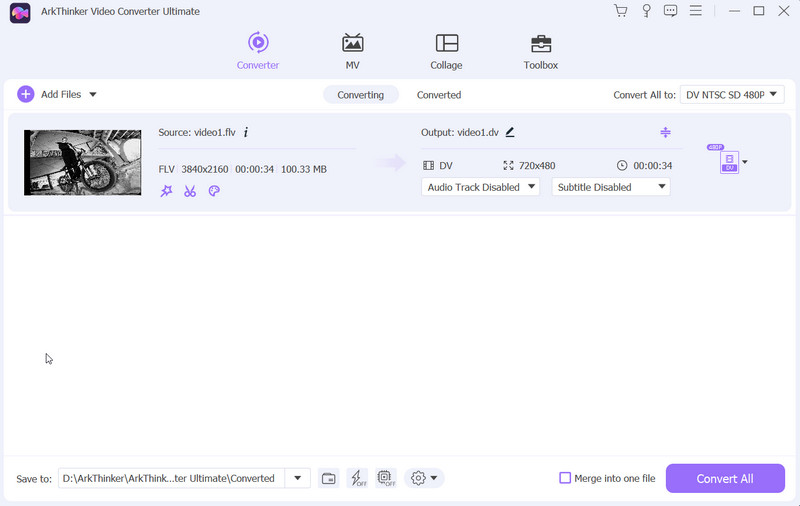
Part 4. How to Convert between FLV and Other Formats
For a smooth and time-saving experience in video playing and saving, you can convert your FLV files from/to other formats first. Here is the conversion list you can refer to.
Convert FLV to Other Formats
- FLV to MP4
- FLV to AVI
- FLV to MP3
- FLV to WMV
- FLV to M4V
- FLV to DV
- FLV to 3GP
- FLV to MXF
- FLV to SWF
- FLV to M3U
- FLV to MKV
- FLV to MP3
- FLV to MOV
- FLV to MPEG
- FLV to FLV
- FLV to VOB
- FLV to OGG
- FLV to OGV
- FLV to TS
- FLV to M4A
- FLV to M3UB
- FLV to WAV
- FLV to ARF
- FLV to AVCHD
- FLV to VHS
Convert Other Formats to FLV
- MP3 to FLV
- MP4 to FLV
- AVI to FLV
- WMV to FLV
- M4V to FLV
- DV to FLV
- 3GP to FLV
- MXF to FLV
- SWF to FLV
- M3U to FLV
- MKV to FLV
- MP3 to FLV
- MOV to FLV
- MPEG to FLV
- FLV to FLV
- VOB to FLV
- OGG to FLV
- OGV to FLV
- TS to FLV
- M4A to FLV
- M3UB to FLV
- WAV to FLV
- ARF to FLV
- AVCHD to FLV
- VHS to FLV
Part 5. FAQs about FLV
-
Is FLV high quality?
Files in FLV enjoy good quality and audio experiences. But when compared with formats like MP4, AVI, MOV and so on, it would be eclipsed by the video quality.
-
Is FLV outdated?
FLV format has found no support and development since 2021 by Adobe. So those who use FLV files are suggested to convert the FLV files for better compatibility.
-
How to Convert FLV to MP4?
You are suggested to try video converters like ArkThinker Video Converter Ultimate to convert it to MP4 and other popular formats that is compatible with standard media players.
Convert File Formats Lossless
A video format is the container that stores audio, video, subtitles and any other metadata.
Convert File NowCommon File Formats
- What is MP4 and How to Open, Convert, Edit MP4
- What Is MP3 and How to Open/Convert It
- What Is MOV and How to Open/Convert It
- What Is FLAC and How to Open/Convert It
- What is AVI and How to Play, Open, Convert
- Everything About WAV: Information, How to Open and Convert
- MKV Format: Introduction, How to Open and Convert MKV
- M4A Audio File: What Is and How to Play It
- AMV Format: Introduction and Tips to Edit and Convert AMV Format



