Most people are more familiar with popular formats such as MP4, MOV, AVI, etc. MTS is relatively less well-known, and its main use is in camcorders. This article will provide a comprehensive introduction to the MTS format and the ways to play MTS format videos. Considering that you may need to convert the format, we also provide you with the best converters and other tools to help you.
Part 1. What is MTS
The full name of MTS is MPEG Transport Stream, a part of the Advanced Video Coding High Definition (AVCHD) standard developed by Sony and Panasonic in 2006. This format uses MPEG-4/H.264 video compression and supports 720p and 1090i HD video resolutions. And you can use MTS for recording high-definition (HD) videos and transforming or sharing them on your computer. AVCHD files saved on a camcorder always have the .mts extension, and AVCHD files edited on a computer or imported from a Blu-ray disc always have the .M2TS extension.
Part 2. Compare MTS with Other Formats
MTS VS M2TS
M2TS is the abbreviation of MPEG-2 Transport Stream, a derived version of the MTS format. Usually, M2TS is used for storing Blu-ray HD videos. The recorded video will be saved in MTS format, but if you move it to your computer or a disc, it will be changed to M2TS format. Both formats use the same technology powered by AVCHD. MT2S videos from Blu-ray discs are usually encrypted, but the MTS videos recorded by camcorders are not encrypted. MTS and MT2S files apply MPEG-4 AVC/H.264 codec and audio in Dolby AC-3 codec.
MTS VS MP4
The Moving Picture Experts Group also develops MP4. MP4 is used for streaming videos online because it can reduce file size and hold various data. MP4 can store video, audio, images, subtitles, and more data in one file. MP4 and MTS use the same video codecs, MPEG-4 H.264/AVC. But MP4 uses MPEG-4 LC-AAC codec for audio, and MTS uses AC-3 (Dolby Digital) audio codec. In terms of file size, MTS files need more space than MP4 files. So, MP4 is more suitable for sharing videos online.
MTS VS MPG
MPG, developed by the Moving Pictures Expert Group, is a compressed format for sharing and storing video, audio, subtitles, and images. It allows compression with a little video and audio quality loss for easily downloading files. This file format offers high quality with a small size. MTS are mainly used in cameras to record high-definition videos. It might be incompatible with many devices and editors. That makes it hard to play and share online. MPG applies MPEG-1 and MPEG-2 codecs for video and audio, while MTS uses video codecs like MPEG-4 AVC/H.264, MPEG-1, MPEG-2, MPEG-4, etc., and AAC, AC-3, E-AC-3, DTS, DTS-HD, Dolby TrueHD, etc.
Part 3. How to Open and Play MTS Files
Many Sony and Panasonic camcorders can open and edit MTS files. Some popular media players, like VLC Player, 5K Player, GOM Player, etc., can play MTS files. If you are using Windows, Windows Media Player is another good option. Also, you can convert MTS files to another widely accepted format and open them.
Part 4. How to Convert MTS
ArrThinker Video Converter Ultimate
ArkThinker Video Converter Ultimate is the most professional converter. You can convert your MTS videos from Sony, Canon, JVC, and Panasonic digital cameras to other mainstream video formats you prefer. The functions of this tool are not limited to format conversion. You can even enjoy professional editing services before converting the format. We offer easy-to-use editing tools; you can find the functions you need with clear and simple icons. Download and start your conversion right now.
Quick Steps to Convert Format
Add your MTS file
Drag your files and drop them to the central place or click Add Files to upload them.
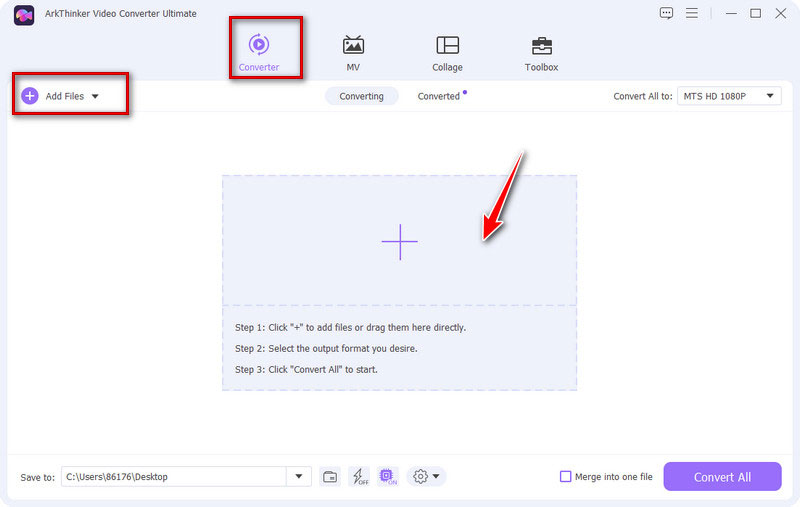
Choose your ideal format
Press the arrow nearby Convert All to and go through the options in the column. Choose your ideal format. Choose the Edit or Enhance icon if you want to modify or enhance your video before converting.
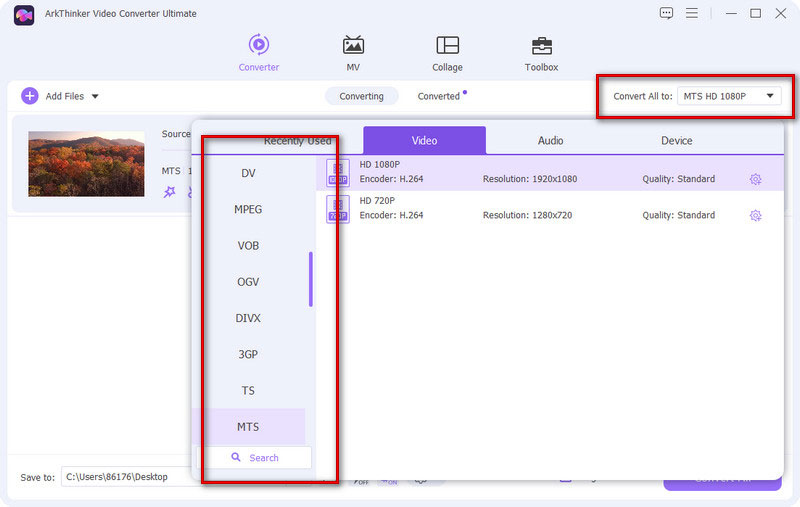
Convert your MTS file
Select a folder to save your file by clicking the bar next to Save to, and choose Convert All.
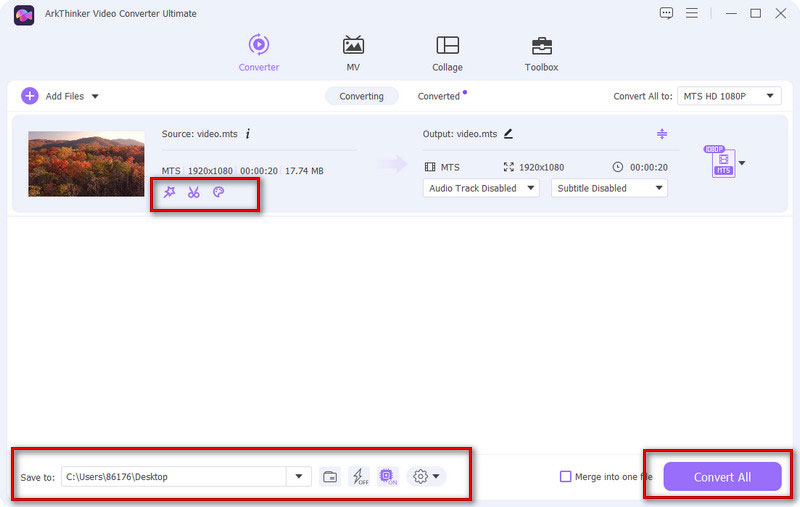
Convert MTS to Other File
- MTS to MP4
- MTS to MKV
- MTS to TS
- MTS to AVI
- MTS to ASF
- MTS to M4A
- MTS to 3GP
- MTS to MOV
- MTS to WebM
- MTS to M2TS
- MTS to MPEG
- MTS to WAV
- MTS to M4V
- MTS to FLV
- MTS to ARF
- MTS to DV
- MTS to VOB
- MTS to XVID
- MTS to MXF
- MTS to OGG
- MTS to MPG
- MTS to SWF
- MTS to OGV
- MTS to DIVX
Convert Other File to MTS
- MP3 to MTS
- AVI to MTS
- M2TS to MTS
- MP4 to MTS
- 3GP to MTS
- WebM to MTS
- M4V to MTS
- FLV to MTS
- ARF to MTS
- DV to MTS
- VOB to MTS
- XVID to MTS
- MXF to MTS
- OGG to MTS
- VHS to MTS
- SWF to MTS
- OGV to MTS
- ASF to MTS
- MKV to MTS
- TS to MTS
- DIVX to MTS
- MOV to MTS
- M4A to MTS
- MPG to MTS
- MPEG to MTS
- WAV to MTS
Part 5. FAQs of MTS Format
-
Why can't I open MTS files on my phone?
Unfortunately, you cannot open MTS files on your iPhone, iPad, or Android device. If you want to play them on your mobile device, you may need to convert them to another accepted format.
-
What is the difference between AVCHD and MTS files?
AVCHD files are normally copied from a camera to a computer using the drag-and-drop method, and they always have the .mts file extension. AVCHD videos imported with other software usually use the .m2ts extension.
-
What resolution is the MTS video?
MTS format files use H.264 video compression and support 720p, 1080p, and 1080i resolution formats. The audio is encoded with the Dolby AC-3 codec or represented by linear PCM audio.
Convert File Formats Lossless
A video format is the container that stores audio, video, subtitles and any other metadata.
Convert File NowCommon File Formats
- What is MP4 and How to Open, Convert, Edit MP4
- What Is MP3 and How to Open/Convert It
- What Is MOV and How to Open/Convert It
- What Is FLAC and How to Open/Convert It
- What is AVI and How to Play, Open, Convert
- Everything About WAV: Information, How to Open and Convert
- MKV Format: Introduction, How to Open and Convert MKV
- M4A Audio File: What Is and How to Play It
- AMV Format: Introduction and Tips to Edit and Convert AMV Format



