For most people, MXF is not familiar. As a video format, MXF is more commonly used in cameras. If you use a camcorder to record video, you may find that your files are saved in the MXF format. In this article, we will comprehensively introduce this format and compare it with several popular formats to analyze its features. We will also show you how to open MXF files, and if you need to convert it to another format, the best converters will be provided with the most detailed instructions on how to use it. Next, let's go into it together.
Part 1: What is MXF
MXF is the abbreviation for Material Exchange Format, a container format developed by The Society of Motion Picture and Television Engineers (SMPTE). This format is used for exchanging files between equipment, programs, platforms, and users. MXF files contain metadata and information about a video, including the frame size, frame rate, creation date, and custom data, and they always have the .mxf file extension. Also, MXF format can be used as a standard digital video format, for different compression formats can be stored in a single MXF file.
Part 2. Compare MXF with Other File Formats
MXF VS MP4
MP4, also called MPEG-4 Part 14, is one of the most popular video formats for sharing videos online. It stores videos, audio, and other data like subtitles and images. MP4 files are comparatively smaller. They enjoy better compression and compatibility. So they are more suitable and convenient for sharing videos on the internet; MXF files are larger and carry complete information, so they are more suitable for cameras. In daily life, this format is typically applied to TV advertisements and movies shown in cinemas.
MXF VS MOV
MOV, developed by Apple, is a format that can contain multiple tracks and various types of media data like video, audio, and subtitles. It can be played on both Mac and Windows OS. MOV uses an algorithm to compress video and audio, and it is frequently used for distributing videos through the internet. In contrast, MXF is compressed using a higher bitrate than MOV, and its files enjoy a higher quality.
MXF VS AVI
AVI is a multimedia container format that can store video and audio data using different codes such as XVID and Divx. This format uses lossless compression and keeps videos raw. The AVI format also has a large video size. The AVI format also has a large video size to guarantee high-quality video. MXF and AVI are very similar in this respect. But AVI is also a bit more adaptable and well-known than MXF.
Part 3. How to Open and Play MXF Files
Compared to other video formats, MXF is less adaptable. If you want to play MXF videos, you can try VLC Player, QuickTime Player, 5KPlayer, and Adobe Premiere. In addition to these, you can also seek the help of some third-party software. If the player you want to use does not support MXF, you can try to convert your files to a more popular format with the help of some tools so that you can watch your videos smoothly.
Part 4. How to Convert MXF Formats
If you need to convert your video to another format, we highly recommend ArkThinker Video Converter Ultimate, the best converter, to assist you. This tool enables you to convert between almost all popular or common-used formats on the internet, including MP4, MOV, AVI, MKV, WMV, MP3, FLAC, M4A, etc. Also, ArkThinker Video Converter Ultimate can convert your files compatible with various devices like iPhones, Android phones, iPad, TV, etc.
Here we provide you with several steps to follow with.
Download Video Converter Ultimate
Download and install ArkThinker Video Converter Ultimate on your computer. Choose Converter on the interface of the program.
Upload your MXF Files
Upload your MXF files by clicking Add Files, or you can directly drag your files to the central place of the window.
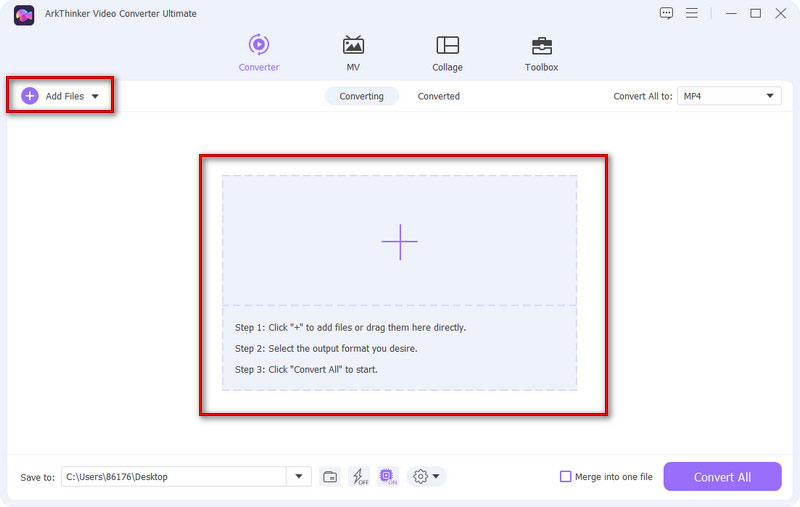
Choose your target format
Drop down the list nearby Convert All to to choose your target format, output resolution, and quality.
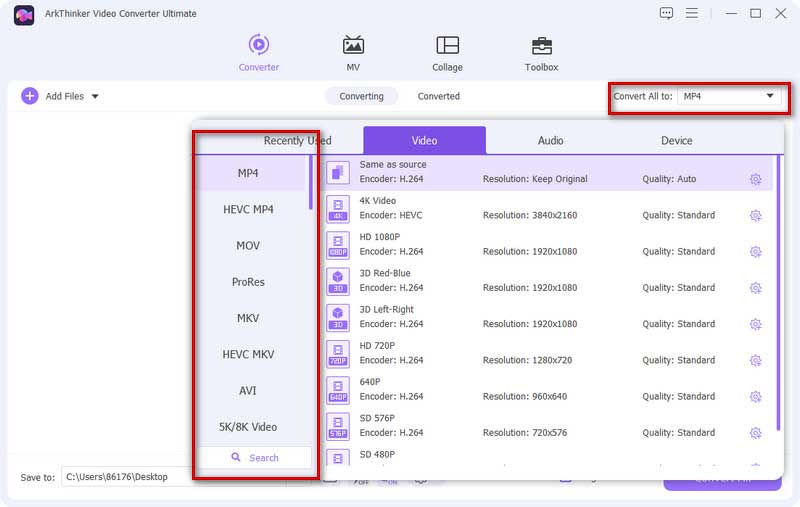
Convert your MXF files
Click the list next to Save to to select a folder to store your converted files. Then press Convert All to start the process of conversion.
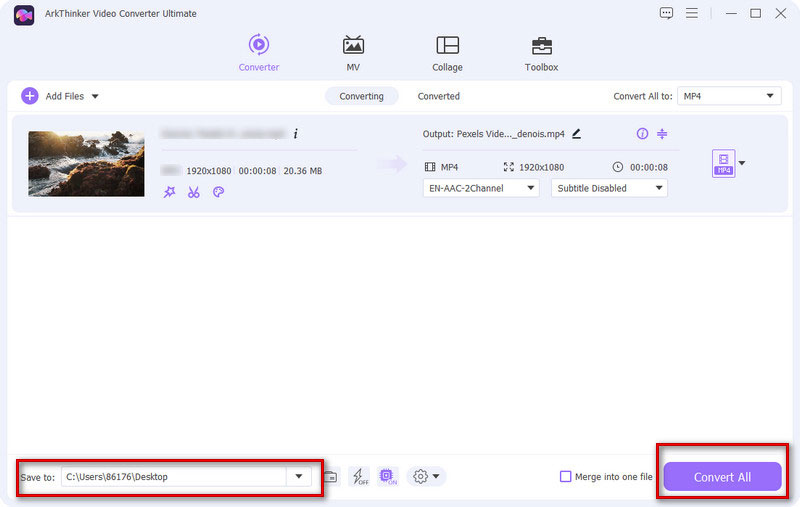
Convert MXF to Other File
- MXF to MP4
- MXF to ASF
- MXF to M4A
- MXF to AVI
- MXF to MOV
- MXF to WAV
- MXF to 3GP
- MXF to WebM
- MXF to ARF
- MXF to M4V
- MXF to FLV
- MXF to XVID
- MXF to DV
- MXF to VOB
- MXF to MPG
- MXF to MPEG
- MXF to OGG
- MXF to DIVX
- MXF to SWF
- MXF to OGV
- MXF to MKV
- MXF to TS
Convert File to MXF
- MP3 to MXF
- SWF to MXF
- OGV to MXF
- MP4 to MXF
- MKV to MXF
- TS to MXF
- AVI to MXF
- MOV to MXF
- M4A to MXF
- 3GP to MXF
- WebM to MXF
- WAV to MXF
- M4V to MXF
- FLV to MXF
- ARF to MXF
- DV to MXF
- VOB to MXF
- XVID to MXF
- MPEG to MXF
- OGG to MXF
- VHS to MXF
- ASF to MXF
- DIVX to MXF
- MPG to MXF
Part 5. Frequently Asked Questions about MXF
-
Why are MXF files so big?
MXF format files can carry lossless RAW footage and are saved in the Material Exchange Format. This feature makes the file size of MXF videos larger than other popular formats. This format can support great file size and length.
-
Can you upload MXF to YouTube?
No, the MXF format is not supported on YouTube. The main video formats that YouTube now supports for uploading include MP4, MOV, AVI, 3GP, WMV, WebM, ProRes, MPEG-4, MPEG-PS, CineForm, and DNxHR. So if you want to upload a video in MXF format to YouTube, you must convert it to another format first.
-
What cameras shoot MXF files?
Sony mainly uses the MXF format for their XDCAM cameras and Panasonic's DVCPRO P2 formats. Several other manufacturers have recently started to apply this format, such as iKegami and Canon. Avid and Adobe also offer support for the application of most MXF-based formats.
Convert File Formats Lossless
A video format is the container that stores audio, video, subtitles and any other metadata.
Convert File NowCommon File Formats
- What is MP4 and How to Open, Convert, Edit MP4
- What Is MP3 and How to Open/Convert It
- What Is MOV and How to Open/Convert It
- What Is FLAC and How to Open/Convert It
- What is AVI and How to Play, Open, Convert
- Everything About WAV: Information, How to Open and Convert
- MKV Format: Introduction, How to Open and Convert MKV
- M4A Audio File: What Is and How to Play It
- AMV Format: Introduction and Tips to Edit and Convert AMV Format



