Do you want to play your VOB videos on Windows or Mac but don’t know how to do so? In this article, we conclude with some detailed information you need to know about VOB format files and great solutions to fix the VOB problem. Just read and get more useful details now.
Part 1. What is a VOB File
VOB is a kind of container format in DVD-Video media. A VOB file contains many dates, including subtitles, digital audio, digital video, DVD menus, and navigation contents. And VOB files has a .vob filename extension. These files are based on the MPEG program stream format but with its limitations and specifications in the private streams.
Part 2. How to Open and Play VOB File
If you want to open and play a VOB file directly, you can use the Windows Media Player, which comes with Windows computer, or DVD Player, which comes with Mac.
Of course, you can also download a third-party player to make it easier to play your VOB files.
For Windows users, you can use VLC, GOM Player, Potplayer, etc. And for Mac users, you can use VLC, MPlayerX, Roxio Toast, etc. These VOB players mentioned above let you open and play VOB files on macOS or Windows 11/10.
Finally, you can also convert the VOB format to open and play it through the methods mentioned in next part.
Part 3. How to Convert a VOB File
VOB file is derived from DVD, but it cannot be played on devices lacking a DVD player. That’s why you need a VOB converter to change VOB to a common format supported by your devices. In this part, you'll know the most powerful VOB converter- ArkThinker Video Converter Ultimate. This VOB converter supports over 300 formats conversion, letting you convert VOB to MP4, MOV, MKV, MP3, AVI, MEPG 2/3, WMV, 3GP, JPG, AIFF, ASF, and more digital formats, etc., and turn any file into VOB. Meanwhile, it has an users-friendly interface for quick adaptation even for newcomers and fast conversion speed that can save you time.
You can free download ArkThinker Video Converter Ultimate with a simple click on the Windows or Mac. Try to use and explore more functions with it.
Simple Steps to Convert VOB
Add a VOB file
Click Add Files or the plus icon to add a VOB file. You can also drag and drop to add the file.
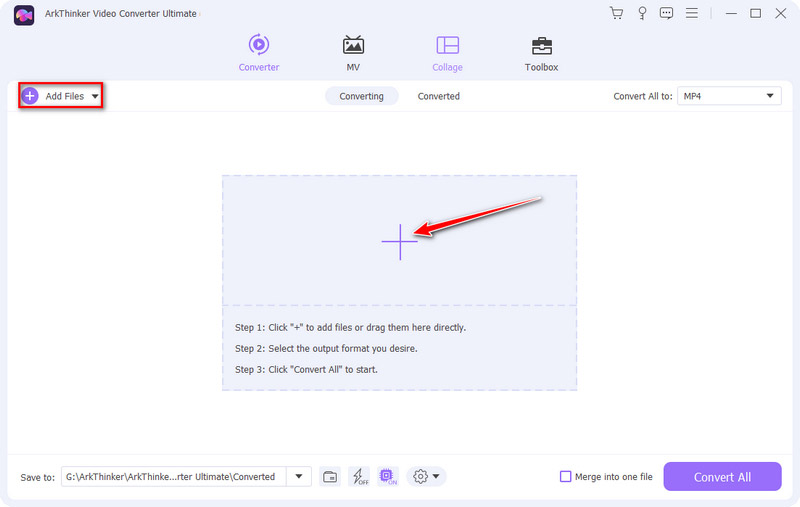
Select output format
Click the drop-down option next to Convert All to choose the output format for the VOB file.
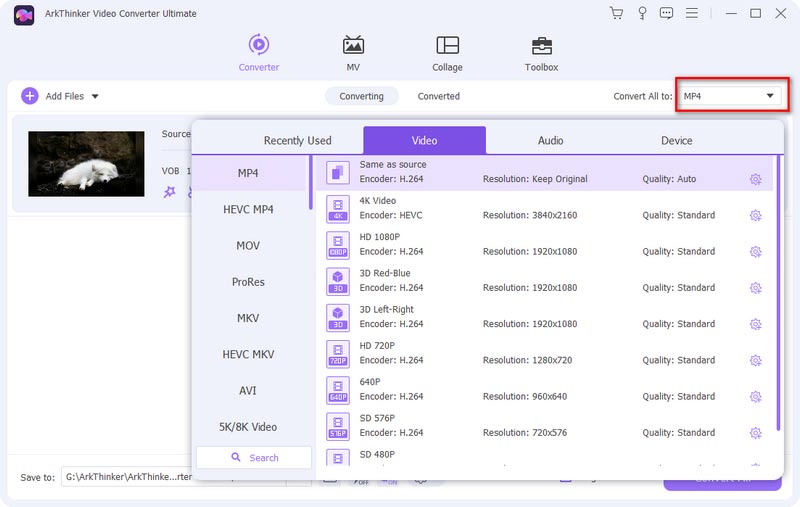
Start conversion
Click the Convert All button to start the conversion and save the converted file.
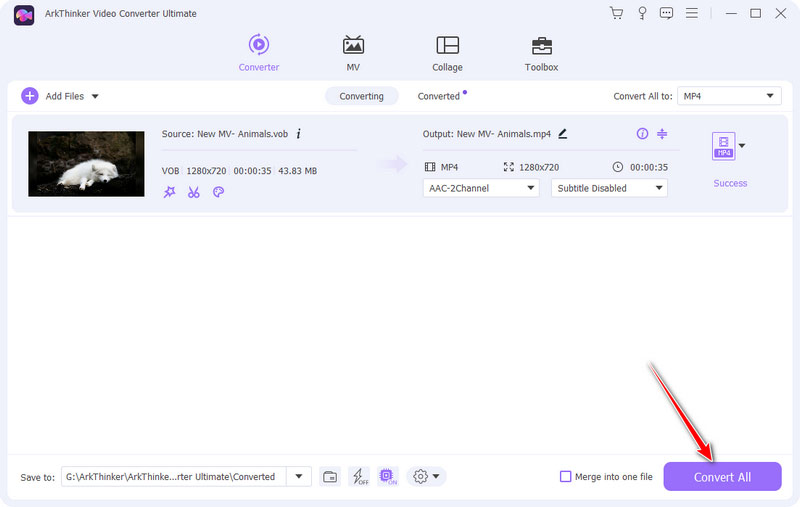
The following are some concrete file format conversions. Read and learn more!
Convert VOB to Other File
- VOB to MP4
- VOB to MOV
- VOB to MKV
- VOB to MP3
- VOB to AVI
- VOB to MEPG
- VOB to WMV
- VOB to 3GP
- VOB to JPG
- VOB to AIFF
- VOB to ASF
- VOB to VTS
- VOB to MPG
- VOB to M4V
Convert File to VOB
- MP4 to VOB
- MKV to VOB
- AVI to VOB
- VTS to VOB
- MPG to VOB
- MOV to VOB
- MEPG to VOB
- M4V to VOB
- WMV to VOB
- MP3 to VOB
- 3GP to VOB
- JPG to VOB
- AIFF to VOB
- ASF to VOB
Part 4. FAQs About VOB
-
Can I play a VOB file on a DVD player?
Yes, you can. DVD device supports VOB files, so you can use any device that can access a DVD to play your VOB files. For example, you can try DVD players, VLC Media Player, PlayStations, etc.
-
Can TV play VOB files?
On the one hand, you can convert VOB to the TV format so that you can play them directly. On the other hand, you can install the VLC media player on Android TV, and then use the built-in VOB decoder to play VOB files.
-
How to edit VOB files?
Firstly, you need a VOB video editor such as ArkThinker Video Converter Ultimate on your Mac/Windows. Import the VOB file into the program. Then you can select the MV theme and customize effects by the crop, rotate, watermark, add a filter, and more functions. Finally, you can finish the VOB joining and editing process. Remember to export the video.
Convert File Formats Lossless
A video format is the container that stores audio, video, subtitles and any other metadata.
Convert File NowCommon File Formats
- What is MP4 and How to Open, Convert, Edit MP4
- What Is MP3 and How to Open/Convert It
- What Is MOV and How to Open/Convert It
- What Is FLAC and How to Open/Convert It
- What is AVI and How to Play, Open, Convert
- Everything About WAV: Information, How to Open and Convert
- MKV Format: Introduction, How to Open and Convert MKV
- M4A Audio File: What Is and How to Play It
- AMV Format: Introduction and Tips to Edit and Convert AMV Format



