Best Solution for Converting WhatsApp Audio to MP3
WhatsApp is now one of the most widely used social software in the world, and we can send text, voice, images, videos, and more to our friends on this platform. Many times, when we want to book and send long messages to each other, we may choose to send voice messages directly because we are not comfortable typing at the moment or don't want to spend too much effort. These voice messages can only be opened and listened to in the chat window, but we may have cleaned them up when we cleaned up the memory of our cell phones without paying much attention. If we accidentally delete important messages sent to us by our loved ones or voice bars containing important content, they will not be recoverable. That's why we'd better get these voice messages first and convert them into a digital format that's easy to store. This way, we can always open them and listen to them again. In this article, we'll teach you how to convert WhatsApp audio to MP3 and the benefits of doing so.

- GUIDE LIST
- Part 1: Why Do We Convert WhatsApp Audio to MP3
- Part 2: How to Access WhatsApp Voice Notes on iPhone/Android?
- Part 3: Best Tools to Convert WhatsApp Audio to MP3
- Part 4: FAQs of Converting WhatsApp Audio to MP3
Part 1: Why Do We Convert WhatsApp Audio to MP3
Introduction of WhatsApp Audio
Many chatting platforms, including WhatsApp, provide the function of voice sending to facilitate users' sending long messages. As long as we click on the microphone icon in the chatting box and speak what we want to say, we can send voice messages to each other.WhatsApp platform voice messages are often saved in Opus format by default.
The Benefits of Convert It to MP3
We know that WhatsApp's default audio message format is Opus. Most people are unfamiliar with this format, and its adaptability is not very wide. When we need to keep a backup for voice messages, we must choose an audio format that is more convenient for uploading and editing. MP3 is the best choice, as it is compatible with almost all platforms and suitable for various audio editing software. We can convert WhatsApp audio to MP3, trim, blend, adjust volume, and make ringtones. In addition, MP3 is also compatible with most cloud storage platforms, which is the ideal format for creating backups of voice messages.
Part 2: How to Access WhatsApp Voice Notes on iPhone/Android?
Since voice messages are usually stored inside a chat software, we must export them before converting them to the correct format. In this part, we will introduce how to get voice messages on the WhatsApp platform from your phone, both iPhone and Android devices.
For Android
If you are an Android phone user, please read this subsection first. Then, use the guide below to access voice notes on your device.
Method 1. Open WhatsApp and find the target chat. Locate the voice message you want to get and hold it.
A pop-out menu will appear. Choose Share > Email. Attach the audio message to an email to yourself. Then, open the email and download the audio file.
Method 2. Open the File app on your phone, select Internal storage > WhatsApp folder > Media > WhatsApp Voice Notes, find the target audio file, and copy it to the other platform.
For iPhone
If you are using an iPhone, read this guide to get your WhatsApp audio message on your phone.
Launch WhatsApp on your iPhone, go to the target chat, and find the audio you want to download.
Tap the audio message and hold it until you see a pop-out list. Choose Forward and tap on the Share icon.
Choose Mail, then type in your email address. You will then send an email to your own account. Read this email and download the attached audio file.
After getting the audio information, we can transfer it to the computer and perform the format conversion operation. In the next section, you will see two of the best audio file converters for MP3 and their detailed usage.
Part 3: Best Tools to Convert WhatsApp Audio to MP3
ArkThinker Video Converter Ultimate
First, let's look at a desktop format conversion application, ArkThinker Video Converter Ultimate. ArkThinker Video Converter Ultimate supports more than 1000 multimedia formats, covering all the forms of audio files we see in our daily lives. As an all-in-one tool, ArkThinker Video Converter Ultimate can do more than just format conversion; it also has a complete set of audio editing tools that support us in adjusting volume, cropping and audio length, removing noise, adding fade-in or fade-out effects, adjusting audio bitrate, and compress file size. With the support of the most advanced hardware acceleration technology, ArkThinker Video Converter Ultimate now converts file formats with an efficiency of 30X faster. We can also use its batch conversion function if we have multiple voice messages that need to be converted simultaneously. With just one click, you can output various voice strips in MP3 format at the same time. ArkThinker Video Converter Ultimate also supports us in synthesizing multiple shorter audios into one long one, which is more convenient for daily storage and backup.
How do I convert a WhatsApp audio to MP3? Read the guide below to learn how to finish this task using ArkThinker Video Converter Ultimate.
Get ArkThinker Video Converter Ultimate on your computer. Launch it on your desktop and click Add Files to upload your Opus WhatsApp audio message.
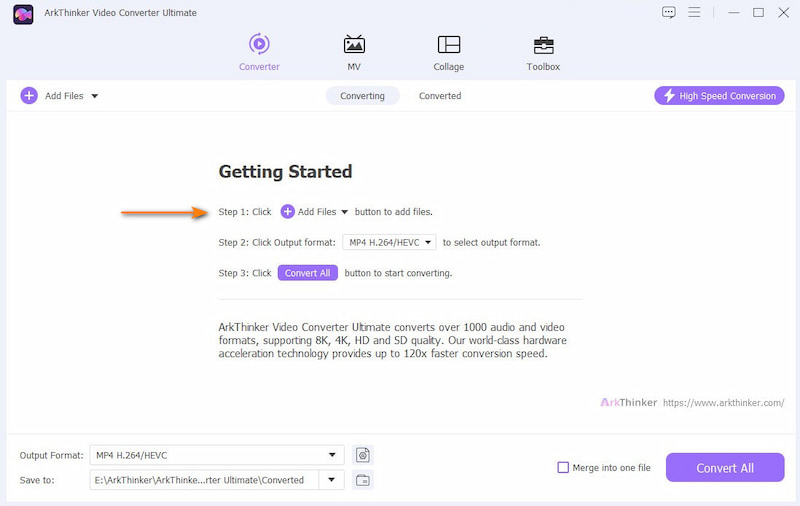
Expand the list next to Output Format. Click Audio and choose MP3.
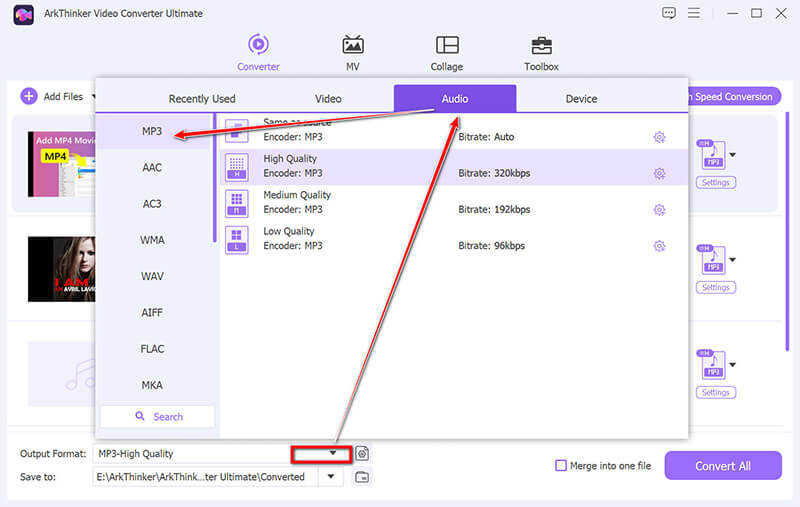
If you want to modify the audio file, click Edit or Trim. Finally, choose Convert All.
ArkThinker Video Converter Ultimate is currently priced at $15.60 per month. After upgrading their account, users can enjoy unlimited format conversions and application editing services. Combining the reviews of most users on various platforms and our actual conversion experience, ArkThinker Video Converter Ultimate is worth trying. Not only does it work efficiently at an affordable price, but it also gives us a one-stop audio file editing experience.
Zamar Audio Converter
Of course, you can also choose not to use desktop-based software and turn to online platforms, which are faster to launch and less expensive but have fewer editing features. Therefore, Online apps are more suitable for users with infrequent format conversion needs and more urgent tasks. We chose Zamar Audio Converter from a wide range of products on the market, which has been around for a long time. It has been around for a long time. After many iterations, the Zamar Audio Converter now has a straightforward and modern interface. This WhatsApp audio-to-MP3 converter online is compatible and supports everyone in converting between standard digital formats with maximum audio loss.
Here is how to convert WhatsApp audio to MP3 for free with Zamar Audio Converter.
Open the Zamar Audio Converter using your browser.
Click Add Files to upload your Opus audio file. Select MP3 as the output format under Convert To.
Finally, click Convert Now to start the process.
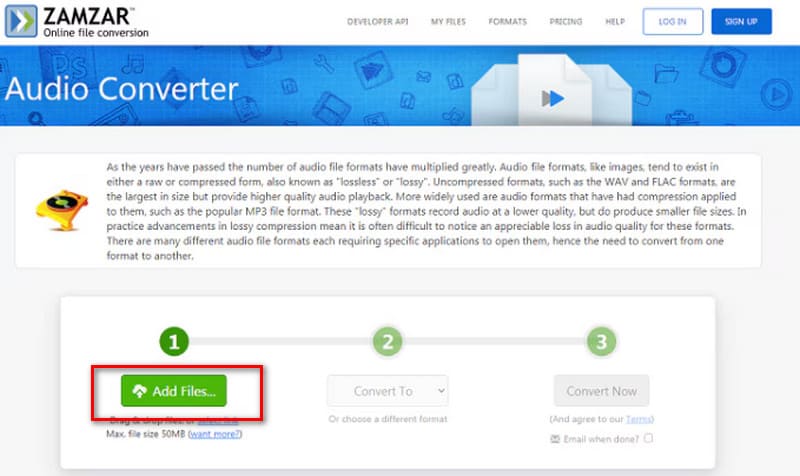
- Completely free and open source.
- Very nice interface, easy to use.
- Fast upload speed.
- Conversion speed is relatively general.
- Very affected by network speed.
Part 4: FAQs of Converting WhatsApp Audio to MP3
Does WhatsApp send MP3?
Yes. WhatsApp currently supports sending multimedia formats, including MP4 format, MP3, OGG,, ACC, JPEG, PNG, WEBP, 3GPP and so on.
Is Opus better than MP3?
The Opus format is more efficient and enables smaller file sizes. However, Opus is far less compatible than MP3.
Why can't I download audio on my WhatsApp?
First, check if your internet connection is unstable. If it's not a problem, see if your device storage space is insufficient. If the problem still hasn't been solved, try clearing the WhatsApp cache or re-downloading and installing WhatsApp on your device.
Conclusion
This article provides the best solutions for converting WhatsApp audio to MP3 audio format. Two recommended tools include one of the most comprehensive desktop software, ArkThinker Video Converter Ultimate, and an online converter that can be enabled directly in your browser, Zamzar. All in all, ArkThinker Video Converter Ultimate is the most comprehensive and secure choice. However, if you don't want to go through the extra process of downloading and installing software, you can use Zamzar to get the job done quickly.
What do you think of this post? Click to rate this post.
Excellent
Rating: 4.8 / 5 (based on 368 votes)


