Introduction of SWF & How to Convert SWF to MP4 Format
SWF is a pretty powerful format with a wide range of uses. But as Adobe Flash Player is gradually retiring from the scene, fewer and fewer players support playing SWF files directly. So, you may need to convert your SWF file to a more popular format for its playback and edition on more devices and platforms.
At this time, you may need the help of professional tools. In this article, we will provide you with 3 tools to assist you in converting SWF to MP4. Whether you need a more comprehensive desktop program or want to try an online tool that is more efficient and lighter to use, you can find satisfactory answers here. We hope our content can solve your troubles.
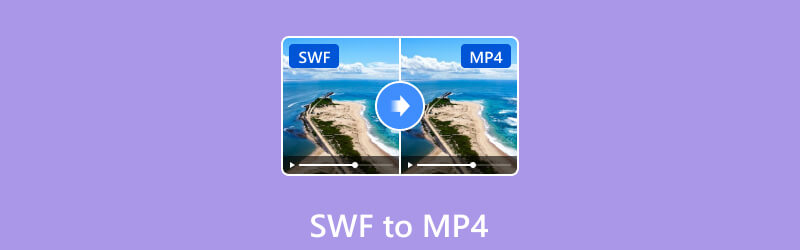
- GUIDE LIST
- Part 1. What Is SWF Video
- Part 2. How to Convert SWF to MP4 Across Devices
- Part 3. FAQs About SWF to MP4
Part 1. What Is SWF Video
SWF also can be called Shockwave Flash, is a file format developed by Macromedia. But now it is owned by Adobe. SWF files can contain audio, video, and animations. You can always find them being used in web banners, websites of games, advertisements, and interactive applications. SWF files can be created using Adobe Animate or other software that supports SWF export. However, SWF has become less popular recently. Generally, you need a web browser with Adobe Flash Player installed to open SWF files, but many web browsers have limited or disabled support for Flash. So, if you want to open it fluently on various platforms, try VLC Player. Or you can convert SWF to other formats.
Part 2. How to Convert SWF to MP4 Across Devices
ArkThinker Video Converter Ultimate
To convert SWF to MP4 format, you need a powerful helper to assist you. We recommend you use one of the best converters, ArkThinker Video Converter Ultimate. It can help you convert files to 1000+ formats. Being a master in dealing with video effects, it does much more than that. Besides converting formats, you can also use it to edit and clip your videos to make sure you end up with perfect videos. With advanced technical support, the conversion speed of this tool is 30× faster than other conversion tools, which will greatly improve your efficiency. You can also convert more than one video at a time to avoid too many repetitive operations.
During the conversion process, ArkThinker Video Converter Ultimate guarantees that the output video quality can be at a very high level, which will not affect your viewing and editing at all. Here, we just mention the most basic functions of converting formats, and it has many more tools for you to choose from. Download and explore.
- Convert multimedia files into 1000+ formats including MP4, FLV, MKV, MP3, etc.
- Offer you a tool for making a music video or a sideshow from clips and pictures.
- Allows users to trim, edit, crop, rotate, and optimize the basic effects of your videos.
- Have a toolbox with a Compressor, 3D Maker, Watermark Remover, etc.
Here is a step-by-step guide to using ArkThinker Video Converter Ultimate for converting SWF to MP4.
Download and install ArkThinker Video Converter Ultimate on your device. Make sure you get it from the official website. Otherwise, your computer may be at risk from malware and viruses.
Open ArkThinker Video Converter Ultimate on your computer and click Add Files to upload your SWF video for converting.
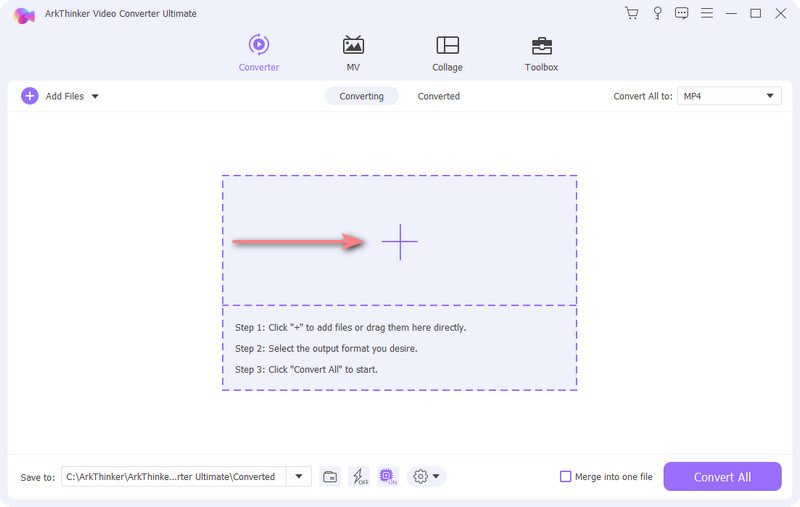
After uploading, your video will show on the new interface. You need to drop down the list next to Convert All to and choose MP4 as your target format. You will be allowed to choose the specific resolution and quality.
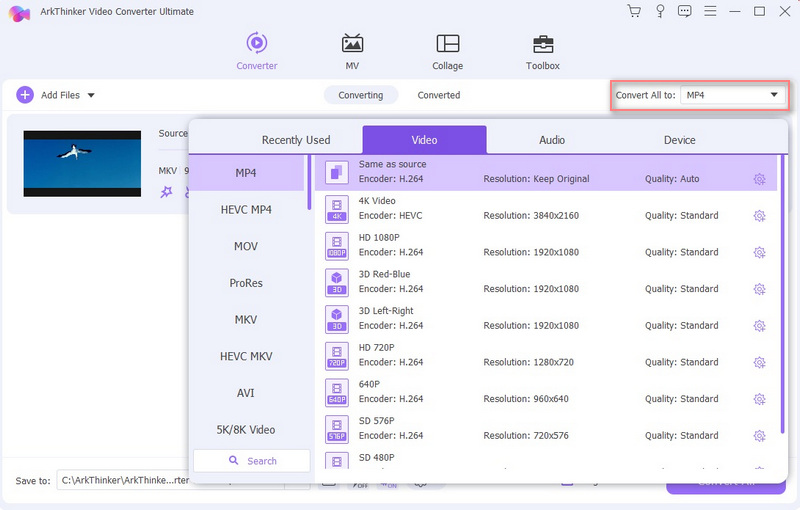
If you want to edit or enhance your video, click the Edit or Cut icon to adjust the details of your video. The settings of the channel and subtitle can also be adjusted. After finishing all the settings, click Save to to choose a folder to keep your converted video.
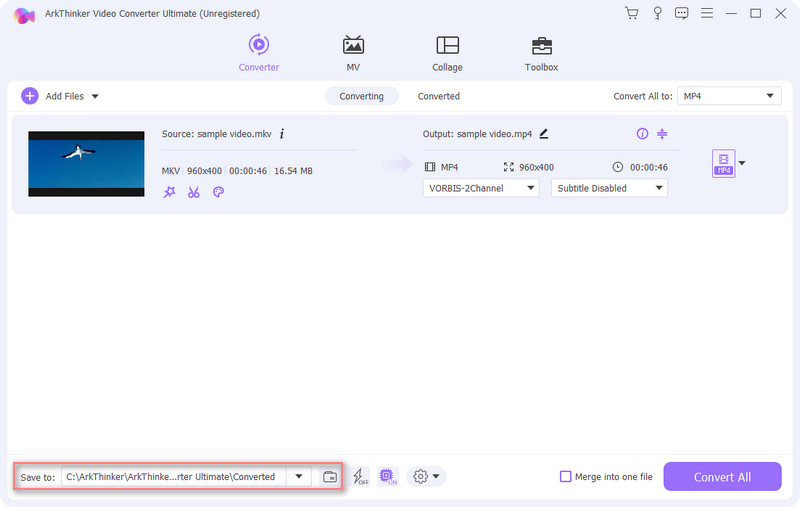
Finally, click Convert All to let the program start to transfer your video. The whole process will be finished in seconds.
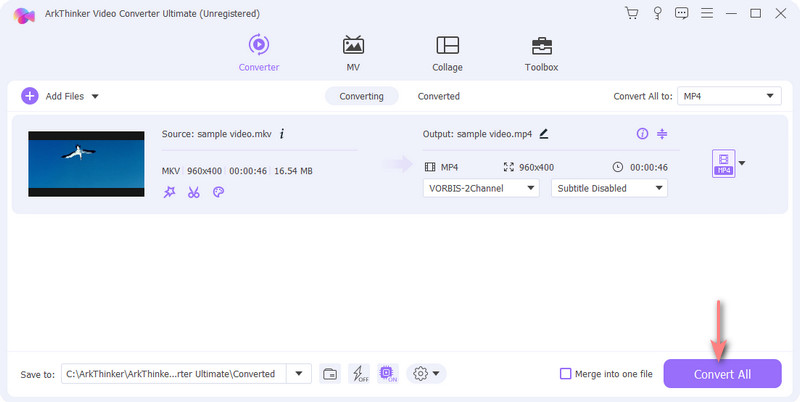
Now, you have successfully converted the SWF format to MP4.
ArkThinker Video Converter Online
If you want to convert SWF but don't want to download extra software to your computer, online software will be a good choice. We recommend you use ArkThinker Video Converter Online. This tool allows you to convert SWF to MP4 online freely with no limit. It works with all browsers. All you need to do is go to its official website and make a few clicks to finish converting the format. This tool will not leave any watermarks on your videos. And it is completely safe and free to use. In addition, it also supports batch conversion.
Here is what you need to do to turn SWF into MP4 with ArkThinker Video Converter Online.
Enter the official website of ArkThinker Video Converter Online.
Click the Start Converting Video button on the page. Or you can drop your SWF file there. Then select the file you need to converter.
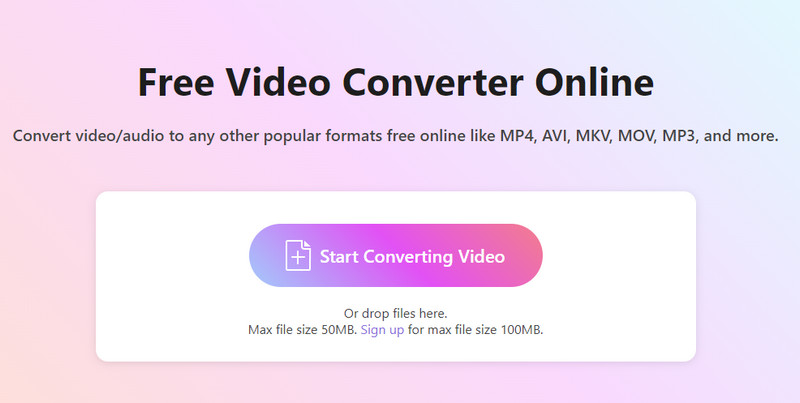
After adding your SWF video, you can drop down the list next to Output. Here, you will be allowed to choose a format you want to transfer to. To convert SWF to MP4, just click MP4.
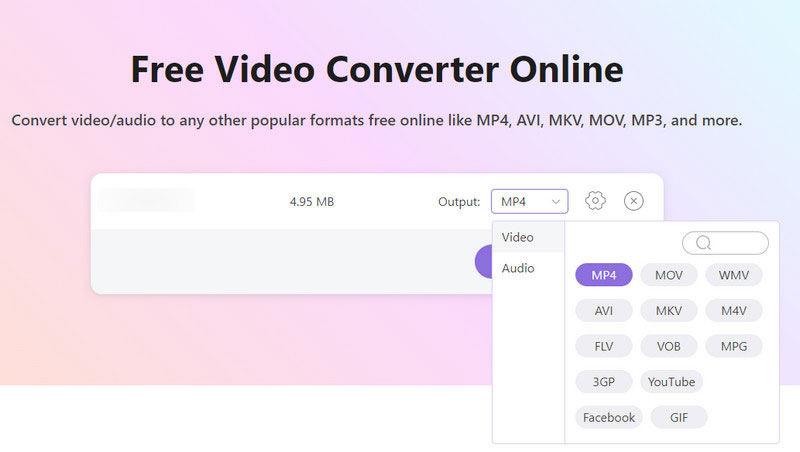
If you want to adjust the bitrate, resolution, quality, etc. of your video, click the Settings button. After clicking it, you will enter a new window that allows you to modify your file. When you finish the settings, click OK.
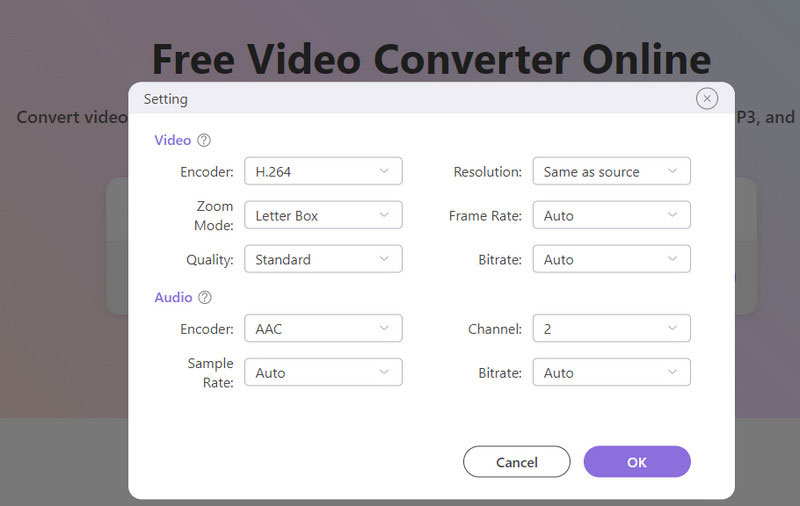
Click Convert to MP4. After the process is over, you can get your MP4 video.
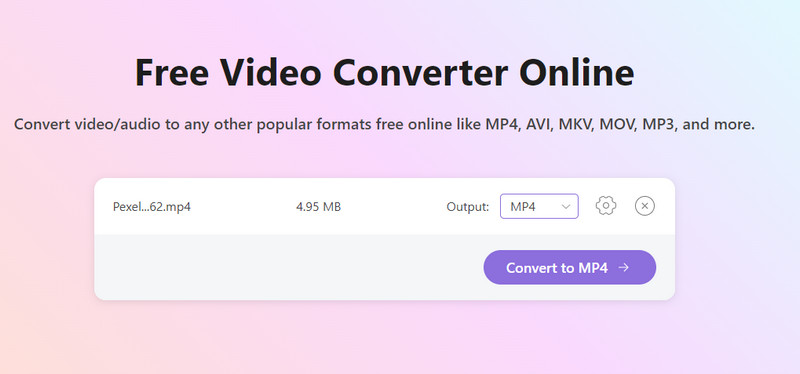
HandBrake
In addition to these two best conversion tools above, HandBrake is also a good option for converting SWF to MP4 on Mac, Windows, and Linux. It is a free and open-source video converter. It supports various input formats, and it offers many customization options, such as enhancing video quality, file size, and encoding settings. It is available for Windows, Mac, and Linux operating systems. Its clear interface and simple steps will save you a lot of time and effort when exporting SWF to MP4.
Here, we will provide detailed instructions on how to use HandBrake for SWF converting.
Download and install HandBrake on your computer. And open it.
On the interface, click Open Source to upload your SWF video.
Find the Format option under Summary, and choose MP4 File through it. If you need, you can use the editing tools provided to adjust the effect and quality of your video.
Click Browse to select a save path for your converted video.
Finally, click Start Encode to let the program start to convert your SWF file.
Part 3. FAQs About SWF to MP4
Can you play SWF video in browser?
Yes, you can play SWF videos in a browser. But what you should know is that you will need a browser that supports Adobe Flash Player, or a compatible SWF player plugin installed. Otherwise, your SWF video will not be loaded normally.
Does Windows Media Player support SWF video?
No. Currently, Windows Media Player cannot be used to open SWF video files. If you need to play SWF video on your PC, you can use VLC Player. Or you can choose to try some converters, including ArkThinker Converter Ultimate, Adobe, or FFmpeg, to convert SWF to MP4 or other popular formats.
Where can I get a SWF video?
You can find SWF videos on various websites that have flash content. Or you can use some browsers like Chrome or Firefox to search for them. Additionally, some online video platforms like YouTube may help you.
Conclusion
In this article, we first introduce you to some information about SWF format and then recommend three ways to convert SWF to MP4 format, including desktop tools and online tools. Detailed step-by-step guidelines are provided for your operation. Welcome to leave a message to share your views and problems with us.
Find More Solutions
ArkThinker Free MOV to MP4 Converter Online [Easy to Use] Convert MP4 to MP3 Free Online – Easy Tool from ArkThinker Remarkable Ways to Convert 1080p to 4K without Quality Loss Best Ways to Convert MP4 Videos to GIF or Vise Versa ArkThinker Free MKV to MP4 Converter Online [Fast and Safe] How to Convert Video to GIF: Easy and Quick Approach MetaRelative Articles
- Convert Video
- A Reliable Review of the Top-Ranked HEVC Converters
- A Review of Freemake Video Converter to Help You Into It
- Can We Play MKV Files on Your iPhone and How to Realize It
- ArkThinker Free MKV to MP4 Converter Online [Fast and Safe]
- MOV to GIF: Reliable Approach to Convert MOV to GIF Format
- How to Convert WebM to GIF with 4 Desktop and Mobile tools
- Best Ways to Convert MP4 Videos to GIF or Vise Versa
- How to Convert Video to GIF: Easy and Quick Approach Meta
- Convert MP4 to MP3 Free Online – Easy Tool from ArkThinker
- ArkThinker Free MOV to MP4 Converter Online [Easy to Use]



