A Comprehensive Review of Freemake Video Converter
Many video formats have been designed for different purposes and are available for different platforms and devices. To master the video, format conversion is a section we can't get around. Many powerful video format converters have appeared on the market nowadays. Freemake Video Converter is one of them. It came into the public eye quite early, but it has not been updated for a long time. Therefore, some users may not have a more detailed understanding of it.
In this article, we will take a comprehensive review of Freemake Video Converter from several aspects. You will see a more real it. In addition, four alternatives to it will also be recommended, and you can choose between them by combining a variety of factors.

- GUIDE LIST
- Part 1. A Brief Review of Freemake Video Converter
- Part 2. Alternatives to Freemake Video Converter
- Part 3. FAQs About Freemake Video Converter
Part 1. A Brief Review of Freemake Video Converter
Freemake Video Converter is a tool for video conversion that is trusted by many users in the world. It supports users to convert videos between popular formats, including AVI, MP4, WMV, MKV, DVD, and more. You can transfer your video to make it more compatible with specific devices such as iPhone, iPad, Android, Xbox, etc. With a user-friendly interface, it is very easy to use for both beginners and advanced users. Additionally, Freemake Video Converter features video editions like trimming, cropping, and adding subtitles or watermarks.
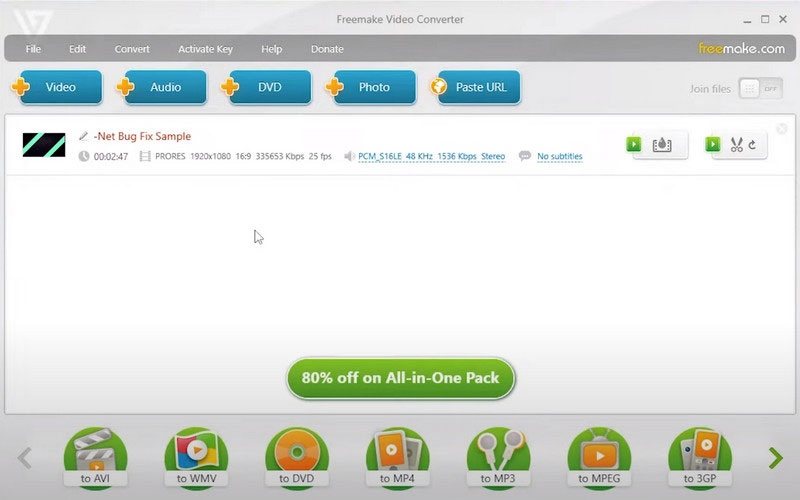
Here is a brief Freemake review of its features, pricing, pros, and cons.
Main Features
◆ Can burn videos to DVD or Blu-ray discs with menus and subtitles.
◆ Offers editing tools such as trimmer, cropper, and watermark adder.
◆ Can convert multiple videos at once to save time.
◆ Downloads videos from YouTube or other popular platforms directly.
Pricing
Monthly Price: $39.95
Lifetime Price: $59.95
- Has a simple interface that makes it easy for users to operate.
- Supports a wide variety of video formats, including popular ones like MP4, AVI, WMV, etc.
- Can customize videos by adjusting parameters like resolution, bitrate, and frame rate.
- Comes with basic video editing tools and support for applying visual effects to videos.
- Very safe to use with no malware in Freemake Video Converter.
- The free version has some limitations of output formats.
- May take longer to convert videos, especially if the file size is large.
- The free version contains ads that can only be removed by upgrading.
Overall, Freemake Video Converter is a very safe and reliable tool that is suitable for video conversion and some other video proceeding tasks.
Part 2. Alternatives to Freemake Video Converter
Tips: Why Seek an Alternative
We believe that after our introduction, you have already understood the main functions and pros & cons of Freemake Video Converter. It is undeniable that its advantages are irreplaceable, but some of its problems will affect the normal use of users at some time. If you don't pay for the upgrade, your output files will be watermarked, as well as the fact that it hasn't had maintenance updates since 2010. Its relatively low conversion efficiency and editing features also make it difficult for users to finish editing videos smoothly. When these problems arise, you need a more efficient and updated version to replace it. In the next section, we will introduce 4 best Freemake alternatives for you to choose from.
ArkThinker Video Converter Ultimate
From the above, we can tell that although the Freemake Video Converter is quite powerful, it may have affected users due to shortcomings such as not being updated for too long. From a desktop perspective, we highly recommend you try one of the best Freemake alternatives, ArkThinker Video Converter Ultimate. It supports converting video and audio between different formats and can achieve a 30X faster speed than other products on the market. It currently supports more than 1000 formats, including MP4, AVI, MKV, MOV, WMV, MP3, M4A, FLAC, etc. But it's not a single video converter, either. You can still use it to edit your videos, make music videos, and more. The batch conversion can also save you tons of time when you have a lot of videos to process. It also offers numerous other tools. Please download it and give it a try.
- Support Converting video and audio between 1000+ formats with ease.
- Allows you to export the video or audio compatible with various devices and platforms.
- Can achieve the conversion in batch without any quality loss.
- Provide multiple tools for video or audio editing, including compressor, enhancer, Trimmer, etc.
Here are the steps guide you can follow when using ArkThinker Video Converter Ultimate.
Download and install ArkThinker Video Converter Ultimate on your computer. Make sure that you get it from the official source.
Open ArkThinker Video Converter Ultimate on your computer and enter the Converter interface. Click Add Files to add the file that needed to be converted. Or you can follow the on-screen guide to click the + button.
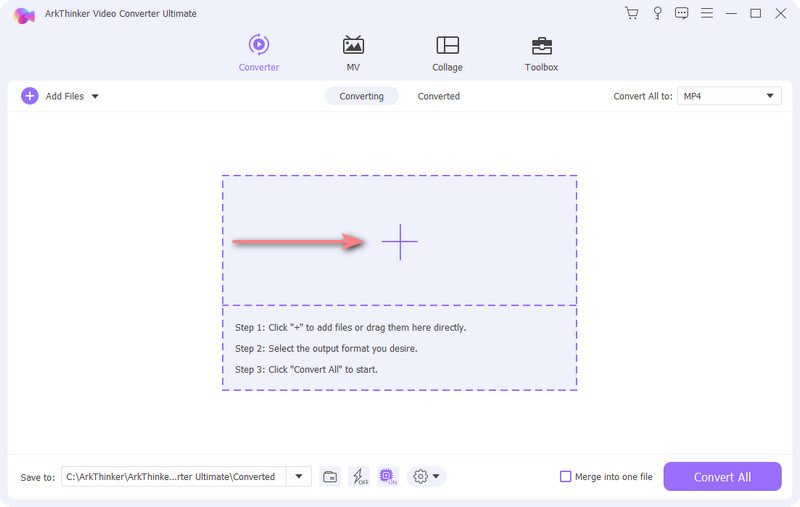
Expand the menu beneath Convert All to. Your target format can be chosen here. Pick the one you need and adjust the output resolution freely.
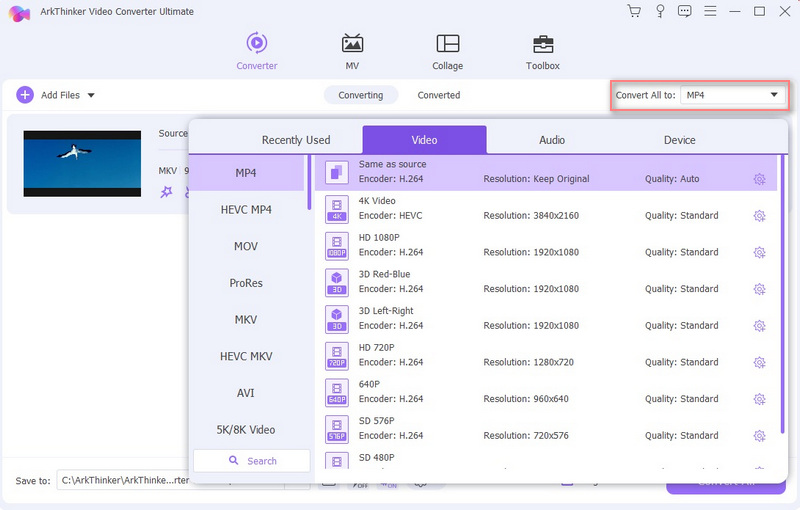
Now, back to the main interface. You can adjust the channel and subtitle directly. Or you can use the Edit, Trim, or Enhance tool we offered to adjust the details and enhance the quality of your video. Then drop down the list next to Save to. Choose a folder to save your converted files.
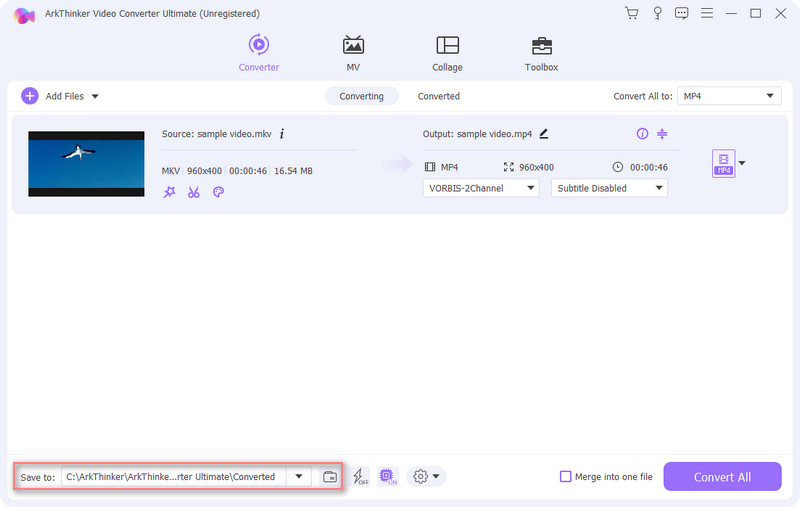
When you finish all these settings, click Convert All to let the program start the conversion process. The whole process will be ended in seconds.
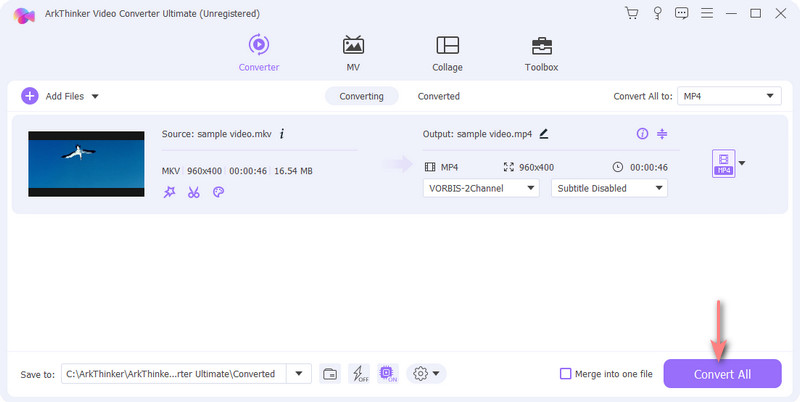
HandBrake
HandBrake is a free and open-source software. It can convert video formats from one one to another. The input and output formats it supports are pretty much, so that you almost do not need to worry about the issues of compatibility. Also, compared to Freemake Video and Audio Converter, a wider range of options for adjusting video and audio effects are offered. HandBrake can convert videos quickly while maintaining good quality. HandBrake is compatible with Windows, Mac, and Linux operating systems.
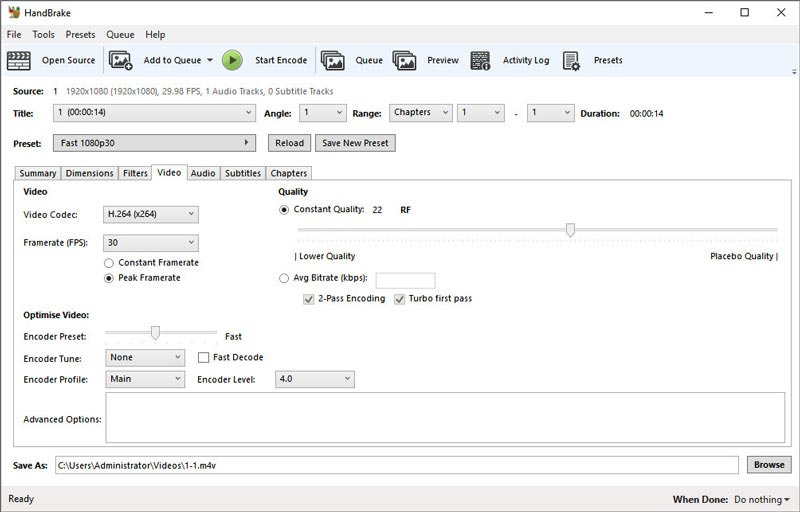
Main Features
◆ Convert files to popular format, including MP4 or MKV.
◆ Offer editing features to let you crop or resize video.
◆ Helps you to fix and restore the old video or video with bad quality.
◆ Adjust the volume levels of audio files and the dynamic range of specific types.
FFmpeg
FFmpeg is a multimedia framework that can be used to play different types of audio and video files. It even provides some more advanced features like encoding, decoding, transcoding, and filtering multimedia files. Of course, it has a wide range of supported file formats. It is very popular among users because it can process complex tasks. You can even use it as a converter to change the format of your file.
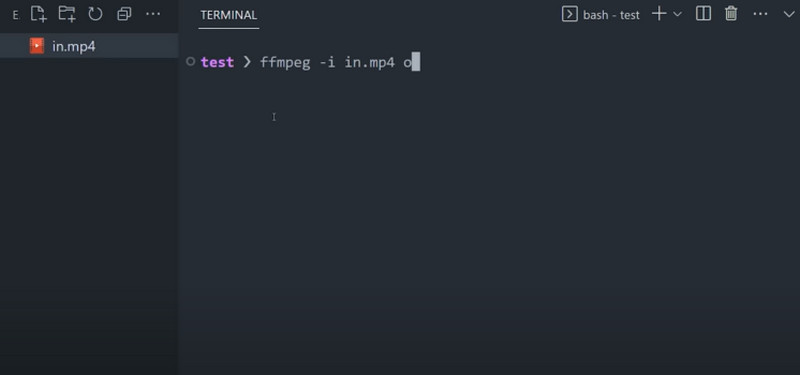
Main Features
◆ Compatible with Windows, macOS, and Linux operating systems.
◆ Allows users to convert files to different formats, including MP4, AVI, MOV, MKV, etc.
◆ Provides editing tools, including trimming, cropping, and adding watermarks.
◆ Can be used and integrated into other software applications.
ArkThinker Online Video Converter
After listing a few software that you can use on your desktop, we will also recommend one of the best free online conversion tools, ArkThinker Online Video Converter. Compared to desktop tools, online products are faster to start, more efficient, and do not require you to download additional software to occupy your storage space. However, its functionality will not be hindered in any way. You can still finish converting file formats efficiently with its help. Unlike some online products, its interface is completely free of advertisements, so you don't need to worry about being disturbed. You can open it on any major browser and start using it. This software is also updated quite frequently. We will maintain it frequently to ensure your normal use.
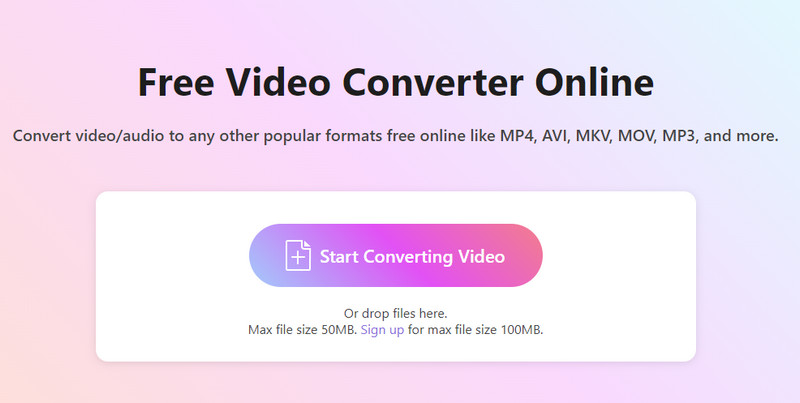
Main Features
◆ Convert video and audio to any popular formats free online.
◆ No limitation on the size of your files, and the file will be saved without a watermark.
◆ Supports transferring several files in batches at the same time.
◆ Has a clear interface and is very easy to use.
Part 3. FAQs About Freemake Video Converter
Has Freemake been discontinued?
Currently Freemake Video Converter was last updated in July 2010. No updated version has been released until now. But it can still be used normally. It just doesn't update properly anymore.
How to uninstall Freemake?
Here is what you need to do to uninstall Freemake. Just open the Control Panel on your computer. Find Programs or Programs and Features in the panel. You will be able to find Freemake in the installed programs list. Click on it and choose Uninstall. Finally, complete the following process with the guidance of the on-screen instructions. Now, you have successfully uninstalled this tool. Do not forget to cancel the Freemake subscription.
Does Freemake rip Blu-ray discs?
Yes, the Freemake Video Converter has the feature of ripping Blu-ray discs. You can also use it to convert the files in your Blu-ray discs into various video formats.
Conclusion
In this article, we show you some detailed information about Freemake Video Converter, including the main features, advantages, and disadvantages. You should have a fuller understanding of it by now. We have also introduced you to the best desktop and online alternatives for a few of its cons. You can see which tool is suitable for your situation before you try one. If you have any other questions about this tool, please leave your comments and we will answer your questions and share more experiences with you.
Find More Solutions
ArkThinker Free MOV to MP4 Converter Online [Easy to Use] Convert MP4 to MP3 Free Online – Easy Tool from ArkThinker Remarkable Ways to Convert 1080p to 4K without Quality Loss 5 Best Video Resolution Converters for Different Platforms 10 GIF Converters to Convert Between Images/Videos and GIFs 10 Best Video Compressors for Mac, Windows, iOS, AndroidRelative Articles
- Convert Video
- Convert MP4 to MP3 Free Online – Easy Tool from ArkThinker
- ArkThinker Free MOV to MP4 Converter Online [Easy to Use]
- Top-Notch Video Trimmer Available on Windows, Mac, Android, and iOS
- Easy Guidelines on How to Trim a Video on Snapchat
- Easiest Ways to Shorten a Video on Different Devices
- 3 Ways to Add Text to Video Using Online and Offline Tools
- Methods to Add Watermark to GIF and Remove Watermark on GIF
- How to Create an Instagram Filter Using Excellent Tools
- Easy Ways on How to Add Photo in Video Online and Offline



