8 Best Voiceover Applications Available on Desktop, Mobile, and Online
The voiceover is the background audio and narration to provide explanation and supplement information for the video; however, the narrator does not appear in the picture. To enhance the quality of voiceover, most creators choose to add voiceover to a video after shooting. Therefore, you need a voiceover tool to get the job done. This article provides a review of the best voiceover tools so that you can save time.

- GUIDE LIST
- Part 1: Top 3 Voiceover Tool for Desktop
- Part 2: Top 3 Voiceover App for Android and iOS
- Part 3: Top 2 Voiceover Tools Online
- Part 4: FAQs about Voiceover Tool Review
Part 1: Top 3 Voiceover Tool for Desktop
Top 1: ArkThinker Screen Recorder
As one of the best voiceover tools, ArkThinker Screen Recorder can meet all your needs. For beginners, good design lets you find what you want quickly. The custom options and bonus features enable advanced users to produce the desired effect. More importantly, it allows you to add voiceover to a video without extra software. The built-in AI technology optimizes video and audio quality automatically.
- Record voiceover through the built-in or external microphone.
- Add recorded voiceover to a video directly.
- Enhance video and voice quality using AI.
- Pre-listen to voiceovers after recording.
- Include bonus features, like video editing.
Top 2: Audacity
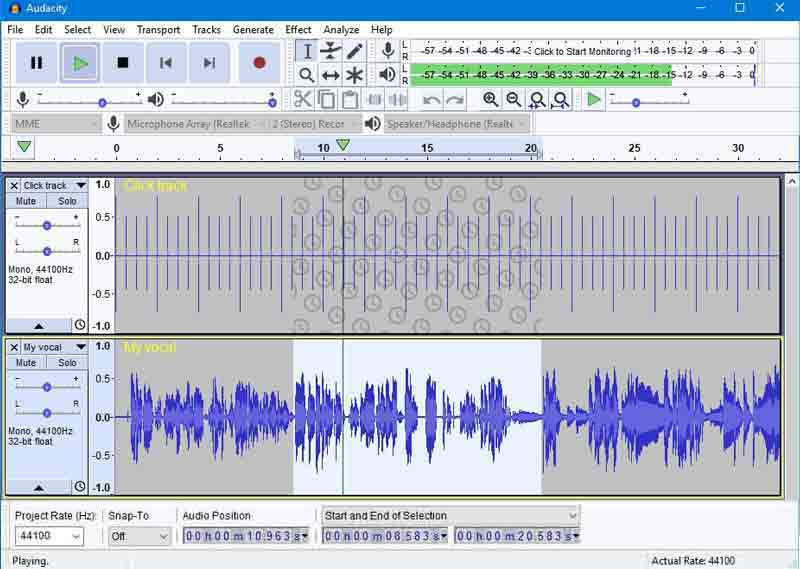
Audacity is an open-source voiceover generator solution. You can download the software from the official website for free, and install it on Windows 10/8/7/Vista/XP/2000. Then it turns on your PC to a voiceover device. You can create multiple audio tracks within the freeware and produce voiceover and sound effects. Bear in mind that you need extra software to combine voiceover and video.
Main Features of Audacity
◆ Record voiceover on PCs easily.
◆ Include lots of useful tools, like de-noise.
◆ Support popular audio output formats.
◆ Completely free to download and use.
Top 3: Logic Pro

Logic Pro is one of the best voiceover tools for Mac OS X v10.6.8 or later. Apple customers can upgrade it for free, but new users have to purchase it for $199.99. Some studios even use the software to produce voiceover and sound effects for commercial movies. However, the pro-level features and the messy interface are not friendly to average people.
Main Features of Logic Pro
◆ Make voiceovers like professionals.
◆ Boast thousands of key and MIDI commands.
◆ Support plugins and up to 200-step undo history.
◆ Integrate nearly 6,000 instruments and effects.
Part 2: Top 2 Voiceover App for Android and iOS
Top 1: Dolby On
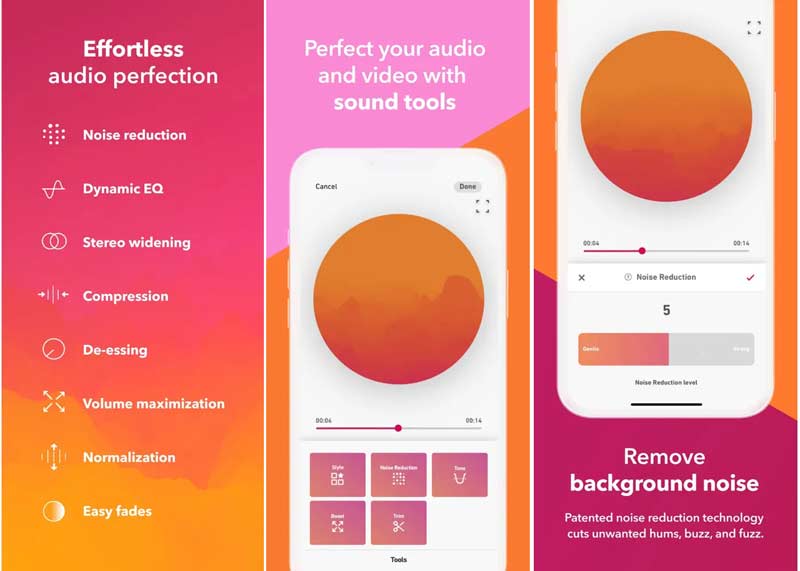
Platform: iOS 13.0 or later and Android 4.4 or above
Price: Free
As a free voiceover recorder app, Dolby On is almost perfect. It turns your mobile device into a voiceover recorder without extra hardware. Besides, the effortless workflow makes it a nice choice for beginners to record audio and videos. Plus, you can get incredible audio quality.
Main Features of Dolby On
◆ Record voiceover and reduce background noise.
◆ Shape your voice recordings with Dynamic EQ.
◆ Optimize the sound quality for social media.
◆ Retouch voice and video recordings.
Top 2: Dubme AI Voice-Over Generator
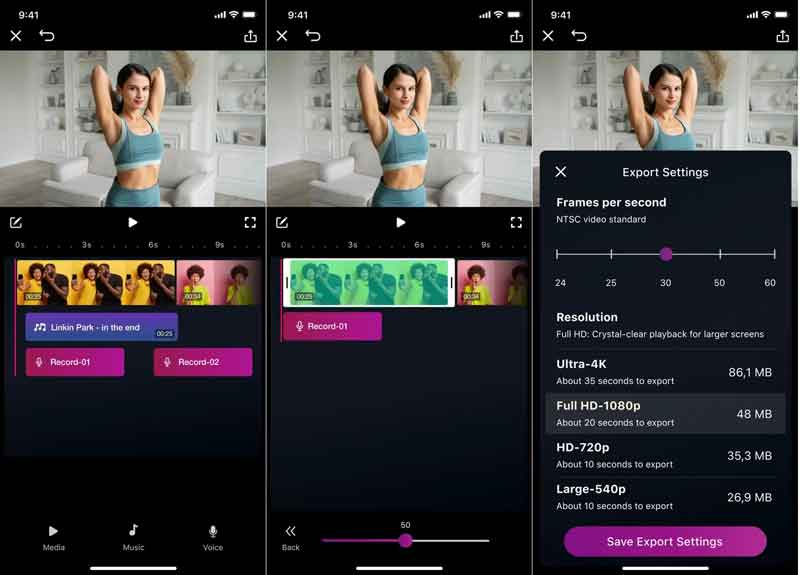
Platform: iOS 13.0 or later and Android 6.0 or above
Price: Free with in-app purchase
As its name indicated, Dubme AI Voice-Over Generator is a great tool to make voiceover videos, tutorials, short stories, and more. You can open any video, record your voice-over, add it to a video, and share the result to a social network directly.
Main Features of Dubme
◆ Make your own voiceover and commentary.
◆ Add voiceovers to movies, TV shows, etc.
◆ Export videos in HD for free.
◆ Share videos with voiceover to social media.
Top 3: Voloco
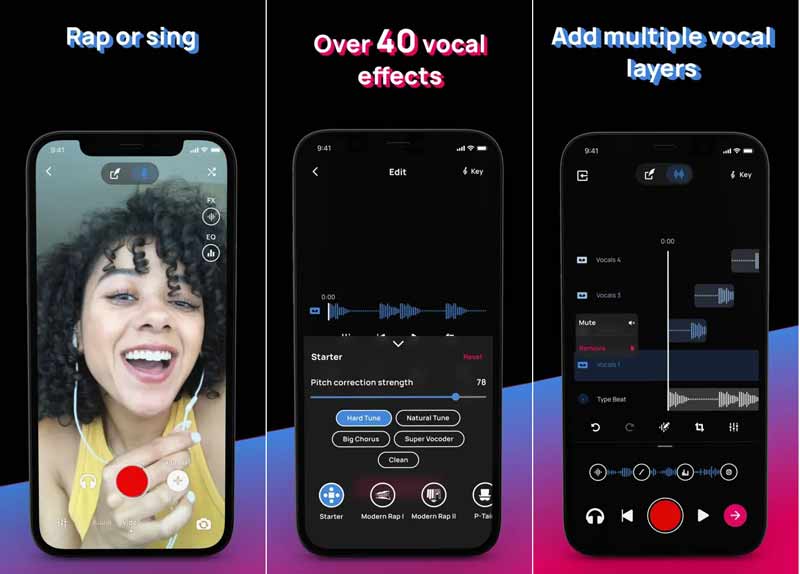
Platform: iOS 13.0 or later
Price: Free with in-app purchase
Voloco is a popular voiceover tool on iOS devices. The built-in recording studio captures your voiceover for movies, TV shows, and videos to make fun. The audio editor makes your sound the best.
Main Features of Voloco
◆ Record voiceover and remove background noise.
◆ Provide a variety of presets.
◆ Polish recordings easily.
◆ Come with an audio editor.
Part 3: Top 2 Voiceover Tools Online
Top 1: ArkThinker Free Screen Recorder
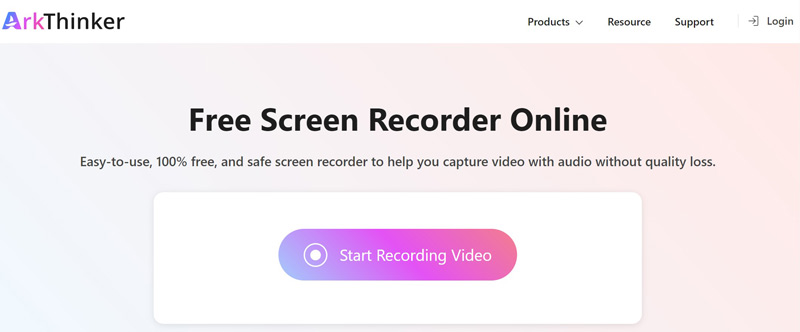
If you do not like to install desktop voiceover software on your computer, ArkThinker Free Screen Recorder is the best alternative solution. It enables you to record your voice, narration, or commentary with a browser, and add it to a video at the same time.
Main Features of ArkThinker Free Screen Recorder
◆ Record voiceover to a video online for free.
◆ Keep the voice quality and remove noise.
◆ Won't add watermarks to your video.
◆ No limit on voiceover length
Top 2: Screencast-O-Matic
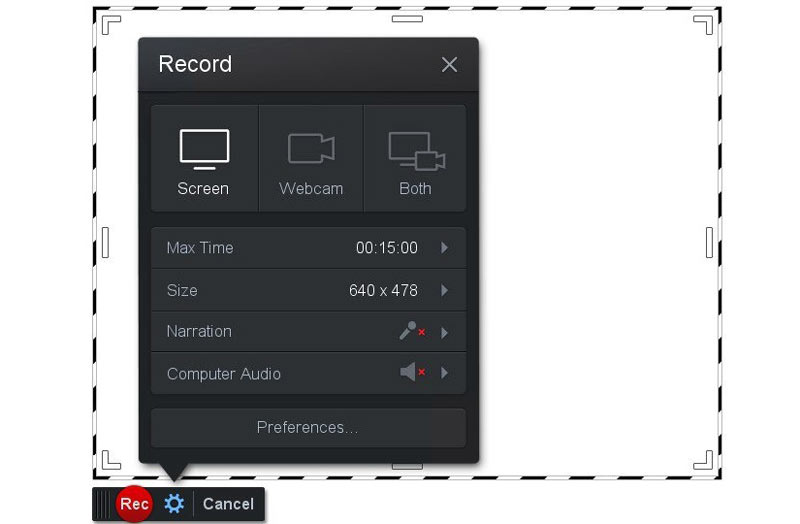
Screencast-O-Matic is another voiceover tool online. With a browser, you can record voiceover through the built-in microphone and combine it with your video using the screen recording feature. There are free and paid plans.
Main Features of Screencast-O-Matic
◆ Capture voiceover and videos online easily.
◆ Record voiceover for up to 15 minutes for free.
◆ Support internal and external microphones.
◆ Include basic custom options.
Part 4: FAQs about Voiceover Tool Review
Is Fiverr Voice Over free?
Currently, Fiverr is free to sign up and gives you access to various categories of services. It is a popular way to convey your information, such as standard price.
How to match voiceover and images?
You can watch the video several times, create a timeline, and write down your narration with a time stamp. Then play the video and record your voiceover with a proper tool.
Is it legal to add voiceover to a video?
For homemade videos, you can make and add voiceovers as you wish. If you want to add voiceover to a commercial movie or copyright-protected video, you'd better get permission.
Conclusion
Following our review, you should get the best voiceover tools for your computer and mobile device. Some of them are completely free to use and others require some kind of payment. ArkThinker Screen Recorder is the best option to do the job with a computer. If you have other questions, please feel free to leave your message below this post.
What do you think of this post? Click to rate this post.
Excellent
Rating: 4.9 / 5 (based on 462 votes)
Find More Solutions
Voiceover on iPhone: Tips & Gestures to Help You Master It Mic Recorder Tools: Record Your Voice From the Microphone Top 14 Audio Recording Software and Hardware You Should Not Miss 5 Best Tape Recorders to Capture Clear Voice How to Record a Live Conversation or Phone Call on iPhone Amazon Voice Recorder Review: Pricing, Features & Best AlternativeRelative Articles
- Record Audio
- Voiceover on iPhone: Tips & Gestures to Help You Master It
- Amazon Voice Recorder Review: Pricing, Features & Best Alternative
- Top 6 Lecture Recorder Apps & Software for Mobile and Desktop Users
- How to Record a Phone Call on Android [Call Recorder For Android]
- How to Record a Live Conversation or Phone Call on iPhone
- 5 Best Tape Recorders to Capture Clear Voice
- Advantageous Steps How to Record a Podcast [Walkthrough Guide]
- Top 14 Audio Recording Software and Hardware You Should Not Miss
- Mic Recorder Tools: Record Your Voice From the Microphone
- Advantageous Steps How to Record a Podcast [Walkthrough Guide]



