3 Easy Ways to Repair M2TS Video File Corruption
I’ll never forget the first time I encountered the problem of corrupted M2TS files. I was working on a personal video project, collecting clips from my favorite movies and home footage, all stored in M2TS format. Everything went smoothly until I went to play a few of the files, and the dreaded corrupt file error popped up.
If you’ve been experiencing issues with corrupted M2TS video files, you’re not alone. M2TS files can get broken for various reasons: an abrupt shutdown, incomplete file transfers, storage device malfunctions, or even a simple software glitch. But don’t worry; this guide shares two easy ways to repair M2TS video files.

- GUIDE LIST
- 1. How to Fix Corrupted M2TS Video File
- 2. How to Fix Corrupted M2TS Video File Online
- 3. Which Method Is Better
- 4. FAQs
1. How to Fix Corrupted M2TS Video File
When I started looking into tools to repair M2TS files, ArkThinker Video Repair stood out as one of the most recommended. If you’ve used video repair software in the past, you might already be familiar with ArkThinker’s reputation for being easy to use and relatively effective. This tool is also known for repairing M2TS files and other video formats like MP4, MOV, and WebM.
This M2TS video repair tool is a powerful software solution that can repair corrupted M2TS files and other popular video formats. What I loved most about it was its simple and intuitive interface. You don’t need to be tech-savvy to use it, which is a big plus for beginners like me. The software can fix various types of corruption, such as file header corruption, audio-video sync issues, broken files, and video distortion.
Here’s a breakdown of how I used ArkThinker Video Repair to fix my corrupted M2TS files:
You can also download ArkThinker Video Repair from the official ArkThinker website. Install the software on your Windows or Mac computer.
Launch the ArkThinker Video Repair software. Click the Add Video button to import the corrupted M2TS video file you want to repair.
Moreover, this is a crucial step. Locate a working M2TS video file recorded under conditions similar to the corrupted one. And add this sample video to the software.
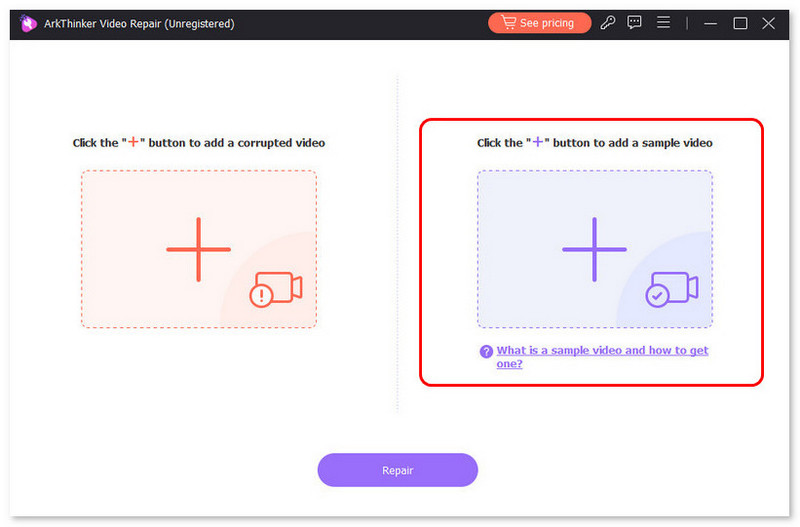
Then, click the Repair button to let this tool start the M2TS fix process.
The software will analyze the corrupted and sample videos and attempt to fix the corrupted file.
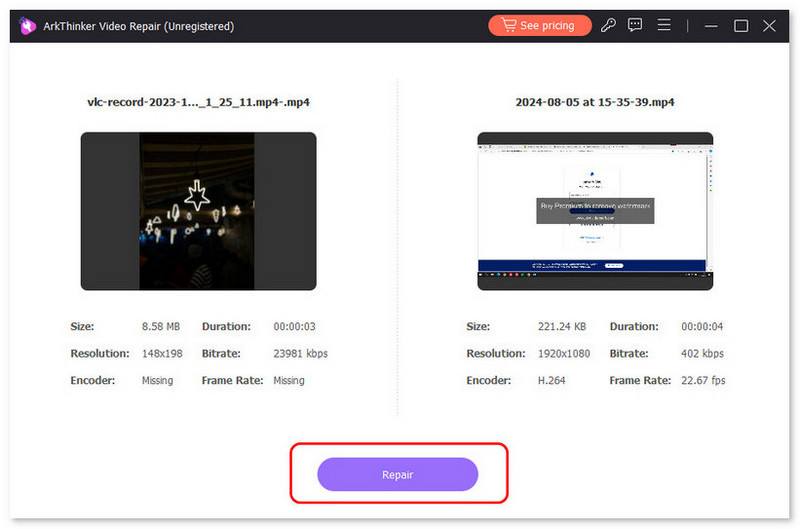
Once the repair process is finished, the software will show you a preview of the fixed video. Take a moment to watch the video and see if the repair worked well. If you’re happy with how it turned out, click the Save button to store it in your chosen location on your computer.
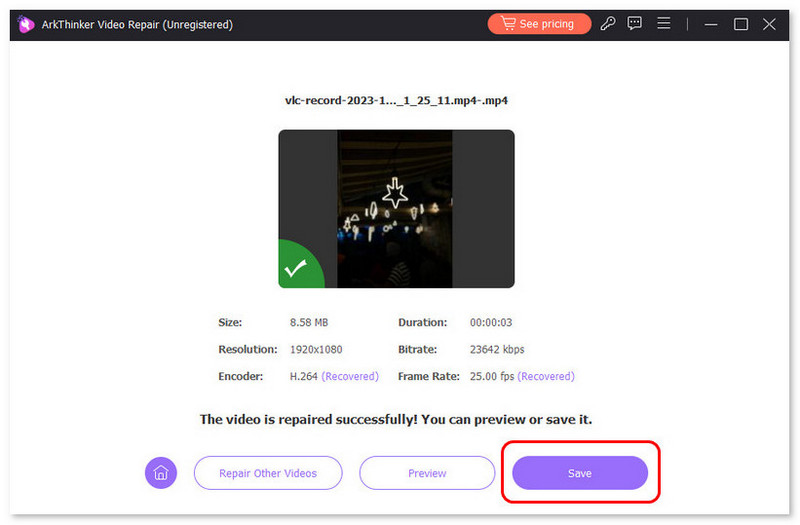
Using ArkThinker Video Repair was surprisingly easy. The process was quick and straightforward, and my M2TS files were fixed in no time. The video played without any glitches, and the audio was perfectly synced. However, one thing to note is that ArkThinker Video Repair doesn’t support repairing multiple video files at once. So, if you have a bunch of corrupted M2TS files, you’ll need to fix them one by one, which can be a bit time-consuming if you have a lot of files.
2. How to Fix Corrupted M2TS Video File Online
For those who prefer an online solution (or want something that doesn’t require downloading software), Stellar Free Online Video Repair is a solid option. This tool is more than just a video repair utility; it’s a comprehensive data recovery solution that supports fixing corrupted video files, including M2TS. It allows you to recover lost or deleted videos, and it’s beneficial when a video file has become inaccessible due to corruption.
Stellar Free Online Video Repair provides various features, such as the capability to fix damaged or corrupted video files in formats like MP4, M2TS, MOV, AVI, and more. It has an easy-to-use interface, and the online version allows you to repair files directly from your browser, which is pretty convenient. What I liked about it is that you can also use it to recover lost files, which could be helpful if your M2TS file went missing during a crash.
Here’s how I used Stellar Free Online Video Repair to repair my M2TS files online:
You can also download ArkThinker Video Repair from the official ArkThinker website. Install the software on your Windows or Mac computer.
Look for the Upload Video button to select the corrupted M2TS video file from your computer.
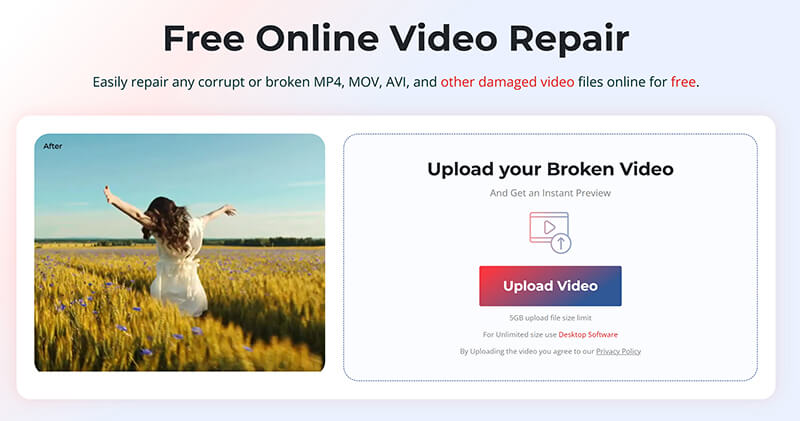
Be mindful that the single file size limit is 100 MB for single M2TS video file and 5GB for total files.
Then, you must sign in to this website for the next step.
Once the file is uploaded, you must upload a sample video for smooth M2TS video fixing.
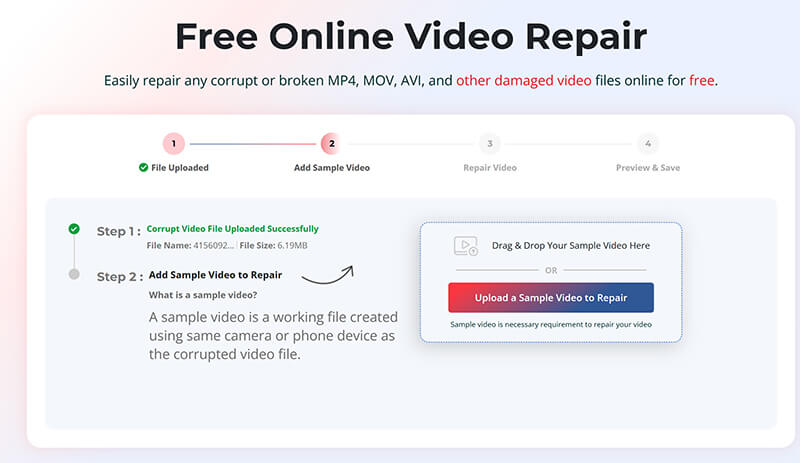
Once they are ready, click the Start Repair button to mend the M2TS file.
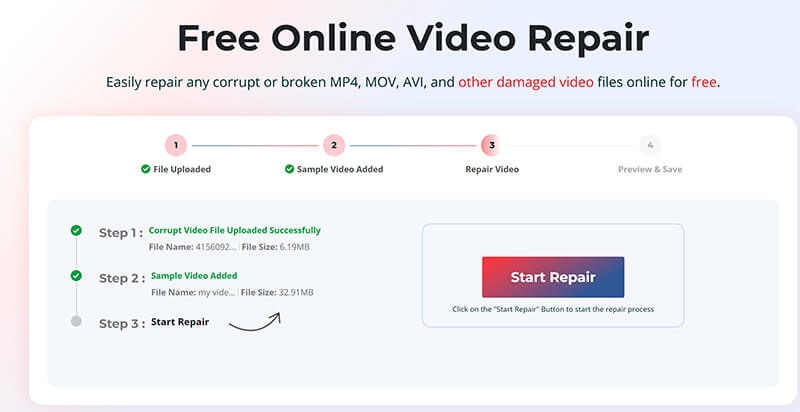
After that, the website would automatically begin the repair process. The website will display a progress indicator.
After the repair, the website will provide an option to preview the repaired video. Carefully review the footage to ensure the repair was successful.
If you are satisfied with the results, download the repaired video to your computer.
Using Stellar Free Online Video Repair was relatively seamless. I didn’t have to download any software, and the process felt quick and hassle-free. It did an excellent job of repairing my M2TS video files, and I appreciated being able to check the video before downloading it. However, the main downside is that the free version only allows you to fix limited file sizes.
3. Which Method Is Better
| Stellar Online Video Repair | Aiseesoft Video Repair | |
|---|---|---|
| Type | Online service (with limitations) | Desktop software |
| File Size Limitations | 5GB, and a single file size limit of 100 MB. | Unlimited and generally handles larger files, limited by computer resources. |
| Repair Capabilities | Simplified repair may not be as effective for severely corrupted files. | More advanced repair algorithms, including sample file usage for severe corruption. |
| Ease of Use | It is a straightforward, web-based interface. | User-friendly interface, but requires software installation. |
| Internet Dependency | A reliable internet connection is necessary for both uploading and downloading. | Operates offline. |
| Speed | Moderate | Fast |
4. FAQs
How do I know if my M2TS file is corrupted?
If your M2TS file is corrupted, you might experience issues like the file not playing, video/audio being out of sync, or errors when opening the file in your media player.
Can I repair multiple M2TS files at once?
Unfortunately, ArkThinker Video Repair does not support batch repairs, so you must fix each file individually. However, Stellar Free Online Video Repair can repair multiple files simultaneously if you opt for the full version.
Is there a way to fix M2TS files online without downloading software?
Yes, Stellar Free Online Video Repair offers an online repair tool that lets you upload and fix M2TS files directly through your browser.
What’s the best software for fixing corrupted M2TS files?
Both ArkThinker Video Repair and Stellar Free Online Video Repair are great tools. If you prefer a desktop solution with a user-friendly interface, ArkThinker might be the way to go. However, if you’re looking for something fast and online-based, Stellar is an excellent choice.
Conclusion
Repairing M2TS video files doesn’t have to be a headache. From my experience, ArkThinker Video Repair and Stellar Free Online Video Repair are fantastic options for fixing corrupted M2TS files. Whether you prefer using a desktop app or an online solution, these tools have you covered. You can restore your precious M2TS files in no time by following the steps outlined here.
Remember, if you have many corrupted files, be prepared to invest some time in repairing them one by one, especially with ArkThinker Video Repair. And always back up your files to avoid losing them in the future!
What do you think of this post? Click to rate this post.
Excellent
Rating: 4.8 / 5 (based on 422 votes)
Relative Articles
- Edit Video
- How to Make a Short Video Longer with 3 Different Methods
- Loop a Video on iPhone, iPad, Android Phone, and Computer
- Free Video Editing Software – 7 Best Free Video Editor Apps
- 3 TikTok Watermark Remover Apps to Remove TikTok Watermark
- Video Filter – How to Add and Put a Filter on a Video 2024
- How to Slow Down a Video and Make Slow Motion Video 2024
- Split Your Large Video File with 3 Best Movie Trimmers 2024
- How to Add Watermark to Video on Different Devices 2024
- 5 Best MP4 Compressors to Reduce the Video File Size 2024
- Detailed Guide on How to Slow Down a Video on Snapchat 2024


