Get 3 Watermark Remover Apps to Get Rid of the TikTok Watermark
After getting a TikTok video, you will see an official watermark inserted into the video. In some cases, you want to remove the watermark from the video. Are you searching for a TikTok watermark remover app to easily get rid of the TikTok watermark?

This post shares three easy-to-use watermark removers to help you remove a TikTok watermark from a video. Whatever the reason, when you need to erase the TikTok watermark on your iPhone, Android phone, or computer, you can rely on them.
- GUIDE LIST
- Part 1. Professional TikTok Watermark Remover
- Part 2. App to Remove TikTok Watermark on iPhone
- Part 3. TikTok Watermark Remover App for Android
- Part 4. FAQs of TikTok Watermark Remover
Part 1. How to Remove TikTok Watermark from a Video on a Computer
If you often edit videos on a computer and want to remove the TikTok watermark, you can use the all-featured video editor, Video Converter Ultimate. For the TikTok watermark removal, it offers an individual Video Watermark Remover tool. You can use it on Windows 11/10/8/7 and macOS computers to easily remove or blur the TikTok watermark of a video.
First, you should double-click on the Download button above and follow the instructions to free install this TikTok watermark remover on your device. When you open it, you can click on the Toolbox tab to find the Video Watermark Remover.

Click the big + icon in the Video Watermark Remover popup to import the video with a TikTok watermark. Besides TikTok videos, it also supports 8K/5K/4K and 1080p/720p videos in all popular video formats. Its built-in media player will automatically play your added TikTok video. You can view it and locate the specific part that has a watermark.
Click the Add watermark removing area button and select the TikTok watermark. After that, this TikTok watermark remover will accurately recognize the surrounding video content to fill the watermark region through its advanced AI technology.
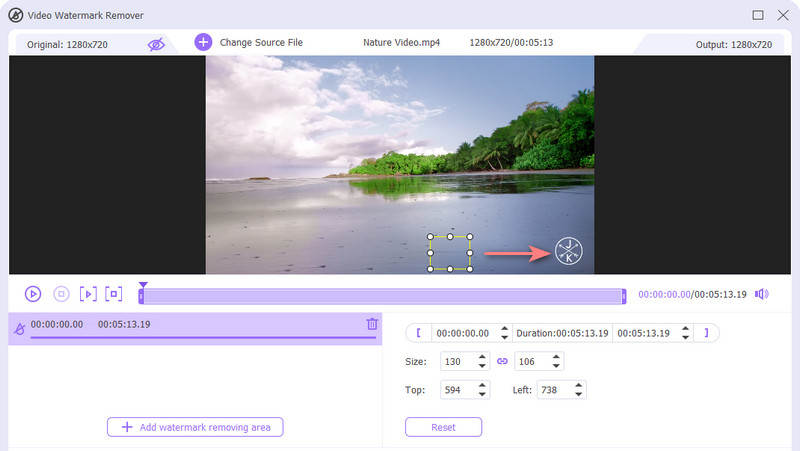
You can click the Play button to check the watermark removal result. Then click the Export button to save this video on your computer.
This recommended TikTok watermark remover carries many other useful editing features. You can use them to do further video editing and enhance the output quality. When you are removing a TikTok watermark from a video, you can also use its Crop feature to directly erase the watermark. This feature is quite useful when the TikTok watermark is placed on the edge part of your video.
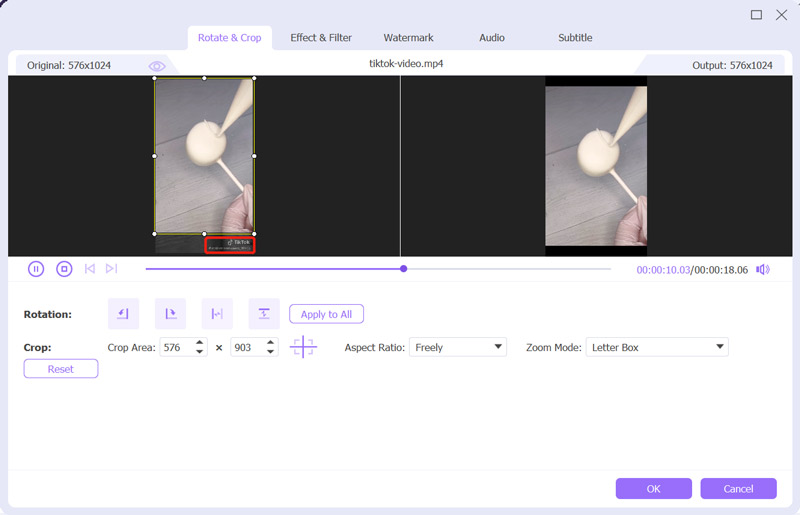
Part 2. How to Remove TikTok Watermark on Your iPhone or iPad
As an iPhone or iPad user, you can use its built-in editing feature in iOS to easily crop a TikTok video and remove its watermark. You can open the TikTok video in the Photos app, tap on the Edit button, and then choose its Crop option.
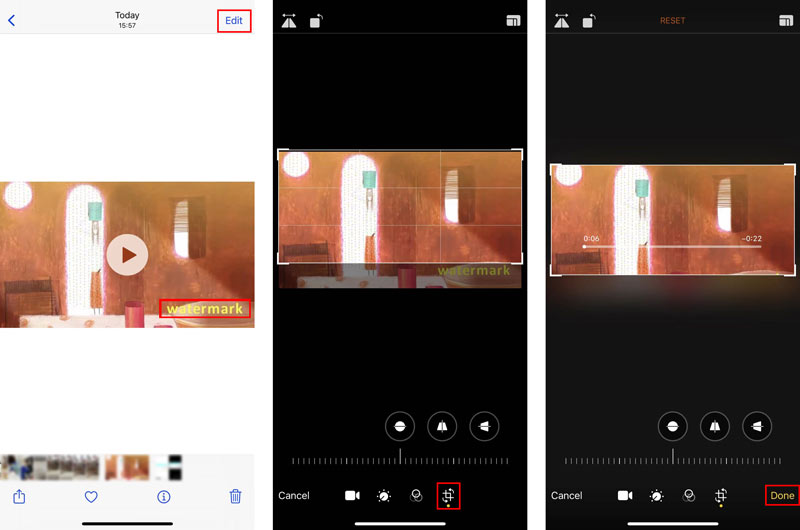
There are plenty of video editors and TikTok watermark remover apps in the App Store. You can go to App Store and find a suitable one to get rid of the TikTok watermark. You should know that most watermark remover apps can only remove a TikTok watermark through the cropping way. You can try some popular ones like the TokVideo - Watermark Remover app.
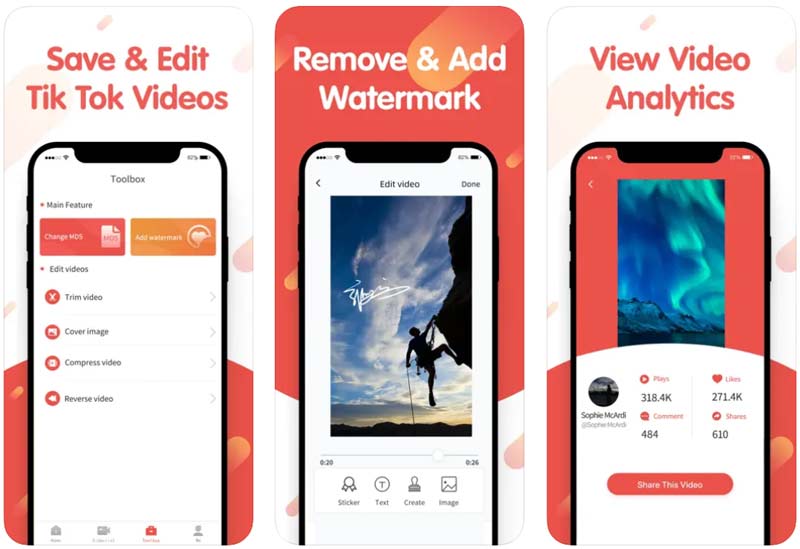
Part 3. TikTok Watermark Remover App for Android Phone
When you want to remove a TikTok watermark on an Android device, you should go to Google Play Store and find some associated TikTok watermark remover apps. Here we take the popular Watermark remover and Logo eraser app as an example to show how to remove a TikTok watermark on an Android phone. It enables you to choose several regions to remove the TikTok watermark or logo based on your need.
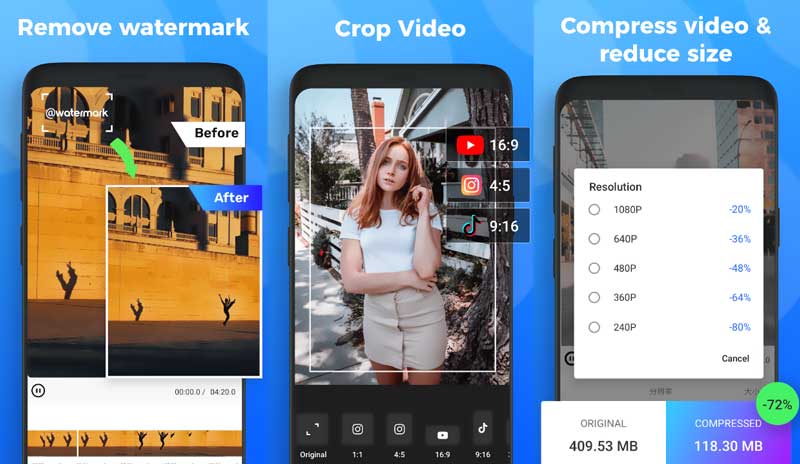
Open Google Play Store on the Android device, and search for the Watermark remover and Logo eraser app. When you locate it, you can free install it on your Android phone. Note that this TikTok watermark remover app offers in-app purchases.
Open this TikTok video watermark remover app, add your video to it, and then use its Remove watermark feature to erase the TikTok watermark. It also gives you a cropping way to get rid of the watermark.
Part 4. FAQs of TikTok Watermark Remover
Can I directly download a TikTok video with no watermark?
Yes. You can open the TikTok app and play the video that you like to save without a watermark. Tap the Share button, and then from Share, choose to save it through the Live Photo option. By doing so, you will save this TikTok video as a Live photo with no watermark. After that, you need to open the Live photo in the Photos app, tap on the Share button, and then select the Save as a Video option. This operation will turn your saved Live photo into a common TikTok video.
How do you add a personal watermark to a video using TikTok?
TikTok will automatically add your user name to the uploaded video under the official TikTok logo. It also allows you to add a text watermark to your video while creating it. You can tap Text on the right hand of the screen and then enter your text watermark. When you edit a video for TikTok on a computer, you can use the recommended Video Converter Ultimate to easily insert a text or image watermark. It has a specific Video Watermark tool for you to do that.
Is there any TikTok watermark remover online?
Many free online video editors offered on the internet can help you remove the TikTok watermark directly on your web browser. If you don’t know how to select the suitable one, you can try using some popular ones like Kapwing, Clideo, or Media.io first.
Conclusion
This post lists three easy-to-use TikTok watermark remover apps for you to get rid of the TikTok watermark on your iPhone, Android phone, or computer. If you have any better app recommendations, please share them in the comment section below with our other readers.
What do you think of this post? Click to rate this post.
Excellent
Rating: 4.9 / 5 (based on 368 votes)
Find More Solutions
Full Guide to Remove Wondershare Filmora Watermark Latest Apowersoft Watermark Remover Review with All Details 3 Simple Ways to Learn How to Speed Up TikTok Videos Detailed Guide to Learn How to Trim Videos on TikTok How to Change Video Speed and Slow Down a Video with TikTok 2 Easy Solutions for You to Remove Sticker from Video/PhotoRelative Articles
- Edit Video
- Full Guide to Remove Wondershare Filmora Watermark
- Remarkable Ways to Make Time Lapse Videos on PCs and Mobile Devices
- 2 Easy Solutions for You to Remove Sticker from Video/Photo
- Latest Apowersoft Watermark Remover Review with All Details
- Slow Down a Video and Make a Slow Motion Video on Android
- DaVinci Resolve Speed Editor Review and Its Best Alternative
- How to Speed Up Videos and Audio in Windows Media Player
- How to Change Video Speed and Slow Down a Video with TikTok
- Top 8 Video Speed Controller Applications on Desktops and Online
- Learn to Do Slow Motion on iMovie and Slow Down Your Video



