3 Best Movie Trimmers to Cut Your Videos
You may often need to cut a video and remove some unwanted parts when creating it. Are you looking for a free movie trimmer to shorten or split your video?
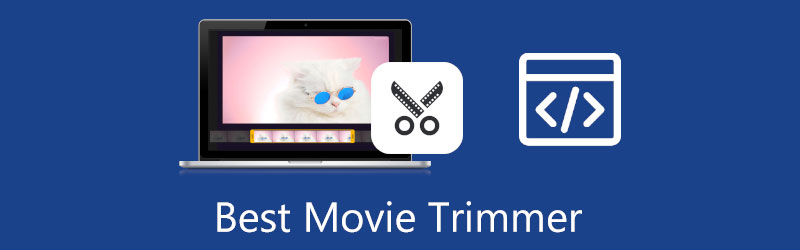
This post recommends 3 video trimming tools for you to cut videos on a Windows 10/11/8/7 PC freely, Mac, and online free. You can check their key features below and choose the best movie trimmer to shorten your video length.
- GUIDE LIST
- Part 1. Best Movie Trimmer for Computer
- Part 2. Official Movie Trimmer for Apple Products
- Part 3. Online Free Movie Trimmer Recommendation
- Part 4. FAQs of Movie Trimmer App
Part 1. Best Movie Trimmer for Windows 10/11/8/7 PC and Mac
Video Converter Ultimate is an all-featured video converting and editing tool equipped with many useful functions to help you create videos. It has an individual movie trimmer for you to easily split your video into different segments and remove the unnecessary ones. It highly supports 8K/5K/4K, 1080p/720p HD, and common SD videos in all popular video formats, such as MP4, MKV, WMV, AVI, FLV, MPEG, MOV, VOB, and more.
As a movie clip trimmer, it enables you to cut any video without re-encoding. It won’t add a watermark to your trimmed video. Moreover, this movie trimmer carries Fast Split, Add Segment, Fade in, Fade out, Merge, and other useful features. You can free download it and follow the steps below to trim your video easily.
Download and launch this recommended Video Converter Ultimate on your Windows 10/11/8/7 PC or Mac. When you enter it, go to its Toolbox and then scroll down to choose Video Trimmer.

In the pop-up Video Trimmer window, you can click the + icon in the central part to load your video.
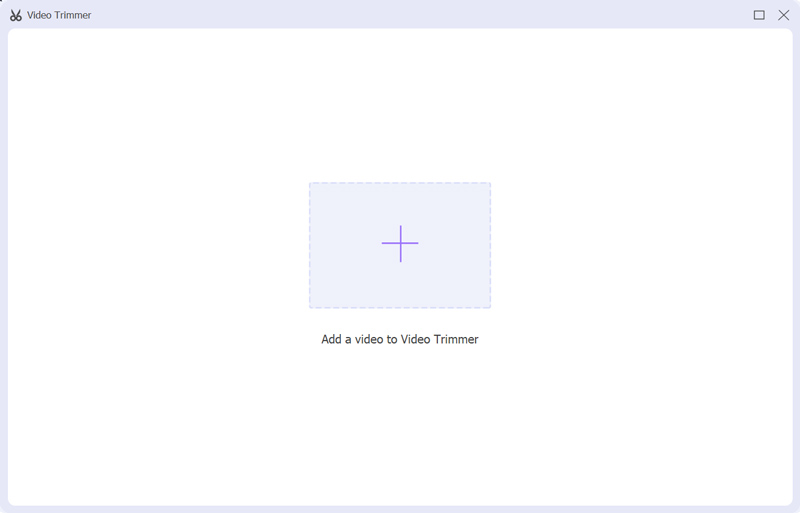
After adding a video, the built-in media player in this movie trimmer will automatically play it for you. You can drag the left and right handlebars on the progress bar to select the useful video content you need. You are also allowed to enter the starting and ending points directly. As mentioned above, this movie trimmer also offers Fast Split and Add Segment features for you to cut your video quickly.
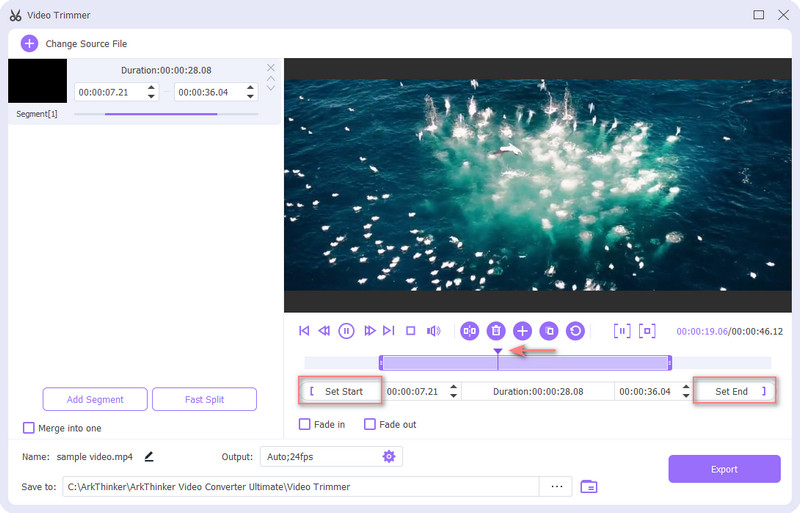
To customize the output video and audio settings, click on the Output box to open the Output Settings window. Then you can select video format, quality, resolution, frame rate, encoder, audio channel, bitrate, and others. Click the OK button to confirm your changes, and then click the Export button to save this trimmed video on your computer.
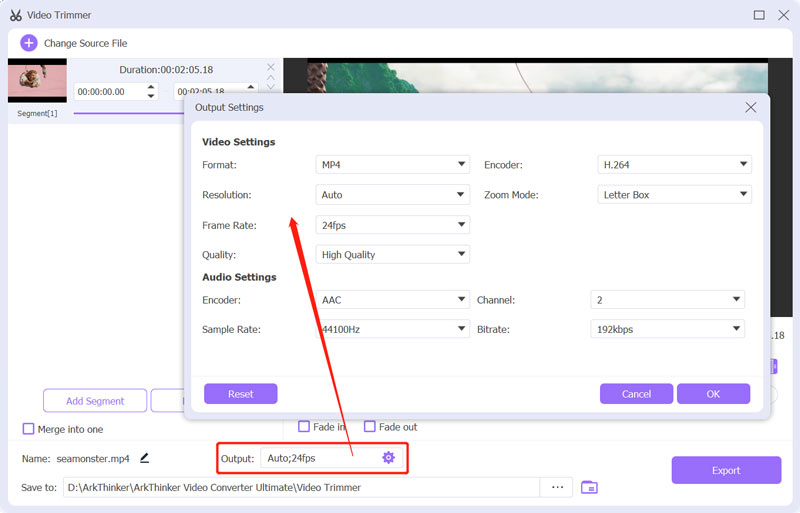
Part 2. Free and Official Movie Trimmer for iPhone, iPad, and Mac
iMovie is the official Apple video editor for iPhone, iPad, and Mac users. It can work as the best free movie trimmer for you to cut videos on Apple devices. It is compatible with many commonly-used video formats, including MOV, MP4, M4V, FLV, and AVI. iMovie allows you to easily split a video clip, add seamless transitions, and fade audio.
When you want to trim a video in iMovie, you can create a new project, add your video file, and then drag it onto the timeline. Highlight your video clip in the timeline, and hold the pointer over the beginning or end of the clip until your pointer becomes the clip trim tool. Then you can freely trim a video based on your need.
Compared with other movie trimmers, it can give you a more stable video trimming experience. Moreover, it provides you with a wide range of professional video templates and top-notch images to merge video clips. iMovie also supports wireless work among Mac and iOS devices.
Part 3. Free Online Movie Trimmer - Adobe Spark
If you don’t want to download any third-party movie trimmer app on your device to cut your video clip, you can turn to some online video-cutting tools. Plenty of accessible online movie trimmers offered on the internet can help you quickly shorten the video length. However, most of them can’t give you a good user experience due to the file size limit, unsupported video format, ads, and watermark issues. Considering that, here we introduce you to the easy-to-use Adobe Express.
Adobe Express is a free and popular video trimmer app online powered by Adobe Premiere. It is compatible with many frequently-used video formats like MP4, FLV, AVI, and MOV. This free online movie trimmer allows you to trim a video up to 1 hour long. It enables you to cut videos on an iPhone, Android phone, and Mac or Windows desktop.
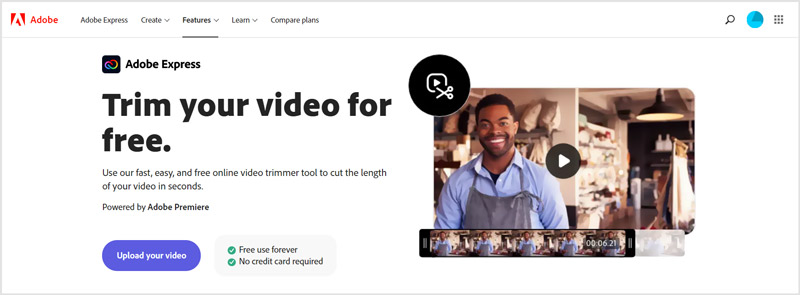
You can go to the Adobe Express Trim Video page when you want to cut a video online. Click on the Upload your video button to select and upload your file. After that, you can enter the Start time and End time to trim your video with ease. Also, you can drag the starting and ending handlebars on the progress bar to cut the length of your video in seconds.
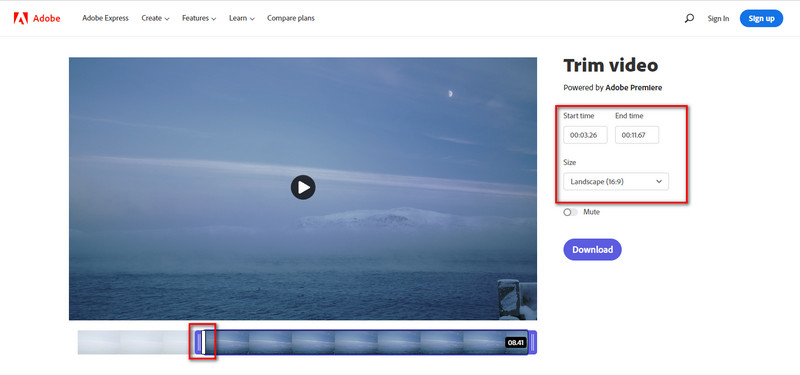
Part 4. FAQs of Movie Trimmer App
How to free trim a video on my iPhone?
Besides iMovie, you can also use the built-in cutting feature in iOS to free split a video on your iPhone. Open the video in the Photos app, tap on the Edit button, and then drag the starting and ending handlebars to trim your video clip freely.
Can I free trim videos on an Android phone?
Android doesn’t come with built-in video or image editing features. But you can use Google Photos to edit and cut videos easily.
What is the best way to trim a video in Windows 10?
You can use the pre-installed Photos app to free split a video in Windows 10. Launch Photos on your computer, add the video you want to trim, and click the Edit & Create button. After that, you can use its Trim feature to cut your video file.
Conclusion
This post recommends the three best movie trimmers for you to easily split videos on Windows 10/11/8/7 PC, Mac, and online. You can pick your preferred one to edit and cut your videos.
What do you think of this post? Click to rate this post.
Excellent
Rating: 4.6 / 5 (based on 146 votes)
Find More Solutions
How to Clip Audio in Audacity, WMP, iMovie, Online, Trimmer Free Video Editing Software – 7 Best Free Video Editor Apps Change Video Resolution – Lower or Increase Video Resolution Top 16 Video Editing Applications on Windows/Mac/iPhone/Android 10 Best Video Compressors for Mac, Windows, iOS, Android and Online 5 Best MP4 Compressors to Reduce the Video File Size 2022Relative Articles
- Edit Video
- Top 10 MP4 Cutters for Windows, Mac, iPhone and Android Devices
- How to Rotate a Video in iMovie on iPhone, iPad, and Mac
- 3 Video Rotator Tools to Free Rotate a Video Clip Online
- How to Flip or Mirror a Video on iPhone, Android, and Mac/PC
- How to Flip a Video in iMovie on iPhone, iPad, and Mac 2022
- Learn How to Rotate and Flip a Video in VLC Media Player
- Split Your Large Video File with 3 Best Movie Trimmers 2022
- Detailed Guide on How to Trim a Video on an Android Phone
- How to Cut out Parts of a Video on iPhone Android Computer
- Learn How to Cut a Video Clip in Adobe After Effects 2022



