Why and How to Fix YouTube Not Showing Thumbnails
If you've ever been scrolling through YouTube, excited to check out a video, only to be greeted by a blank or blurry thumbnail, you’re not alone. Many YouTube users experience the frustrating issue of thumbnails not appearing correctly. But why does this happen, and what can you do about it? In this article, we will analyze the possible reasons why YouTube thumbnails aren’t showing, followed by 10 proven ways to fix the issue. Let’s get started and solve this together!

- GUIDE LIST
- 1. The Reasons Why YouTube Is Not Showing Thumbnails
- 2. 10 Ways to Fix YouTube Not Showing Thumbnails
- 3. How to Fix a Downloaded YouTube Video Thumbnail Not Showing
- 4. FAQs
1. The Reasons Why YouTube Is Not Showing Thumbnails
You might see blank or missing thumbnails on YouTube for various reasons. The issue could be related to the app, internet connection, or YouTube servers. Here are some common culprits:
1.1. Slow or Unstable Internet Connection
A frequent reason thumbnails fail to load is due to a slow or unreliable internet connection. Thumbnails are included in the video metadata, so if the connection is bad, they might not download correctly, leading to a blank or absent image.
1.2. App Glitches or Cache Corruption
When you use the YouTube app, problems can happen because of cache corruption. The app saves temporary files to make your browsing faster, but if those files get messed up, you might end up with missing thumbnails.
1.3. Restricted Mode is On
Restricted Mode is a YouTube feature that blocks content that might not be suitable for everyone. This also applies to video thumbnails. When Restricted Mode is activated, you might not see thumbnails for some videos, particularly if YouTube's filters identify the content as potentially inappropriate.
1.4. YouTube-Server Issues
At times, the issue could be with YouTube itself. If their servers are having problems or are super busy, you might not see thumbnails, even if everything else looks good on your device.
1.5. Outdated YouTube App
If you haven’t updated your YouTube app in a while, it may be causing issues like missing thumbnails. Outdated apps often have bugs that affect performance, including thumbnail loading.
1.6. Network Restrictions or VPN Issues
If you're using a VPN or network restrictions are in place, YouTube might have trouble loading thumbnails. This is especially common if the VPN is routing your connection through a country where YouTube servers are having issues.
1.7. Corrupted YouTube Video Files
Lastly, if the problem occurs with a downloaded YouTube video, there may be an issue with the video file itself. This could prevent the thumbnail from appearing correctly, making it seem like the video is broken.
2. 10 Ways to Fix YouTube Not Showing Thumbnails
Now that you know the potential causes of the problem, let’s go over 10 solutions you can try to fix YouTube not showing thumbnails.
2.1. Clear App Cache (Android)
If you're using YouTube on an Android device, you should first try clearing the app’s cache. Cached data can become corrupted, preventing thumbnails from loading correctly. To clear the cache, follow these steps:
1.Open Settings.
2.Go to Apps or Apps & Notifications.
3.Find YouTube and tap on it.
4.Select Storage.
5.Tap on Clear Cache.
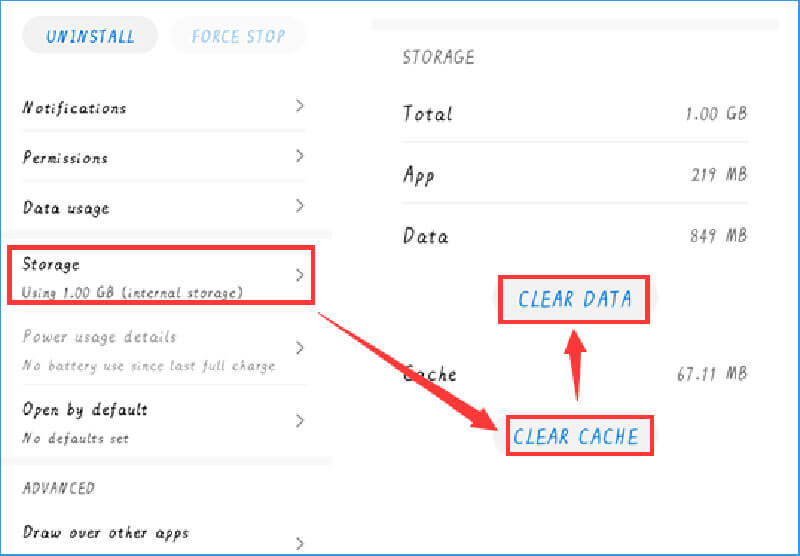
This simple step can often solve thumbnail loading issues without doing anything else.
2.2. Use a VPN
You can try using a VPN if YouTube is not loading thumbnails due to network restrictions or server issues. By switching your IP address and routing your connection through a different region, you may bypass any issues preventing thumbnails from loading. Some VPNs even allow you to choose the country from which you connect, which can be helpful if there’s a regional problem with YouTube’s servers. In this way, you can also fix the sound to work when the media player is playing a video.
2.3. Check Restricted Mode
Restricted Mode can hide thumbnails, especially for videos that YouTube considers potentially inappropriate. To check if it’s enabled:
1.Open YouTube.
2.Scroll to the bottom of the page (or tap on your profile picture on mobile).
3.Find Restricted Mode and toggle it off.
This should restore the missing thumbnails for videos that were being hidden due to Restricted Mode.
2.4. Switch Between Wi-Fi and Mobile Data
If your thumbnails aren't loading while on Wi-Fi, you might want to switch to mobile data or vice versa. A network problem could stop the thumbnails from loading properly, and changing your connection might fix it.
2.5. Switch Accounts or Use Incognito Mode
Sometimes, account-related issues can cause thumbnails to disappear. You can test if the problem is tied to your account by switching to a different account or using YouTube in Incognito Mode. To do this:
1.Tap on your profile icon.
2.Select Use YouTube in Incognito Mode.
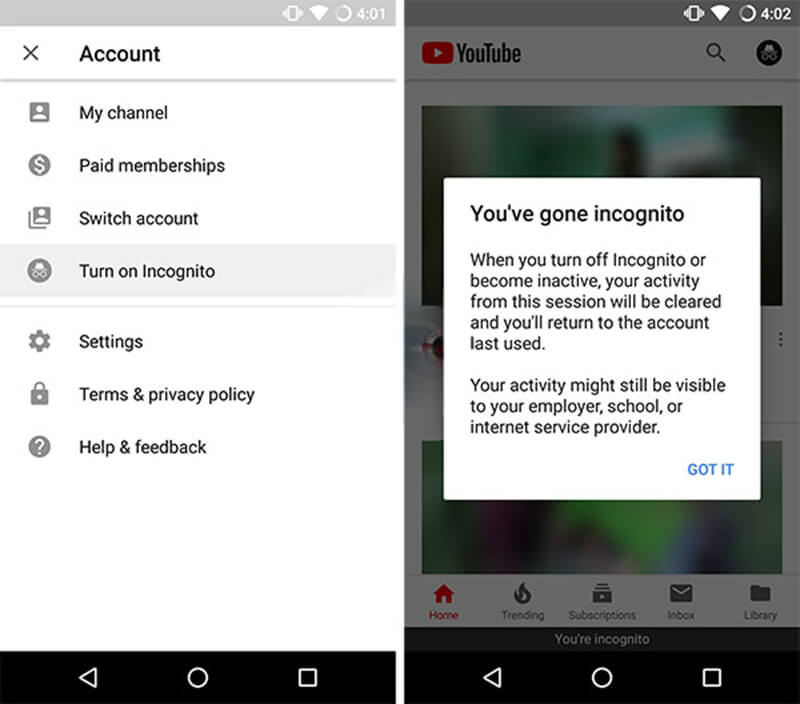
This will allow you to test if the issue persists without any account settings interfering.
2.6. Log Out and Log Back In
Signing out of your YouTube account and then signing back in might help reset your settings and could fix the thumbnail problem. It's a simple and fast fix to attempt. Here, you can easily fix YouTube video playback issues like thumbnails not showing, YouTube subtitles not working, and more.
2.7. Uninstall Updates (Android)
If clearing the cache doesn’t help, try uninstalling the updates for the YouTube app. Sometimes, a recent update can cause issues with the app, including missing thumbnails. To uninstall updates:
1.Go to Settings.
2.Open Apps or Apps & Notifications.
3.Tap YouTube.
4.Click on the three dots in the top right corner and choose Uninstall Updates.
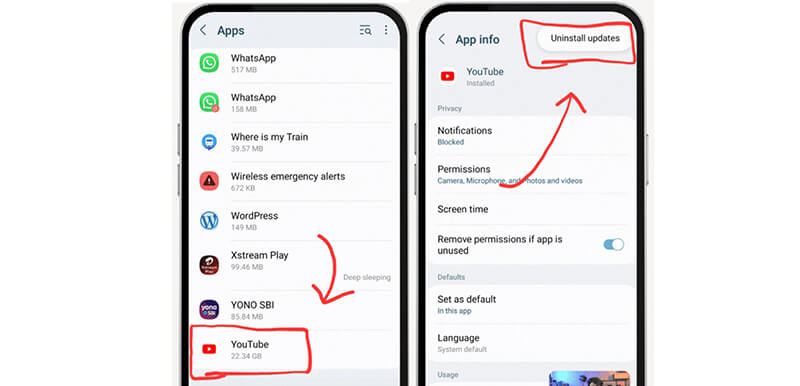
This will revert the app to its original version, which may solve the issue.
2.8. Offload the App (iOS)
For iOS users, offloading the YouTube app can help resolve thumbnail loading issues. Offloading removes the app but keeps its data intact, which can fix corrupt app data. Here’s how to do it:
1.Go to Settings.
2.Tap General > iPhone Storage.
3.Select YouTube and tap Offload App.
After offloading, you can reinstall the app.
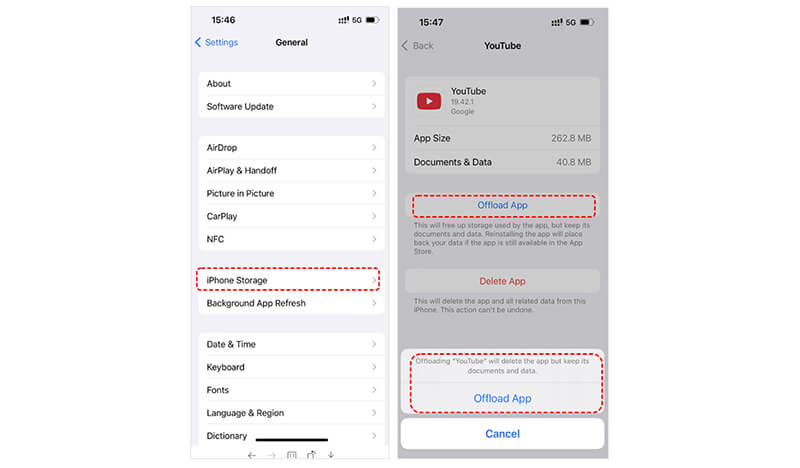
2.9. Delete Downloaded Videos (YouTube Premium)
If you’re a YouTube Premium user and have downloaded videos, the issue might be related to the downloaded files. Try deleting downloaded videos to see if that resolves the missing thumbnail problem. You can re-download the videos later.
2.10. Ask for YouTube or Google’s Help
If all else fails, you can always contact YouTube or Google Support. They may be able to identify whether the issue is on their end or if there’s a specific setting on your account causing the thumbnails not to load.
3. How to Fix a Downloaded YouTube Video Thumbnail Not Showing
If you’ve downloaded a YouTube video and the thumbnail is not showing up, this could be due to a corrupted video file or an issue with the video metadata. To fix this, you can use a tool like ArkThinker Video Converter Ultimate, which helps you convert videos and edit YouTube video thumbnails to let them show normally.
ArkThinker Video Converter Ultimate is a super handy video editing tool that lets you grab a still image from your video and use it as a thumbnail, making sure it shows up right on media players or sites like YouTube. Plus, you can tweak the metadata of your video files, including details like the track, genre, title, year, and other info.
You can download this video thumbnail editor for free on your Windows or Mac computer. After downloading, just open the installer and follow the instructions that appear on your screen to set it up.
After installation, open the program. Locate the Toolbox tab, and find Media Metadata Editor.
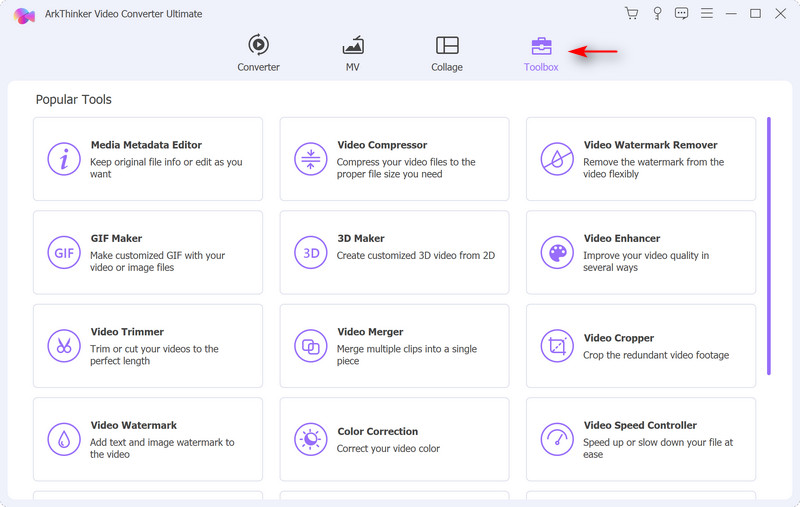
Click the big plus button in the main interface, or drag and drop the YouTube video into the program.
Then, you can edit the YouTube video thumbnail by clicking the plus button. Besides, you can update other metadata information like title, album, year, and other information.
If you want to set the thumbnail from the YouTube video frame, click Snapshot from video to take a screenshot of the YouTube video while previewing it.
Finally, click the Save button to keep your changes.
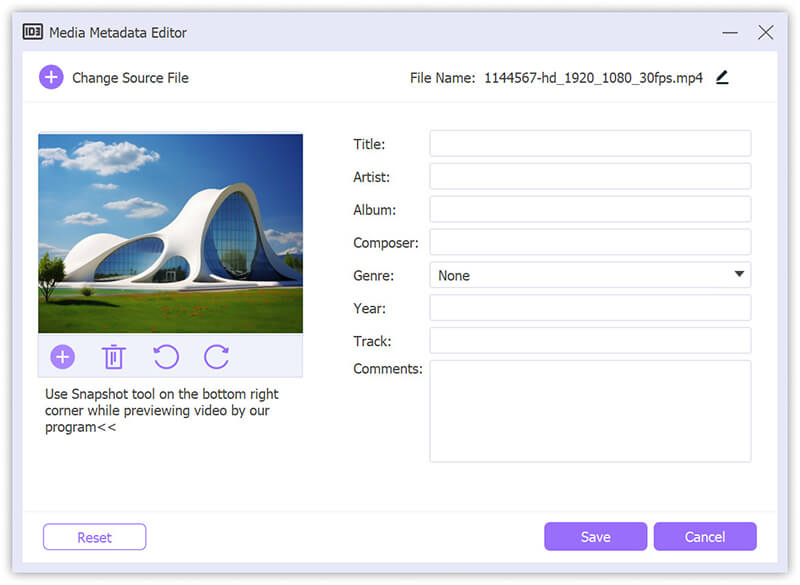
4. FAQs
Why is YouTube not showing thumbnails on my phone?
This might happen because of a weak internet connection, messed up cache, or an old version of the app. You should try clearing the app cache or reinstalling it.
Why is my YouTube thumbnail not showing on my computer?
Make sure your internet is working and clear your browser's cache. You could also try a different browser or disable any extensions that might be blocking the thumbnails.
How do I restore a missing YouTube video thumbnail?
You can restore missing thumbnails using tools like ArkThinker Video Converter Ultimate to repair the video file or by re-uploading the video.
Conclusion
If you're frustrated by blank spaces where thumbnails should be on YouTube, several methods exist to solve this problem. You can try clearing your app cache, using a VPN, or switching accounts to regain thumbnails. For downloaded videos, ArkThinker Video Converter Ultimate is a great option to fix any corrupted or missing thumbnails.
Don’t let missing thumbnails ruin your YouTube experience, and try these solutions to get back to enjoying your favorite videos!
What do you think of this post? Click to rate this post.
Excellent
Rating: 4.8 / 5 (based on 418 votes)
Find More Solutions
Comprehensive Tutorial of Looping Videos on YouTube Properly The Best YouTube Video Format You Want to Convert 2024 Why and How to Fix My Video Blurry on Instagram Story Why Is My iPhone Video Blurry? Causes and Easy Fixes 4 Methods to Fix Blurry Zoom Video Why is My Hinge Video Blurry? Causes & Solutions ExplainedRelative Articles
- Edit Video
- How to Make a Short Video Longer with 3 Different Methods
- Loop a Video on iPhone, iPad, Android Phone, and Computer
- Free Video Editing Software – 7 Best Free Video Editor Apps
- 3 TikTok Watermark Remover Apps to Remove TikTok Watermark
- Video Filter – How to Add and Put a Filter on a Video 2024
- How to Slow Down a Video and Make Slow Motion Video 2024
- Split Your Large Video File with 3 Best Movie Trimmers 2024
- How to Add Watermark to Video on Different Devices 2024
- 5 Best MP4 Compressors to Reduce the Video File Size 2024
- Detailed Guide on How to Slow Down a Video on Snapchat 2024


