Ultimate Guide to Pixlr Remove Watermark
Nowadays, more and more people like using Pixlr, an app like Photoshop. It is a great tool for removing watermarks from photos, removing white backgrounds, editing photos with various features, etc. However, is it really good for use? Is it free? Don’t worry! This article will give you an answer. Meanwhile, you can learn how to remove watermarks using Pixlr. Now, keep reading!

Note:
Please note that you should respect the copyright and licensing terms associated with the photo. Before removing the watermark from the photo for personal use, check the terms first!
- GUIDE LIST
- Part 1. Quick Overview of Pixlr
- Part 2. How to Remove Watermark with Pixlr
- Part 3. Best Alternative to Pixlr
- Part 4. FAQs of Pixlr Remove Watermark
Part 1. Quick Overview of Pixlr
Pixlr is popular as a free online photo editing app in the market. It offers various editing features for different levels of users, especially the watermark-removing feature. Similar to Photoshop, its left panel is a variety of editing tools, such as CROP, EFFECT, FILTER, RETOUCH, and so on. And its intuitive design is easy to use for beginners. Besides, it is built with AI tools and features, which can help you make more imaginative photos in one click.
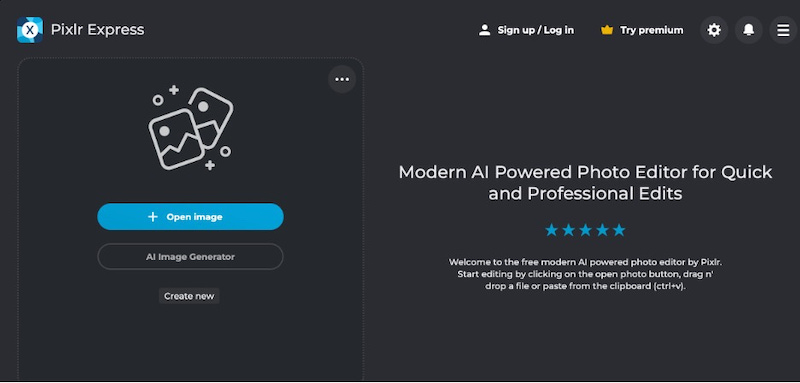
Key features
◆ Remove the watermark for photos in a few steps.
◆ Offer an editing toolkit for creative expression.
◆ Edit and generate photos with AI technology.
◆ It can auto-fix photos for quick adjustments.
- Its user-friendly interface is easy to navigate.
- Its sharing tools and cloud services are powerful.
- Offer a free plan that is easily accessible online.
- Some users have experienced issues.
- The free version of Pixlr includes ads.
Part 2. How to Remove Watermark with Pixlr
For new users, learning how to use Pixlr Watermark Remover can improve your work efficiency. When you first use Pixlr, you can read the steps below to the watermark from the photo.
Access Pixlr in your browser and upload your photo with a watermark.
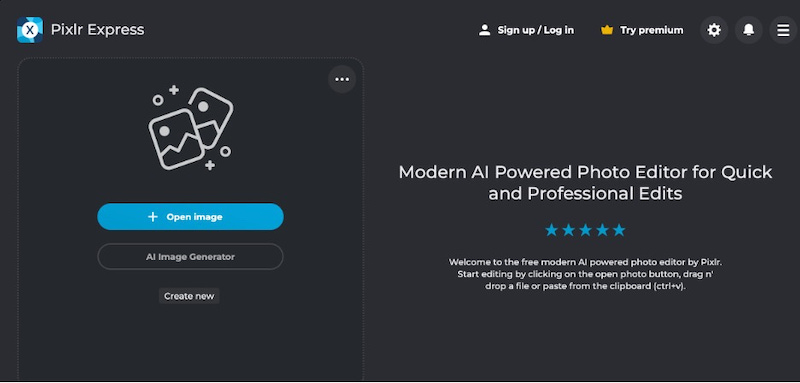
Click the RETOUCH option on the left tab, then select the CLONE STAMP tool.
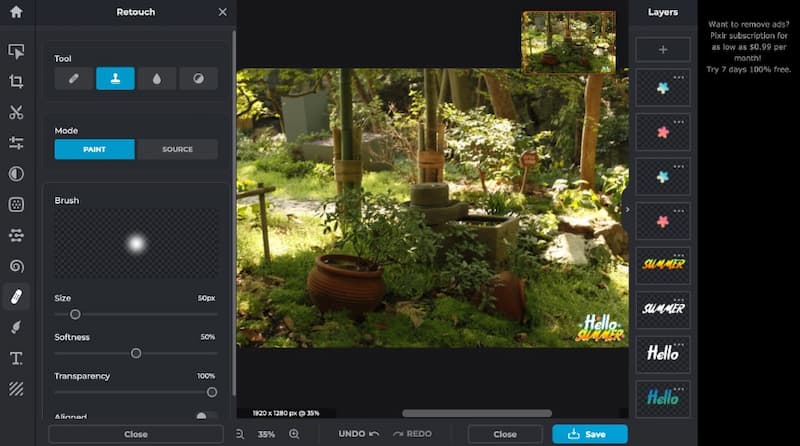
Now, you can drag the mouse over the watermark area to start erasing it. After that, you can click Save at the bottom.
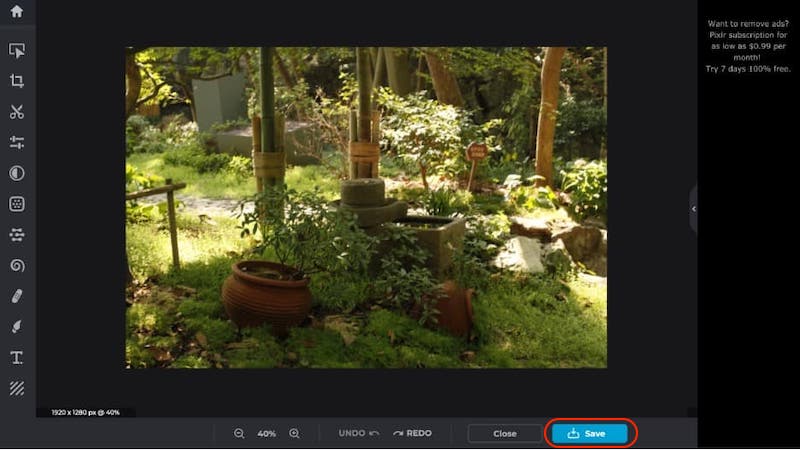
During the removal process, you can adjust the size, softness, and transparency of the brush accordingly. Then, you can get the photo without any watermark!
Note:
The free version of Pixlr provides 3 times/numbers of photo editing only. To process more photos, you can upgrade to its pro version.
Part 3. Best Alternative to Pixlr
If you run up the free trial of Pixlr to remove the photo watermark, then you can try another free alternative to Pixlr, ArkThinker Free Watermark Remover Online. It is one of the best alternatives to Pixlr for the web users. Compared to Pixlr, it offers unlimited images and times for erasing the watermark. With its user-friendly interface, you can remove watermarks without hassle, even for beginners.
To import your picture file with the watermark, click the Add File to Start button.
Click the Remove option after selecting the image watermark region. Continue doing so until the watermark is completely removed.
To export the picture without a watermark, click the Download button.
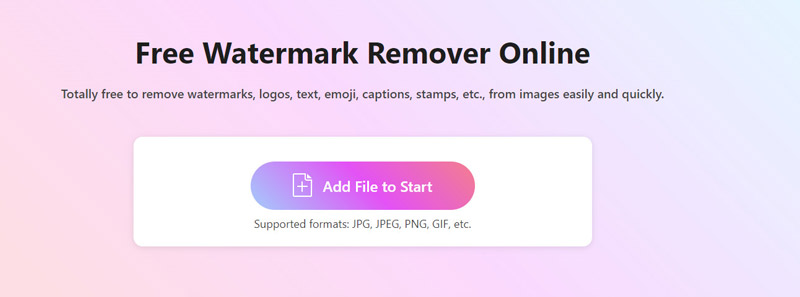
Part 4. FAQs of Pixlr Remove Watermark
Can you add a watermark in Pixlr?
Of course. Pixlr allows you to add a watermark to your images, such as text or logo. It provides a way to brand or protect your images.
Is Pixlr free?
Yes, Pixlr offers a free version that includes many tools. However, the free version includes some ads on the right panel. And it has some limitations compared to the paid versions.
Is Pixlr as good as Photoshop?
Pixlr and Adobe Photoshop are both excellent photo editing tools, but they cater to different user needs. Usually, Photoshop excels in professional-grade editing, while Pixlr offers simplicity for general editing photos.
Is it hard to remove a watermark from a photo?
It depends on the complexity of the watermark and the background it covers. To remove a watermark from a photo in an easy way, you had better use a watermark remover with professional features.
Does Canva remove watermarks?
No. Canva does not offer a feature for removing watermarks from images. However, it supports the addition of watermarks.
Conclusion
Today, this guide aims to provide a clear understanding of Pixlr's watermark removal capabilities for you. It also shares how to remove watermarks from photos in Pixlr. You can follow the guide to make a photo without any watermark. Moreover, you can try the Pixlr alternative to remove watermark from images without limitations. Of course, you can comment below if you have any questions about Pixlr remove watermark!
What do you think of this post? Click to rate this post.
Excellent
Rating: 4.9 / 5 (based on 426 votes)
Find More Solutions
2 Easy Solutions for You to Remove Sticker from Video/Photo Remove TikTok Watermark on iPhone, Android, and Computer How to Add Watermark to Video on Different Devices 2024 Full Guide to Remove Wondershare Filmora Watermark 3 Shutterstock Watermark Removers to Get Rid of Watermarks Methods to Add Watermark to GIF and Remove Watermark on GIFRelative Articles
- Edit Image
- How to Edit and Crop Animated GIFs with 4 Effective Ways
- 10 GIF Converters to Convert Between Images/Videos and GIFs
- Best GIF Editor Tools Suitable to Any Computers and Devices
- How to Make GIF from Images on Desktop and Mobile Phone
- Quick Steps on How to Add Text to a GIF Using Caption Maker Tools
- Add Music to GIF: Incorporate Music to Your GIF After Converting
- GIF Resizer: Ultimate Tools to Resize Your Animated GIF
- [6 Tools] How to Set a GIF Loop Change and Play It Forever
- GIF Cutter: How to Cut GIF with Easy and Fast Methods
- How to Remove Alamy Watermark from Images (100% Working)



