Top 3 Ways to Remove Watermark from Alamy Stock Photos
Alamy is a stock photography company that gives photographers a way to sell and license their photos to people and companies for a variety of uses, including editorial and commercial use. It hosts a vast collection of high-quality images, covering a wide range of subjects. Users can download it for personal use. However, Alamy typically includes a translucent logo or text watermark on its preview images. This watermark is a visible overlay placed on the image to protect the intellectual property of the photographer and the agency. If you want to use an image from Alamy with a watermark, you come to the right place. In this post, we will share 3 methods of removing the watermark from Alamy images.

Note: It's important to respect the copyright and licensing terms associated with images on platforms like Alamy. Removing watermarks without proper authorization is a violation of these terms and may result in legal consequences. So, the methods in this article are only for personal uses, not commercial uses.
- GUIDE LIST
- Part 1. Remove Alamy Watermark With ArkThinker Free Watermark Remover Online
- Part 2. Remove Alamy Watermark With WatermarkRemover.io
- Part 3. Remove Alamy Watermark With Bitwar Watermark Expert
- Part 4. FAQs
| Alamy Watermark Removers | ArkThinker Free Watermark Remover Online | WatermarkRemover.io | Bitwar Watermark Expert |
|---|---|---|---|
| Platform | Web browser | Web browser, Android | Windows |
| Pricing | Free | Free | $19.00/year |
| User Interface | 4.5 out 5 | 4 out of 5 | 4 out of 5 |
| File Format Support | JPG, JPEG, PNG, GIF, etc. | JPG, JPEG, PNG, WebP | JPEG, JPG, PNG, TIFF, EXIF, etc. |
| Pros | 1. Export a high-quality image originally. 2. Remove image, text, person, object watermark. | 1. Remove text option. 2. Has an APK version. 3. Remove watermark from image URL. | 1. Remove watermark from image, and video. 2. Batch watermark removal. |
| Cons | Remove the watermark by adjusting that. | 1. Lots of ads. 2. Export low-quality image. 3. Up to 5,000 x 5,000 px. | 1. Need to install the software. 2. Not free. 3. 5 times’ free trial. |
Part 1. Remove Alamy Watermark With ArkThinker Free Watermark Remover Online
ArkThinker Free Watermark Remover Online, your go-to solution for seamlessly erasing watermarks while preserving the pristine quality of your images. Leveraging advanced AI technology, this tool ensures the restoration of your original image post-watermark removal. Beyond its proficiency in removing watermarks from Alamy pictures, you can easily remove brands, objects, persons, messages, captions, emojis, stamps, dates, and more from your images with ArkThinker Free Watermark Remover Online. Elevate your image editing experience with unparalleled versatility and image quality retention.
Open ArkThinker Free Watermark Remover Online on your browser on your mobile phone or computer, click the Add File to Convert button to open the upload window, then add the Alamy image with the watermark into this tool.
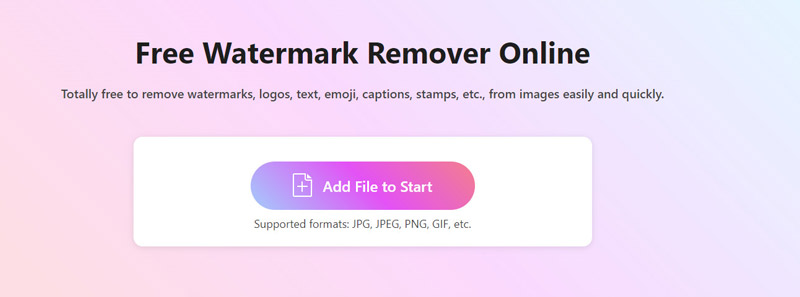
Select the Brush tool, move and drag your mouse over the watermark part, click the Remove button, and the Alamy watermark will be erased. Repeat the steps for times until you remove all the watermarks.
After that, you can click the Download button to save the original high-quality Alamy photo without a watermark.
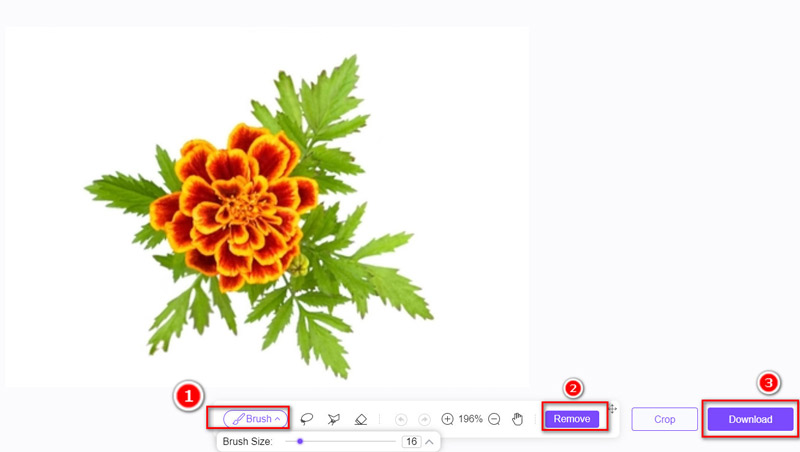
This tool is totally free, and you can keep the original quality of your Alamy photo without loss.
Part 2. Remove Alamy Watermark With WatermarkRemover.io
WatermarkRemover.io is the quickest and most user-friendly AI-powered tool for removing watermarks currently available in the market. With the ability to eliminate watermarks from images, this Alamy watermark remover doesn't demand any technical expertise for usage. Compatible with both browsers and Android phones, you can conveniently utilize it to remove watermarks from Alamy stock images online or on your mobile device through AI. Skip the hassle of manually selecting the watermark area for removal: simply toggle on the text or logo watermark option, saving you time and effort.
Visit this Alamy watermark remover online, and click the Upload Image button to import one photo with the Alamy watermark.
Toggle on the Text option, and then this tool will start erasing the Alamy watermark from the photo.
After it is done, click Download to save the low-quality image without a watermark to your computer.
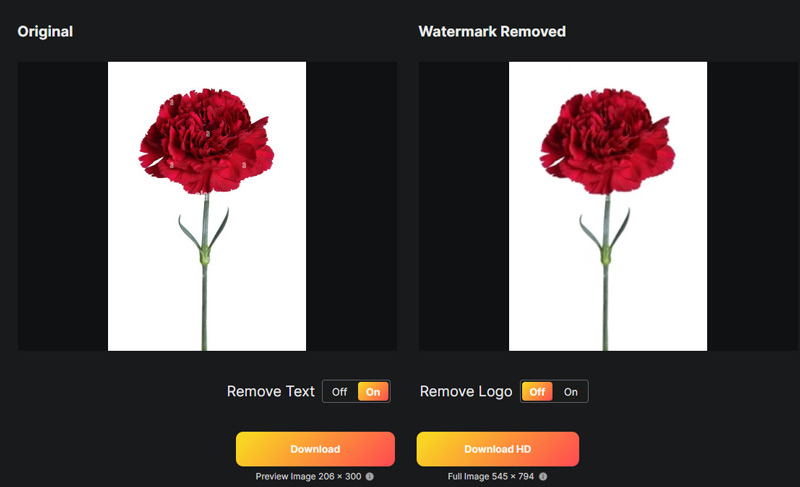
Note: If you need to save the original HD image, just subscribe it. This tool is also can help you remove watermark from Shutterstock, Canvas, and more image stock platforms.
Part 3. Remove Alamy Watermark With Bitwar Watermark Expert
Bitwar Watermark Expert stands out as a top-notch software solution designed for effortlessly watermarking images, and PDFs. Its user-friendly interface makes it a breeze to use, and the batch watermarking feature proves invaluable when dealing with large quantities of Alamy images requiring watermark removal. This desktop tool requires a simple download and installation process before you can take advantage of its capabilities. Moreover, this tool can help you remove watermark from a video file.
Follow these steps to remove watermarks from your Alamy stock photos effectively:
Begin by freely downloading the Alamy stock photo watermark remover onto your Windows computer. Run the software after completing the installation.
Navigate to the main interface and choose the Photo Watermark Remover option.
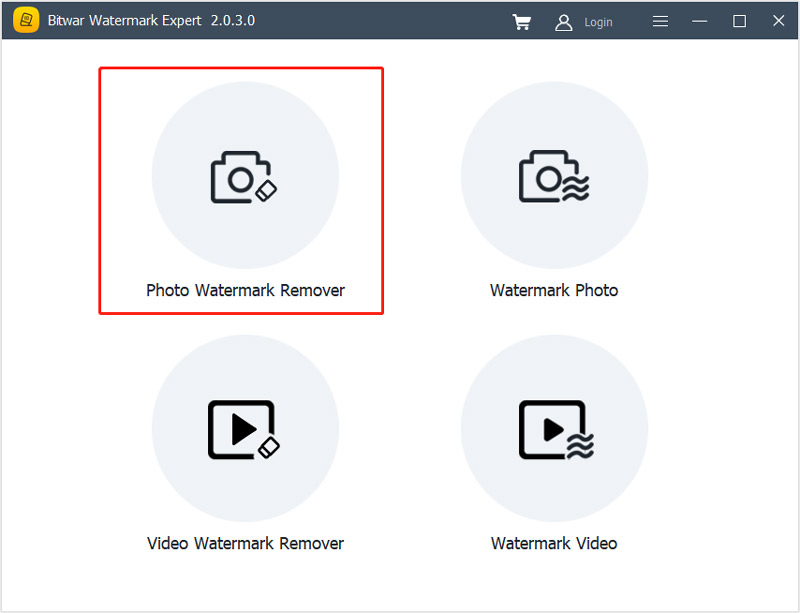
Drag the watermarked photo into the software window or use the Add Image button to include it.
For the Highlight tool, and draw over the watermark. Click Apply to initiate the watermark removal process.
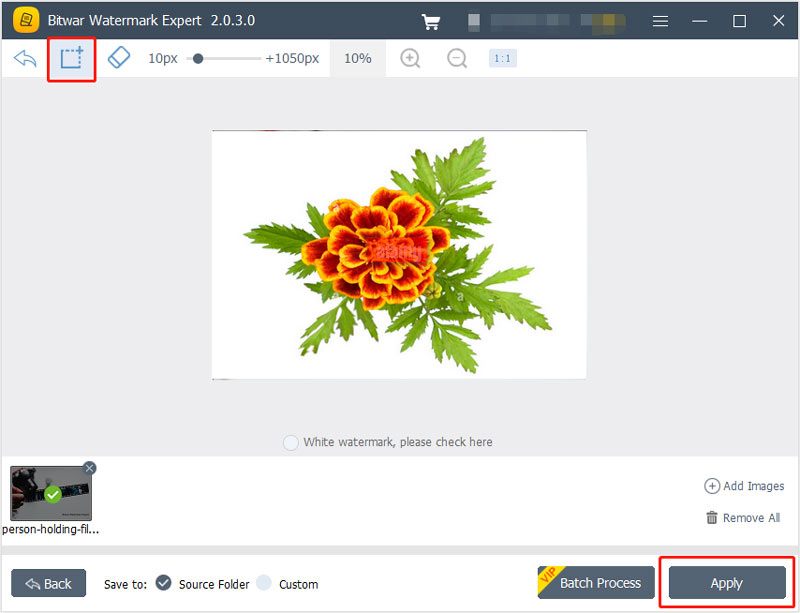
Allow the software some time to complete the removal process. Once done, click Open Path.
Check out the newly transformed Alamy photo in the source folder.
For batch removal of Alamy watermarks, simply drag all the Alamy photos into the software. Highlight all the watermarks, and initiate the batch processing by clicking Batch Process. Streamlining the process, this feature is particularly useful for efficiently handling multiple Alamy images.
Part 4. FAQs of Removing Alamy Watermark
Can you remove watermarks from Alamy stock photos?
Alamy offers a subscription service that allows you to preview and download their images without any watermarks. The subscription prices range from $9.99 for vector images to $639.99 for marketing package images.
Are images on Alamy copyright-free?
No, copyright-free status is not a given for the photos on Alamy. Alamy functions as a stock photo company, giving photographers and other content producers a place to license their photos for public use. If someone wants to use an image from Alamy, they usually have to pay a special license for the intended use.
Can you actually make money on Alamy?
Yes, photographers and content creators have the opportunity to earn income on Alamy by licensing their images to individuals and businesses in need of high-quality visuals for diverse purposes. Alamy functions as a stock photo agency, enabling photographers to submit their images to the platform with the potential for licensing.
Conclusion
In this article, we gather the 3 methods of removing a watermark from Alamy images online and on the desktop. If you have no plan for the costs, ArkThinker Free Watermark Remover Online and WatermarkRemover.io are free to help you get rid of the Alamy watermark online. For batch remove image watermark, the last tool, Bitwar Watermark Expert, can do that. Also, keep in mind that photo watermark removal may violate copyright or usage agreements. If you have any other non-copyright infringement-related questions, feel free to ask.
What do you think of this post? Click to rate this post.
Excellent
Rating: 4.9 / 5 (based on 412 votes)
Find More Solutions
Remove TikTok Watermark on iPhone, Android, and Computer Methods to Add Watermark to GIF and Remove Watermark on GIF Crop Video with No Watermark: Easy Methods to Follow How to Edit and Crop Animated GIFs with 4 Effective Ways 10 GIF Converters to Convert Between Images/Videos and GIFs Full Guide to Remove Wondershare Filmora WatermarkRelative Articles
- Edit Image
- How to Edit and Crop Animated GIFs with 4 Effective Ways
- 10 GIF Converters to Convert Between Images/Videos and GIFs
- Best GIF Editor Tools Suitable to Any Computers and Devices
- How to Make GIF from Images on Desktop and Mobile Phone
- Quick Steps on How to Add Text to a GIF Using Caption Maker Tools
- Add Music to GIF: Incorporate Music to Your GIF After Converting
- GIF Resizer: Ultimate Tools to Resize Your Animated GIF
- [6 Tools] How to Set a GIF Loop Change and Play It Forever
- GIF Cutter: How to Cut GIF with Easy and Fast Methods
- How to Make a Short Video Longer with 3 Different Methods



