How to Remove Dreamstime Watermark from Image
Dreamstime is a stock photography website where customers may buy and utilize a large range of excellent photos, graphics, and movies for different uses. These images are typically used for commercial, editorial, or personal projects, such as website design, advertising, presentations, and more. To protect Dreamstime images from unauthorized use, this website contains the watermark on the image while previewing and downloading. So, when you want to use Dreamstime images without a watermark, you have to erase them. That is why we shall talk in this article: 3 ways to remove watermark from Dreamstime images.

Note:
Always review and comply with Dreamstime's terms of use and licensing agreements to ensure you are using the images correctly and legally.
- GUIDE LIST
- Part 1. Best Way to Remove Dreamstime Watermark Online [Free]
- Part 2. How to Remove Dreamstime Watermark in Photoshop
- Part 3. Remove Dreamstime Watermark via Credit Package/Subscription
- Part 4. FAQs of Removing Dreamstime Watermark
Part 1. Best Way to Remove Dreamstime Watermark Online [Free]
With ArkThinker Free Watermark Remover Online, you can easily remove watermarks from your Dreamstime photos without sacrificing their flawless quality. This solution guarantees the restoration of your original image after watermark removal by utilizing cutting-edge AI technology. With ArkThinker Free Watermark Remover Online, you can effortlessly eliminate watermarks from Dreamstime pictures as well as brands, objects, people, messages, captions, emojis, stamps, dates, and more from your photos. With unmatched versatility and image quality retention, enhance your Dreamstime image editing experience.
Open the ArkThinker Free Watermark Remover Online browser on your computer or mobile device. Click the Add File to Convert button to bring up the upload window. Next, upload the watermarked Dreamstime image into this program.
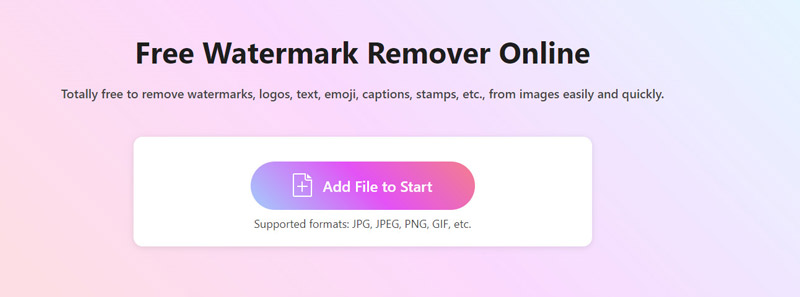
To remove the Dreamstime watermark, select the Brush tool, drag your cursor over the area covered by the watermark, and then click the Remove button. Until all of the watermarks are gone, keep going through the stages.
To save the original, high-quality Dreamstime photo without a watermark, click the Download button.
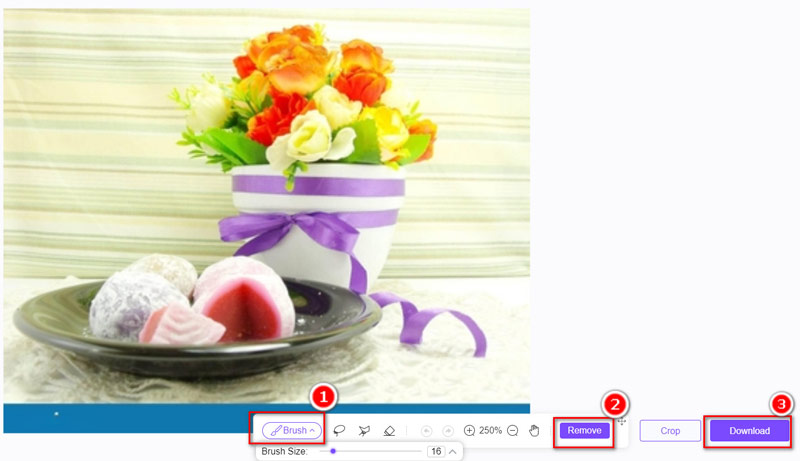
With the help of this totally free program, you can maintain the original quality of your Dreamstime photo online without any loss.
Part 2. How to Remove Dreamstime Watermark in Photoshop
For graphic designers, photographers, and anybody else working with images, knowing how to remove the Dreamstime text watermark from an image in Photoshop is a useful and common ability. Photoshop has several tools to help remove undesired text elements, such as watermarks and captions, among other text elements. One of the main approaches is using the Clone Stamp Tool, a powerful tool that allows users to clone pixels from one portion of the image and paint over the text flawlessly.
Open Photoshop and select the picture that has the Dreamstime text watermark on it that you wish to erase.
Select the Clone Stamp Tool from the toolbar on the left. To set a sample point, click anywhere close to the text while holding down the Alt key.
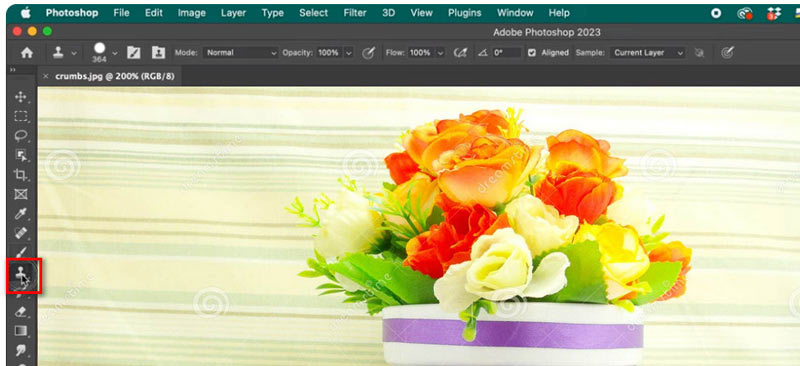
Release the Alt key and use the Clone Stamp tool to paint over the Dreamstime watermark text carefully. To cover the text, this copies pixels from the sampled region.
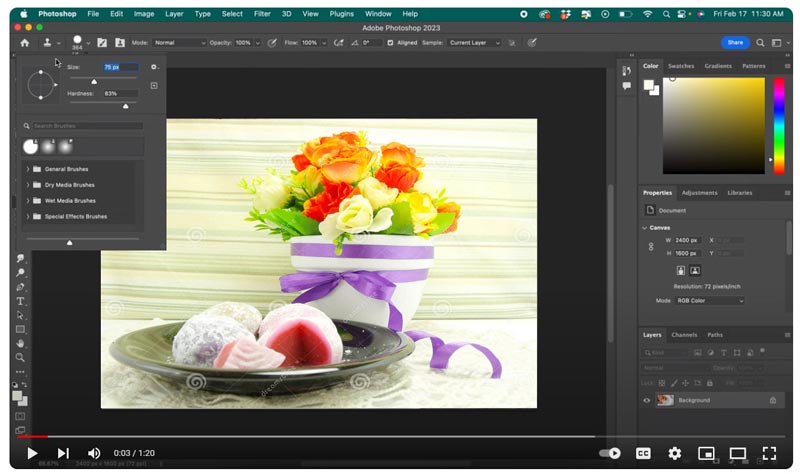
Examine the image by zooming out. Adjust as necessary by undoing and fine-tuning the cloned sections.
Simply save the Dreamstime picture without a watermark if that satisfies you.
Keep in mind that this is a rudimentary technique; for better results, you might need to experiment with other tools like Healing Brush or Content-Aware Fill for more complicated images. To maintain the original image, always save your work under a different name. Photoshop is the text watermark remover software for getting rid of watermarks from Alamy, Shutterstock, and more stock photo platforms.
Part 3. Remove Dreamstime Watermark via Credit Package/Subscription
To get the watermark off of your favorite photos, just download them from Dreamstime with the purchase of a monthly membership or a credit package.
Credit packages are advised only in the event that you occasionally require photos. Make sure the credit package you buy has enough credits in it so you can download the desired image. Not every photo is the same price; this depends on the size that is required as well as the popularity of the image. Suppose you require an extended license or an alternative image format in addition to the standard JPG (certain images are also available in raw format, and some illustrations also include a vector file attached). In that case, the cost will also go up.
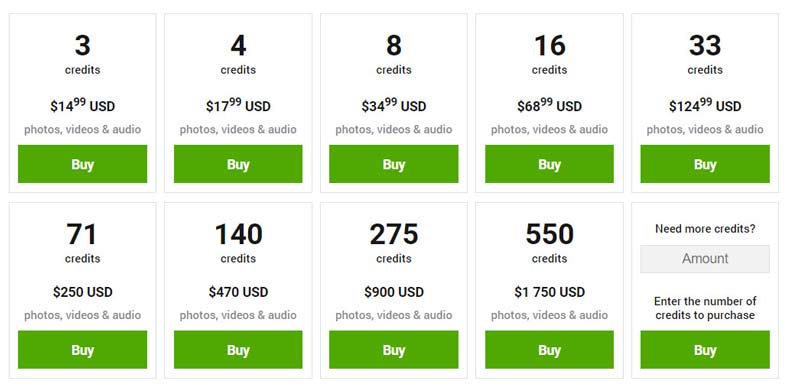
Although they will allow you to have access to any size and format for the desired image, subscriptions are mostly advised for more regular consumers. They will also significantly reduce the cost per image. What is the minimum number of photos required to qualify as a regular buyer? Subscriptions are available for as little as five image downloads per month.
Pick the solution that best meets your requirements.
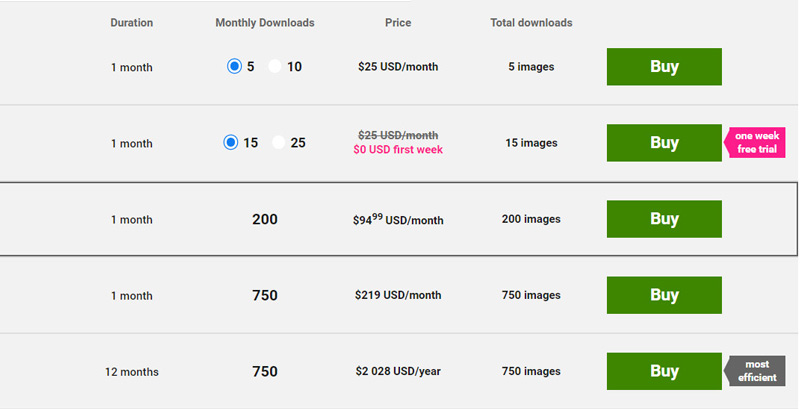
Part 4. FAQs of Removing Dreamstime Watermark
Are Dreamstime images free?
Dreamstime is a website that provides both free and paid stock photographs. Users can download and utilize a variety of free photographs from their collection without any cost. Not every picture on Dreamstime is free, though.
Can a digital watermark be removed?
Because it entails interfering with protected information, removing a digital watermark from an image is typically regarded as unethical and may even be unlawful. Watermarks are a common tool used by content providers to safeguard their intellectual property and stop illegal usage or dissemination.
How to download free pictures from Dreamstime?
Dreamstime offers free picture downloads in three easy steps:
1. Visit dreamstime.com, the Dreamstime website.
2. To find the kind of image you require, use the search bar. In the search results, look for a filter or option to show only free photos.
3. Click on a free image you like to see more information about it. To download the image to your device, look for a button that says DOWNLOAD PREVIEW, and click on it. However, there is a watermark on the Dreamstime free download photos.
Conclusion
The Dreamstime watermark can be removed in a few different methods. There won't be a watermark on the photos if the user purchases Dreamstime's credit package or subscribes. The user can also choose the Dreamstime watermark removal tool Photoshop and ArkThinker Free Watermark Remover Online to remove the text or image watermark. Pick up the easiest way to start deleting the Dreamstime watermark now.
What do you think of this post? Click to rate this post.
Excellent
Rating: 4.9 / 5 (based on 361 votes)
Find More Solutions
Remove TikTok Watermark on iPhone, Android, and Computer 3 Shutterstock Watermark Removers to Get Rid of Watermarks Methods to Add Watermark to GIF and Remove Watermark on GIF Crop Video with No Watermark: Easy Methods to Follow Full Guide to Remove Wondershare Filmora Watermark How to Add Watermark to Video on Different Devices 2024Relative Articles
- Edit Image
- How to Edit and Crop Animated GIFs with 4 Effective Ways
- 10 GIF Converters to Convert Between Images/Videos and GIFs
- Best GIF Editor Tools Suitable to Any Computers and Devices
- How to Make GIF from Images on Desktop and Mobile Phone
- Quick Steps on How to Add Text to a GIF Using Caption Maker Tools
- Add Music to GIF: Incorporate Music to Your GIF After Converting
- GIF Resizer: Ultimate Tools to Resize Your Animated GIF
- [6 Tools] How to Set a GIF Loop Change and Play It Forever
- GIF Cutter: How to Cut GIF with Easy and Fast Methods
- How to Remove Alamy Watermark from Images (100% Working)



