What Is DaVinci Resolve Speed Editor and Its Best Alternative
DaVinci Resolve Speed Editor is specially designed for professional editors to get a better quality editing experience. As a hardware product, it can supplement and speed up your video editing. However, you may don’t know if DaVinci Resolve Speed Editor is worth it. This post gives you a DaVinci Resolve Speed Editor review to show its basic features. If you are interested in DaVinci Resolve, you can keep reading to know more about it.

- GUIDE LIST
- Part 1. DaVinci Resolve Speed Editor Review
- Part 2. Best DaVinci Resolve Speed Editor Alternative
- Part 3. FAQs of DaVinci Resolve Speed Editor
Part 1. What Is DaVinci Resolve Speed Editor
DaVinci Resolve Speed Editor is a hardware complement for editors to easily edit a video and change its speed. Compared with a computer mouse, it has dedicated buttons and a high-quality jog shuttle knob to create a deeper physical connection to the edit. You can use its push-button keys and DaVinci Resolve software to work faster.

You can tale DaVinci Resolve Speed Editor as a cutdown version of the Resolve Editors Keyboard. It is designed with MultiCam edit keys and some new options in the middle to replace the middle keyboard section of the Resolve Editors Keyboard. Moreover, it designs additional functions for a number of the other keys. If you would like to do a lot of editing in Resolve, you can purchase $395 for it.
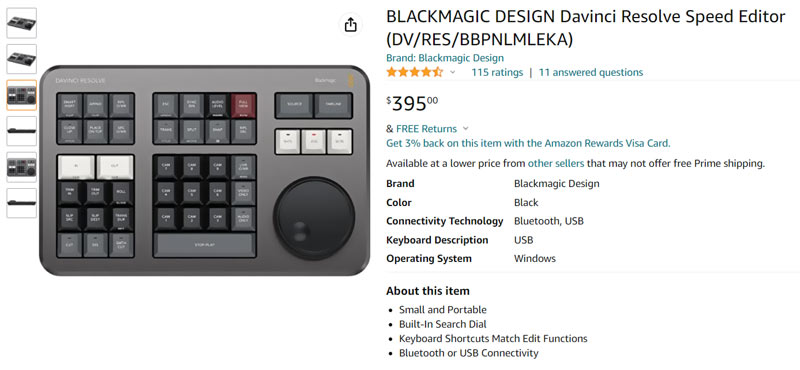
DaVinci Resolve Speed Editor can work well on Mac and Windows computers running DaVinci Resolve. It helps you speed up your video and audio editing through its keyboard shortcuts and controls. Speed Editor is designed in a small size to ensure you can take and use it anywhere. What’s more, it has a built-in battery to make Bluetooth connection for a wire-free connection.
How to use DaVinci Resolve Speed Editor
You can choose to plug DaVinci Resolve Speed Editor into your computer’s USB port or create a Bluetooth connection to use it. When you connect DaVinci Resolve Speed Editor to your computer, it will be charged and connected automatically.
You can work with the DaVinci Resolve software to access various editing features, visual effects, motion graphics, color correction, and other useful features. You can use the Source tape to make fast clip searching, new keyboard modes for intelligent editing, and use specific buttons to trim in and out, change the transition type, make a direct timecode entry, search dial control, and more. In addition, these push buttons also offer shortcuts to useful features available only on the Speed Editor.

Note that the DaVinci Resolve Speed Editor is designed to work faster on the DaVinci Resolve software. You need to pay for both the DaVinci Resolve hardware and software to get the most out of it.
Part 2. Best DaVinci Resolve Speed Editor Alternative to Freely Edit Videos
You need to pay $395 for DaVinci Resolve Speed Editor and then $295 for the DaVinci Resolve Studio software. If you are not a professional editor and need to edit all types of videos every day, DaVinci Resolve Speed Editor is definitely a good product for you. Here we strongly recommend a powerful video editing and converting tool, Video Converter Ultimate, for you to edit your video, adjust its image effects, and enhance the output quality.
It can work as a great DaVinci Resolve Studio alternative to help you edit videos. All your operations can be done through a mouse. Compared with DaVinci Resolve Speed Editor, it can’t offer you the same editing efficiency. But it can help you finish various video editing works. You can free download it on your computer and use all its features.
When you enter this DaVinci Resolve Studio alternative, you can click the Plus symbol in the middle of the interface to import your video file. It highly supports 8K/5K/4K, 1080p/720p HD, and common SD videos in all frequently-used video formats, such as MP4, AVI, MOV, FLV, WMV, MKV, M4V, and others.
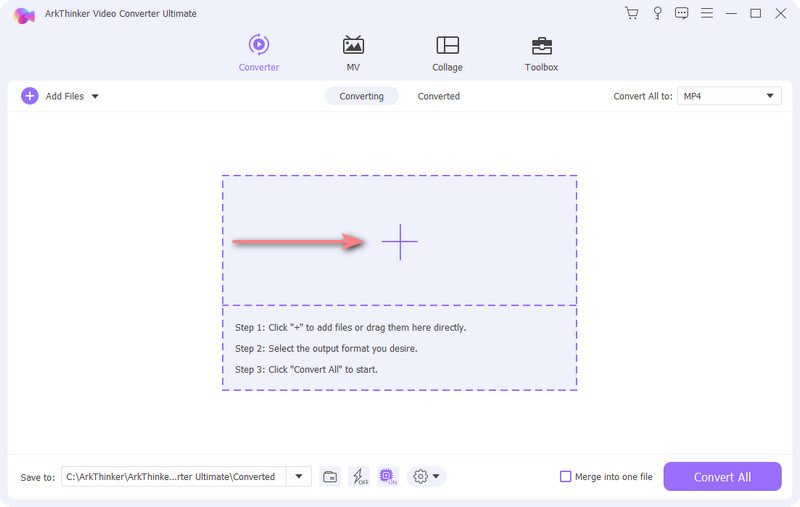
After loading your video, you can see some basic information about it. Also, you can access some basic editing features like Cut, Edit, and Enhance Video. You can also select an output format as you like and convert your video to it.
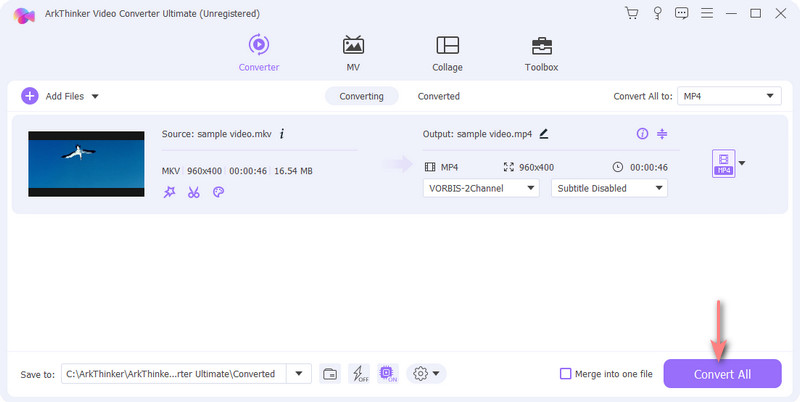
It also has specific features to make MVs and collage videos. You can click on the related tab to use it.
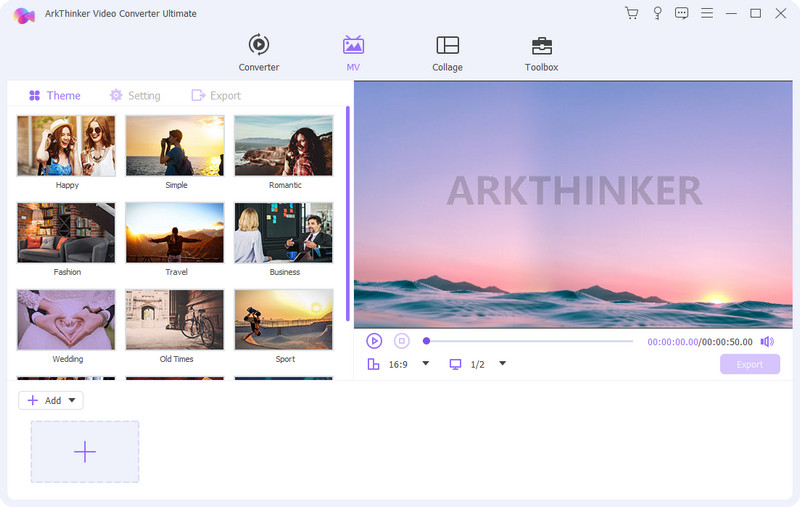
This Video Converter Ultimate is also designed with more useful tools in its Toolbox. You can click the Toolbox tab to access them. It provides you with Video Speed Controller, 3D Maker, GIF Maker, Video Trimmer, Video Merger, Color Correction, Video Compressor, Video Watermark Remove, and many other tools for you to edit your videos with ease.

Part 3. FAQs of DaVinci Resolve Speed Editor
How to use Davinci Resolve to speed up a clip?
Open DaVinci Resolve and click Untitled Project, click on the File menu, and then use Import Media to load your video clip. Drag it to the timeline for later editing. Open the Edit Page page, right-click on your clip, and then choose Change Clip Speed. Now you can enter the specific percentage to speed up a clip in Davinci Resolve.
How to use the Cut menu in DaVinci Resolve?
DaVinci Resolve is designed with a range of trim tools for you to trim your video file. When you want to trim in or out a video, you can simply drag it to the left or right of the transition point and then move the ends of the video.
Does DaVinci Resolve Studio come with Speed Editor?
If you have a DaVinci Resolve Speed Editor, you can pay an increase of $100 to get the DaVinci Resolve Studio software. The DaVinci Resolve Studio software does not come with Speed Editor.
Conclusion
This post gives you a DaVinci Resolve Speed Editor review to tell some basic information about it. Also, you can get a great DaVinci Resolve Studio alternative to edit your videos. You can feel free to post any questions or comments.
What do you think of this post? Click to rate this post.
Excellent
Rating: 4.9 / 5 (based on 218 votes)
Find More Solutions
How to Speed Up Video on iPhone, Android, Online, and Mac/PC How to Edit a Slow-Motion Video and Slow Down a Video Speed Slow Down a Video on iPhone Easily [Bonus Tip] 3 Simple Ways to Learn How to Speed Up TikTok Videos Brief Review of the 5 Best Slow-Motion Video Makers How to Slow Down a Video and Make Slow Motion Video 2022Relative Articles
- Edit Video
- Learn to Do Slow Motion on iMovie and Slow Down Your Video
- Learn How to Speed Up a Video on Mac and iPhone Using iMovie
- How to Speed Up a Video on iPhone and iPad with 3 Methods
- Detailed Guide on How to Slow Down a Video on Snapchat 2022
- Get 3 Best Apps to Speed Up Videos on Different Devices
- How to Slow Down a Video and Make Slow Motion Video 2022
- Best Slow Motion Cameras and App to Make Slow Motion Videos
- 4 Methods that Let You Make Video 2X Faster at Ease
- Brief Review of the 5 Best Slow-Motion Video Makers
- Detailed Guide to Learn How to Trim Videos on TikTok



