2 Easy Ways to Repair Corrupted AVI Video Files
Have you ever tried to watch a video only to be hit with a dreaded error message or a black screen? If you’re reading this, you’ve probably encountered a corrupt AVI video file, and you’re looking for a way to fix it. Believe me, I’ve been there; frustrated, confused, and wondering if I’d ever see my favorite videos again.
But don’t despair; I’ve walked this road before, and in this article, I’ll show you how to repair corrupted AVI video files step by step for free or ensure zero quality loss.

- GUIDE LIST
- 1. What Causes the Corruption of AVI Video Files?
- 2. How to Fix Damaged AVI Videos for Free in VLC
- 3. How to Fix Damaged AVI Videos Without Quality Loss in ArkThinker Video Repair
- 4. FAQs
1. What Causes the Corruption of AVI Video Files?
Before we jump into the solutions, let’s take a quick look at why AVI files get corrupted in the first place. Understanding the causes can help prevent future issues and ensure you do everything right when handling these video files.
1. Incomplete file transfer
An incomplete transfer is one of the most common causes of a corrupt AVI video file. This could happen if you were moving the file from one device to another and something interrupted the process; a power cut, a broken connection, or something else.
2. Disk errors or bad sectors
If the storage medium where the AVI file is saved (like a hard drive or USB stick) has bad sectors or other issues, it can lead to file corruption. These issues are usually hardware-related and can happen without warning.
3. Virus or malware infection
Files can become corrupted if your device is infected with malware or a virus. This can alter the structure of the AVI file, making it unreadable.
4. Software crashes
If the video was edited or processed when the software crashed, it could result in a corrupted AVI video file. You might have experienced this when trying to convert a video or save a project, only for it to fail halfway through.
5. Codec issues
AVI files require specific codecs to be correctly decoded and played. If the wrong codec is installed or there’s a mismatch, it could cause your AVI file to be unreadable or not display correctly.
Now that we have a basic understanding of what could be causing the corruption of your AVI files, let’s talk about how to fix them.
2. How to Fix Damaged AVI Videos for Free in VLC
I know what you’re probably thinking: VLC? Isn't that just for playing videos?
VLC Media Player can do much more than play movies; it’s also great for fixing certain types of damaged video files, including AVI files. I was surprised when I first discovered this, but I’ve used it multiple times since then, and it’s a lifesaver!
VLC’s built-in repair feature allows you to fix minor corruption in video files, including corrupted AVI video file repair. This feature can handle errors that cause issues like broken frames, out-of-sync audio, or files that won’t play at all. Plus, it’s free; no need to pay for software or tools.Follow the steps to fix AVI video files using VLC:
If you don’t have VLC installed, download and install it from the official website. It’s available for Windows, macOS, and Linux.
Click on the Tools menu at the top of the screen and select Preferences from the dropdown list.
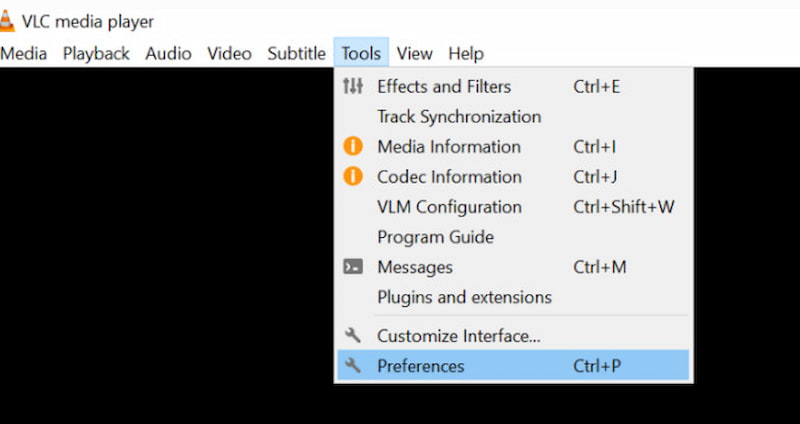
Under the Input / Codecs tab, scroll down to the Damaged or incomplete AVI file section.
• Check the Always fix box next to the Damaged or incomplete AVI file option.
• Click Save to confirm the changes.
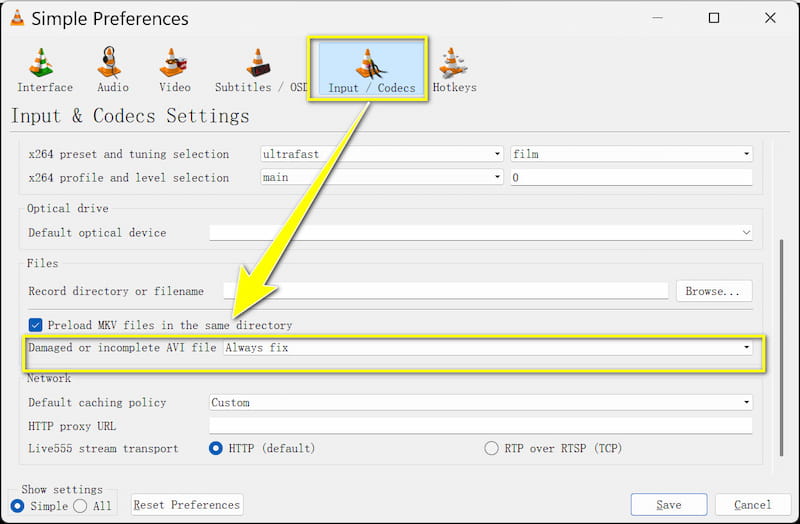
Now, try to play your corrupted AVI video. VLC should automatically attempt to fix the file as it plays. Depending on the level of corruption, this may work perfectly, or you might notice some minor glitches still present.
Ensure you’re using the most recent version of VLC, as updates often include bug fixes and improvements that could help with your video repair.
If the file is heavily corrupted or damaged beyond repair, VLC may be unable to fix it. In that case, a more powerful tool like ArkThinker Video Repair will be your next best bet.
3. How to Fix Damaged AVI Videos Without Quality Loss in ArkThinker Video Repair
While VLC is great for fixing minor issues, I’ve found that it doesn’t always do the trick for more severely damaged AVI files. That’s where ArkThinker Video Repair comes in. This professional tool is designed to repair damaged video files, including AVI, without compromising the video or audio quality. I’ve used it myself, and it’s been a game-changer.
ArkThinker Video Repair is a dedicated video repair tool with various video formats, including AVI, MP4, MOV, and more. What I love about this tool is that it repairs corrupted video files without causing any quality loss. The process is simple, and the software is designed to restore videos to their original condition with a high success rate.The steps of repairing corrupted AVI Video files with ArkThinker Video Repair are pretty straightforward:
Free download the software and install it on your computer. It’s available for both Windows and macOS.
Open the program and click on the Add Video button. Select your corrupted AVI file from your computer.
Moreover, you’ll need to provide a sample file that’s the same format and resolution as the corrupted one. This helps ArkThinker Video Repair understand the video structure and fix it properly.
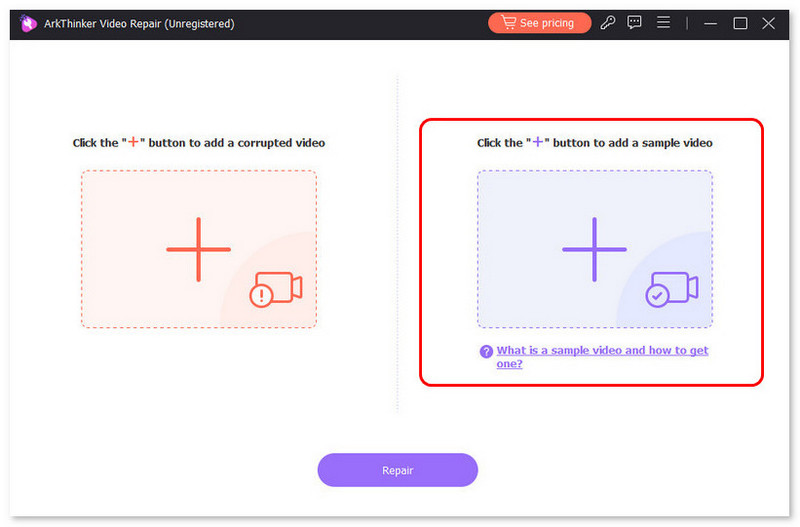
Once the corrupted and sample files are added, click the Repair button. ArkThinker Video Repair will analyze the files and begin the repair process.
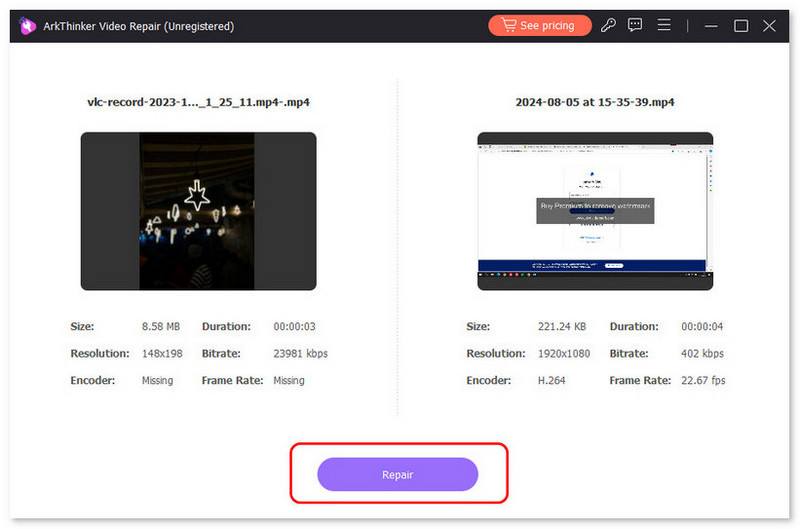
After the repair is complete, you’ll be able to preview the fixed AVI file. If you’re happy with the result, save the repaired video to your desired location.
Once satisfied with the repairs, click Save to export the fixed AVI video to your computer.
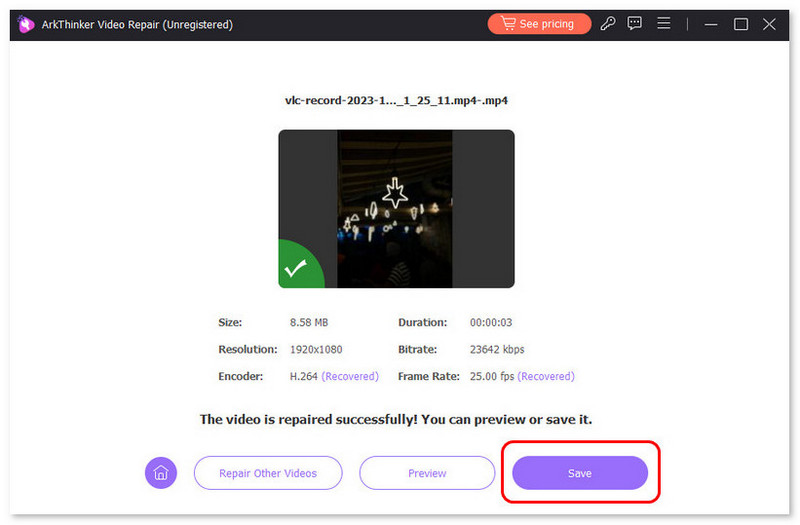
Repairing video files, including huge ones, requires adequate disk space. Ensure you have enough room on your computer before starting the repair process.
Before you begin, always make a backup of the original corrupted file. While ArkThinker Video Repair is designed to preserve quality, it’s better to be safe than sorry.
4. FAQs
Can I mend corrupted AVI video files for free?
You can use VLC Media Player to fix minor corruption in AVI files for free. However, you may need a paid tool like ArkThinker Video Repair for more severe corruption.
Does VLC permanently repair corrupted AVI video files?
VLC can fix AVI corruption but may not work for more heavily damaged files. If VLC doesn’t resolve your AVI video, use a professional repair tool like ArkThinker Video Repair.
Will repairing an AVI video affect its quality?
With tools like ArkThinker Video Repair, you can fix AVI files without losing quality. However, some free tools like VLC may not fully restore the video, depending on the extent of the corruption.
How do I prevent my AVI files from getting corrupted?
To avoid corrupt AVI video files, ensure your file transfers are completed successfully, use reliable storage devices, and protect your computer from viruses and malware.
Conclusion
Dealing with corrupted AVI video file repair doesn’t have to be a nightmare. Whether you fix it for free using VLC or go the professional route with ArkThinker Video Repair, there’s always a solution. I’ve had my fair share of damaged AVI files, but with these tools, I’ve restored my videos and avoided quality loss. Remember, the key is to back up your files and take preventive steps to prevent future corruption. Hopefully, this guide has helped you feel more.
What do you think of this post? Click to rate this post.
Excellent
Rating: 4.8 / 5 (based on 458 votes)
Find More Solutions
How to Crop AVI Files Using Online and Offline Video Croppers 3 Ways to Convert AVI to MP4 Without Size Limit 4 Ways to Convert AVI to MP3 to Extract Background Audio 3 Ways to Blur Face in Video by AI How to Repair MP4 Files – Easy and Effective Ways to Fix Corrupted Videos How to Repair Corrupted or Damaged MOV Files (2025 Guide)Relative Articles
- Edit Video
- How to Make a Short Video Longer with 3 Different Methods
- Loop a Video on iPhone, iPad, Android Phone, and Computer
- Free Video Editing Software – 7 Best Free Video Editor Apps
- 3 TikTok Watermark Remover Apps to Remove TikTok Watermark
- Video Filter – How to Add and Put a Filter on a Video 2024
- How to Slow Down a Video and Make Slow Motion Video 2024
- Split Your Large Video File with 3 Best Movie Trimmers 2024
- How to Add Watermark to Video on Different Devices 2024
- 5 Best MP4 Compressors to Reduce the Video File Size 2024
- Detailed Guide on How to Slow Down a Video on Snapchat 2024


