[Solved] How to Remove Watermark from PNG Image
Watermarks are added to PNG images primarily for assert ownership or copyright of the content and to prevent unauthorized use or distribution. They serve as a visual identifier of the creator or owner, helping deter plagiarism or misuse. However, there are occasions where you want to remove text or image watermarks, such as when you want to edit the PNG image for personal or professional use, or when the presence of the watermark detracts from the overall aesthetics or functionality of the image or document. No matter why you want to remove watermark from PNG, you are coming the right place. Here are 2 efficient ways of getting rid of watermark in PNG image file.
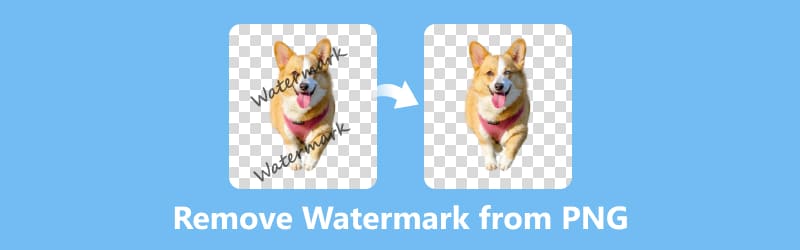
- GUIDE LIST
- Part 1. Easiest Way to Free Remove Watermark from PNG Online
- Part 2. How to Remove Watermark from PNG in Photoshop
- Part 3. FAQs
Part 1. Easiest Way to Free Remove Watermark from PNG Online
When it comes to deleting the PNG watermark, the easiest way is to use an online tool. ArkThinker Watermark Remover Online is the online watermark remover that can be accessed from any device with an internet connection. It works cross-platform on Windows, Mac, iOS, Android, Chrome, and any devices that can open this website via the browser. This tool supports PNG, JPG, BMP, and more, and you can free erase the watermark without cost. Last, it is easy to use, and even the beginners can make it im simple steps.
Access the free online PNG watermark remover on your browser on your device. Initiate the process by clicking on Add File to Start to upload the PNG image containing the watermark.
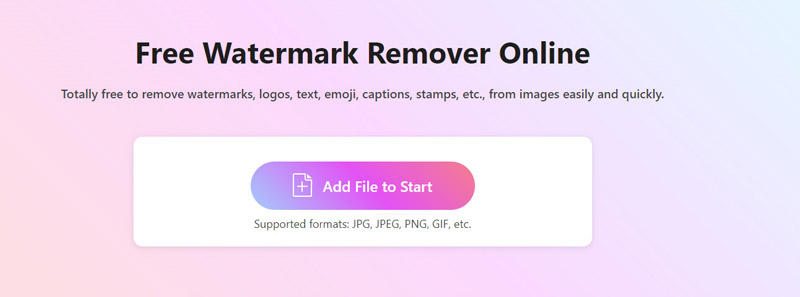
Proceed to the next step by selecting the brush tool and clicking on the watermark. Subsequently, click the Remove button to eliminate the designated watermark area.
If you are not satisfied with the results, just repeat the steps to select the area and erase the watermark.
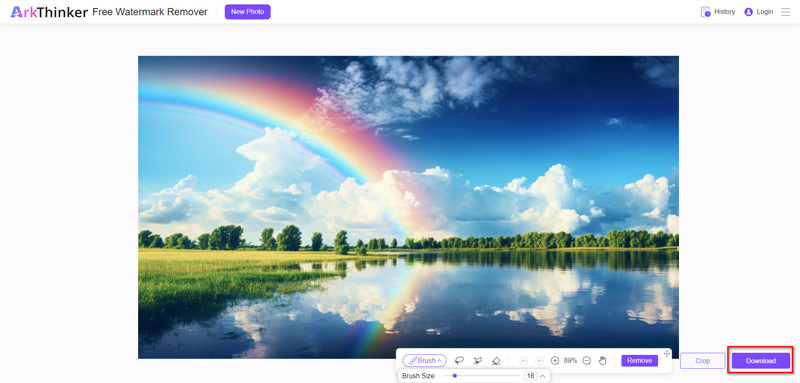
Once the watermark has been successfully removed, click the Download button to save your updated PNG image, now free from the watermark.
Kindly remember that the online tool only handles images of up to 5 MB in size. Should your image exceed this limit, it is advisable to log in to the tool to get rid of the limit.
Part 2. How to Remove Watermark from PNG in Photoshop
Photoshop, as an image watermark remover tool, is a professional software that offers various features and techniques to remove watermarks from images. You can utilize tools like Content-Aware Fill, Clone Stamp, Healing Brush, and Patch Tool to selectively edit and manipulate image areas containing watermarks. These tools allow for precise sampling, blending, and replacement of pixels, enabling you to seamlessly remove watermarks while preserving the overall quality and integrity of the image.
Here, we will focus on the Content-Aware Fill tool in Photoshop to remove a watermark from a PNG photo.
Launch Adobe Photoshop and import the PNG image that contains the watermark you wish to eliminate.
Use such a selection tool as the lasso tool, polygonal lasso tool, or quick selection tool to meticulously outline the targeted watermark.
If you're removing a sticker from an image, these steps apply as well.
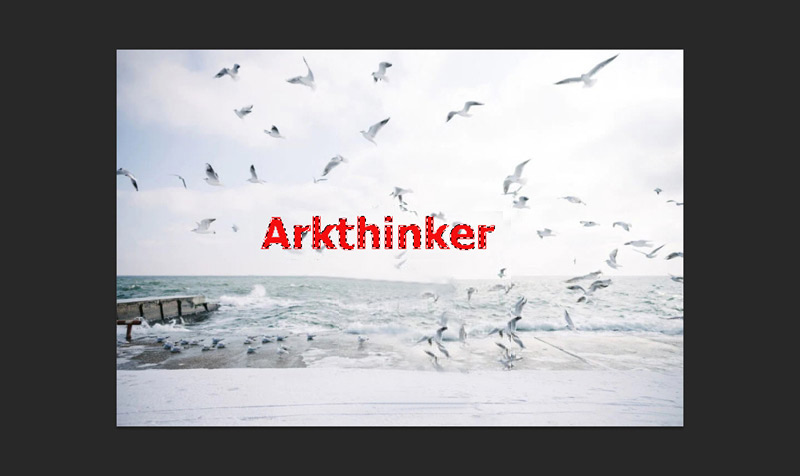
Once the watermark is selected, navigate to the Edit menu located at the top and select Content-Aware Fill.
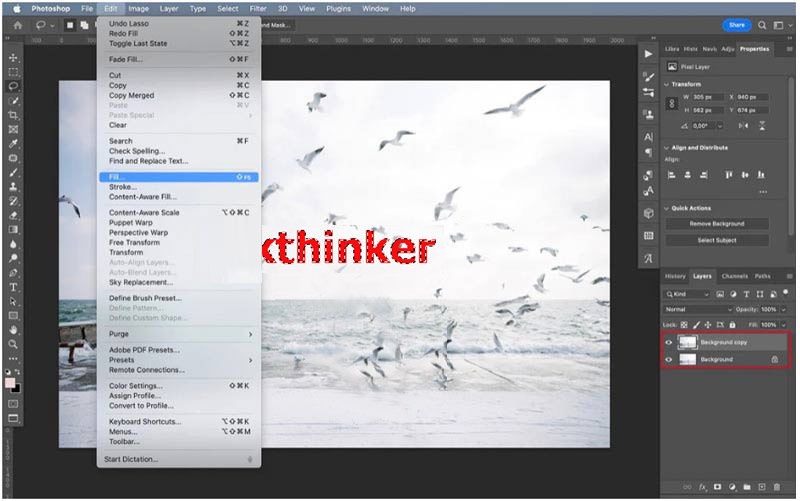
Within the Content-Aware Fill workspace, a preview of the fill will appear. Fine-tune settings such as the sampling area, color adaptation, and rotation adaptation to achieve a seamless result. Utilize the Preview option to assess the changes.
Once settings are adjusted, click the Generate Fill button to execute Content-Aware Fill. Photoshop will intelligently fill the selected area based on the surrounding content.
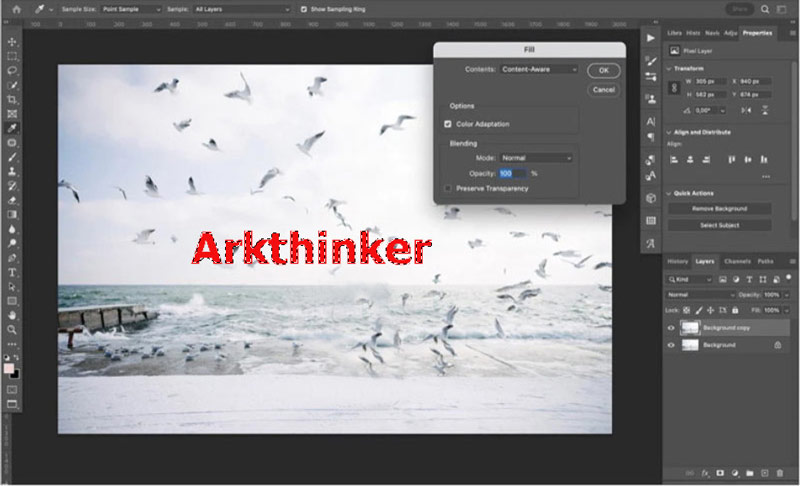
Review the outcome and make any necessary refinements. Additional tools like the clone stamp tool or healing brush tool may be needed to address remaining artifacts or imperfections.
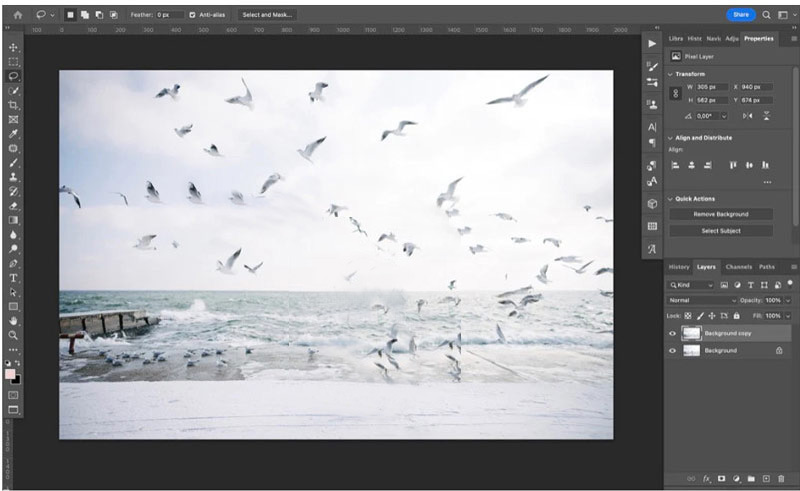
Upon achieving satisfaction with the result, save your edited image. Do not forget to choose the PNG format to export it.
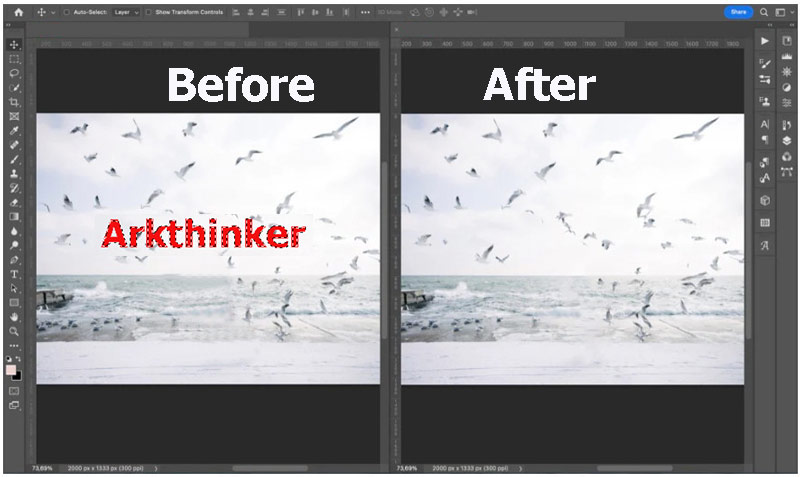
It's important to note that while Photoshop offers unparalleled precision, it may not be accessible to all due to cost constraints, and the process may pose challenges for beginners. Personally, it does take me some time to erase the watermark from my PNG image.
Part 3. FAQs
Is it legal to remove watermarks from PNG images?
Removing watermarks from PNG images without proper authorization may infringe upon the copyright or ownership rights of the original creator. It's essential to respect intellectual property laws and obtain appropriate permissions before altering or redistributing images.
Can watermarks be removed without affecting image quality?
While some methods of watermark removal may minimize the impact on image quality, it's challenging to completely eliminate watermarks without some degree of alteration. Any possible reduction in quality can be lessened by using the appropriate instruments and methods.
Are there any limitations to online watermark removal tools?
Online watermark removal tools may have limitations regarding the size and complexity of watermarks they can effectively remove. Furthermore, the particular tool and image properties may have an impact on the output quality.
What should I do if I encounter a stubborn watermark that cannot be easily removed?
In cases where traditional methods fail to remove stubborn watermarks, seeking assistance from professional image editors or utilizing specialized software may be necessary. These options often provide more advanced features for tackling challenging removal tasks.
How can I prevent the need to remove watermarks in the first place?
To avoid the hassle of removing watermarks, consider obtaining images from legitimate sources that offer royalty-free or licensed content. Additionally, communicating with content creators to obtain permission for image use can help prevent potential conflicts.
Conclusion
Removing watermarks from PNG images can be done in a number of ways, each with unique benefits and factors to take into account. Whether opting for convenient online tools or harnessing the power of professional software like Photoshop, you are free to select the strategy that best fits your requirements and tastes. However, it's important to approach watermark removal with caution, respecting the rights of content creators and adhering to legal and ethical guidelines. Do not hesitate to share this article if you think it is helpful.
What do you think of this post? Click to rate this post.
Excellent
Rating: 4.9 / 5 (based on 376 votes)
Find More Solutions
2 Ways to Remove Watermark from iStock Photos 2 Easy Solutions for You to Remove Sticker from Video/Photo How to Remove Logo from Video on Computer, iOS, and Android How to Remove Alamy Watermark from Images (100% Working) [2024] Inpaint Review & How to Use It to Remove Watermark What Is Pixlr & How to Remove Watermark from PhotoRelative Articles
- Edit Image
- How to Edit and Crop Animated GIFs with 4 Effective Ways
- 10 GIF Converters to Convert Between Images/Videos and GIFs
- Best GIF Editor Tools Suitable to Any Computers and Devices
- How to Make GIF from Images on Desktop and Mobile Phone
- Quick Steps on How to Add Text to a GIF Using Caption Maker Tools
- Add Music to GIF: Incorporate Music to Your GIF After Converting
- GIF Resizer: Ultimate Tools to Resize Your Animated GIF
- [6 Tools] How to Set a GIF Loop Change and Play It Forever
- GIF Cutter: How to Cut GIF with Easy and Fast Methods
- How to Remove Alamy Watermark from Images (100% Working)



